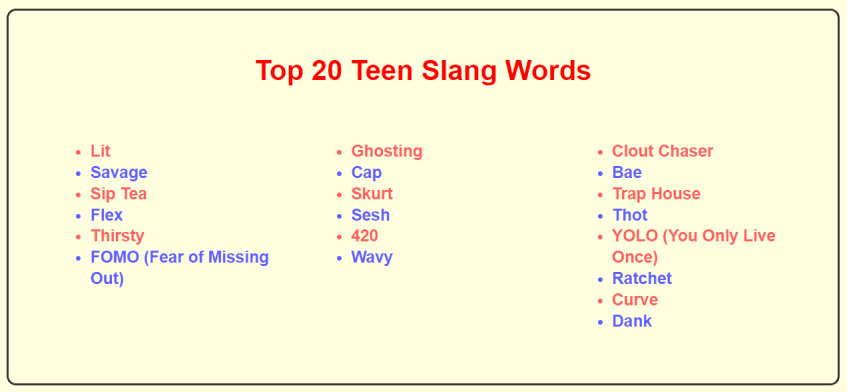QQ Meaning
QQ signifies two crying eyes.
QQ is an internet emoticon used to convey sadness, loss, or crying.
How Is QQ Used? Use Cases & Examples
In the gaming community, QQ is used to taunt players who are seen as unskilled or weak. Elsewhere on the web, QQ means sadness, loss or crying in different ways.
Examples of how your teen might use the slang term QQ:
- Nigel: It’s not fair. It’s always me who gets the blame.
Jim: QQ. So sad. - Darren: I suck at this game! QQ
Bea: Just practice more, you’ll do great! - Rollie: Is that all you can do? QQ
Clarence: I told you I’m new here! - Jean: Another loss! QQ
Aaron: That team is skilled. We couldn’t have done anything else.
How to Identify If Your Kids Are Using the QQ Slang Word
The slang term QQ is harmless, but other teenage slang can be very dangerous. Keep an eye on all the slang words your kids use so you can stay informed and keep your kids safe online. Here are two ways to identify the QQ slang word:
1. Check Their Phones Directly for the QQ Slang Word
All the slang you need to know to keep up with your teens. To figure out if they have used the QQ slang word, you can check their phones directly. The things you need to view include text messages, search history, social chat conversations on WhatsApp, Skype, Facebook, Line, etc.
Cons:
- Affect your relationship with your kids
- Troublesome
- Can’t detect dangers timely
Pros:
- No need to install any app
2. Install A Parental Control App to Monitor the QQ Slang Word
A professional parental control app will provide you with a simple, safe, and effective way to monitor your children’s activities on their phones. It lets you view text messages as well as social chat messages of your kids. It also allows you to get real-time alerts and notifications when QQ is entered into the search engine, or messages are sent or received. That way you can stay in the loop and be sure your kid is surfing safely online!
Pros:
- More features like chat monitoring, GPS tracking, call recording, surrounding recording, etc
- Instant alerts
- Easy to install and use
Cons:
- Some apps are not free
Parental Control Apps to Detect the QQ Slang Word
Android:
- Google Family link:
It is a family parental control service from Google that helps you check search history for the QQ slang word, restrict content, set screen time, and more. - iKeyMonitor:
iKeyMonitor is one of the most powerful parental control apps. It monitors SMS, chat messages, and searched terms on kids’ phones. It will take screenshots/photos and send instant alerts to you on triggered alert words such as QQ. Besides, it will record calls, surroundings and block inappropriate apps to protect your kids from threats.
iOS:
- Apple Screen Time:
With Apple’s built-in parental control setting, you can manage app limits, set content restrictions, and more. Just unlock the iPhone or iPad, then go to Settings and tap on Screen Time. - Norton Family Parental Control:
Norton Family provides insights that help you foster a healthy online/offline balance for your children and their devices. - Kaspersky Safe Kids with GPS:
Kaspersky Safe Kids is a popular parental control app that provides web monitoring, app blocking, filtering, and more. - Alertbird Parental Control:
Alertbird is a parental control app for iOS that monitors the QQ slang term and other dangerous words. You will be notified immediately if it detects alert keywords in your searched terms and chat messages, such as the QQ slang word.
Tips to Talk With Your Kids About the Use of the QQ Slang Word
Parents rightfully spend a lot of time coaching and advising their teens, so it’s good to have an excuse to turn your kids around and teach them to change. Most teens are intuitively tech-savvy and like to be considered knowledgeable in the field. QQ just provides such an opportunity. You can ask your teens the following questions to increase your understanding of digital conversations:
- What is the difference between emoticon and emoji?
- Abbreviations can have many different meanings. How do you know what an acronym really means?
- Is there a way to turn off autocorrect?
- Why is sending long text messages considered uncool?