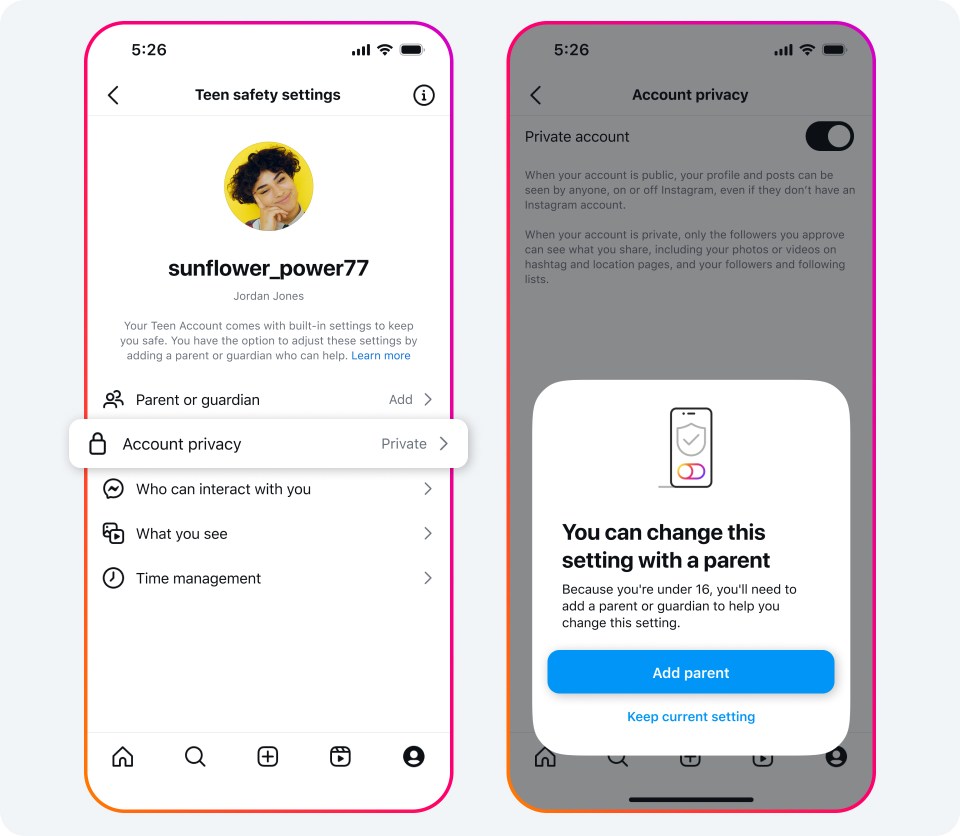Instagram’s New Teen Account Settings: A Guide for Parents 2026
As a parent, it’s natural to be concerned about your teen’s safety online, especially with the introduction of Instagram’s new teen account settings. These updates are designed to give you more control over your child’s social media experience. With teens spending a significant amount of time on social platforms, the changes aim to protect them from harmful content and interactions.
“The risks of social media for young people are real,” says U.S. Surgeon General Vivek Murthy. “As parents, we must take proactive steps to safeguard our children.” While Instagram’s update is a positive step forward, it’s crucial for parents to stay engaged and informed.
Instagram usage has been linked to increased depression and anxiety among teens. Internal Meta research revealed that 13% of British and 6% of American teenage users experienced suicidal thoughts attributed to the platform.
A Danish study found that Instagram’s algorithm promotes self-harm-related content, expanding harmful networks. Over a month, 85 self-harm posts were shared without removal.
What You Need to Know About Instagram’s New Teen Features
Instagram has rolled out new features designed specifically for teen users, aimed at enhancing safety and promoting healthier social media habits. These updates reflect the platform’s commitment to protecting younger users from harmful content and interactions, while also giving parents more oversight. Here’s a breakdown of what you need to know about Instagram’s new teen account settings:
- Automatic Privacy Settings
All teen accounts will now automatically be set to private, meaning your teen must approve any new follower requests. This ensures that only trusted friends can see their posts. “This is a game changer,” says Dr. Sarah Jones, a child psychologist. “Privacy is crucial for protecting teens from unwanted attention.” - Messaging Restrictions
Teens can only receive direct messages from users they follow or those who follow them back, reducing the risk of harmful interactions. However, they can still send messages to anyone, which could pose risks. “Parents need to stay informed about who their kids are communicating with,” emphasizes U.S. Surgeon General Vivek Murthy. - Content Filters
Instagram has enhanced its content filters to block exposure to sensitive topics, such as violence and cosmetic procedures. The platform’s anti-bullying features now screen for offensive language, ensuring a safer space for teens. - Screen Time Notifications
To promote healthier habits, teens will now receive notifications if they’ve been using Instagram for over an hour. Additionally, a “sleep mode” feature will mute notifications from 10 p.m. to 7 a.m., encouraging better sleep habits. However, teens can still access Instagram during this time if they choose. “This gives parents a chance to instill discipline around screen time,” notes Dr. Jones.
How to Set Up Parental Controls on Instagram
Instagram’s parental controls allow you to monitor and manage your teen’s activity, helping them navigate social media safely. To enable these features, follow these steps:
- Activate Family Supervision
- On your teen’s device, open the Instagram app.
- Go to Settings & Privacy and scroll down to Family Center.
- Tap Supervision and follow the prompts to enable it.
- Send an Invite
- Your teen must send you an invitation link via text message or another preferred method.
- Accept the Invite
- Open the link on your device and accept the request.
- Your teen must confirm the supervision within 48 hours for it to take effect.
Setting Up Instagram Parental Controls Using iKeyMonitor
iKeyMonitor is the best free parental control app designed to help you monitor Instagram activities on your child’s phone. With iKeyMonitor, you can track Instagram messages, record voice and video calls, monitor shared photos, and capture screenshots of everything that happens on Instagram. Additionally, the app’s call recorder feature allows you to monitor all communications. Beyond just social media, iKeyMonitor lets you set screen time limits, block unwanted apps and games, and track your child’s GPS location. These powerful features enable you to protect your kids from cyberbullying, online predators, scams, and other online dangers.
- Sign up for a free account of iKeyMonitor.

- Log in to the Cloud Panel and download iKeyMonitor to the target device.
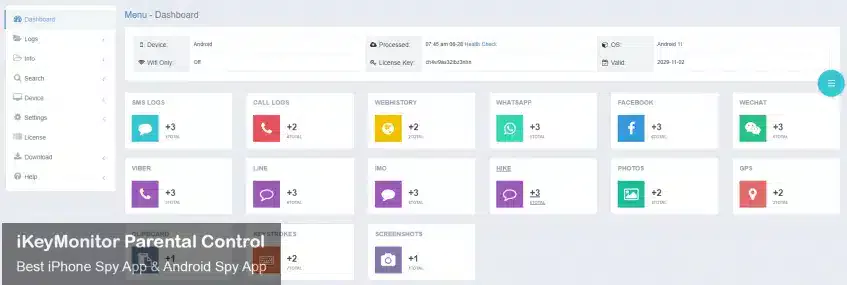
- Install iKeyMonitor and register it with your license key.
- Then, you can go to Logs to check all monitored logs.
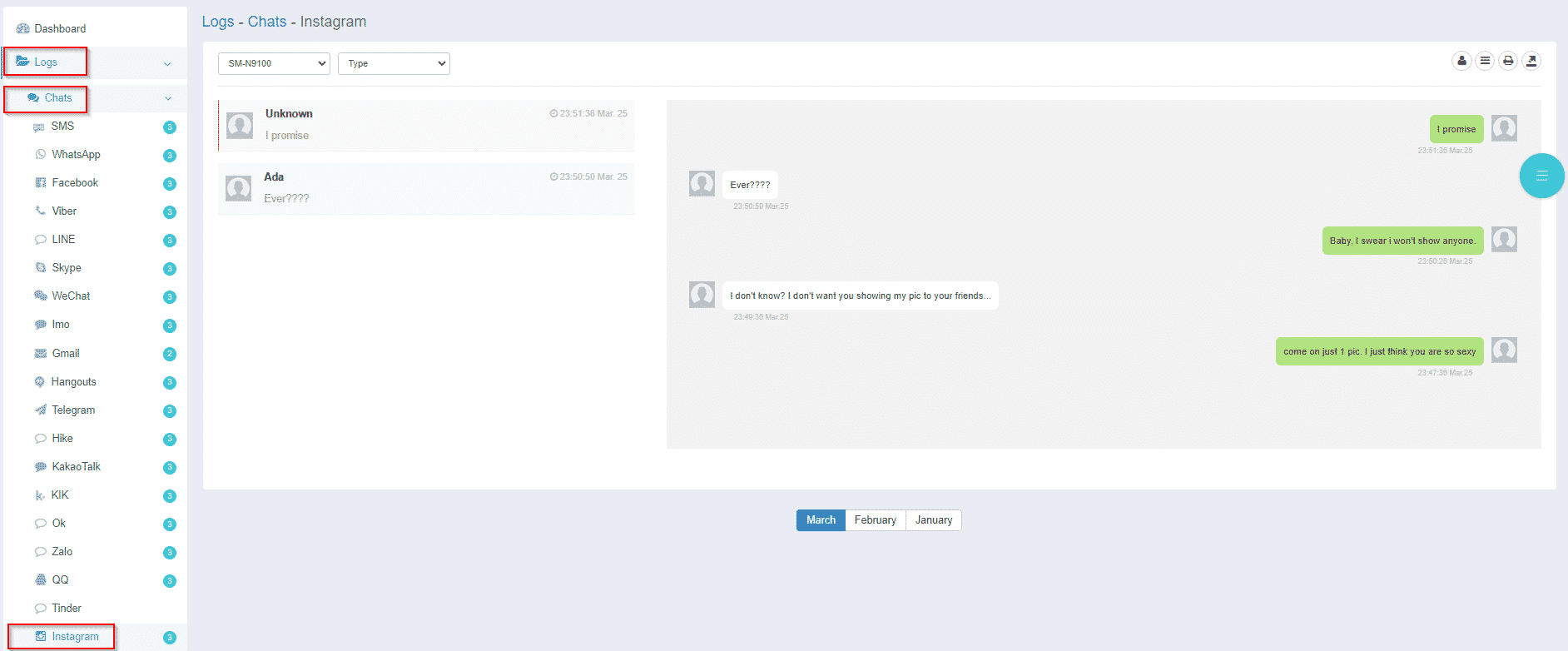
Additional Tips for Keeping Your Teen Safe Online
Keeping your teen safe online is not just about setting up parental controls. It is about guiding them to make smart choices and building a trusting relationship. Here are some practical ways to help them navigate the digital world safely.
- Encourage Open Conversations
Talk to your teen regularly about their online experiences. Ask them what apps they use, who they interact with, and if they have encountered anything that made them uncomfortable. The goal is not to spy on them but to keep the lines of communication open so they feel comfortable coming to you with any concerns. - Educate Them on Online Risks
Teens often do not realize the dangers of oversharing or engaging with strangers online. Explain the risks of cyberbullying, scams, and inappropriate content. Teach them how to recognize warning signs, such as messages from strangers asking for personal information. - Set Clear Boundaries
Just like in real life, setting boundaries online is important. Establish rules about when and where social media can be used, such as no phones during meals or before bedtime. Encourage screen breaks and offline activities to help them balance their online and real-world interactions. - Monitor Their Online Activity
Without invading their privacy, monitor who they interact with online. Check their privacy settings together and discuss their follower list. If needed, use parental control features to limit exposure to inappropriate content. - Teach Responsible Sharing
Remind your teen that anything posted online can last forever, even if they delete it. Encourage them to think before they post by asking themselves if they would be comfortable with a teacher, grandparent, or future employer seeing it.
Frequently Asked Questions
Q1. Can teens aged 16 or 17 opt out of these settings?
Yes, they can disable these restrictions without needing parental permission. However, kids under 16 will require your consent to do so.
Q2. What if I don’t have an Instagram account?
To effectively supervise your teen, you must create an Instagram account, as both parties need to opt into the supervision features.
Q3. Will existing accounts be updated automatically?
Yes, all under-18 accounts in the U.S., U.K., Canada, and Australia will transition to the new settings automatically, with changes for existing accounts completed by mid-November.
Conclusion
Instagram’s new teen account settings help create a safer space, but they are just one piece of the puzzle. The best way to protect your teen online is to stay involved, talk openly, and set clear boundaries. You can help them use social media safely and responsibly by keeping the conversation going and staying informed.

Tags: instagram teen account
Category: Parental Control Tips