Top 10 Best Call Recorders for Android Phones 2026
Looking for the best call recorder for your Android phone? There are plenty of options, but picking the right one can feel challenging. No need to stress—we’re here to help you find the perfect call recorder. In this article, we’ll review the top 10 call recorder apps for Android, making it easy for you to choose the one that fits your needs.
Comparing Best Call Recorders for Android Phones
| Name | Rank(Overall) | Features | Support | Pricing |
|---|---|---|---|---|
| iKeyMonitor | ⭐️⭐️⭐️⭐️⭐️ Editor’s Pick |
⭐️⭐️⭐️⭐️⭐️ Record 10+ VoIP calls: WhatsApp, WeChat, etc |
⭐️⭐️⭐️⭐️⭐️ | Free |
| Ease Call Recorder | ⭐️⭐️⭐️⭐️⭐️ Completely Free |
⭐️⭐️⭐️⭐️⭐️ Record 10+ VoIP calls: WhatsApp, WeChat, etc |
⭐️⭐️⭐️⭐️⭐️ | Free |
| Auto Call Recorder | ⭐️⭐️⭐️⭐️ Basic Features |
⭐️⭐️⭐️⭐️⭐️ Only record phone calls |
⭐️⭐️⭐️⭐️ | Free |
| Automatic Call Recorder | ⭐️⭐️⭐️⭐️⭐️ Cost $8.49 for transcribe |
⭐️⭐️⭐️⭐️⭐️ Record 10+ VoIP calls: WhatsApp, WeChat, etc |
⭐️⭐️⭐️⭐️ | Basic Plan: Free Pro Plan: $8.49 one-time fee |
| SW Call Recorder | ⭐️⭐️⭐️⭐️⭐️ Completely Free |
⭐️⭐️⭐️ open-source call recorder from GitHub |
⭐️⭐️⭐️⭐️⭐️ | Free |
| Call Recorder | ⭐️⭐️⭐️⭐️⭐️ Completely Free |
⭐️⭐️⭐️ Record incoming and outgoing calls |
⭐️⭐️⭐️⭐️⭐️ | Free |
| Android Call Recorder | ⭐️⭐️⭐️⭐️⭐️ Completely Free |
⭐️⭐️⭐️ Record audio using the microphone |
⭐️⭐️⭐️⭐️⭐️ | Free |
| RMC: Android Call Recorder | ⭐️⭐️⭐️⭐️⭐️ Completely Free |
⭐️⭐️⭐️ Record incoming and outgoing calls |
⭐️⭐️⭐️⭐️⭐️ | Free |
| Call Recorder – ACR | ⭐️⭐️⭐️⭐️⭐️ Completely Free |
⭐️⭐️⭐️ Support Manual (Pro) call recording |
⭐️⭐️⭐️⭐️⭐️ | Free |
| Automatic Call Recorder Pro | ⭐️⭐️⭐️⭐️⭐️ Free/Premium Version |
⭐️⭐️⭐️ Playback or save your call to mp3 files on your SD card |
⭐️⭐️⭐️⭐️⭐️ | Free/Premium Version |
Top 10 Best Android Call Recorders to Record Phone Calls on Android
Want to record phone conversations on Android? Since Android phones don’t have a built-in feature for this, you’ll need to use another device or a third-party app. A simple way is to put your phone on speaker and use a separate device, like another phone or a computer, to record the conversation. If you don’t have an extra device handy, you can download a phone call recording app from the Play Store to do it directly on your phone.
1. iKeyMonitor – Best Free Call Recorder for Android
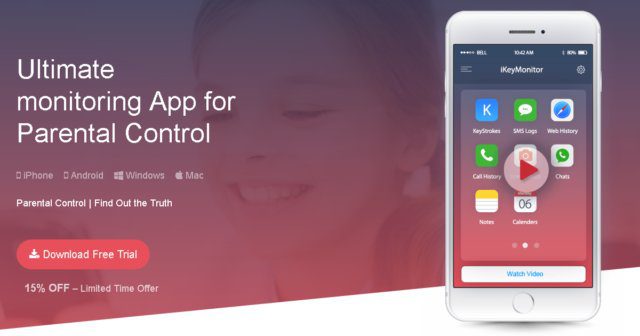
iKeyMonitor is a free call recorder for Android that automatically records incoming and outgoing phone calls on Android phones. In addition to phone calls, it allows you to record voice messages and VoIP calls on various social media platforms such as WhatsApp, Snapchat, Facebook, WeChat, and more. As a powerful spy call recorder, iKeyMonitor automatically uploads all the recordings to the cloud panel so you can listen to them online remotely.
The app is user-friendly and easy to set up. Installation is simple, and there’s no need to root the target phone. The website provides a helpful knowledge base and FAQ section, so you’ll have support if you need it. The intuitive dashboard makes it easy to customize settings based on your preferences, and once you’re logged into the cloud panel, you can easily export your recordings.
As the best automatic call recorder for Android, iKeyMonitor offers a free plan, allowing you to record phone calls, VoIP calls, surrounding sounds, and much more. You can sign up for a free account and start using the plan right away.
Features:
- Automatically Record Calls
iKeyMonitor automatically records every incoming and outgoing call. There’s no need to manually start or stop the recording. Whether it’s an important conversation or a casual call, you’ll have a record of it. This feature runs automatically, so you never have to worry about missing anything. - Record Incoming and Outgoing Calls
iKeyMonitor records both incoming and outgoing calls. This means you get a complete picture of your child’s phone activity. Whether they’re talking to friends, family, or someone else, you’ll have access to both sides of the conversation. - Record VoIP Calls
Many people now make calls using apps like WhatsApp, Instagram, Facebook Messenger, and WeChat. iKeyMonitor records VoIP calls as well, so you won’t miss any conversations happening through these apps. Whether it’s a voice call or a video chat, the app records everything. - Record Phone Surroundings
One of the unique features of iKeyMonitor is the ability to record the phone’s surroundings. This lets you listen to what’s happening around the phone, which can be useful if you’re worried about where your child is or who they’re with. You can activate this feature remotely, so you don’t need to be physically near the phone to hear what’s going on. - Monitor Voice Messages
Along with regular phone calls, iKeyMonitor also records voice messages sent and received through apps like WhatsApp, Facebook Messenger, and WeChat. If your child is sending or receiving voice messages instead of text messages, you can listen to them. - Download or Export Recordings from the Cloud Panel
All the recordings are automatically uploaded to your online cloud panel, which makes it easy for you to listen to them from any device with an internet connection. If you want to keep a record of a conversation, you can download or export the recordings for later review.
What We Like:
- iKeyMonitor offers a free plan, so you can try out basic features before upgrading to the premium version.
- The app runs in the background, making it ideal for monitoring without interfering with regular device use.
- Setting it up is simple, and its user-friendly interface makes it easy to use, even for those who aren’t very tech-savvy.
2. Ease Call Recorder – Call Recorder for Android
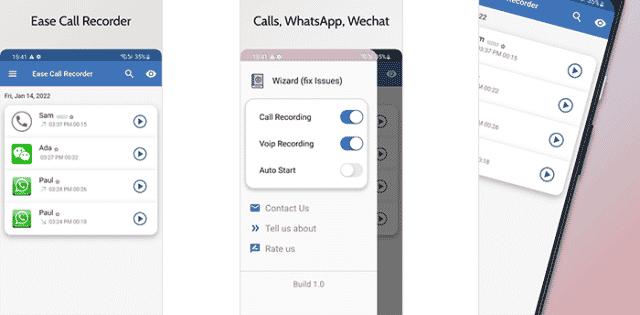
Ease Call Recorder is a free call recorder app for Android that allows you to easily record phone calls, WhatsApp calls, and more. The recording files will be saved on your SD card, so you can listen to them offline.
This call recorder uses accessibility services to record calls on Android phones. It supports VoIP calls for devices running Android 11+ devices. However, it may only capture one side of the conversation on some devices.
Features:
- Records Incoming and Outgoing Calls
Ease Call Recorder automatically records both incoming and outgoing calls. So, whether you’re receiving a call or making one, you’ll have a full recording of it. It works quietly in the background, so you don’t need to worry about starting or stopping the recording yourself. - Records WhatsApp and WeChat Calls
This app doesn’t just record regular phone calls. It also records calls from popular messaging apps like WhatsApp and WeChat. If you use these apps to talk with family, friends, or coworkers, you can also record those calls. It’s a handy feature if you rely on these apps for much of your communication.
What We Like:
- The app has a simple interface, making it easy to set up and start recording calls without much hassle.
- You can store recordings directly on an SD card, which saves space on your device and easily manages files.
- The recordings are stored on your device or SD card, giving you complete control over your data, with no third-party involvement.
- You don’t need an active internet connection to record calls, which makes it convenient for use in areas with limited or no data service.
What We Don’t Like:
- The app asks for a lot of permissions, which might feel a bit intrusive, especially for those who value their privacy.
Price: Free
Download: Android
3. Auto Call Recorder – Android Phone Call Recorder
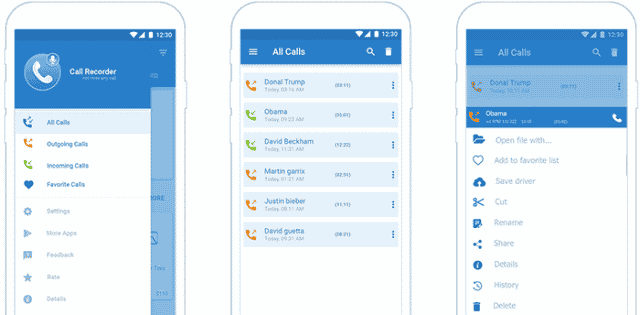
The Auto Recorder app is a call recorder application for Android that makes it easy to record calls automatically. When you first use it, you’ll need to give some permissions. The app has a main page where you can see all your recordings, and a menu on the left lets you manage calls and change settings. Plus, there’s a handy search icon on the right to help you find specific recordings quickly.
The app offers five recording options so you can decide exactly what to record. You can choose to record all calls or none or set it to record only active calls, upcoming calls, or calls from specific contacts while ignoring others.
This Auto Call Recorder also helps you save your recorded files on a cloud drive, sorting them by time, title, and date. Additionally, the app supports saving audio files in MP3 format, which helps conserve space on your SD card.
Features:
- Automatic Call Recording
Once you’ve set it up, Auto Call Recorder will automatically record both incoming and outgoing calls without you needing to press a button. Whether you’re answering or making a call, everything gets captured. - Record Both Incoming and Outgoing Calls
Auto Call Recorder doesn’t just record incoming calls but also outgoing calls. Whether you’re calling a client, having a conversation with a friend, or following up on a business call, everything is recorded without any extra effort. - MP3 Format for Smaller File Sizes
Recordings are saved in MP3 format, which helps save storage space on your phone. MP3 files are compact, so you can record multiple calls without filling up your storage. Additionally, they’re easy to transfer, share, and manage. - Cloud Storage for Easy Access
Auto Call Recorder gives you the option to save your recordings to a cloud drive. This means you can access them from any device, whether it’s your phone, tablet, or computer. You don’t have to worry about losing your recordings or running out of space on your device. - Organized Call Logs
The app automatically organizes your recordings by date, time, and title. This makes it super easy to find a specific call when you need it, without wasting time searching through long lists of recordings.
What We Like:
- The app offers various formats to save your recordings, so you can choose the one that best suits your needs or device compatibility.
- It gives you several options for how to record calls, allowing for more flexibility depending on your preferences.
What We Don’t Like:
- The app doesn’t support recording VoIP calls, so if you’re using services like WhatsApp, Skype, or Facebook Messenger, you’re out of luck.
- The free version has a lot of ads, which can be pretty annoying and disrupt the user experience.
Price: Free
Download: Android
4. Automatic Call Recorder – Android Automatic Call Recorder
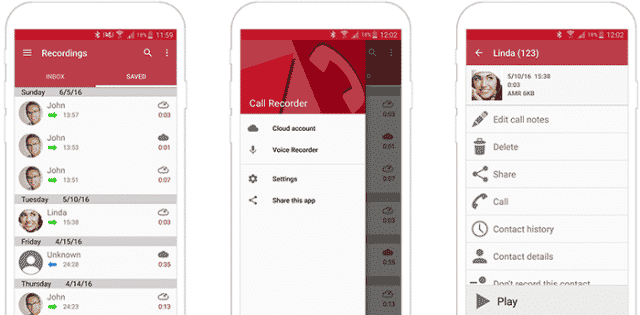
Automatic Call Recorder is a call recorder for Android that automatically records your phone calls. With this free download, you can choose which calls to record and which to skip. All recorded calls are saved in the Inbox, where you can easily search by contact, phone number, or notes.
This automatic call recorder needs accessibility permissions to record calls on newer versions of Android. For older versions, it can record calls made via speakerphone. However, due to permission restrictions, the app may not be the most reliable app.
Features:
- Automatic Call Recording
The app automatically records all your incoming and outgoing calls. You won’t have to worry about starting or stopping the recording. It runs quietly in the background and does the work for you. - Record Both Incoming and Outgoing Calls
Whether you’re receiving a call or making one, the app records both types of calls. You don’t need to press anything or switch settings. It records everything automatically. - Listen to Your Recordings
After the call ends, you can easily listen to the recording. It’s perfect if you want to review important details or keep a record of a conversation for future reference. - Choose Which Calls to Save
You can choose which calls to save and which ones to delete. Don’t you need to keep every call? Just skip the ones that aren’t important and save only what you want. This helps keep your Inbox organized. - Add Notes and Share Recordings
While listening to the recordings, you can add notes to remember key details. You can also share the recordings with others directly from the app, which is useful if you need to pass along important information. - Backup to the Cloud
The app lets you back up your recordings to the cloud. This way, you can rest easy knowing your recordings are safe and accessible from any device, anytime.
What We Like:
- The app offers a free version with basic call recording features, making it accessible without any cost.
What We Don’t Like:
- It doesn’t support recording VoIP calls, so you won’t be able to record calls from services like WhatsApp or Skype.
- The free version comes with many ads, which can disrupt your experience while using the app.
Price:
Automatic Call Recorder: Free.
Automatic Call Recorder Pro: $8.49 one-time fee.
Download: Android
5. SW Call Recorder – Open-Source Call Recorder App for Android
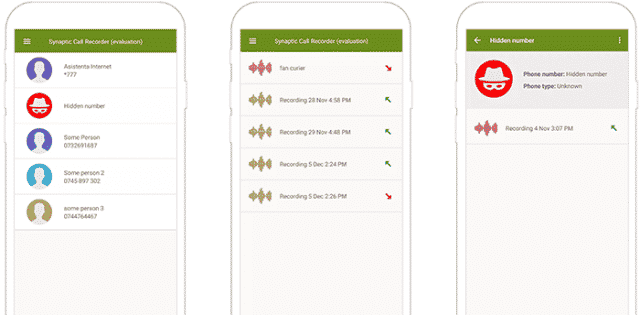
SW Call Recorder is an open-source call recorder from GitHub that automatically records Android calls. It offers four possible recording formats: WAV (Lossless), AAC 128kbs, AAC 64kbps, and AAC 32kbps. For backup, your recordings will be stored in the app’s private storage or a publicly accessible location on the device.
The app organizes your recordings using custom contacts. It works on Android versions 5 to 8.1, as well as Android 9 and 10. However, it may not function on some devices due to manufacturer restrictions.
Features:
- Select Which Calls to Record
SW Call Recorder lets you choose which calls to record. You can set it to automatically record calls from specific contacts or numbers. This is helpful if you only want to keep certain conversations, like work-related calls while ignoring others. - Mono or Stereo Recording
You can pick whether to record calls in mono or stereo. Stereo recordings give better sound quality but take up more space on your phone. If you don’t need the best sound, you can use mono to save storage without losing too much clarity. - Rename Your Recordings
After a call is recorded, you can rename the file. This is a simple feature that helps you stay organized. For example, you can rename a recording “Call with John” or “Important Meeting” so it’s easier to find later. - Four Recording Formats
SW Call Recorder offers four different formats for your recordings: WAV (Lossless), AAC 128kbps, AAC 64kbps, and AAC 32kbps. If you want the best audio quality, choose WAV. If you need smaller files, the AAC options are a good choice, and they take up less space. - Flexible Storage Options
You can choose where to save your recordings. You can keep them in the app’s private storage, which is more secure, or you can store them in a public folder on your phone, making them easier to access or share with others.
What We Like:
- Being open-source, it’s customizable, and you can review or modify the code if you’re tech-savvy.
- No ads are interrupting your experience, making it a smoother and more user-friendly app.
- The app is completely free, with no hidden charges or premium features behind a paywall.
What We Don’t Like:
- Like many other call recorders, it doesn’t support recording VoIP calls, so services like WhatsApp or Skype are not covered.
- The app isn’t listed on Google Play, so you’ll need to download it from third-party sources.
Price: Free
Download: Android
6. Call Recorder – Call Recording App for Android Phones

Call Recorder is an open-source call recording app for Android, available only on F-droid. It records both incoming and outgoing calls, saving them in MP3 format. You can customize settings to change the storage location, recording source, sample rate, and file type to suit your needs.
Its main app screen contains all calls with details on the phone number, date, and time of the call. Clicking on one of them will give you 3 options: Erase Recording, Send Recording, and Play Recording.
Call Recorder gives you an ad-free experience and a simple interface. You can easily customize settings like where to save recordings, the recording source, sample rate, and file type. It also lets you filter out silence or skip quiet parts. Being open-source, it helps keep your phone data secure, but remember, it’s only available on F-Droid.
Features:
- Record Incoming and Outgoing Calls
This app records both sides of every call—whether it’s an incoming or outgoing call. No matter who calls or who you’re calling, you can be sure everything is recorded. - Call Details
Each recorded call shows details like the phone number, date, and time of the call, so you can easily identify and organize your recordings. This is great if you need to find a specific call later. - Simple Control Over Recordings
Once a call is recorded, you get three simple options: Erase it if you don’t need it, send it to someone via email or messaging, or simply play the recording. It’s all quick and easy to do with just a few taps. - Customizable Settings
Call Recorder lets you fine-tune how it works. You can change where the recordings are stored, choose the recording source (like the microphone or audio channel), adjust the sample rate, and pick the file type. Whether you want smaller files or better sound quality, the app allows you to set things up just the way you like. - Filter Out Silence
If you don’t want to waste storage on silent parts of the conversation, this app lets you skip over them. It automatically filters out silence, so your recordings are only the important parts.
What We Like:
- Being open-source, it’s customizable and transparent, and you can tweak it if needed.
- Enjoy an ad-free experience, which makes the app much more user-friendly.
What We Don’t Like:
- You have to download the app from third-party sources, which can be inconvenient and may raise security concerns.
- The installation process can be tricky, especially since it’s not on the Play Store.
Price: Free
Download: Android
7. Android Call Recorder – Android Call Recording App
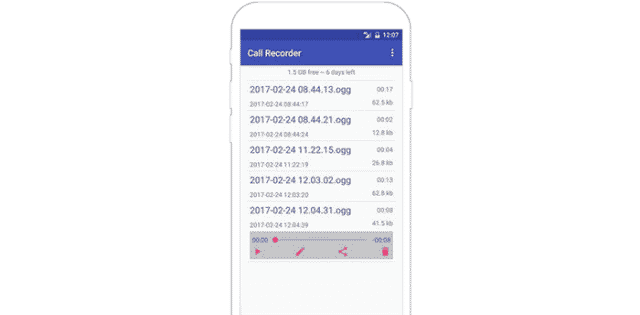
Android Call Recorder is a simple, ad-free call-recording app for Android that uses the phone’s native interface to record audio. This open-source app allows you to easily record incoming and outgoing calls, as well as view call logs. If it encounters issues with high-quality voice line recording, it will automatically switch to microphone recording to ensure the call is still captured.
Features:
- Record Incoming and Outgoing Calls
The app automatically records both incoming and outgoing calls. You don’t need to press any buttons or adjust any settings. Once the call starts, it’s recorded. This makes it perfect for anyone who needs to keep track of conversations or wants to listen back to important calls without the hassle. - Switch to Microphone Recording if Needed
If the regular call recording isn’t working well, the app will automatically switch to using the microphone to record the call. This happens if the phone’s voice line isn’t picking up the audio clearly, maybe due to a weak signal or other issues. While the quality won’t be as high as regular recording, it ensures you don’t miss anything important.
What We Like:
- Since it’s open-source, you get transparency and flexibility, and it can be customized if you’re tech-savvy.
- The app is completely ad-free, providing a smooth, uninterrupted experience.
What We Don’t Like:
- You’ll need to download it from third-party sources, which can be a hassle and raises some security concerns.
- The installation process is complex, which may be tricky for some users.
Price: Free
Download: Android
8. RMC – Android Call Recorder for Android Devices
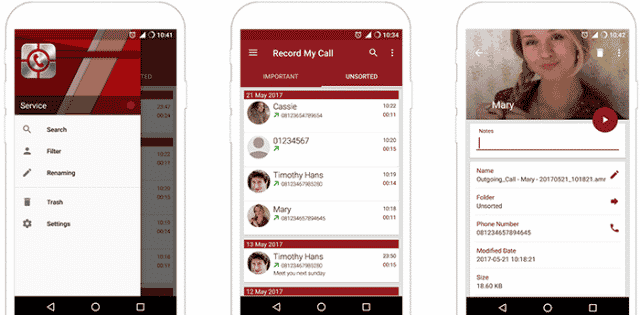
RMC is designed to record both incoming and outgoing calls on Android phones. Because of Android’s limitations, this automatic call recording app for Android can only record audio through the microphone. All your recorded conversations are saved in your memory card’s “RecordMyCall” folder.
This Android call recorder allows you to easily get copies of phone conversations for various purposes, such as security or archiving. It supports multiple audio formats and offers various file management and customization options.
Features:
- Automatic and Manual Modes
RMC gives you the option to choose how you want to record calls. You can set the app to automatically record all calls or switch to manual mode to record only selected calls. This flexibility is great if you only want to record certain conversations. - Record Incoming and Outgoing Calls
The app automatically records both incoming and outgoing calls, ensuring you never miss an important conversation. Whether you’re making or receiving a call, RMC ensures every conversation is recorded. - Multiple Audio Formats Supported
RMC supports a range of audio formats, including MP3, AMR, MP4, 3GP, and WAV. You can choose the format that best fits your needs—whether you want high-quality MP3 files or smaller formats like AMR or 3GP to save space.
What We Like:
- You can record both types of calls, so it’s versatile for all your conversations.
- The app offers different settings to customize how you record calls and manage your files, giving you control over the experience.
- You can back up your recordings, making it easy to keep them safe, or transfer them to another device.
What We Don’t Like:
- Unfortunately, it only records calls when they’re on speakerphone.
Price: Free
Download: Android
9. ACR – Android Call Recorder for Parental Controls
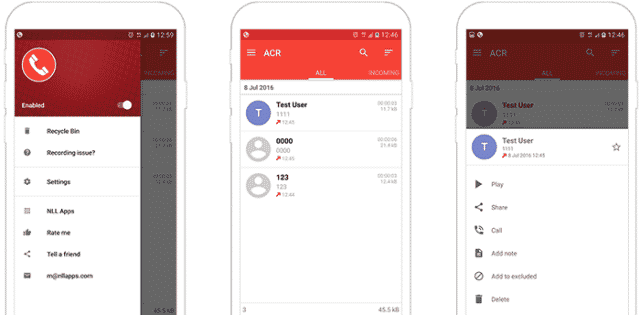
ACR is a free call recorder application for Android, available for download on the Google Play Store. Once installed, it automatically records both incoming and outgoing calls. You can choose to record calls either automatically or manually, and ACR organizes your recordings to make file management simple. With ACR, you can easily listen to, edit, share, and manage your recorded calls.
The app works smoothly with Google Drive and Dropbox for convenient cloud backup. You can also select specific contacts whose calls will be automatically recorded. Additionally, ACR allows you to set up automatic deletion of old recordings and adds password protection to keep your recordings secure and prevent unauthorized access.
Features:
- Record Incoming and Outgoing Calls
ACR records all incoming and outgoing calls automatically, ensuring you never miss an important conversation. Whether it’s a call you make or receive, ACR takes care of the recording, so you don’t have to do anything manually. - Manual Call Recording (Pro)
If you prefer more control over what gets recorded, the Pro version of ACR allows you to manually select which calls to record. This is great if you only want to record specific conversations. - Record in Multiple High-Quality Formats
ACR offers several high-quality formats for your recordings, so you can choose the one that best suits your needs. Whether you need small file sizes or crystal-clear audio, you can adjust the settings to get the best quality. - Password Protection for Recorded Files
Your privacy is important, and ACR helps you protect your recordings with password protection. This ensures that no one else can access your saved calls without your permission, making it ideal for sensitive conversations. - Organize Recordings by Phone Number
ACR organizes your recordings by matching phone numbers to your contacts. This makes it easy to find specific calls later, as all recordings are automatically labeled with the contact’s name or number. - Search by Phone Number, Contact Name, or Notes
If you have a lot of recordings, ACR lets you search through them by phone number, contact name, or even any notes you’ve added to the call. This search function makes it easy to quickly find exactly what you’re looking for. - Mark Recordings as Important
You can mark specific recordings as important, making them stand out. This is useful if you have a recording you’ll need to reference often or keep for later use.
What We Like:
- ACR is user-friendly, making setting up and recording calls without complications easy.
- You can easily download it directly from the Play Store, which makes installation and updates hassle-free.
What We Don’t Like:
- The free version includes ads, which can interrupt the user experience.
- ACR doesn’t work on every Android phone, so there may be compatibility issues with certain models.
Price: Free
Download: Android
10. Automatic Call Recorder Pro – Useful Call Recorder for Android

Automatic Call Recorder Pro is an auto-call recorder for Android that automatically records both incoming and outgoing calls. You can also manually start a recording by tapping a floating widget or double-tapping the volume-up button during a call. This app lets you mark important recordings, change the audio format, and adjust the audio quality to fit your needs.
This app lets you set up an exclusion list, so it automatically records calls without doing anything manually. You can adjust settings like using SD cards and changing the recording quality. However, like many call recorders, its performance can vary based on your phone and Android version—it may work perfectly for some users and not at all for others.
Features:
- Support Manual Recording
You can choose to manually start a recording by either tapping on a floating widget or double-tapping the volume-up button during a call. This gives you control over when to start and stop the recording, so you can focus on the most important calls. - Record Calls by Phone Number or Contact Name
The app allows you to record calls from specific phone numbers or contacts. This is handy if you want to automatically record calls from important contacts or certain numbers, without recording everything. - Record Incoming and Outgoing Calls
Automatic Call Recorder Pro records both incoming and outgoing calls, so you don’t have to worry about missing any conversations. Whether you’re receiving a call or making one, it will record the entire conversation. - Advanced File Manager
The app comes with an advanced file manager to help you organize and manage your recordings. You can easily browse through saved calls, delete old recordings, or mark calls that you want to keep. It makes the process of managing multiple recordings much simpler. - Playback or Save Calls in MP3 Format
You can easily playback your recorded calls or save them as MP3 files directly to your SD card. Saving in MP3 format ensures that the file size remains manageable, while still providing good sound quality for playback or sharing.
What We Like:
- You can easily download and update it directly from the Play Store, which is convenient and reliable.
- The app is free, giving you access to basic call recording features without any cost.
What We Don’t Like:
- The user interface can feel a bit messy, making it harder to navigate or find what you need quickly.
- The free version includes a lot of ads, which can be disruptive while using the app.
Price: Free/Premium Version
Download: Android
How to Choose The Best Call Recorder App for Android?
Here are the most important factors to consider when choosing a quality automatic call recorder.
Feature Availability
- Does it record incoming and outgoing calls?
- Does it support VoIP call recording?
- Does it offer advanced features such as surround recording?
- Is it worth the price?
Customer Service
- Does it offer online support and phone numbers?
- Is its support team online 24/7?
- Does it offer multiple languages?
Vendor Reliability
- Does it have a reliable vendor?
- What is the information on the website?
- Do they have Facebook and Twitter pages?
- Does the information on their website answer most of your questions?
FAQs about Android Call Recorders
Q1. Is it legal to record calls on Android?
Phone call recording laws vary by country and state. Before recording a call on Android phones, ensure that you are complying with the legal requirements in your location as well as the location of the person you are calling.
Q2.Which call recorder app is best for Android?
iKeyMonitor is the best call recorder app for Android. It automatically records phone calls, and VoIP calls on Android phones without root. After logging into the cloud panel, you can listen to every call recording.
Q3. Can you record a phone call on Android?
Yes. If you want to record phone calls on Android phones, you need physical access to the target phone and install iKeyMonitor on it. Once installed, iKeyMonitor will automatically record incoming and outgoing calls.
Q4. Is there any free call recorder for Android?
Yes. iKeyMonitor is a free call recorder for Android that provides a free plan to record calls on Android phones. Sign up Now to enjoy the iKeyMonitor free recording plan.
Q5. Can you record WhatsApp calls?
Yes. You can use iKeyMonitor to record WhatsApp calls. iKeyMonitor WhatsApp call recorder is a free call recording app that allows you to record WhatsApp calls on your children’s Android phones.
Q6. Why is the call recorder not working on Android?
If the call recorder you installed cannot record calls, it is recommended that you install iKeyMonitor. Following the wizard to configure iKeyMonitor, you can fix the call recording functionality.
Q7. How to do an auto call recorder for Android?
Android phones often close background apps automatically, which can prevent many call recorders from recording calls automatically. To ensure automatic call recording, consider installing iKeyMonitor. This app is an automatic call recorder app without an icon that always runs in the background.
Conclusion
These top 10 best call recorders for Android are great for handling unexpected situations, especially when you need to record important conversations. There are plenty of solid options, each with its own features. If you’re looking for a powerful tool, iKeyMonitor is a top choice. For a free option with basic functions, Ease Call Recorder works well. We hope this article helps you find the right call recording app for your needs.

Tags: auto call recorder for Android, automatic call recording app for Android, best call recorder for Android, call recorder application for Android, call recorder for Android, call recording app for Android, free call recorder application for Android, free call recorder for Android, hidden call recorder app without icon, open-source call recorder from GitHub, open-source call recording app for Android, top 10 best Android call recorders, top 10 best call recorders for Android
Category: Learning & How to