Top 5 Best Hidden Parental Control Apps for Android and iPhone 2026
Keeping your children safe online is important, and the best hidden parental control app for Android or iPhone can help. These apps let you quietly monitor their phone activities to protect them from dangers like inappropriate content or unsafe interactions. To make things easier, we’ve picked the top 5 hidden parental control apps that can help you track their messages, calls, and more, giving you peace of mind while they use their devices.
Why Do You Need a Hidden Hidden Parental Control App?
Mobile devices can be helpful for kids but also come with risks. As a parent, you want to keep your child safe both online and offline. Hidden parental control apps let you quietly monitor their phone activities, helping you protect them from dangers they may not see.
Protecting Against Online Risks
Children may not realize the risks of using the internet, leaving them open to many dangers. Hidden parental control software for Android lets you monitor your child’s online activities, including chat messages, calls, and shared photos. This helps protect them from cyberbullying, predators, online scams, and other threats.
The NSPCC reports that children are increasingly targeted by online scams, including phishing attempts and deceptive advertisements on social media and gaming platforms.

Monitoring and Managing Screen Time
Too much screen time can affect your child’s physical health and academic performance. Hidden Parental Control App allows you to limit screen time, restrict access to certain apps or websites, and customize bedtime schedules. This way, you can get your child more involved in outdoor activities to protect their physical and mental health.

Ensuring Location Safety
With GPS tracking, a hidden spy app for parental controls provides real-time location updates to ensure you know where your child is. This feature is very useful, especially in emergency situations, allowing you to take timely measures to ensure your child’s safety.
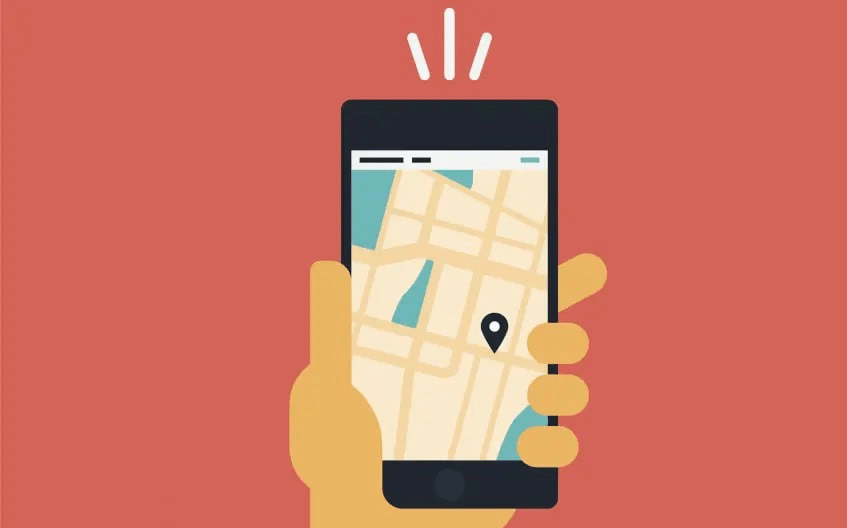
Top 5 Best Hidden Parental Control App for Android Phone and iPhone
When it comes to the hidden parental control app for Android and iPhone, there are multiple options at hand. Therefore, choosing the best hidden parental control app can be difficult. To help you find the top hidden parental control app for Android or iPhone, here are five options:
1. iKeyMonitor – The Best Free Hidden Parental Control App for Android and iPhone
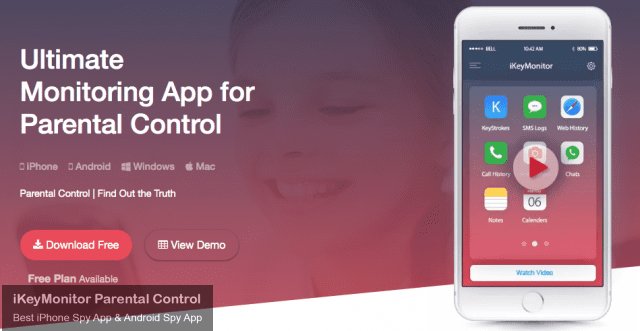
iKeyMonitor is a powerful hidden parental control app that offers a wide range of features to help you monitor and manage your child’s online activities. This includes monitoring SMS text messages, phone calls, web browsing history, GPS locations, and more. In addition, it allows you to limit screen time, block specific apps, and monitor chat messages on Facebook, Instagram, Snapchat, and WeChat to protect your children from online risks. There are several excellent features, including:
Call Recording
iKeyMonitor allows you to record both regular phone calls and internet-based (VoIP) calls made through apps like WhatsApp, Skype, Viber, and more. In this way, you can listen in on your child’s conversations, helping you know their interactions and ensuring they’re not talking to dangerous individuals or discussing harmful topics.
* What you can record: Regular calls, VoIP calls, video calls (in some cases).
* Use case: Perfect for keeping track of any suspicious phone conversations or ensuring your child is not being approached by strangers.
Text Message Monitoring
iKeyMonitor allows you to keep track of both incoming and outgoing text messages on your child’s device. Even if your child deletes a message, iKeyMonitor ensures you still have access to the content, as well as the contact details and timestamps of each message.
* What you can monitor: SMS, multimedia messages (MMS), and deleted messages.
* Use case: Useful for monitoring relationships, preventing cyberbullying, or ensuring your child isn’t engaging in inappropriate communication.
Screenshot Capture
It enables you to automatically take periodic screenshots of your child’s device. These screenshots capture real-time activity, such as which websites they’re browsing, what apps they’re using, and the content they’re interacting with. By doing so, you can catch anything they might be hiding or any inappropriate content they might be exposed to.
* What’s captured: Websites visited, social media activity, app usage, messaging conversations.
* Use case: Ideal for parents who want to have a visual record of what their child is doing on their device. It helps to track online activity without being too intrusive.
App & Game Blocking
With iKeyMonitor, you can block specific apps or games on your child’s device or set time limits on how much time they can spend on each. This feature ensures that your child stays focused on educational or productive activities instead of getting lost in gaming or distracting social media apps. It also helps prevent your child from accessing inappropriate content or apps for their age.
* What’s blocked: Specific apps and games based on your preferences.
* Use case: Ideal for limiting screen time or restricting access to apps that are too mature, distracting, or potentially harmful.
Geofencing
iKeyMonitor’s Geofencing features allow you to create a virtual boundary around specific locations (e.g., home, school, or a friend’s house). It will send you notifications when your child’s device enters or leaves these predefined areas. This feature helps ensure your child’s safety by letting you know when they’ve arrived at their destination or when they’re going somewhere they shouldn’t be.
* What’s tracked: Real-time location and alerts when entering/exiting a geofenced area.
* Use case: Ideal for tracking your child’s movements, ensuring they’re at the places they should be, and preventing them from sneaking off to places they shouldn’t be.
Pros:
- Free Version: A free version that covers essential monitoring features is available.
- Cross-Platform Support: Works on both Android and iPhone.
- Easy Setup and Use: User-friendly interface with 24/7 customer support.
- 30-Day Money-Back Guarantee: iKeyMonitor offers a 30-day money-back guarantee on its premium plans, allowing you to try the app risk-free.
- Support Multiple Languages: iKeyMonitor supports multiple languages, making it an accessible solution for families around the world.
Cons:
- Jailbreak Required for iPhone: To access some of the iPhone-specific features, you must jailbreak the device.
Pricing:
- Free version available with essential features. Premium features start at around $29.99/month for a full experience.
System Compatibility:
- Android 6.0 and above, iOS 8.0 and above.
2. Google Family Link – Free Parental Control App
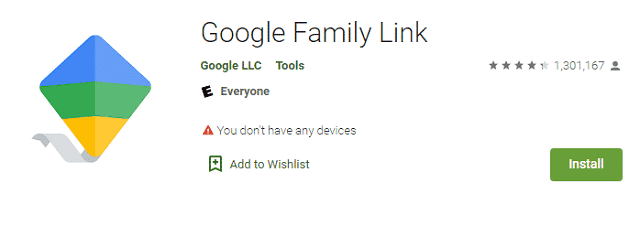
Google Family Link is a free hidden parental control application developed by Google to help you manage your children’s Android devices and Google accounts. It allows you to monitor and control your children’s online activities, such as managing the apps, setting screen time limits, and locking their devices. Some of the key features of Google Family Link include:
Features:
- Screen Time Management: Set daily limits on how much time your child can spend on specific apps and the device as a whole.
- Location Tracking: View your child’s location on a map in real-time, which is useful for keeping tabs on where they are.
- App Activity Reports: Monitor the apps your child uses and how much time they spend on each one.
- App Blocking: Approve or block the apps your child can download and use, giving you control over their device’s content.
- Remote Device Locking: If you want your child to take a break from their phone, you can remotely lock their device.
Pros:
- Completely Free: Google Family Link offers all of its features at no cost.
- Cross-Device Compatibility: Works on both Android and iOS devices (although iOS functionality is limited).
Cons:
- Limited Features on iOS: While it offers basic location tracking on iPhone, the app lacks some advanced monitoring features that it provides for Android.
- Basic Features: Google Family Link doesn’t offer advanced features like call recording, message monitoring, or detailed internet activity reports.
Pricing:
- Free.
System Compatibility:
- Android 5.0 and above, iOS 9.0 and above (with some limitations).
3. PuppyGuard – Parental Control App for Android
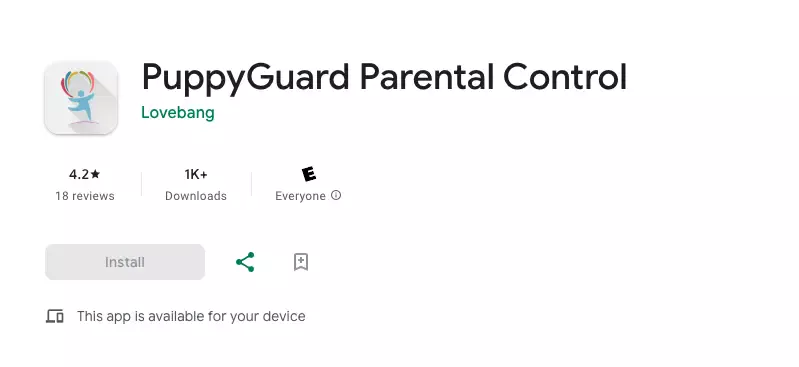
PuppyGuard is a hidden parental control app for Android phones that offers a range of features to help you monitor and manage your child’s phone activities. It enables you to block inappropriate apps and games, limit screen time, and track visited sites. Here are some key features of PuppyGuard:
Features
- Monitors Visited Sites: PuppyGuard keeps track of the websites your child visits. This way, you can see what they’re browsing and make sure they’re not accessing anything inappropriate.
- Set Time Limits and Schedules: You can set limits on how much time your child spends on their device. This helps them avoid excessive screen time and focus on other activities, like homework or outdoor play.
- Block Inappropriate Apps/Games: You can block specific apps or games on your child’s device to keep them from using things you think are inappropriate or distracting.
- Alert Words: Set up alert words so you’re notified if your child uses certain words in their messages or searches. This helps you spot any risky behavior or harmful conversations.
PROS
- Free: The basic version of PuppyGuard is free, giving you the essentials like website tracking and app blocking without paying.
- No Rooting Needed: You don’t need to root your device to use PuppyGuard, which means it’s easier to set up and safer for your child’s phone.
CONS
- Limited Features: The free version doesn’t offer advanced features like call recording or social media tracking, so it might not be enough if you need more in-depth monitoring.
- Only for Android: PuppyGuard is only available for Android devices, so it won’t work on iPhones or iPads.
Pricing
- Completely free to use.
Download: Android
4. Norton Family – Hidden Parental Control Software
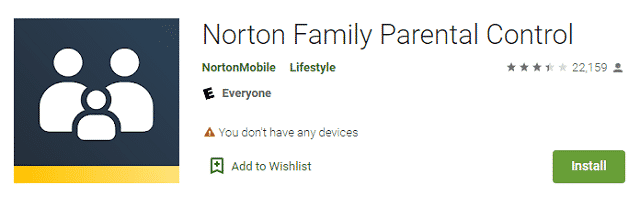
Norton Family is a comprehensive hidden parental control software for Android phones and iPhone. It lets you monitor your children’s online activities, such as monitoring web history, tracking GPS location, limiting specific apps, and more.
Features:
- Web Activity Monitoring: Tracks the websites your child visits, providing a detailed history of their online activity.
- Time Supervision: Set limits for how long your child can use their device each day.
- Location Tracking: Monitor your child’s real-time location and set geofencing alerts when they enter or leave specified areas.
- Text and Call Monitoring: For Android devices, Norton Family provides the ability to monitor text messages and phone calls.
- App Blocking: Block access to apps that you don’t want your child to use and monitor their app usage.
Pros:
- Cross-Device Compatibility: Works on Android, iOS, and Windows devices.
Cons:
- Limited Features on iOS: Certain features like call and text monitoring are available only on Android.
- Costly Premium Plan: While there’s a free trial, the full version is higher, starting at $49.99/year.
Pricing:
- Free 30-day trial, paid version starts at $49.99/year.
System Compatibility:
- Android 4.0 and above, iOS 11.0 and above, Windows.
5. iCloud – Free Parental Control App for iPhone

While not a dedicated parental control app for iPhone, iCloud offers a range of features that can help you monitor your child’s phone usage, such as contacts, photos, notes, emails, reminders, and more. Some of the critical features of iCloud that can be used for parental control include:
Features:
- Screen Time: Offers detailed reports on how much time your child spends on apps and their device. You can also set limits for specific apps and categories.
- Location Tracking: Use Find My iPhone to track your child’s location in real-time and make sure they are where they’re supposed to be.
- App Limits: You can set specific limits for each app, ensuring your child doesn’t overuse them.
- Content Restrictions: Block adult content and set restrictions for apps that are not suitable for children.
- Device Monitoring: Allows you to monitor which apps your child installs and uses on their iOS device.
Pros:
- Completely Free: iCloud’s Screen Time and location tracking are free for all iOS users.
- Built-In with iOS Devices: No need to install third-party apps; all features are part of iOS.
Cons:
- Limited to iOS: This service is only available for Apple devices, so it’s not an option for Android users.
- Basic Monitoring: iCloud lacks advanced features like call and message monitoring or advanced web activity tracking.
Pricing:
- Free.
System Compatibility:
- iOS 10.0 and above.
Download: iOS
How to Select the Hidden Parental Control App to Protect Kids’ Safety Online?
With numerous hidden parental control applications available on the market, selecting an app that meets your family’s needs requires careful consideration of several key factors. Here’s a comprehensive guide to help you choose the best hidden parental control app:
- Features: Evaluate the app’s features and ensure they align with your needs and concerns, such as web filtering, app blocking, location tracking, and activity reporting.
- Ease of Use: Look for an app that is user-friendly and intuitive, making it easy to set up and manage your child’s device.
- Compatibility: Ensure the app is compatible with your child’s device and operating system, whether an Android smartphone or an iPhone.
- Pricing: Consider the app’s pricing structure, including subscription fees or in-app purchases, and determine if it fits your budget.
- Reviews and Reputation: Research the app’s reviews and reputation among other parents to gauge its effectiveness and reliability.
Conclusion
Here are some of the best hidden parental control apps for Android and iPhone devices that help you keep track of your kids’ online activities, manage their screen time, and keep them safe from potential dangers. I recommend iKeyMonitor because it’s user-friendly, packed with useful features, and offers a free plan to test it out before deciding. This way, you can find the right fit for your family’s needs.

Tags: best hidden parental control app for Android and iPhone, Free Hidden Parental Control App, Hidden Parental Control App for Android, Hidden Parental Control App for Android Phone and iPhone, hidden parental control app for iPhone, Hidden Parental Control Software, top hidden parental control app for Android or iPhone
Category: Parental Control Tips