Top 5 Cross-Platform Parental Control Apps for Android and iPhone 2026
Cross-platform parental control apps for Android and iPhone are key to keeping track of your kids’ online activities. Kids today use smartphones and tablets for both learning and fun, making it vital for you to ensure their safety online. In this article, we’ll highlight the top five parental control apps that work on both platforms, so you can easily manage and protect your children’s experiences as they explore the internet.
The Importance of Cross-Platform Parental Control Apps
With kids constantly switching between devices and apps, a cross-platform parental control solution for iPhone and Android is crucial for monitoring their online activities. These apps let you manage everything in one place, giving you a clear view of what your children are doing online, no matter which device they’re using. This way, you can stay informed and help keep them safe.
Unified Oversight Across Multiple Devices
Children use different devices like smartphones, tablets, and computers, which can make it tricky to keep track of their online activities. Cross-platform parental control apps simplify this by providing one easy solution to monitor everything in one place. With these apps, you can see what your children are doing online from a single dashboard, making it much easier to enforce rules and keep them safe across all their devices.

Ensure Online Safety
The online world has its dangers, like inappropriate content, cyberbullying, and online predators. Cross-platform parental control apps help tackle these risks with tools that keep your kids safe. They usually offer features like blocking harmful content, setting screen time limits, tracking locations, and monitoring social media use so you can feel more secure about your children’s online activities.
The Internet Watch Foundation’s 2023 report revealed a 40% increase in reported incidents of online exploitation involving children. This statistic points to the urgent need for enhanced online safety measures and parental controls to protect kids from digital threats.
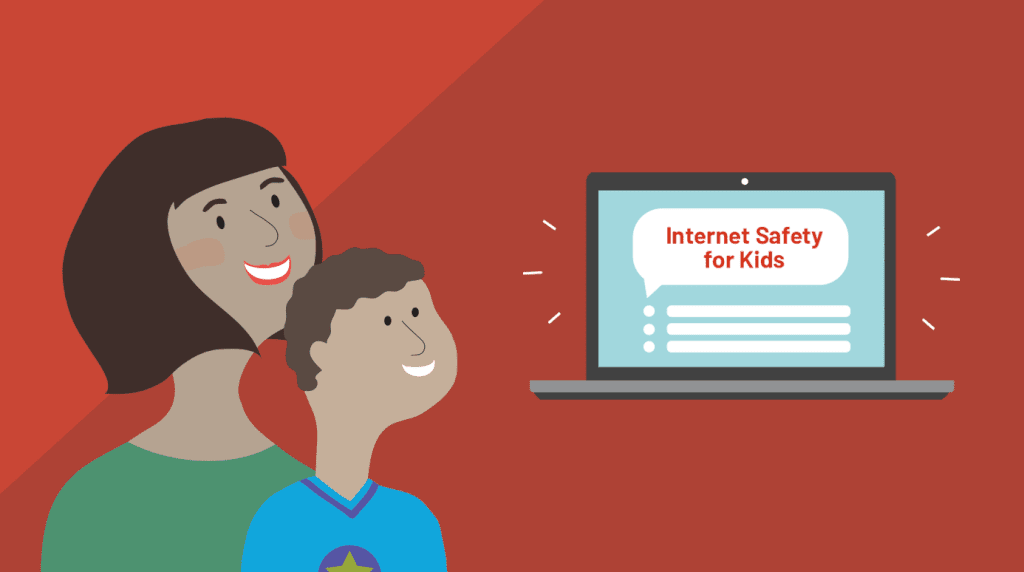
Develop Healthy Online Habits
Helping your children build healthy online habits is important for their well-being. Cross-platform parental control apps make this easier by letting you set limits on how much time they can spend on their devices. You can choose daily screen time limits, control how long they use certain apps, and even block specific apps if needed. By doing this, you can reduce their screen time and encourage them to enjoy more outdoor activities.

Top 5 Cross-Platform Parental Control Apps for Android and iPhone
When selecting a cross-platform parental control app for Android and iPhone, you have several choices available, making it challenging to choose the best one. To assist you in finding the best cross-platform parental control app for your needs, here are five excellent options to consider:
1. iKeyMonitor
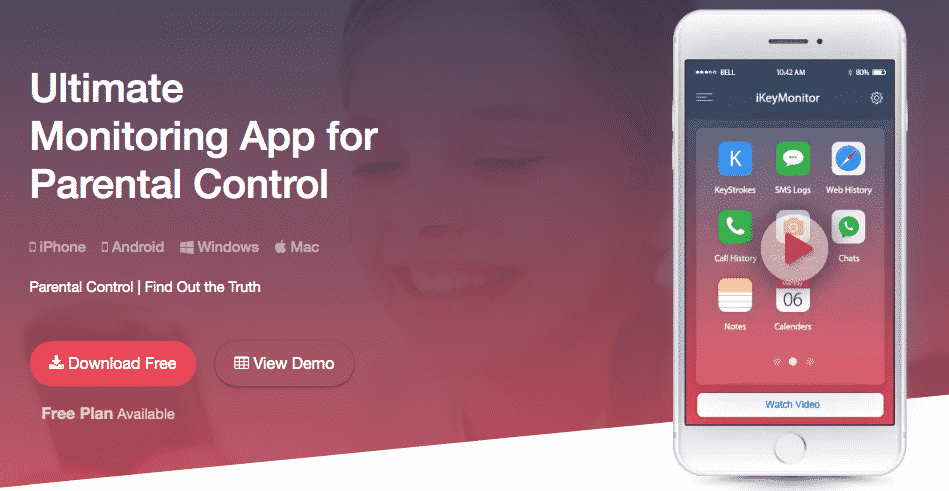
iKeyMonitor is the best cross-platform parental control app for Android and iPhone that offers a wide range of features to help you keep your children safe online. With iKeyMonitor, you can monitor their text messages, phone calls, web browsing history, and social media activities on Facebook, Snapchat, WhatsApp, Tinder, etc. You can also set time limits, block specific apps and websites, and receive real-time alerts on suspicious activity to prevent children from falling into online dangers. Some powerful features include:
Text Messages Monitoring
iKeyMonitor lets you see all the text messages sent and received on your child’s phone, even if they delete them. You can check the content, who they’re messaging, and when. This is really useful for keeping an eye on their conversations, making sure they’re not talking to strangers or engaging in anything risky, like bullying or inappropriate topics.
Voice Messages Recording
The app records voice messages from popular messaging apps like WhatsApp, Facebook Messenger, Viber, and WeChat. If you’re concerned about what’s happening in their chats, this feature helps you hear what’s going on, making sure they’re not communicating with anyone they shouldn’t be or talking about dangerous things.
Phone Call and VoIP Call Recording
iKeyMonitor records both regular phone calls and internet calls (like those on Skype, WhatsApp, and Viber). You’ll be able to listen in on conversations to see who your child is talking to and what they’re discussing.
Keystroke Logging
iKeyMonitor logs every keystroke made on the device, capturing text typed across all apps, websites, and messages. This includes sensitive information such as passwords, URLs, and social media posts. By tracking this data, you gain full insight into your child’s online behavior and communication.
Screenshot Capture
iKeyMonitor takes periodic screenshots of whatever’s on your child’s screen. This way, you can see what they’re doing in real-time—whether they’re browsing the web, using social media, or chatting. It’s a good way to stay in the loop without having to constantly ask what they’re up to.
Geofencing
You can set up geofencing alerts, which notify you when your child’s device enters or exits specific geographic locations. For example, you can define safe zones like home, school, or a relative’s house. If your child leaves these areas, you will receive an instant alert.
App & Games Blocking
With iKeyMonitor, you can block apps or games that you feel are distracting or inappropriate. You can also set time limits to make sure your child isn’t spending too much time on certain apps. This feature helps you manage what they’re exposed to, making sure they’re using their time productively and staying away from harmful content.
Remote Locking
If you need a break from screen time battles, you can remotely lock your child’s device with iKeyMonitor. Whether it’s to stop them from using their phone during homework time or to make sure they go to bed on time, you can lock the device without taking it away.
Other highlights:
- Social media spy
- Photo & pictures spy
- Video spy
- Screen time limit
- GPS history
- Web History
- Surround recording
Pros:
- Easy to Use: iKeyMonitor has a user-friendly interface, making it easy to set up and navigate, even for non-technical users.
- 24/7 Customer Support: The app provides round-the-clock customer support to assist with any issues, ensuring that you have help when needed.
- Support Multiple Languages: iKeyMonitor supports multiple languages, making it accessible to a global audience and ideal for non-English speaking users.
- 30-Day Money-Back Guarantee: iKeyMonitor offers a 30-day money-back guarantee, giving you peace of mind if the app doesn’t meet your expectations or needs.
- Comprehensive Features: It provides a wide range of monitoring and tracking capabilities, making it suitable for parents looking for a complete solution.
Cons:
- Requires Jailbreaking on iOS: For full functionality on iOS devices, iKeyMonitor requires jailbreaking.
Pricing:
- Starts at $29.99/month for premium features, with discounts for longer-term plans.
System Compatibility:
- Android 6.0 and above, iOS 8.0 and above.
2. Google Family Link
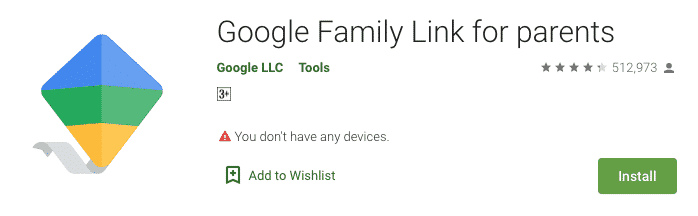
Google Family Link is a free parental control app developed by Google and designed to work across Android and iOS devices. This app enables you to create a Google account for your kids, set screen time limits, manage app usage, and even locate their devices. It also allows you to approve or block the installation of new apps, ensuring your kids’ online safety.
Features:
- Screen Time Management: You can set daily screen time limits for each child, ensuring that they don’t spend too much time on their devices.
- App Blocking and Approval: Parents can remotely approve or block app downloads and purchases from Google Play or the App Store, helping to ensure that only appropriate content is installed.
- Location Tracking: Google Family Link provides real-time location tracking of your child’s device so you can keep tabs on their whereabouts.
- Activity Reports: The app gives you weekly or monthly reports about your child’s device usage, including how much time is spent on each app.
Pros:
- Free to Use: Unlike many other parental control apps, Google Family Link is entirely free, which makes it an attractive option for parents on a budget.
Cons:
- Limited Features on iOS: While it’s a great app for Android, its functionality is somewhat limited on iOS devices, such as a lack of app activity reports and restrictions on some settings.
- Basic Monitoring: The app is more focused on screen time and app management, so it doesn’t offer the same level of monitoring for social media or detailed call/text logs as some other options.
Pricing:
- Free.
System Compatibility:
- Android 5.0 and above, iOS 9.0 and above.
3. iCloud

While not specifically designed as a parental control app, iCloud offers several features that can be leveraged for this purpose. If your kids use Apple devices, you can use iCloud’s built-in tools, such as Screen Time, to set app limits, downtime, and content restrictions. Additionally, the Find My feature can help you locate your kids’ devices and ensure they are safe.
Features:
- Location Tracking: The Find My app allows you to track your child’s location in real time, ensuring they are where they are supposed to be.
- Family Sharing: Share apps, music, and other content with family members. Parents can set restrictions on purchases and downloads, limiting what kids can access.
- Screen Time Management: Apple’s Screen Time feature allows parents to monitor and control their child’s screen usage by setting time limits and app restrictions.
- Content Restrictions: Parents can set restrictions on explicit content, apps, and even web browsing.
Pros:
- Integrated with Apple Ecosystem: If your family uses Apple devices, iCloud and Family Sharing work seamlessly across iPhones, iPads, Macs, and Apple Watches.
- No Additional Cost: The Family Sharing and Screen Time features are included for free with your Apple ID and iCloud account.
Cons:
- Limited to Apple Devices: While the Family Sharing and Screen Time features are great, they are exclusive to Apple devices. If your family uses Android or other non-Apple devices, this may not be suitable.
- No Social Media Monitoring: iCloud doesn’t offer any features for monitoring social media or other apps like WhatsApp or Instagram, making it more limited in scope compared to other solutions.
Pricing:
- Free with Apple ID (though extra iCloud storage may incur a fee).
System Compatibility:
- iOS 10.0 and above, macOS.
Download: iOS
4. PuppyGuard Parental Control
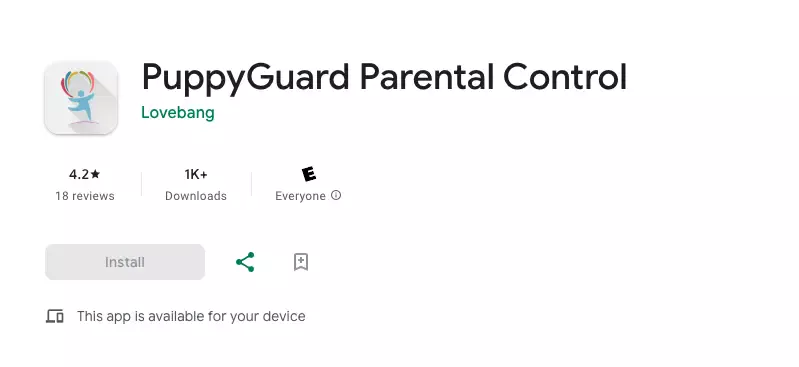
PuppyGuard is a comprehensive parental control app for Android that offers a wide range of features to help you monitor and manage your children’s Android phone activities. With PuppyGuard, you can track your children’s location, monitor their web browsing history, block inappropriate content, and set time limits for specific apps and websites.
Features:
- Monitors Visited Sites: Keeps track of the websites your child visits, allowing you to review their browsing history and ensure their online activity is safe.
- Set Time Limits and Schedules: This enables you to establish daily screen time limits and create schedules for app usage, ensuring a healthy balance between device time and other activities.
- Block Inappropriate Apps/Games: Allows you to block specific apps or games that you consider unsuitable for your child.
- Alert Words: This lets you set specific keywords or phrases to watch for, notifying you when these words appear in your child’s messages or searches.
Pros:
- Free: Offers essential features at no cost, making it an excellent option for parents on a budget.
- Rooting is Not Required: Works on Android devices without requiring rooting, avoiding potential security risks or warranty issues.
Cons:
- Limited Features: Compared to other parental control apps, it lacks advanced functionalities such as location tracking or call monitoring.
- Not Available on iOS Devices: Only supports Android, which limits its usability for families using Apple devices.
Pricing:
- Completely free to use.
System Compatibility:
- Android 11.0 and above.
Download: Android
5. Norton Family
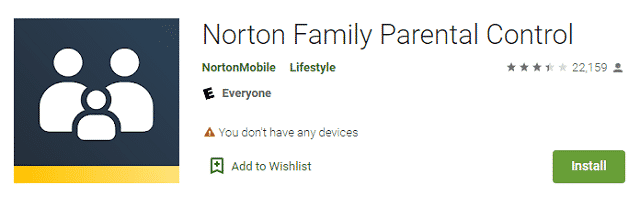
Norton Family is a well-established parental control app for Android and iOS devices. The app offers a range of features, including web filtering, app and device time limits, location tracking, and real-time alerts on suspicious activity. It also provides detailed reports on your child’s online activities, allowing you to make informed decisions about their phone usage.
Features:
- Web and Social Media Monitoring: Norton Family helps monitor websites and social media platforms, giving you an insight into what your child is doing online.
- Location Tracking: Get real-time location updates and create safe zones for your child’s device, receiving alerts if they leave a designated area.
- Time Management: Set time limits for your child’s screen usage, including limits on individual apps.
- Geofencing and Alerts: Set up geofences to know when your child enters or exits a specific location, such as home or school.
Pros:
- Location and Geofencing Features: The app offers strong location-tracking features, helping you keep tabs on your child’s movements.
- Multi-Device Support: Norton Family works on multiple devices, including Android and iOS, making it easy to monitor all your child’s devices from one central account.
Cons:
- Limited Features on iOS: Some features, such as text monitoring and app usage tracking, are not as extensive on iOS as they are on Android.
- Subscription Costs: Norton Family’s pricing can be steep for families with multiple devices, with a higher yearly cost compared to other apps.
Pricing:
- Starts at $49.99/year for a single device.
System Compatibility:
- Android 4.1 and above, iOS 11.0 and above.
How to Choose the Right Parental Control App for Android and iPhone
When selecting a cross-platform parental control software, it’s important to consider your family’s specific needs and preferences. Some key factors to consider include:
- Determine Your Needs: Identify what specific features you need. Are you looking for web filtering, screen time management, location tracking, or app blocking? Understanding your requirements will help you narrow down the options.
- Check Compatibility: If you need coverage for devices with different operating systems, ensure the app is compatible with both Android and iPhone.
- Evaluate Features: Compare the features offered by different apps. Look for options such as real-time location tracking, geofencing, app usage monitoring, and content filtering.
- Read Reviews and Ratings: Look for user reviews and ratings in the app store or online forums. Feedback from other parents can provide insights into the app’s performance and reliability.
- Consider Ease of Use: Choose an app that is user-friendly and easy to set up. A complicated interface can be frustrating and may lead to ineffective monitoring.
- Check Privacy and Security: Ensure the app has robust privacy and security measures to protect your and your child’s data.
- Look for Customer Support: Good customer support can be invaluable if you encounter issues or need assistance. Check if the app offers reliable customer service options.
- Test the App: Many parental control apps offer free trials or demo versions. Take advantage of these to test the app’s functionality and see if it meets your expectations before committing to a subscription.
Conclusion
Cross-platform parental control apps for Android and iPhone are important for keeping your kids safe online. They help create a secure space no matter what device your children are using. If you’re looking for the best cross-platform parental control app to protect them from online dangers, iKeyMonitor is a great option. Download it and try it for free!

Tags: Cross-Platform Parental Control Apps, Cross-Platform Parental Control Apps for Android, Cross-Platform Parental Control Apps for Android and iPhone, parental control apps, Parental Control Apps for Android and iPhone, parental control software
Category: Learning & How to