Top 5 Best Parental Monitoring Apps for Tablets and Phones 2026
Are you looking for the best parental monitoring apps for tablets and phones? It can be challenging to keep track of what your kids are doing online, especially with apps like Snapchat, WhatsApp, and Facebook Messenger. If you’ve seen them hiding their phones when you walk in, they might be trying to keep something from you. A reliable parental control app can help you stay in the loop about their online activities and give you peace of mind.
Why Use Parental Monitoring Apps?
Parental monitoring apps help you monitor your children’s online activities. You can see what they’re doing on social media, who they’re messaging, and how much time they spend on their devices. The following are the main reasons why you should use these apps to protect your children’s online safety.
Ensure Online Safety
The internet can be a scary place for kids. With parental monitoring apps, you can track what your child is doing online, ensuring they’re safe from cyberbullying, inappropriate content, and harmful people. You’ll be able to see their browsing history, check their social media, and monitor messages to make sure they’re not getting into anything dangerous.
According to a 2023 report by Cyberbullying Research Center, nearly 37% of students aged 12-17 have experienced online bullying. Additionally, 59% of teens say they’ve witnessed others being harassed online.
Track Screen Time
It’s easy for kids to spend too much time on screens, which can affect their health. These apps let you set limits on how long they can spend on certain apps or websites, helping them balance screen time with other activities. You can even schedule “no screen” times for meals, study sessions, or bedtime so they can focus on other things, like spending time with family or playing outside.
A 2023 Pew Research Center survey revealed that 95% of teens aged 13-17 own smartphones, with the average daily screen time reaching around 7 hours. Excessive screen time has been linked to negative effects on sleep, mental health, and physical activity.
Prevent Inappropriate App Usage
Kids can easily download apps that may not be suitable for their age or could lead to trouble. With parental monitoring apps, you can block certain apps or websites, ensuring they only use things that are safe and educational.
A study by Common Sense Media (2022) found that 53% of parents are concerned about their kids’ exposure to inappropriate content through apps. Apps like TikTok, Instagram, and YouTube have been criticized for allowing harmful content to reach younger audiences, despite age restrictions.
Top 5 Best Parental Monitoring Apps for Tablets and Phones
In the following, we’ve reviewed the top 5 parental monitoring apps. Read on to choose the ideal app to protect your kids on the internet.
1. iKeyMonitor Best Free Parental Monitoring App
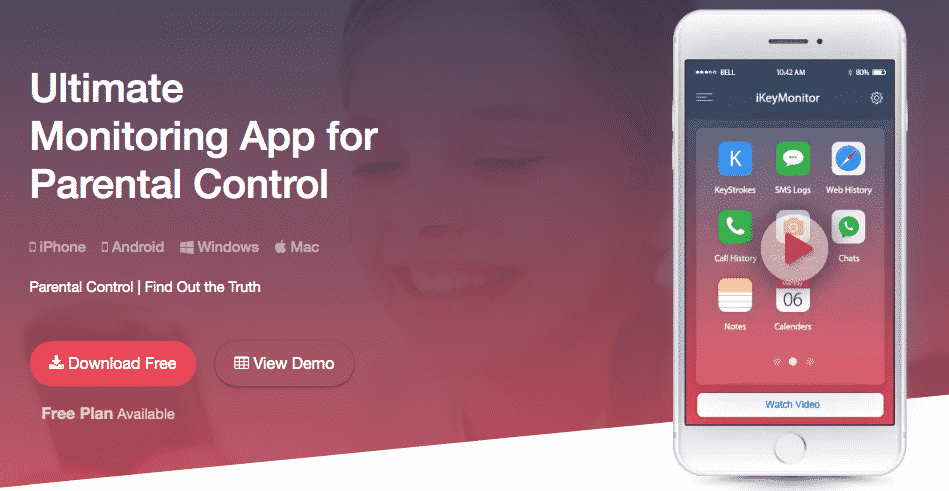
iKeyMonitor is the best free parental monitoring app for Android phones and tablets. It monitors SMS text messages, call history, visited websites, photos, videos, contacts, social chat apps, and more. In addition to basic monitoring features, it provides control functions such as app blocking and limiting screen time. As the best parental control app, it offers a free plan for you to try before purchasing.
SMS Tracking
With iKeyMonitor, you can monitor both incoming and outgoing text messages. This includes tracking message content, timestamps, and the contact details of people your child is communicating with. Whether your child is sending messages to friends or strangers, this feature keeps you in the loop about their conversations so you can step in if necessary.
Voice Message Recording
iKeyMonitor also records voice messages from popular messaging apps like WhatsApp, Facebook Messenger, and WeChat. This ensures that you know any voice-based conversations that could be important or potentially risky.
Phone Call and VoIP Call Recording
Whether it’s a regular phone call or a VoIP call made through apps like WhatsApp, Skype, or Facebook Messenger, iKeyMonitor lets you capture all voice communications. This feature ensures you’re aware of any calls that might involve inappropriate conversations or contact with individuals you don’t know.
Social Media Monitoring
Keeping track of your child’s activity on social media can be challenging, but iKeyMonitor makes it easier. You can monitor messages, photos, and posts on popular social media platforms like Facebook, Instagram, and Snapchat. This helps you stay informed about their social interactions and ensures they’re not being exposed to harmful content or inappropriate interactions.
Web History Tracking
iKeyMonitor provides insight into the websites your child visits, as well as their search history. This allows you to monitor their online browsing habits and ensure they’re not accessing unsafe or harmful content. If you notice any concerning sites, you can take action by blocking access to them, helping to create a safer digital environment for your child.
Other highlights:
- Photo and picture monitoring
- Video recording
- Screen time limiting
- GPS location tracking and geofencing
- Live screen video watching
- Get alert word notifications
Pros:
- Comprehensive monitoring for both digital activity and real-world movements
- Supports social media platforms and messaging apps
- No technical skills are required for the setup
- 30-day money-back guarantee
- Multi-language support for global users
Cons:
- Not available on the Google Play Store.
Pricing: Free version with basic features, Premium plans starting at $29.99/month
System Compatibility: Android 8.0 and above, iOS 8.0 and above.
2. Google Family Link – Parental Monitoring App for Android
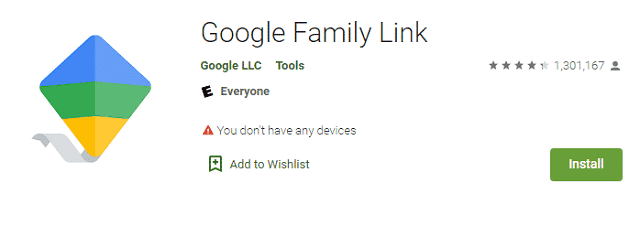
Google Family Link is a free parental control app that can be downloaded on your Android phone to manage your children’s Android phones. It allows you to manage the apps your children can use and download, set screen time limits, lock their devices, and even track their location.
Features:
- Screen Time Limits
Set daily time limits for device usage. The app locks the device once the time limit is reached, helping your child manage their screen time. - App Activity Reports
Receive detailed reports on app usage, so you can monitor how long your child spends on various apps throughout the day. - App Approval and Blocking
Approve or block apps before your child can download them from the Google Play Store, ensuring they only have access to age-appropriate content. - Location Tracking
Track your child’s location in real time. Receive alerts when they arrive or leave specific places, like school or a friend’s house. - Device Locking
Lock your child’s device remotely to stop them from using it during study hours, meals, or bedtime.
Pros:
- Completely free
- Simple to use with an intuitive interface
Cons:
- Limited monitoring of social media and communication apps
- Does not monitor VoIP calls (e.g., WhatsApp, Skype)
Pricing: Free
System Compatibility: Android 5.0+.
Download: Android
3. PuppyGuard – Parental Monitoring App for Smartphones
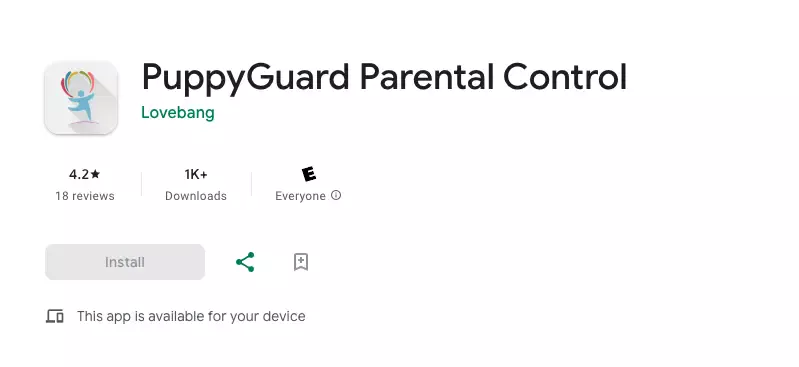
PuppyGuard is a parental monitoring app for smartphones that allows you to monitor and control your children’s Android phones. It limits screen time, blocks inappropriate apps/games by names, monitors visited sites, sends alerts on inappropriate activities, etc. It also offers top activity reports to help you find the top activities on your children’s phones or tablets.
Features:
- Automatic Call Recording
PuppyGuard automatically records all incoming and outgoing calls without any manual input. Once the app is set up, it runs in the background and starts recording as soon as a call is made or received. This feature ensures that no important conversation is missed. - VoIP Call Recording
In addition to regular phone calls, PuppyGuard also supports VoIP call recording. It works with popular messaging apps like WhatsApp, WeChat, Skype, Viber, and more. This makes it a versatile option for those who communicate frequently through internet-based calling services.
Pros:
- User-friendly interface with easy-to-read reports
Cons:
- Not compatible with iOS.
Pricing: Free.
System Compatibility: Android 11.0 and above.
Download: Android
4. Norton Family – Parental Monitoring App for Tablets and Phones

Norton Family is a free parental monitoring app for tablets and phones that can be installed and used on Android devices. It helps you monitor the sites and content your children view, set limits on their internet access, track their location, check which apps they have downloaded, and more.
Features:
- Web Filtering and Monitoring
Automatically block inappropriate websites and monitor your child’s browsing history, ensuring they don’t access harmful content. - Time Limits on Apps and Websites
Set specific time limits for apps and websites, allowing your child to use their device only during certain hours (e.g., no apps during homework time). - Location Tracking
rack your child’s device in real time, with location history to review where they’ve been during the day. - Social Media and Email Monitoring
Keep an eye on your child’s social media accounts and email communications to identify potential risks like cyberbullying or inappropriate messages.
Pros:
- Trusted security brand (Norton) known for reliable protection
- Easy setup and simple interface
Cons:
- Does not support real-time VoIP call monitoring (e.g., WhatsApp, Skype)
Pricing: $49.99/year for premium version; 30-day free trial
System Compatibility: Android 4.1 and above.
Download: Android
5. Microsoft Family Safety – Parental Control App for Cell Phones

Microsoft Family Safety is a parental control app for cell phones that helps you better understand your children’s online activities. With Microsoft Family Safety, you can filter inappropriate apps and games, set browsing to kid-friendly sites, help your children balance their screen time activities, and set limits for specific apps and games on Android phones.
Features:
- Location Sharing and Tracking
Share and track the locations of your family members in real-time. Set location alerts to receive notifications when your child arrives or leaves certain locations. - Driving Safety Alerts
For older children who drive, get notifications about their driving behavior (e.g., speeding or hard braking), which can be useful for ensuring they practice safe driving. - Screen Time Management
Set daily screen time limits for apps and devices, helping your child maintain a healthy balance between online and offline activities.
Pros:
- Works well with other Microsoft services like OneDrive and Xbox
- Free to use, with premium features available
Cons:
- Limited to location tracking, driving safety, and screen time; lacks more comprehensive monitoring (e.g., social media)
- Doesn’t support detailed call or message monitoring
Pricing: Free with basic features; premium features available with Microsoft 365 subscription
System Compatibility: Android.
Download: Android
How to Select the Best Parental Monitoring for Tablets and Phones?
How do you find the best free parental monitoring app for your kids? It really depends on what you want to achieve and your concerns about their internet use. There are many apps available, so it’s important to know what to look for. Here are some key factors to consider when choosing a powerful parental monitoring app.
- Feature Set: Look for apps that offer comprehensive features like activity tracking, content filtering, social media monitoring, and GPS tracking. The more features a monitoring app has, the better you can manage and protect your children’s online experience.
- Compatibility: Ensure the software works on both iOS and Android devices. This guarantees that you can monitor all of your child’s devices, whether they use tablets, phones, or both.
- Ease of Use: Choose an app with a simple, intuitive interface. It should be easy to install and set up, and the dashboard should be straightforward to navigate. This will make it easier for you to manage settings and review reports without frustration.
- Privacy and Security: The app should prioritize the privacy and security of your child’s data. Look for features such as strong encryption and secure data storage. It’s important that the software handles data responsibly and complies with privacy regulations.
- Customer Support: Reliable customer support is essential for addressing any technical issues or questions. Opt for an app that offers comprehensive support options, such as email, live chat, or phone support. Good customer service can help resolve problems quickly and efficiently.
- Reputation and Reviews: Research the app’s reputation by reading user reviews and testimonials. Positive feedback from other parents can provide insights into the app’s effectiveness and reliability.
- Pricing and Value: Consider the cost of the software and what’s included in the price. Some apps offer a free basic version with limited features, while others may require a subscription for full functionality.
Conclusion
Here are the top 5 best parental monitoring apps for tablets and phones. The right choice depends on your needs. If you’re looking for advanced features to keep a close eye on your kids, iKeyMonitor is a great choice. For more basic controls, Google Family Link is a good fit.

Tags: best free parental monitoring app, best parental monitoring app, Best Parental Monitoring for Tablets and Phones, free parental control app, free parental monitoring app, parental monitoring app for smartphones, top 5 best parental monitoring apps, top 5 parental monitoring apps for Android and iPhone
Category: Parental Control Tips