Top 3 Best Free Family Orbit Alternative 2026
Many people are looking for free alternatives to Family Orbit, as its benefits don’t always outweigh its limitations. One major drawback is the limited storage, which may not meet the needs of large families or teams. If you’re seeking a reliable, free monitoring app, here are three top alternatives worth considering.
1. Best Family Orbit Free Alternative – iKeyMonitor
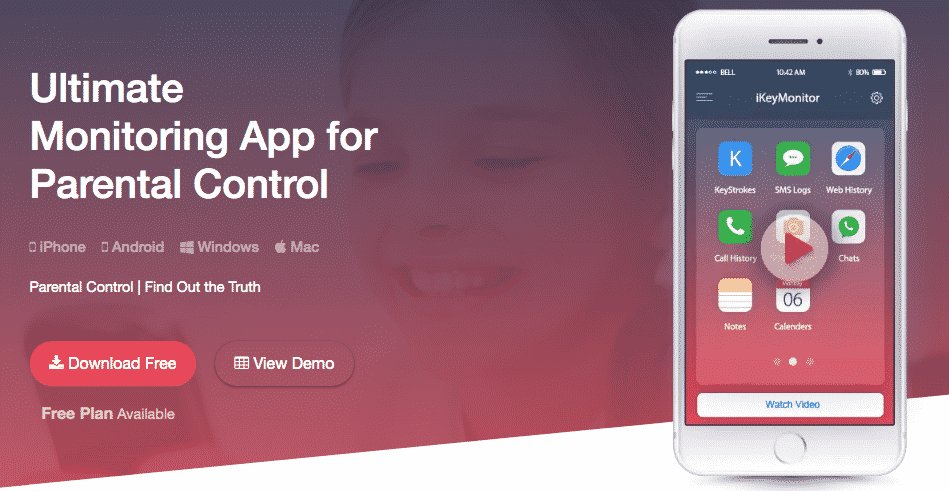
iKeyMonitor is a Family Orbit-similar application that allows you to monitor family activities in detail. It captures screenshots, blocks apps, limits screen time, and tracks SMS messages on Android and iPhone. it also records phone calls, tracks web browsing history,y and monitors chat messages on WhatsApp, Instagram, Facebook, wechat, and Kik. With support for multiple languages, it logs keystrokes regardless of the language used. Plus, you’re covered by a 30-day money-back guarantee if the app doesn’t work on your device, and the support team cannot resolve the issue.
Official Website: https://ikeymonitor.com
Features:
- Monitor Sent and Received Messages
You can check all the text messages your child sends and receives. This includes the full message content, timestamps, and the contact’s name or number. It’s an easy way to understand who they are talking to and what they are discussing. - Record Phone Calls and VoIP Calls
iKeyMonitor lets you record regular phone calls and calls made on apps like WhatsApp, Facebook, WeChat, Line, Kik, and more. You can listen to the recordings anytime, see how long the calls lasted, and know who they were talking to. - Track GPS Locations and Geofence
You can see where your child is in real-time and check the places they’ve been. You can also set up zones like home or school and get alerts if they leave or enter those areas. This helps you stay aware of their location and act fast if something doesn’t seem right. - Capture Screenshots
The app automatically captures screenshots of what’s happening on your child’s phone, like chats, social media activity, or games. These snapshots let you quickly check what they’re doing without needing to go through every detail yourself. - Listen to Phone Surroundings
With iKeyMonitor, you can turn on your child’s phone microphone remotely and hear what’s happening around them. Whether with friends or in a new place, you can make sure they are safe by listening to their surroundings. - Watch the Phone Screen in Real Time
This feature lets you see your child’s screen as they use it. You can watch what apps they’re on or what messages they’re typing in real-time. It’s like being there to guide them without them knowing, so you can act quickly if needed.
PROS
- Runs in the background without affecting device performance.
- It includes a free 3-day trial, allowing you to test all features before purchasing.
- Offers a wide range of monitoring tools for detailed activity tracking.
- Compatible with both Android and iOS devices, catering to a broad user base.
Cons:
- Requires jailbreaking on iOS devices to unlock all features.
2. Family Orbit Free Alternative for iPhone – iCloud

iCloud is a reliable Family Orbit free alternative for monitoring iPhones and iPads. With access to the iCloud ID and credentials of the phone you want to track, you can monitor various online activities. It captures videos, photos, emails, contacts, notes, calendars, reminders, and GPS locations, providing a comprehensive overview of the device’s activity.
Official Website: https://icloud.com
Features:
- Monitor Photos and Videos
iCloud automatically stores all your photos and videos, making it easy for you to view and track what your child is capturing or sharing. This includes any images or videos taken with their phone, helping you stay aware of what they’re posting or receiving. - Track Emails
You can access the emails sent and received on your child’s iPhone or iPad. This helps you ensure they are not engaging in inappropriate conversations or sharing sensitive information with strangers. - Monitor Contacts
iCloud syncs all contacts on the device, allowing you to check who your child communicates with. You can spot unfamiliar contacts and ensure they aren’t connecting with people they shouldn’t be. - Check Notes, Calendars, and Reminders
All notes, calendar events, and reminders on the device are stored in iCloud. You can easily view what your child is writing or planning, helping you stay in the loop with their personal activities, appointments, and tasks. - Track GPS Locations
iCloud can track the device’s location, so you always know where your child is. You can monitor their movements and ensure they’re in safe places. It also helps if the phone gets lost or stolen, making it easier to find the device.
Pros:
- Seamlessly syncs data across all Apple devices, making accessing photos, documents, and other files easy.
- Provides automatic backups to protect data in case of device loss or damage.
- Allows you to store and access large amounts of data, including photos and videos, without using device storage.
- Features Find My iPhone, which helps locate lost or stolen devices.
Cons:
- The free storage plan is limited, with additional storage requiring a paid subscription.
- Lacks compatibility with non-Apple devices, limiting its use in mixed-device households.
- Some users experience slow syncing, especially with large files.
- Security concerns exist, as past reports of vulnerabilities have affected iCloud accounts.
3. Family Orbit Free Alternative for Android – PuppyGuard
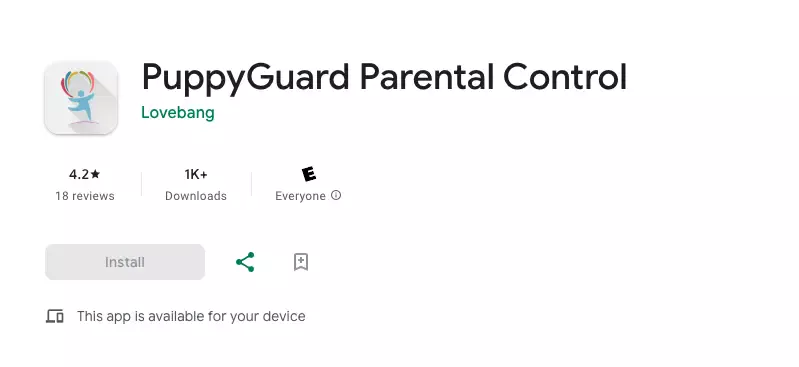
PuppyGuard is a free app like Family Orbit, designed to help you remotely record both regular and VoIP calls on Android devices. It can track calls from apps like WhatsApp, Instagram, WeChat, Telegram, Tinder, Viber, Kik, and more. The app runs quietly in the background, so the user won’t know it’s being monitored. You can easily access all recorded calls via your private cloud panel anytime, allowing you to stay on top of meaningful conversations and better control your child’s phone activity.
Official Website: https://puppyguard.app/
Features:
- Automatically Record Phone Calls
PuppyGuard allows you to automatically record all incoming and outgoing phone calls made on your child’s Android device. This gives you access to conversations, ensuring you know who they’re talking to and what’s being discussed. - Remotely Record VoIP Calls
PuppyGuard also tracks VoIP calls made on various social media chat platforms remotely. This feature allows you to monitor calls on apps your child might be using frequently, making it easier to keep tabs on their social interactions. Like regular phone calls, these VoIP calls are stored securely in your cloud panel, so you can listen to them whenever you need to.
Pros:
- Completely free to use, making it an accessible option for parents without additional costs.
- It does not require rooting, and installation and use are simplified, especially for Android devices.
- Features a simple and user-friendly interface, making it easy to set up and navigate.
Cons:
- Incompatible with iPhones, limiting its use to Android devices only.
- It lacks advanced features like SMS tracking, geofencing, or screen time limits, and it only offers basic monitoring tools.
Tips for Choosing the Best Free Family Tracking App
Choosing a reliable family tracking app can make it easier to stay connected and ensure your loved ones are safe. Here are some practical tips to help you pick the right app:
Check Device Compatibility
Ensure the app works on all devices your family uses, whether iPhones, Android phones, or tablets. Some apps like iKeyMonitor perform better on specific platforms, so verify compatibility before downloading.
Prioritize Simplicity
Look for an app that’s easy to set up and navigate. A user-friendly interface ensures that everyone in your family, including less tech-savvy members, can use the app without frustration.
Real-Time Location Tracking
Choose an app that provides precise real-time location updates. This feature is essential for keeping tabs on family members’ whereabouts and responding quickly in case of an emergency.
Geofencing Alerts
Select an app that lets you create geofences—virtual boundaries around locations like home, school, or work. You’ll get notified when someone enters or leaves these zones, adding an extra layer of security.
Low Battery Impact
Some tracking apps drain the battery quickly, which can cause inconvenience. Opt for an app known for minimal battery usage so it won’t affect your family’s daily device usage.
Summary
These monitoring apps offer the best free alternatives for Family Orbit when it comes to safety. To choose the right one, consider their benefits and drawbacks based on your needs. In short, if you’re looking for a powerful, reliable tracking app, iKeyMonitor is your best option. However, if you’re only interested in trying out limited features or need a free solution, PuppyGuard and iCloud.com are solid choices.
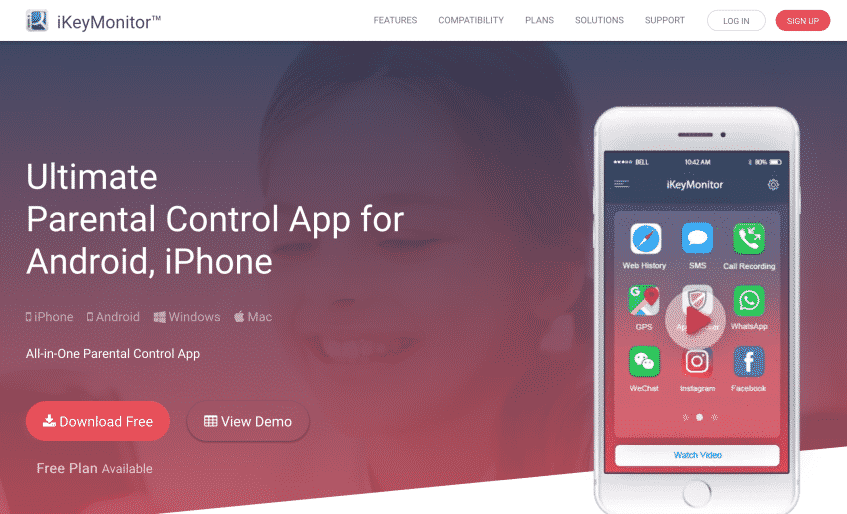
Tags: apps like family orbit, family orbit alternative, family orbit alternatives, family orbit free alternative, family orbit similar app
Category: Alternatives