Top 3 Best Free Appmia Alternative 2026
Many users are currently looking for the best free Appmia alternatives, as they lack certain features. For instance, Appmia doesn’t support tracking multimedia files or social media activities, which limits its functionality. As a result, more people are seeking out other options. In this article, I’ll recommend three safe and reliable Appmia alternatives that you can try.
1. Best Appmia Free Alternative – iKeyMonitor
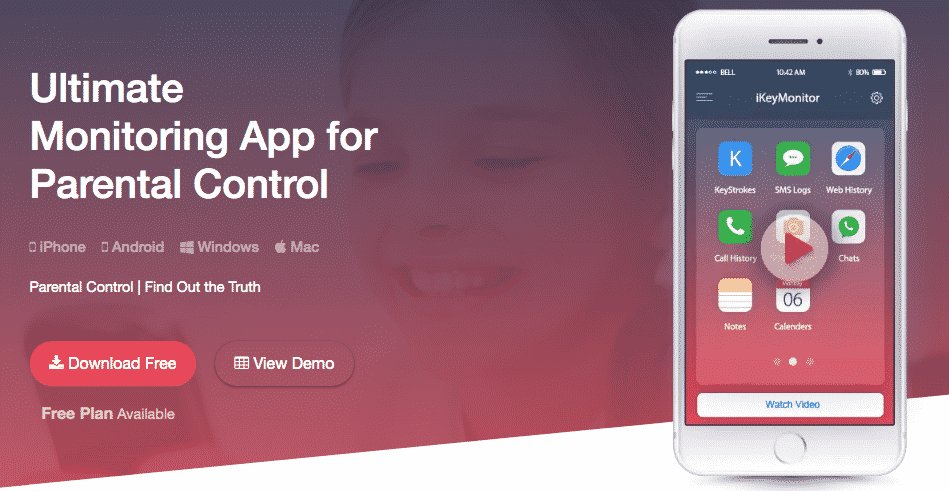
iKeyMonitor is the best Appmia similar application, offering similar features to track your children’s online activities remotely. It allows you to monitor text and voice messages, track keystrokes, capture screenshots, and record phone calls. It also lets you monitor websites visited, track GPS locations, and monitor chats on WhatsApp, Facebook, Line, Snapchat, and more. most importantly, iKeyMonitor offers a free plan for you to test basic features at no cost.
Official Website: https://ikeymonitor.com
Features:
- Monitor Text Messages
iKeyMonitor lets you track both incoming and outgoing text messages on your child’s phone. You can view the SMS content, including timestamps and contact names, to ensure your child communicates safely. This feature helps you spot any concerning or inappropriate conversations before they escalate. - Record Phone Calls
iKeyMonitor offers the ability to record phone calls made and received on your child’s Android phone. This is particularly useful for monitoring call conversations to ensure they are appropriate and no harmful content is being discussed. - Capture Screenshots
The screenshot capture feature allows iKeyMonitor to capture snapshots of your child’s phone screen at regular intervals. This helps you see what your children are doing on their devices, whether they are using social media, browsing the web, or texting. - Limit Screenshots
iKeyMonitor allows you to limit or control when screenshots are captured. This feature helps ensure that only relevant activities are monitored and protects your child’s privacy while still providing necessary supervision. - Listen to Phone Surroundings
With iKeyMonitor, you can remotely activate your child’s phone microphone to listen to their surroundings. This feature allows you to hear conversations or other sounds around the phone, providing real-time insights into your child’s environment.
Pros:
- Available for both Android and iOS devices, making it versatile for monitoring across different platforms.
- It operates in the background, so the monitored user is unlikely to notice it.
- Users can test the app for 3 days without any cost to determine if it fits their needs before committing.
Cons:
- To use iKeyMonitor on an iPhone, you need to jailbreak the device.
2. Appmia Free Alternative for iPhone – iCloud

iCloud is a Appmia free alternative that helps keep your child’s data safe. It automatically backs up their iPhone or iPad, so important things like photos, messages, and app data are always protected. With iCloud Photos, you can keep your child’s pictures and videos in sync, making sure they’re available on all devices. You can also use the Find My app to track their lost devices. iCloud Keychain stores their passwords safely, so they don’t have to remember them.
Official Website: https://icloud.com
Features:
- Automatic Backup
iCloud automatically backs up your child’s device data, including photos, videos, messages, app data, and settings. This ensures that important information is protected and easily recoverable if the device is ever lost or replaced. Automatic backups help parents rest easy, knowing their child’s data is secure without manual intervention. - iCloud Photos
With iCloud Photos, all photos and videos on your child’s iPhone or iPad are stored in iCloud and synced across all Apple devices they use. This ensures their pictures and videos are available on any device, so you can track what they’re storing. Whether it’s a fun family photo or a school project video, iCloud ensures that your child’s memories are always accessible and safe. - Find My iPhone
The Find My app, integrated with iCloud, helps you track your child’s iPhone or iPad if it gets lost or stolen. You can locate their device on a map, remotely lock it to prevent unauthorized access, or even erase the data remotely if necessary. This feature is useful for ensuring your child’s device remains protected and recoverable if misplaced. - Family Sharing
iCloud’s Family Sharing feature lets you share apps, music, movies, and more with your child’s Apple ID. You can set up shared albums, calendars, and reminders, so you stay connected with what’s going on in their life. It also allows you to approve app purchases and manage subscriptions, providing an easy way to monitor and manage their digital spending.
Pros:
- Works flawlessly across all Apple devices, syncing data, settings, and apps.
- Automatically backs up iOS devices, including app data, photos, messages, and settings.
- Syncs photos, documents, contacts, and calendars across all Apple devices in real-time.
Cons:
- The free 5 GB storage is limited, and additional space needs to be purchased.
- iCloud backups can include unnecessary data that may be hard to manage or remove.
3. Appmia Free Alternative for Android – Google Family Link

Google Family Link is a free app like Appmia that helps you monitor your child’s Android device. You can set screen time limits, approve or block apps, and track how much time your child spends on each app. This app also lets you see your child’s location, lock their device remotely, and set bedtime schedules. You can make sure they only access age-appropriate content on Google Play and encourage healthy device usage.
Official Website: https://families.google.com/familylink/
Features:
- Set Screen Time Limits
Google Family Link allows you to limit how much time your child can spend on their device each day. You can set a total screen time limit or limit specific apps. For example, you can allow 1 hour of gaming per day but limit social media use to 30 minutes. When the time is up, the app will either lock the phone or prevent them from using certain apps. - Approve or Block Apps
With Family Link, you get to approve any apps your children try to download. Whenever they try to install something new from the Google Play Store, you’ll get a notification asking you to allow or block the app. This ensures your children only access content that’s suitable for their age. You can also hide apps from their home screen or manage app permissions so they’re not using features you don’t want them to. - Location Tracking
Family Link lets you track where your child is at any time. It uses GPS to show their current location on a map, so you always know where they are. You can check in if they’re heading home from school, or you can check their location if they’re out with friends. The app also shows location history, which helps you understand their daily routine. - Remote Device Lock
You can remotely lock your child’s device through Family Link if it’s time for homework, dinner, or bedtime. This feature is useful when you want them to focus on something else without distractions from their phone. You can lock their device for a set time, like 30 minutes or an hour, or you can lock it until they’ve finished a specific task.
Pros:
- Google Family Link is completely free, making it a great choice for you to manage your child’s device without additional cost.
- You receive detailed activity reports, including the time spent on each app.
- Family Link can manage multiple devices and accounts, making it scalable for larger families.
Cons:
- To use Family Link, your child needs a Google Account, which might not be ideal if you want to avoid Google’s ecosystem.
- While you can manage screen time and app usage, Family Link doesn’t offer full control over all aspects of a teen’s device, like internet filtering or deep app monitoring.
How to Choose the Best Child Tracking App?
Choosing the best child tracking app involves considering a few key factors to ensure it’s safe, reliable, and fits your family’s needs. Here’s what to look for:
Safety and Security
The app should prioritize your child’s privacy and data security. Look for features like encryption, secure login, and permission-based access. Avoid apps that seem too intrusive or collect unnecessary personal information.
Ease of Use
The app should be user-friendly for both you and your child. It should be easy to set up and navigate, with clear instructions. A simple, straightforward design is important so you don’t waste time figuring out how to use it.
Compatibility
Make sure the app works with your child’s device, whether it’s Android or iOS. Some apps are exclusive to one platform, while others work on both.
Customer Support
Reliable customer support is essential in case you run into any issues with the app. Check reviews or the app’s support section to see if help is readily available.
Price
Some tracking apps are free, while others offer premium features for a subscription fee. Consider your budget and whether the paid features are worth the investment for your family.
Summary
The spy programs listed above are some of the best free alternatives for Appmia, particularly in terms of safety. By considering their pros and cons, you can select the one that best meets your needs. If you’re looking for a highly effective and reliable monitoring app, iKeyMonitor is the top choice. However, for those who only need basic features or a free option, Google Family Link and iCloud are both solid alternatives.
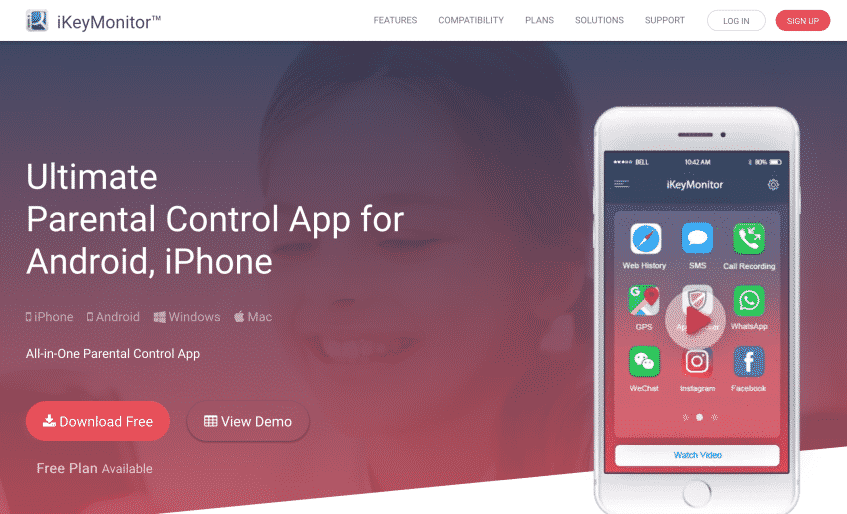
Tags: Appmia alternative, Appmia alternatives, Appmia free alternative, Appmia similar app, apps like Appmia
Category: Alternatives