Disney Plus Parental Controls: Is Disney Plus Safe for Kids? 2026
Disney Plus is a popular streaming service for families, packed with Disney movies, TV shows, and original content. But is it really kid-friendly? Are there any inappropriate shows or movies? As a parent, it’s important for you to know the answers. Use the guide below to set up Disney Plus parental controls and keep your kids safe while they enjoy their favorite content.
Recent data indicates that over 9 million households with children under 14 subscribe to Disney Plus. Although the service is child-friendly, parental controls are essential due to potential dangers like inappropriate content or excessive screen time.
What Is Disney Plus?
Disney Plus is Disney’s subscription-based streaming service, which was released in the fall of 2019. Subscribers can access movies and shows from Disney, Pixar, Marvel, Star Wars, National Geographic, 20th Century Fox, and Disney Plus exclusive original shows. Here are some facts about Disney Plus:
Limited Parental Control Options
Disney Plus offers plenty of entertainment for families, but its parental controls are somewhat basic. You can create profiles and set age ratings, but there aren’t options for detailed content filtering or viewing time limits. As a result, setting up Disney Plus parental controls on kids’ phones can be challenging if you’re trying to customize their viewing experience or restrict access to particular content categories effectively.
Customizing Child Profiles
Creating personalized profiles for each family member on Disney Plus is easy. By setting up “child profiles,” you can ensure that your children only have access to content that is appropriate for their age. This feature allows you to customize content restrictions based on ratings and genres, helping to keep your children safe while they explore Disney Plus.
Children Can Easily Access Adult Content
Disney Plus doesn’t require a password to switch profiles, which means your kids can easily access adult content if they click on a parent’s profile. To keep your children safe, you should set up Disney Plus parental controls and adjust profile settings. Adding a PIN for sensitive profiles or using stricter content filters can help minimize the chance of your kids seeing inappropriate material.

Is Disney Plus Safe for Your Kids?
Disney Plus isn’t completely safe for kids. While many movies are kid-friendly, there are several, like some from Star Wars and Marvel, that are rated PG-13, which you might not want your children to see yet. It’s important to understand these content ratings and use Disney Plus parental controls to manage what your kids can access effectively.
- Content Ratings: Disney Plus includes content with PG and PG-13 ratings, which may feature intense themes or mild language unsuitable for younger viewers. While most content is family-friendly, you should be aware of these ratings when selecting shows and movies for your children.
- Parental Control Challenges: One concern is the ease with which children can switch profiles to access content intended for older audiences. Disney Plus lacks a robust password protection feature for profile switching, potentially allowing kids to circumvent parental controls designed to limit access to PG and PG-13 content.
- Absence of Time Limits: Unlike some other streaming platforms, Disney Plus does not offer built-in time limit options. This means you must rely on other methods, such as external device settings or monitoring, to manage screen time effectively.

How to Set Up Disney Plus Parental Controls
Disney Plus offers some parental control options. You can set up Disney Plus parental controls to protect your children from content that may not be age-appropriate. You can also use third-party parental control apps to monitor your children’s Android/iOS phones to keep them safe online.
Create A Kid Profile On Disney Plus
If you haven’t set up a profile for your child, you can create a child profile from scratch.
- Launch the Disney Plus app and sign in.
- Tap the small profile icon in the bottom right corner of the screen.
- Tap Edit Profiles.
- Tap Add Profile.
- Choose an icon for the new profile.
- Enter a name for the profile.
- Tap the toggle switch located to the right of the Kids Profile heading.
- Tap Save.
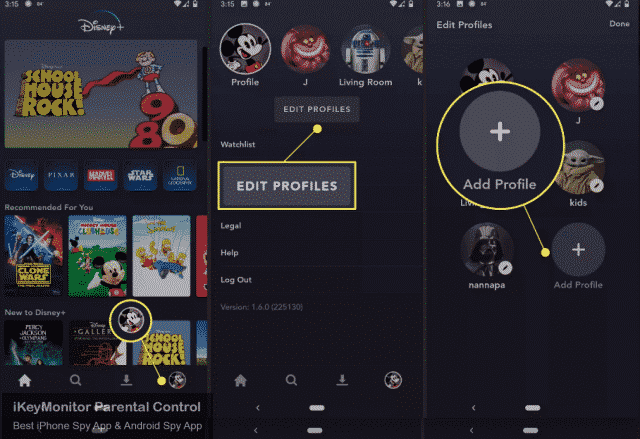
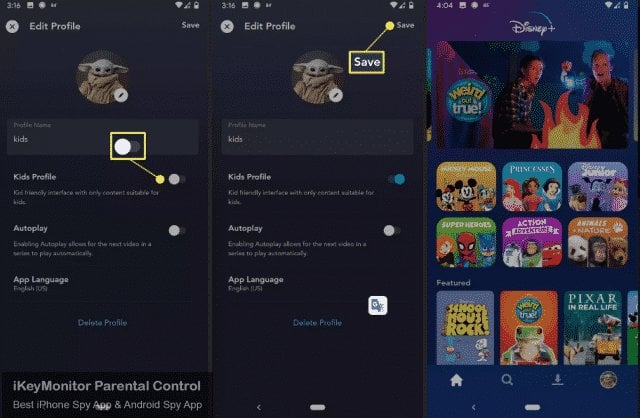
Set Up Disney Plus Parental Controls On an Existing Profile
If you have designated a profile for your child, it is very easy to switch it to a child’s profile. After setting, you will limit the type of content that can be viewed via that profile.
- Launch the Disney Plus app and log in.
- Tap the small profile icon in the bottom right corner of the screen.
- Tap Edit Profiles.
- Tap your child’s profile.
- Tap the toggle switch to the right of the Kids Profile heading.
- Tap Save.
- This profile is now set as a child’s profile.
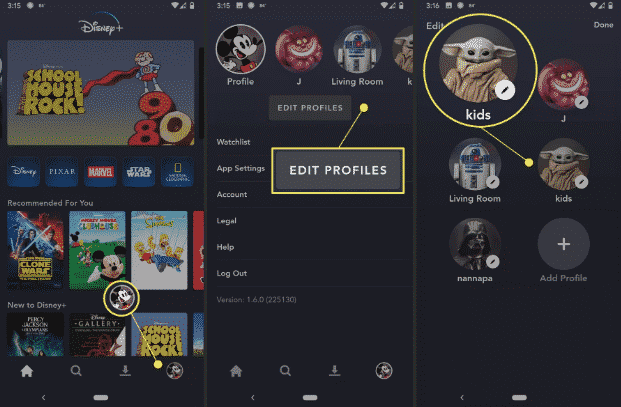
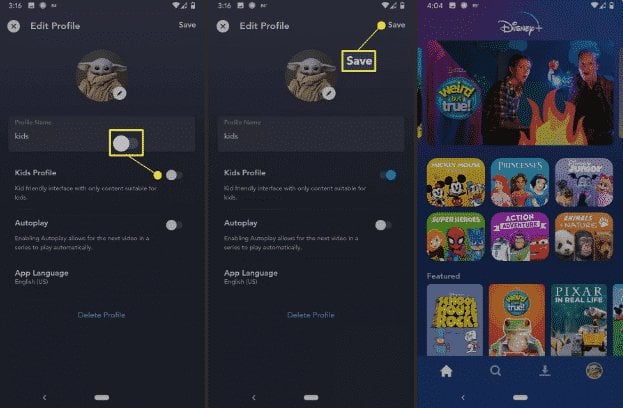
Set up Disney Plus Parental Controls on Children’s Phones
Disney Plus lacks time controls or schedules, which means children can take their tablets to their bedrooms and watch Disney Channel movies and TV series all night. Fortunately, smartphones provide a solution. By using the parental control features available on these devices, you can restrict your children’s Disney+ viewing time, ensuring they enjoy their favorite shows within set limits.
- How to Set up Parental Controls for Disney Plus on iPhone?
- How to Set up Parental Controls for Disney Plus on Android?

Set up Disney Plus Parental Controls on the Desktop
Disney Plus provides a “kid’s profile” option, which restricts the content that can be viewed by your children over seven and makes the interface easier for them to browse.
- Go to disneyplus.com.
- Tap on the current profile name.
- Tap Edit Profiles.
- Tap Add Profile.
- Next, select an image for the new profile.
- Type in the Profile Name.
- Toggle Kids Profile.
- Tap Save.
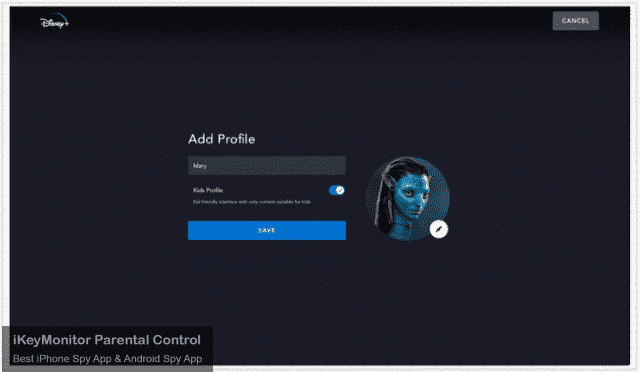
Monitor Disney Plus with iKeyMonitor Parental Control App
In addition to setting up parental controls on your children’s devices, it’s wise to consider a parental control app for more security. The iKeymonitor Disney Plus parental control app allows you to monitor your children’s online interactions across text messages, social media, apps, and games to help protect their online safety.
Capture Screenshots on Disney Plus to Detect Suspicious Photos
iKeyMonitor regularly takes screenshots of Disney Plus activities, including photos and videos. You can check which videos your kids have watched and whether there is inappropriate content. By regularly reviewing these screenshots, you can identify any potentially inappropriate content and intervene when necessary to protect your child from accessing inappropriate material.
Record Keystrokes to Know Everything Typed on Disney Plus
iKeyMonitor tracks every keystroke typed on Disney Plus, including pasted text, so you can clearly know what is going on with Disney Plus. With the real-time keystroke tracking feature, if you find that your child’s text content contains pornography, violence, bullying, etc., you can take timely measures to prevent them from further harm.
Get Alerted about Dangerous Activities on Disney Plus
Utilize iKeyMonitor’s alert words feature to receive instant notifications about concerning or inappropriate activities on Disney Plus. With the alert words feature, you can immediately receive notifications when your children perform dangerous or inappropriate operations on Disney Plus. In this way, you can take steps to protect them from potential dangers.
Conclusion
The iKeyMonitor app helps you set up parental controls on Disney Plus to keep your kids safe online. You can block inappropriate content and monitor the websites and apps they use. It offers over 30 features to help you spot potential issues like cyberbullying or online predators so you can act quickly if needed. Sign up now to try it for free!

Tags: Disney Plus, facts about Disney Plus, potential concerns about Disney Plus, restrict your children's Disney+ activities, set up Disney Plus parental controls, set up parental controls for Disney Plus, set up parental controls on Disney Plus
Category: Parental Control Tips