The Best Spy App on Google Play Store to Keep Kids Safe 2026
Looking for the best spy app on the Google Play Store to keep your kids safe? Choose one that Google has approved to ensure its authenticity, transparency, and safety for your children’s devices and online activities. This guide will help you find an app with effective monitoring, timely alerts, easy navigation, and customizable parental controls. Protect your children’s online safety with the right spy app today.
Why Install an Android Spy App from the Google Play Store?
Today, smartphones and online interactions are part of daily life, making it challenging to keep your children safe online. With so much information and many communication platforms available, kids face various risks. This is where spy apps can be really helpful. It’s best to pick a spy app from the Google Play Store since they go through strict reviews, ensuring better security compared to sideloaded apps.
Monitor Online Activities
Kids are always using smartphones, tablets, and computers to chat on social media, send messages, and sometimes talk to strangers. A spy app lets you keep an eye on these activities so you know who they’re talking to and what they’re sharing. This way, you can spot potential risks like inappropriate interactions or cyberbullying before they turn into serious issues.

Track Location in Real-Time
One of the most reassuring features of spy apps is real-time location tracking. This allows you to see where your children are at any given moment. Whether out with friends or traveling to school, you can ensure they are in safe and expected locations.

Block Inappropriate Content
Spy apps often include features that block inappropriate apps and websites. This keeps kids from accessing harmful content like pornography, violence, and gambling sites or games. By managing what they can see and use, you can help create a safer online space for them.
A 2023 study by the Internet Safety Lab found that 65% of children encounter inappropriate content online. 58% of children exposed to inappropriate online content experience negative psychological effects.
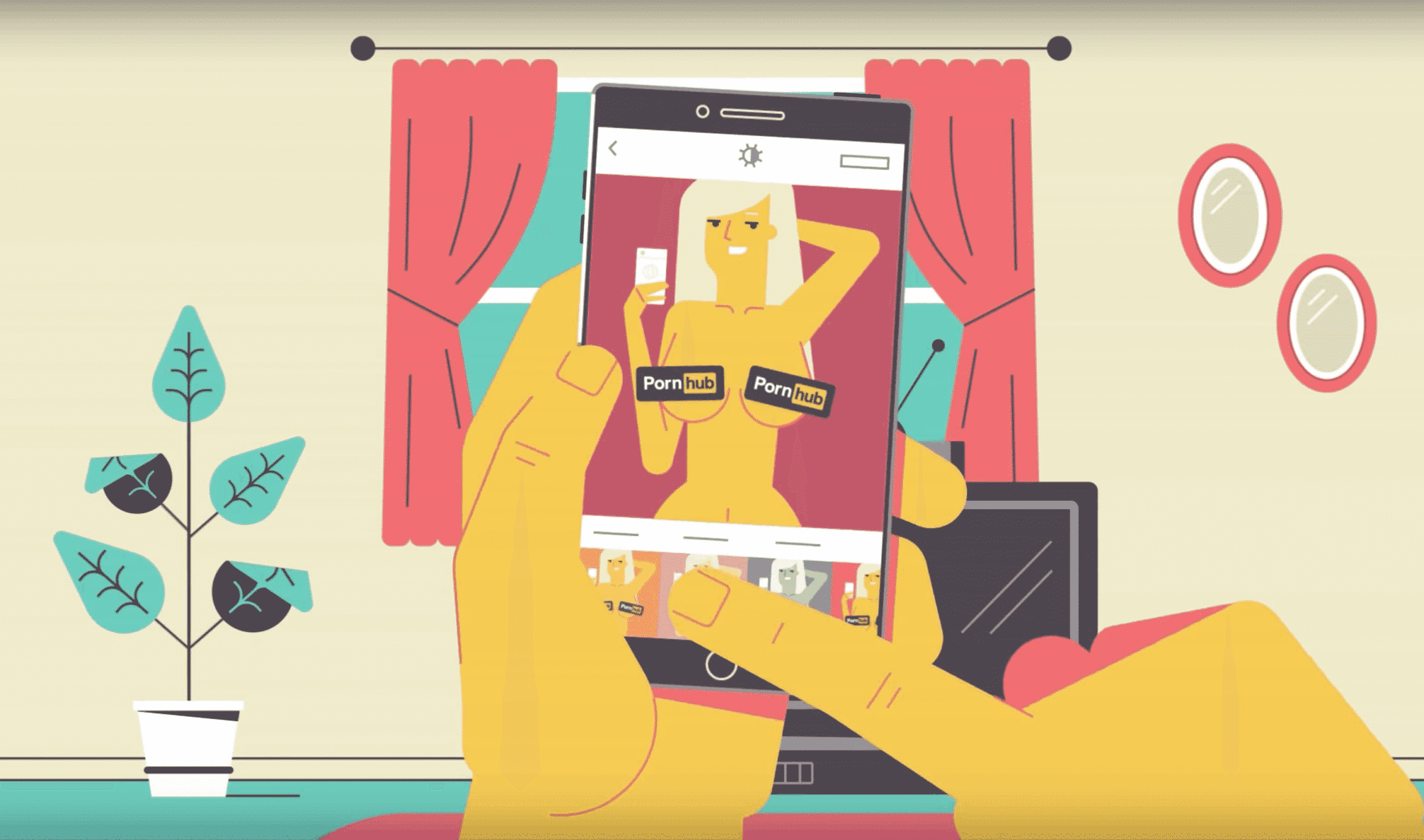
Best Spy Apps on The Google Play Store
After thorough research and evaluation, we recommend the following top spy apps on the Google Play Store to keep your children online safe:
1. Google family link

Google Family Link is a free spy app on Google Play that helps you manage your children’s Android devices and Google accounts. It lets you approve or block apps, set daily usage limits, and establish bedtimes. You can even lock their devices remotely when needed, ensuring a safer online experience while keeping an eye on their activities.
Features:
- Monitor app activity
- Manage apps
- Set time limits
- Track GPS location
- Lock devices
PROS:
- Free
CONS:
- Troublesome installation
- Works only with newly created Google accounts
- Limited features compared to a professional spy app
2. ChildMonitor

ChildMonitor is a parental control app for Android that helps you keep an eye on your children’s phone activities. You can track their location in real-time, check their web browsing history, and block inappropriate content. Plus, ChildMonitor lets you set time limits on certain apps and websites, making it easier to encourage responsible device use.
Features:
- Monitors visited sites
- Set time limits and schedules
- Block inappropriate apps/games
- Alert words
PROS:
- Free
- Rooting is not required
CONS:
- Limited features
- Not available on iOS devices
Download: Android
How to Choose The Best Spy App on Google Play?
With many spy applications on Google Play, choosing the best one can be difficult. Here’s a guide to help you find the spy app that best suits your needs.
Determine Your Needs
Before diving into the app marketplace, clearly define what you need from a spy app. Knowing what you need will help you narrow your choices and avoid apps that don’t meet your requirements. Common features include:
- Call and Text Monitoring: Track incoming and outgoing calls and text messages.
- Location Tracking: Monitor the real-time location of the device.
- Social Media Monitoring: Access messages and activities from social media platforms.
- Media Access: View photos and videos stored on the device.
- App Usage: Monitor which apps are being used and for how long.
Research and Reviews
Google Play provides user reviews and ratings for each app. These reviews can be helpful in choosing the right spy app. Look for:
- Overall Rating: A higher rating generally indicates a better app.
- Number of Reviews: An app with many reviews might be more reliable.
- Recent Feedback: Check recent reviews to see if the app’s quality has changed.
Consider the Cost
Many spy apps offer a range of pricing plans, from free versions with limited features to premium subscriptions with full capabilities. Evaluate the cost in relation to the features provided and choose a plan that fits your budget and needs.
Evaluate Privacy and Security
Privacy and security are paramount when using spy apps. Ensure the app:
- Uses Encryption: This protects the data collected from unauthorized access.
- Has a Privacy Policy: A clear privacy policy outlines how your data is handled.
- Is Developed by a Reputable Company: Research the developer to ensure they have a history of protecting user data.
All-in-one Spy App not on Google Play – iKeyMonitor
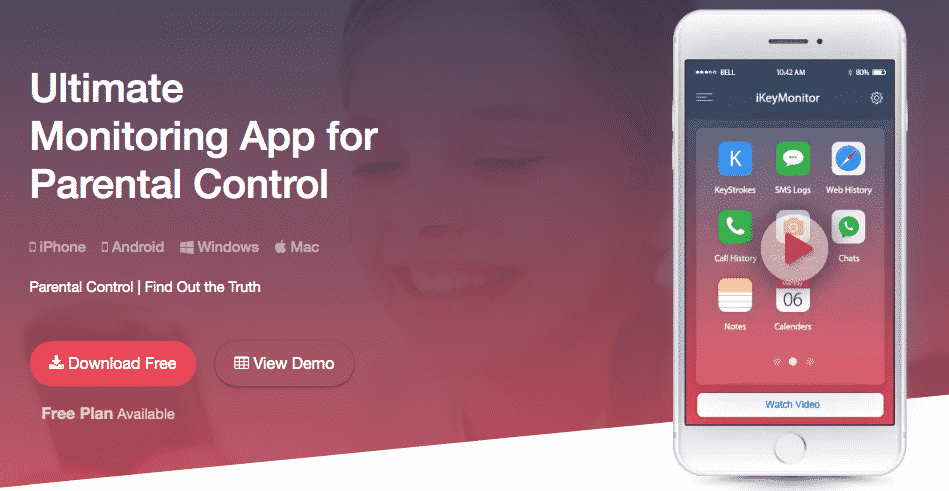
iKeyMonitor is the best spy app that is not on Google Play. Without restrictions from Google Play, this app offers powerful features for remotely monitoring your children’s activities on an Android phone. With this spy app, you can monitor SMS text messages, calls, websites visited, clipboard history, and more. You can also track GPS locations, capture screenshots, limit screen time, and block specific apps and games to protect children from all potential online threats.
Features:
- text monitoring
- Social media spy
- Photo spy
- Video spy
- Screen time limit
- Keylogger
- Geo-fencing
- GPS history
- Web History
- Screenshots
- Call recording
- Surround recording
PROS:
- Easy to use
- 24/7 customer support
- Support multiple languages
- 30-day Money-Back Guarantee
CONS:
- Requires jailbreak to work on iOS devices
FAQs About Best Spy Apps
Q1. What is the best spy app on Google Play?
The best spy app on Google Play depends on your needs, but iKeyMonitor is highly recommended. It offers real-time location tracking, call monitoring, text message access, and app usage reports. It’s praised for its reliability and comprehensive monitoring capabilities.
Q2. Can I use a spy app to monitor social media?
Yes, as the best spy app on Google Play, iKeyMonitor allows you to track all activities on platforms like Facebook, Instagram, Snapchat, wechat, etc. This includes text messages, voice and video calls, pictures, and more.
Q3. How do spy apps track phone locations?
Spy apps track phone locations using GPS technology. Apps like iKeyMonitor provide real-time location tracking by accessing the device’s GPS data. This feature allows you to see where the device is at any given time. Make sure the app you choose has accurate and reliable location-tracking capabilities.
Q4. Are there free spy apps available on Google Play?
Yes, Google Family Link is a free app on Google Play that helps with basic monitoring, but its features are somewhat limited. For more advanced functionalities, consider using iKeyMonitor. It offers a range of powerful features and provides a free version for you to test before committing to a purchase.
Conclusion
Choosing the best spy app on Google Play to keep your kids safe online is essential. For basic control like limiting screen time and blocking apps, Google Family Link is a great choice. If you need more advanced features, iKeyMonitor can help you track your kids’ activities, locations, and any potential dangers. Just remember, while these apps are helpful, it’s important to talk openly with your kids and set clear rules together.

Tags: best spy app, Best Spy App on Google Play, free spy app, google play store, parental control app, Spy App on Google Play, top spy apps on the Google Play Store
Category: Learning & How to