Review of Verizon Smart Family and iKeyMonitor Parental Control App 2026
Verizon Smart Family and iKeyMonitor are two widely used parental control apps for parents who want to keep track of their kids’ device usage. As a parent, it’s crucial to monitor your children’s online activities to ensure they’re safe. These apps help you monitor your kids’ behavior in real-time, protecting them from risks like cyberbullying, inappropriate content, and online predators. In this article, we’ll compare Verizon Smart Family and iKeyMonitor, highlighting their features to help you choose the best option for your family’s needs.
What is the Verizon Smart Family App?
The Verizon Smart Family app is a service provided by the Verizon wireless carrier that lets you keep track of how your kids use their phones. It helps you set limits on screen time, block certain apps and websites, and monitor where they are with location tracking. You can also block specific contacts, giving you more control over their phone activity.
Verizon Smart Family Alternative – iKeyMonitor
If you’re looking for an alternative to Verizon Smart Family, iKeyMonitor is a great choice. It lets you track your kids’ phone activity, including their web browsing, GPS location, phone calls, text messages, and chats on WhatsApp, Facebook, Instagram, WeChat, and more. Additionally, you’ll get real-time alerts if anything suspicious comes up, so you can act quickly.
Verizon Smart Family VS iKeyMonitor – Features
Verizon Smart Family offers essential parental control tools, such as setting screen time limits and tracking device location. On the other hand, iKeyMonitor covers all these basics and goes further with advanced features like screenshot capturing, geofencing, call and ambient recording, live screen mirroring, and more.
Verizon Smart Family VS iKeyMonitor – Features
Verizon Smart Family Review – Support & Pricing
Verizon Smart Family provides several ways to assist you: an FAQ section, customer service assistant, blog, and phone support. However, it lacks live chat, so you’ll need to submit a ticket for responses. Verizon Smart Family offers two paid plans: the Basic Plan for $4.99/month and the Premium Plan for $9.99/month.
Verizon Smart Family Pros and Cons
Verizon Smart Family has some helpful features for parents looking to manage their kids’ smartphone use. But, like any app, it comes with its ups and downs.
No Live Screen Video
No Phone Surroundings Recording
No geofencing feature
No live chat support
Monitor Kids’ Phone Activities with iKeyMonitor Parental Control App
iKeyMonitor is a powerful tool for parents who want to keep an eye on their children’s smartphone activities and ensure their safety. Here’s a breakdown of the key features that make it an effective solution:
Monitor Text Messages and Voice Messages
iKeyMonitor allows you to view your child’s text messages, including both incoming and outgoing messages. You can also listen to voice messages sent and received on platforms like WhatsApp, Facebook Messenger, and more, so you stay informed about their conversations.
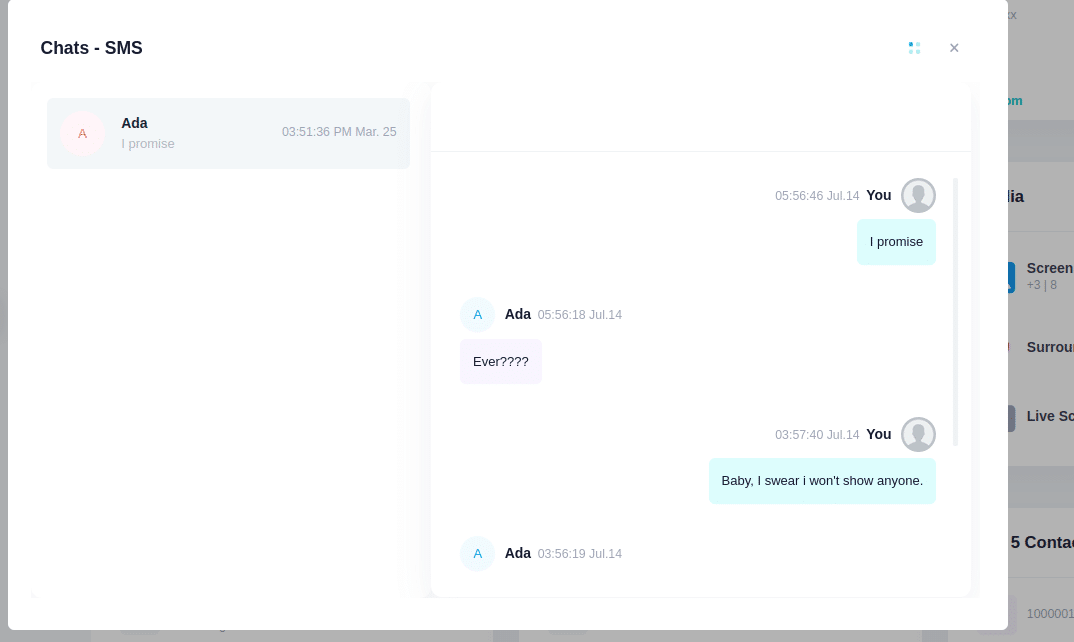
Record Phone Calls and VoIP Calls
With iKeyMonitor, you can record both regular phone calls and VoIP calls (such as those made on WhatsApp, Facebook, WeChat, etc). This ensures that you can listen in to any conversations that may pose a risk to your child’s safety.
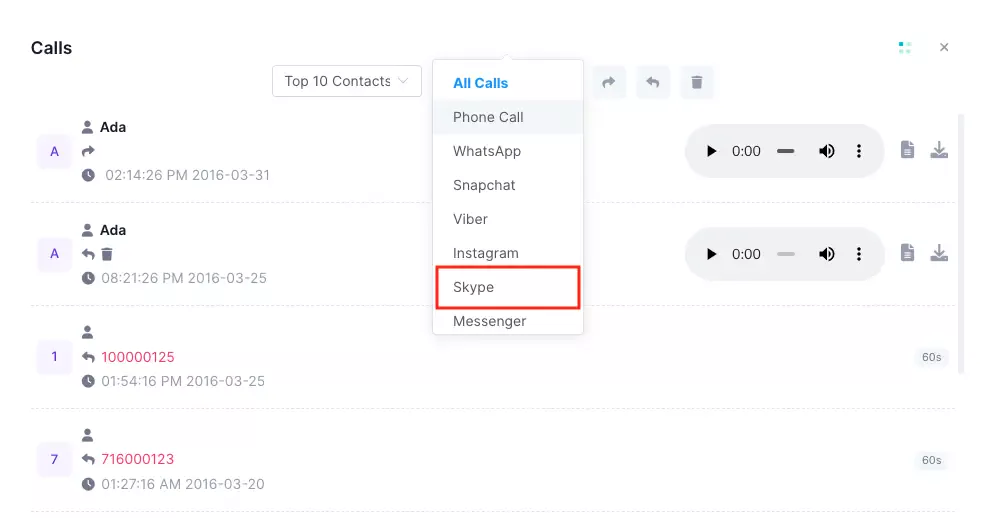
Track GPS Locations and Set Up Geofencing
iKeyMonitor tracks your child’s GPS location in real time, allowing you to know where they are at all times. You can also set up geofences, receiving alerts when your child enters or leaves a designated area, like school or home.
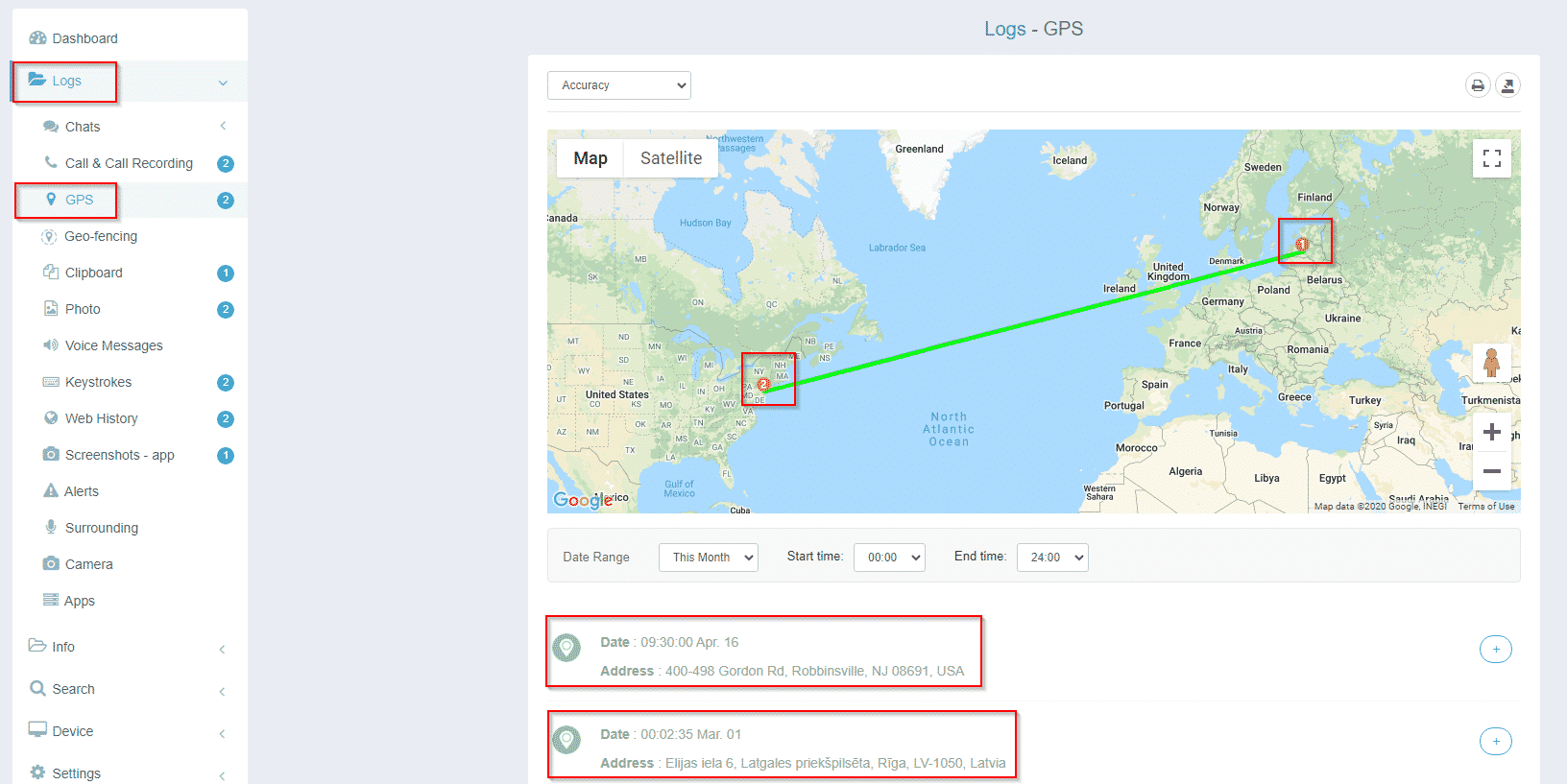
Limit Screen Time and Block Specific Apps
iKeyMonitor lets you set time limits for your child’s device use, ensuring they don’t spend too much time on screens. You can also block certain apps, games, or websites that may be inappropriate or distracting.
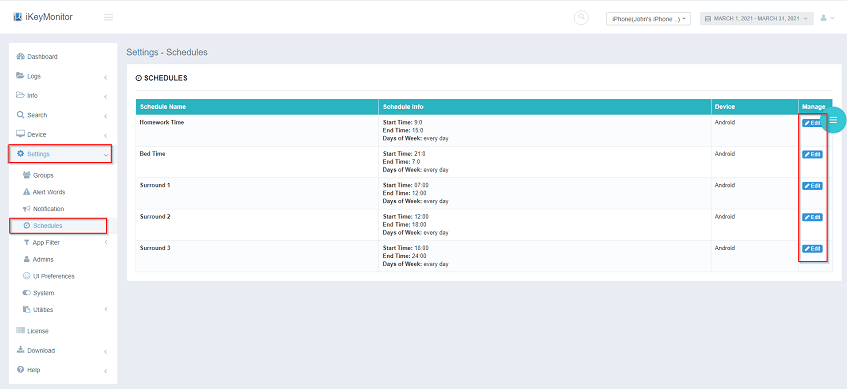
Listen to Phone Surroundings
iKeyMonitor enables you to listen to the surrounding sounds of your child’s phone, which can give you insight into their environment and who they might be interacting with in person.
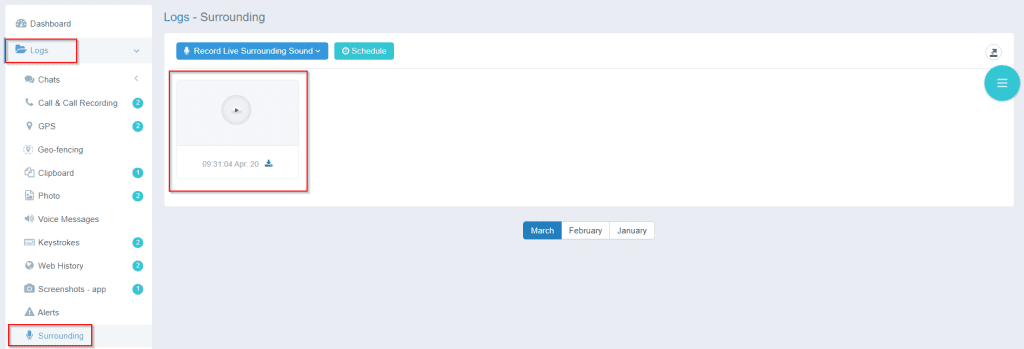
Watch the Phone Screen in Real Time
With iKeyMonitor, you can view your child’s phone screen live. This feature allows you to monitor what they’re doing on their device without them knowing, making it easier to prevent risky behaviors or exposure to inappropriate content.
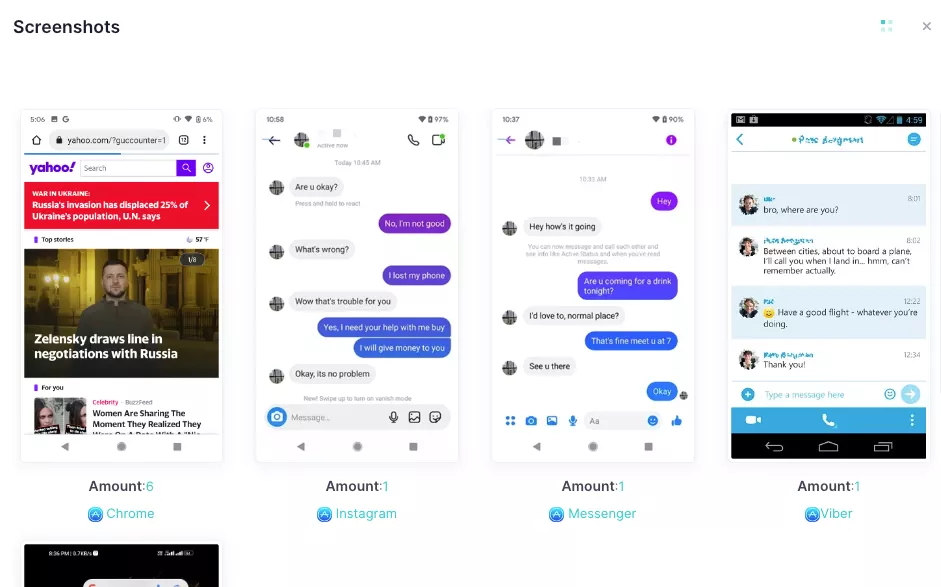
FAQs About Verizon Smart Family Review
Q1. What is Verizon Smart Family?
Verizon Smart Family is a parental control app designed to help parents manage their children’s device usage, track their locations, set time limits, block apps, and monitor web activity.
Q2. Is Verizon Smart Family free?
No, Verizon Smart Family offers two paid plans: $4.99/month for the Basic Plan and $9.99/month for the Premium Plan. Both plans come with different sets of features for monitoring kids’ phones.
Q3. What features does Verizon Smart Family offer?
Verizon Smart Family allows parents to track their child’s location, block apps, set screen time limits, filter content, and monitor phone activity. However, it lacks features like live screen mirroring and call recording.
Q4. Can Verizon Smart Family track location?
Yes, Verizon Smart Family includes location tracking. Parents can monitor their child’s whereabouts and set up geofencing to receive alerts when their child enters or leaves specific locations.
Q5. Is there an alternative to Verizon Smart Family?
Yes, iKeyMonitor is an excellent alternative that offers more advanced monitoring features such as call recording, live screen mirroring, and GPS location tracking. It’s perfect for parents seeking deeper control over their child’s device.
Conclusion
Both Verizon Smart Family and iKeyMonitor can help you keep track of your kids’ phone use. Verizon Smart Family is a solid choice for Verizon users, but iKeyMonitor goes further with features like recording phone surroundings and live screen video. If you want a more thorough way to keep your kids safe, iKeyMonitor is the better option.
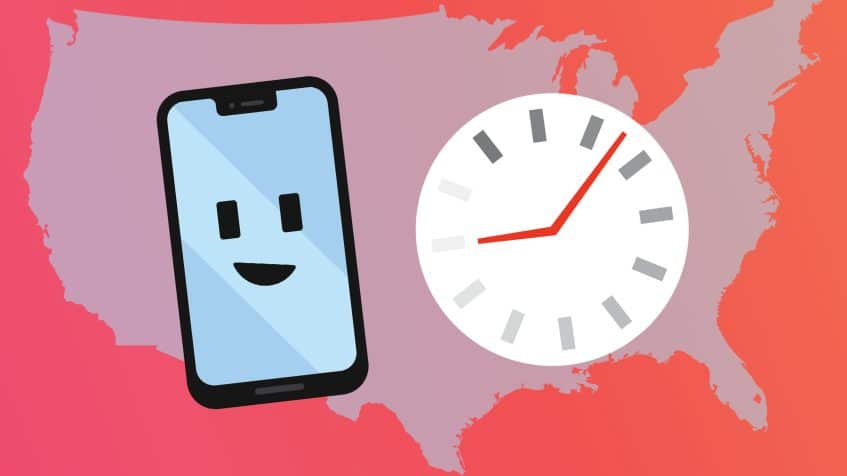
Tags: parental control app, Verizon Smart Family, Verizon Smart Family alternative, Verizon Smart Family App
Category: Parental Control Tips