Best Automatic Screen Mirroring App to Mirror Another Phone 2026
What is an automatic screen mirroring app? It lets you share information, stream media, and give presentations easily. While traditional mirroring methods are reliable, an automatic screen mirroring app provides extra convenience and security. In this blog post, we’ll explore the benefits of using the iKeyMonitor automatic phone screen mirroring app and show you how to get started.
What is An Automatic Screen Mirroring App?
An automatic screen mirroring application lets you automatically securely mirror the screen of one device onto another without the user’s knowledge. It’s often used for presentations or sharing confidential information, and it can also help you monitor what’s displayed on a device without anyone noticing. The mirrored screen shows up on a second device, like a laptop or tablet, while the person using the original device remains unaware. This way, you can monitor what’s happening on a device without the user knowing.
Related: How to Mirror My Child’s Phone to My Android Phone?
How to Find The Right Automatic Screen Mirroring App to Mirror Another Phone
When searching for an automatic phone screen mirroring application, it’s important to look for one that is reliable and secure. Here are a few factors to consider when selecting an automatic screen mirroring app:
Compatibility: Ensuring Seamless Integration
Make sure the automatic screen mirroring app you choose supports the operating systems of the devices you want to monitor, like iOS, Android, Windows, or macOS. It’s also a good idea to find apps that work across different platforms so you can easily mirror screens between various devices.
Security: Protecting Sensitive Data
Related: How to Raise Privacy-Savvy Kids?
Ease of Use: Simplifying the Monitoring Process
Look for monitoring apps with a user-friendly interface and straightforward navigation to streamline the monitoring process for users of all skill levels.
Cost: Balancing Affordability and Value
When choosing an automatic screen mirroring app, it’s important to consider cost. Compare pricing plans from different apps and choose one that fits your budget and needs. Before making a purchase, take advantage of free trials or demos to test the features and performance of the app.
Benefits of iKeyMonitor Automatic Phone Screen Mirroring App
iKeyMonitor Automatic Screen Mirroring software provides many benefits to individuals, parents, employers, and others. This screen mirroring spy app offers several key advantages not found in traditional methods of screen mirroring. Here are just a few of the advantages of using an automatic screen mirroring app:
Automatic Screen Mirroring and Monitoring
iKeyMonitor goes beyond traditional monitoring apps by offering automatic screen mirroring capabilities. It begins to run automatically as soon as the phone boots up, running in the background and ready to mirror the screen at any time. Whether keeping tabs on children’s online activities or monitoring employees for compliance and security purposes, iKeyMonitor ensures comprehensive surveillance without intrusion.
Related: Keep Your Smartphone Safe with Security Software for Android
Discreet Screen Mirroring
Privacy is paramount, especially when monitoring personal devices or employees’ activities. iKeyMonitor excels in this regard by operating discreetly in the background without alerting the device user to its presence.
Seamless Integration and Convenience
iKeyMonitor’s intuitive interface and seamless integration make it a user-friendly solution for monitoring multiple devices. With support for various platforms, including iOS and Android, as well as desktop computers, users can monitor different devices effortlessly.
Cost-effectiveness and Value
As the best screen mirroring app, iKeyMonitor offers a free plan for users to automatically mirror the target phone screen for free. Also, it offers flexible plans to suit different budgets and needs.
How to Install iKeyMonitor Screen Mirroring App
Installing the iKeyMonitor Screen Mirroring App is a straightforward process, but it requires a few steps to ensure proper setup and functionality. Here’s a step-by-step guide to help you through the installation process:
- Sign up for a free iKeyMonitor account.

- Log in to the Cloud Panel and download iKeyMonitor on the target devices.
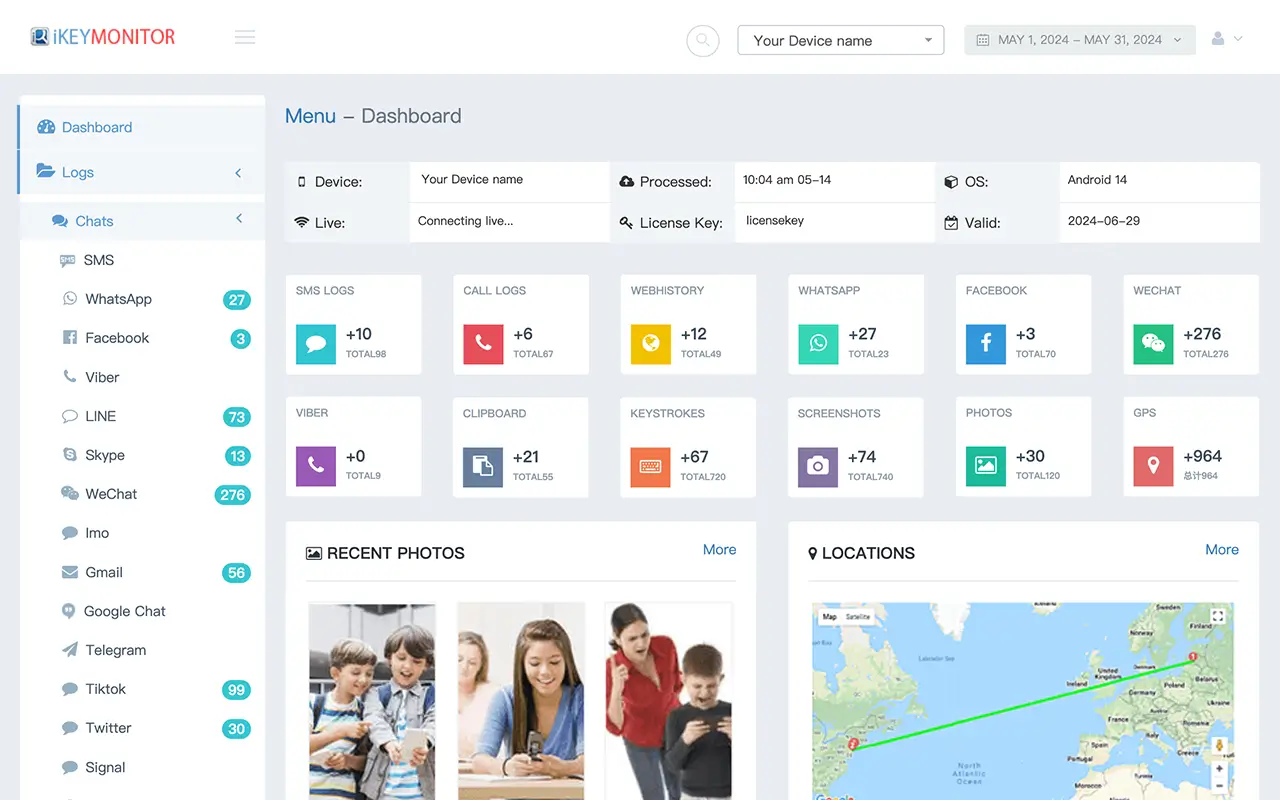
- Install iKeyMonitor and register it with your license key.
- Follow the wizard to configure it.
- Then, you can view the target phone screen in real-time.
In addition to mirroring the phone screen, iKeyMonitor also allows you to monitor SMS messages, phone calls, GPS location, web browsing history, and chat conversations on Facebook, WhatsApp, Instagram, WeChat, and more.
Troubleshooting Tips for Automatic Screen Mirroring
When using an automatic screen mirroring app, you should keep a few troubleshooting tips in mind. Here are a few of the most common issues and how to solve them:
- Check Compatibility: Ensure that the devices you are trying to mirror support automatic screen mirroring and are compatible. Some older devices might not support specific mirroring protocols.
- Check Network Connection: Automatic screen mirroring often relies on a stable Wi-Fi or Bluetooth connection. Make sure both devices are connected to the same network and that the network is stable.
- Check Settings: Review the settings on both devices to ensure that screen mirroring is enabled and properly configured. Sometimes, settings can get accidentally changed or disabled.
- Reset Connections: If you’re using Bluetooth or Wi-Fi Direct for mirroring, try resetting the connections on both devices and re-establishing the connection.
- Update Apps: Ensure your screen mirroring apps are up-to-date. Developers release updates often to fix compatibility issues and enhance performance.
- Try a Different Method: If one method of screen mirroring isn’t working, try using a different method. For example, if you’re having trouble with Wi-Fi Direct, use Bluetooth instead.
Conclusion
Automatic screen mirroring software is more secure, flexible, and cost-effective than traditional methods. When picking an app, make sure it’s both reliable and secure. iKeyMonitor is a top choice that lets you mirror another device’s screen without the user knowing. It’s easy to use and great for various needs. Sign up and start mirroring now!

Tags: Automatic Screen Mirroring App, hidden screen mirroring app, methods of screen mirroring, mirror screens, Screen Mirroring App
Category: Learning & How to