Bark App Review: Bark vs iKeyMonitor – Which Is The Best Parental Control App? 2026
What is the Bark parental control app? In this Bark app review, we will explore Bark, a monitoring tool founded in 2015. It allows you to monitor certain online activities on the target device, including social media, text, and email monitoring, as well as screen time management. Parental control apps like Bark can help you monitor your kids’ online activities effectively. Check out the online threats below to better protect your kids.
Why Do You Need A Parental Control App?
The Internet poses many threats to children, and they may receive these threats through text messages, social media, and different types of online communication. An easy-to-use parental control app like iKeyMonitor can help you detect online threats to prevent your children from unnecessary dangers.
Cyberbullying
According to a survey, nearly half of all young people are victims of cyberbullying. Social media and online games are today’s virtual playgrounds, where a lot of cyberbullying takes place here, and it runs 24/7. Anyone can laugh at children in social media communications. What’s worse, cyberbullying will gradually escalate into bullying in real life.
In 2023, 26.5% of students reported being cyberbullied in the past 30 days, up from 23.2% in 2021. This suggests a rising trend in online harassment among youth (Cyberbullying Research Center).
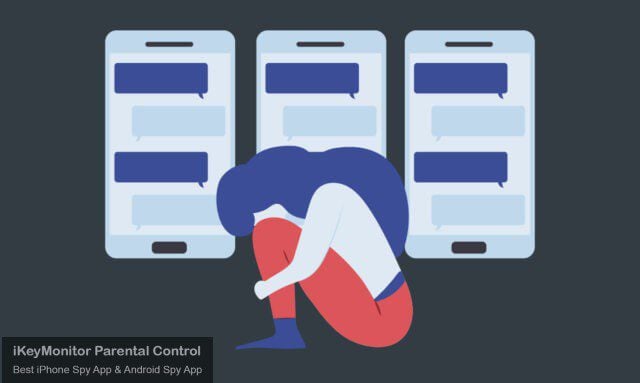
Online Predators
Today, sexual predators often use children’s innocence, lack of adult supervision, and abuse of trust to stalk them on the Internet. This may eventually lead to children being lured into dangerous personal encounters. These online predators lurk on social media and gaming platforms that attract children, as well as in virtual places.
The NSPCC reported an 82% rise in online grooming crimes against children in the UK over the last five years, with Snapchat, Instagram, and Facebook being the most common platforms used by predators.
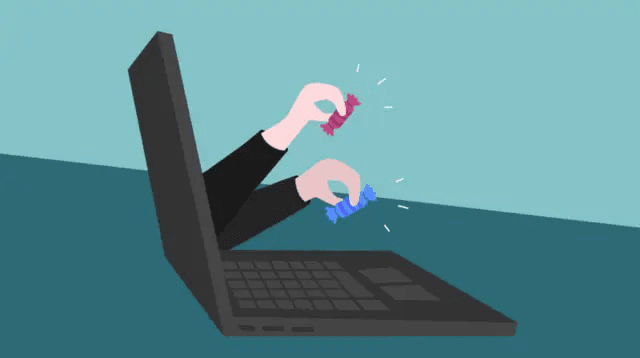
Inappropriate Content
The Internet is full of “inappropriate content”. Children may go online to search for pornographic content or maybe playing mobile games that promote violence, and these behaviors will have a negative impact on their bodies and minds.
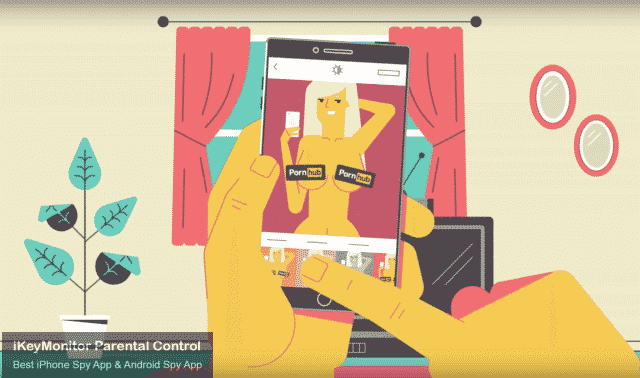
Bark Parental Control App Review – Features
The features provided by Bark include social media monitoring, text & Email monitoring, screen time & web filtering, and parental alerts. Compared with iKeyMonitor, Bark lacks some advanced features, such as call recording, geofencing, phone surroundings recording, etc. In addition, Bark does not provide the feature of GPS tracking, so it cannot track your children’s location history.
Bark vs iKeyMonitor – Features
Bark Parental Control Software Review – Support & Pricing
Bark provides four ways to help you solve problems: Talk to a Human, FAQs, Help Center, and Bark Blog. However, you can only choose to Chat with a bot or Submit a request to get your questions answered. The price of the Bark app is $14 per month or $99 per year for full features.
Bark Pros and Cons
The Bark app is easy to set up, making it user-friendly for parents. It also offers web filter features that help protect children from inappropriate online content. However, Bark has notable limitations: it cannot support recording phone calls, blocking dangerous apps, tracking geofencing, and monitoring keyloggers. Additionally, Bark does not provide 24/7 live chat support, which may be a drawback for parents needing immediate assistance.
No geofencing feature
No keylogger
No 24/7 Live Chat Support
Bark App Review: How Does Bark Work?
Bark works with iOS and Android to monitor texts, photos, and videos for concerning interactions. It helps look for activity that may indicate online predators, adult content, sexting, cyberbullying, drug use, suicidal thoughts, and more. When Bark detects a potential issue, parents receive alerts via text, email, or in-app. Parents only receive alerts about things they might need to know, so they don’t have to scroll through every online interaction their child has.
How Bark works depends on the device:
- Android Bark is installed directly on the child’s phone and provides real-time notifications.
- iPhone or iPad Bark is installed on a computer, and the phone backs up to the computer over Wi-Fi. Bark then monitors the messages in the backup and sends notifications.
Is There a Better Parental Controls App Than Bark?
When it comes to parental control apps, Bark is a popular choice, but is there a better option? iKeyMonitor offers a robust alternative with unique features that may better suit your family’s needs. iKeyMonitor stands out with its ability to log keystrokes, record phone calls, capture screenshots, and listen to phone surroundings. It also allows you to track GPS, watch live phone screens, block specific apps, and monitor chat messages on social media chat apps. In this way, you can protect your children from cyberbullying, sexual predators, inappropriate content, online scams, and more.
Conclusion
After reading a Bark app review, you will find that Bark is a basic parental control app with limited features. If you need more functionality, you can try iKeyMonitor, which is a good alternative to the Bark app. iKeyMonitor offers over 30 features, allowing you to remotely track your children’s online activities 24/7. Register now to enjoy a 3-day free trial!

Tags: bark parental control, bark parental control app, bark parental control reviews, bark reviews, how does bark work, the pros and cons of the Bark app
Category: Parental Control Tips