Best WeChat Spy Apps Reviews 2026
Are you searching for the best WeChat spy apps? Whether you want to ensure your children’s safety or monitor activities on a target device, finding the right app is essential. We’ve reviewed five reliable options to help you choose. These apps include iKeyMonitor, PuppyGuard, Google Family Link, iSpyTracker, and Find My. Each offers useful monitoring features to protect your kids’ safety. Here’s a detailed review of these apps, focusing on their features, pros, and cons.
Benefits of Using a WeChat Spy App
WeChat is a widely used platform for communication, making it important to monitor its usage for safety and accountability. Whether you want to ensure your child is protected online or confirm employees are staying productive, a WeChat spy app provides valuable insights. Below, we explore how these apps can assist in parental control and employee monitoring.
Parental Control
A WeChat spy app helps you monitor your child’s chats, media, and contacts to ensure their safety. It allows you to spot potential issues like cyberbullying, online predators, or exposure to inappropriate content. By tracking their activities, you can guide them toward safer online behavior and step in when needed.
Recent studies highlight the growing concern of cyberbullying among teenagers. In 2023, 26.5% of U.S. teens aged 13 to 17 reported experiencing cyberbullying within the last 30 days, up from 23.2% in 2021.
Employee Monitoring
For businesses, a WeChat spy app can ensure employees are using company devices appropriately. It helps prevent time-wasting, unauthorized sharing of sensitive information, or misuse of company resources. This keeps workplace productivity high and protects your business interests.
Regarding employee productivity, over half of employees report being relatively unproductive at work. Employees were 8 minutes more productive per day in the first half of 2023 compared to the second half. However, nearly 90% of working Americans get distracted at least once daily, with almost 1 in 4 interrupted more than six times per workday.
5 Best WeChat Spy Apps for Android and iPhone Review
Whether you want to monitor your child’s WeChat messages or keep track of your employees’ WeChat activity, a WeChat spy app is the ideal solution. Below are some of the best options available, offering reliable features to meet your monitoring needs.
1. iKeyMonitor
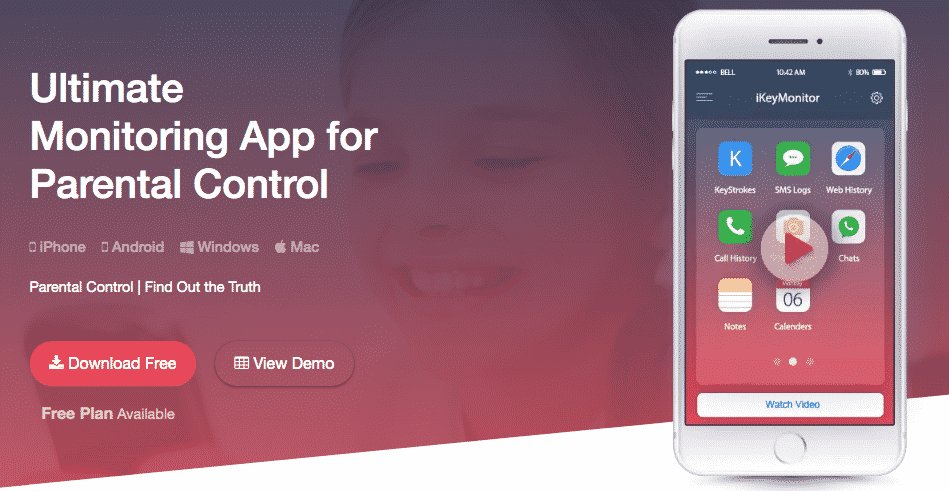
iKeyMonitor is a free WeChat app for Android and iPhone that helps you monitor WeChat activity. It lets you see calls, text and voice messages, clipboard history, browsing history, photos, videos, and screenshots from the target device. You can also block specific apps and games to ensure safe use. It’s a simple way to help you keep track of what’s happening on your child’s or employee’s phone.
Platform:
Website:
Domain Age:
Pricing:
Security Level:
iKeyMonitor Features Review
iKeyMonitor provides several tools to help you monitor your child’s WeChat activity. You can track messages, record calls, and capture screenshots of chats and shared photos. The app also lets you limit screen time, block specific apps or games, and listen to the phone’s surroundings. A free plan is available to try basic features before purchasing, making it a practical option for parents.
- Monitor WeChat Sent and Received Messages
iKeyMonitor allows you to monitor every message sent and received on WeChat. This includes the full content of the conversations, contact names, and timestamps. Whether your child is chatting with friends, classmates, or strangers, you can review their chats to ensure they engage in safe conversations. - Record WeChat Incoming and Outgoing Calls
The app records WeChat calls, both incoming and outgoing. You can view these recordings through your private cloud panel and listen to them anytime. This helps you understand the nature of your child’s conversations, who they are talking to, and if anything raises concerns. - Monitor Shared WeChat Photos and Pictures
iKeyMonitor keeps track of all images shared through WeChat. This includes photos your child sends and receives during chats. By reviewing these images, you can check if they are sharing or receiving inappropriate content. - Capture Screenshots of Everything Happening on WeChat
This feature takes automatic screenshots of all WeChat activities. Whether your child is chatting, calling, or browsing through shared media, you can see their interactions. These screenshots can help you identify any risky behavior. - Listen to Phone Surroundings
iKeyMonitor lets you activate the phone’s microphone remotely to listen to the phone’s surroundings. This feature is useful when you want to ensure your child’s safety in certain environments, such as school, public places, or unfamiliar settings.
More highlights:
- Monitor Text Messages and Voice Messages
- Record Phone Calls and VoIP Calls
- Monitor Social Media Chat App
- Track Web History
- Limit Screen Time In Real Time
- Track GPS Location and Geofencing
- Block Apps And Games
- Monitor Clipboard History
- Watch Live Screen Video
- Get Alert Word Notifications
iKeyMonitor Customer Support Review
iKeyMonitor is user-friendly and offers a 3-day free trial for first-time users. It provides 24/7 live chat support to address issues promptly. If a problem cannot be resolved within 30 days of purchase, you can request a refund. Additionally, the app includes an FAQ section for quick self-help solutions.
Customer Support Options
- Live Chat: Available 24/7 to help you resolve issues instantly and efficiently.
- Ticket/Email: You can submit detailed tickets or emails outlining your problems.
- FAQs: The FAQ section includes many troubleshooting guides, tutorials, and answers to frequently asked questions.
iKeyMonitor PROS Review
- The app is accessible to a global audience, offering support in various languages.
- A 3-day free trial lets you explore the app’s features risk-free.
- The app runs in the background, ensuring the monitoring without being detected.
- The app enables you to manage the app’s settings and monitor activities remotely.
iKeyMonitor CONS Review
- Requires jailbreaking your device to access the full range of features.
2. PuppyGuard
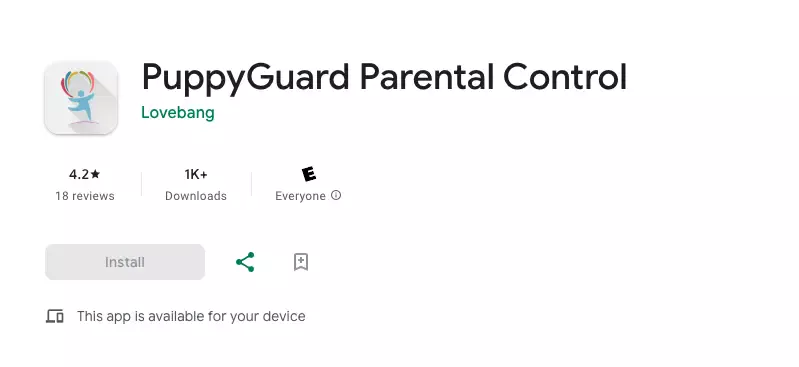
PuppyGuard is a free WeChat spy app for Android designed to monitor your child’s WeChat activity remotely. It allows you to record both regular phone calls and VoIP calls from WeChat and other social media chat apps. Running quietly in the background ensures the monitoring remains undetectable.
Platform:
Website: https://puppyguard.app/
Domain Age:
Pricing:
Security Level:
ChildMonitor Features Review
ChildMonitor offers an easy way to know your child’s communication by recording phone and social media calls. Whether it’s a regular phone call or a VoIP call on popular apps, the recordings are saved to your online cloud panel, giving you access whenever needed. This feature helps you understand who your child is talking to and what they are discussing, ensuring their safety.
- Automatically Record Incoming and Outgoing Phone Calls
ChildMonitor records every call made or received on your child’s phone. By reviewing these recordings, you can ensure they are having safe and appropriate conversations. This feature helps you keep track of their communication, preventing potential risks by allowing you to listen to who they are talking to and what they are talking about. - Remotely Record Voice and Video Calls on Social Media Apps
In addition to regular phone calls, ChildMonitor lets you record voice and video calls made on social media platforms like WeChat, WhatsApp, Instagram, Facebook, and more. These recordings are automatically saved to the cloud panel, allowing you to access and review them at any time.
ChildMonitor Customer Support Review
ChildMonitor has a live chat option where you can easily reach their support team for help. They also have an FAQ section to answer common questions. If you need more help, you can submit a support ticket, and the team will respond to assist you.
Customer Support Options
- Ticket/Email: Submit detailed inquiries and receive a response tailored to your issue.
- Live Chat: Quickly connect with the support team for real-time assistance.
- FAQs: Access a helpful resource to solve common problems independently.
ChildMonitor PROS Review
- The app is completely free, making it a cost-effective choice for monitoring children’s activities.
- The app is designed to be intuitive and easy to navigate for users of all experience levels.
ChildMonitor CONS Review
- The app is exclusively compatible with Android devices, limiting its accessibility for iOS users.
- It may lack some advanced features, such as tracking GPS location, limiting screen time, etc.
3. Google Family Link

Google Family Link is a free WeChat tracking app for Android that helps you manage your child’s use of WeChat and other apps. You can monitor their screen time, set daily limits, approve or block app downloads, and track their location in real-time, with alerts if they leave specific areas. While it doesn’t allow you to view messages or record calls, it provides a simple way to oversee their phone usage and ensure responsible behavior.
Platform:
Domain Age:
Pricing:
Security Level:
Google Family Link Features Review
Google Family Link lets you monitor app usage, block unwanted apps, filter web content, and track their location. You can also set screen time limits, lock devices remotely, and control their access to inappropriate content. These features help you ensure your child’s online experience is safe and balanced.
- Block Unwanted Apps
Google Family Link allows you to see all the apps installed on your child’s device. If you find an app inappropriate or unnecessary, you can block or remove it directly through the app. You can also approve or deny app downloads before they’re installed. - Track GPS Locations Remotely
The app lets you track your child’s real-time location, so you always know where they are. Whether they’re at school, a friend’s house, or on the move, you can check their location through your device. This feature provides peace of mind and helps you ensure their safety. - Limit Screen Time Remotely
You can set daily screen time limits to prevent excessive device usage. For example, you might allow two hours of screen time on school days and more on weekends. If you feel they’ve had enough screen time, you can also lock their device remotely.
Google Family Link Customer Support Review
Google Family Link provides multiple support options. Their help center includes detailed guides and solutions for common issues. If you need additional assistance, you can contact their support team through email. They also offer a community forum where users can share advice and experiences, making it easier to find practical solutions.
Customer Support Options
- Help Center: A comprehensive online library with guides, FAQs, and troubleshooting steps for common problems.
- Email Support: Submit a detailed request through the online form and receive a response by email.
Google Family Link PROS Review
- No cost to use the app and its features, making it accessible to everyone.
- User-friendly design makes it easy to navigate and set up.
Google Family Link CONS Review
- Immediate assistance through live chat is unavailable.
- The setup process may be complicated for first-time users or less tech-savvy individuals.
4. iSpyTracker
![]()
iSpyTracker is a WeChat monitoring app that works with iKeyMonitor to help you view activity logs from the target device. You can access GPS locations, phone calls, SMS messages, browsing history, and chat messages from social apps like WeChat. Its user-friendly interface makes it simple to track and review recorded data effortlessly.
Platform:
Domain Age:
Pricing: $69.99/Month Premium Package
Security Level:
iSpyTracker Features Review
iSpyTracker provides a range of useful monitoring features to track your child’s device activities effectively. It helps you monitor their calls, messages, browsing history, and location. With advanced features like screen time limiting, app blocking, and phone surroundings recording, you can understand clearly their online behavior and ensure their safety.
- Monitor Sent and Received SMS Messages
iSpyTracker enables you to monitor all text messages your child sends and receives. You’ll see the full message content, timestamps, and contact details. This allows you to know who they’re talking to and what’s being discussed, helping you ensure their conversations are safe. - Track GPS Locations
With iSpyTracker, you can see exactly where your child is in real-time. You can also set geofences to receive alerts if they leave or enter specific areas. - Track Web History
The app shows the websites your child visits, how often they visit them, and how much time they spend online. By reviewing their browsing history, you can make sure they’re not exposed to harmful. - Listen to Phone Surroundings
iSpyTracker allows you to turn on the phone’s microphone remotely and hear what’s happening around them. Whether you’re checking on their environment or need to confirm they’re in a safe place.
iSpyTracker Customer Support Review
iSpyTracker offers reliable customer support to address your needs effectively. Their 24/7 live chat ensures quick responses, providing real-time help when needed. You can also use their email service to share detailed concerns and receive personalized solutions. For independent troubleshooting, the FAQ section offers clear answers and practical guidance for common technical issues.
Customer Support Options
- Live Chat: Available around the clock to provide real-time support for immediate concerns.
- Ticket/Email: Submit detailed queries and receive personalized responses via email.
- FAQs: A helpful resource to troubleshoot common issues and understand the app’s features.
iSpyTracker PROS Review
- A quick and straightforward setup process ensures you can start using the app without hassle.
iSpyTracker CONS Review
- An active iKeyMonitor account is necessary to use iSpyTracker.
5. Find My

Find My is a WeChat tracking app designed for Apple devices, including iPhone, iPad, and Mac. It helps you locate lost devices, even when they’re offline, ensuring you can recover them easily. Additionally, the app allows you to stay connected with friends and family by sharing locations.
Platform:
Domain Age:
Pricing:
Security Level:
Find My Features Review
Find My offers a range of useful features to keep track of your Apple devices. You can view all your devices on a map, play a sound to help locate them and activate lost mode to secure them. Additionally, it lets you erase your device remotely, lock it automatically, and even locate devices that are offline. The app also allows you to see the locations of friends and family on a map.
- Track GPS Location
The Find My app lets you track the real-time location of your child’s device. You can easily pinpoint their whereabouts, whether they’re at school, with friends, or on their way home. This feature allows you to know exactly where they are, and you can check it anytime through the app. - Find Lost Devices
If your child loses their phone or misplaces a device, the Find My app comes to the rescue. You can quickly find it by playing a sound to help locate it nearby. If the device is far off or lost, you can activate Lost Mode, which locks the device and allows you to display a message with contact information on the screen.
Find My Customer Support Review
Find My app offers two main ways to get customer support: live chat and toll-free phone support. However, it does not provide a direct email address for customer service. These options allow you to quickly get assistance for any issues you might encounter with the app.
Customer Support Options
- Live Chat: Immediate, real-time support to help resolve issues or answer questions.
- Toll-Free Phone: Speak directly with a customer support agent for more detailed assistance.
Find My PROS Review
- The app is entirely free, making it an affordable option for families looking to monitor their children’s activity.
Find My CONS Review
- The app does not allow users to take screenshots of monitored devices, which limits the ability to capture visual data.
- Unlike other monitoring tools, Find My doesn’t include keylogging functionality, meaning it doesn’t track what users type on their devices.
- Lacks geofencing capabilities, meaning there are no alerts when a monitored device enters or leaves a specific location.
- Although Find My is helpful for basic location tracking, it lacks many advanced monitoring features available in other parental control apps.
FAQs About WeChat Spy App
Q1. What is a WeChat spy app?
A WeChat spy app allows you to monitor someone’s WeChat activity, including messages, calls, media shared, and more. It helps parents and employers track phone usage for safety and productivity.
Q2. How can I spy on WeChat messages?
To spy on WeChat messages, you need a reliable monitoring app like iKeyMonitor. This app allows you to view text messages, voice messages, and media shared on WeChat. It works queitly in the background, ensuring no one knows you’re monitoring their activities.
Q3. Is it legal to use a WeChat spy app?
Using a WeChat spy app is legal when monitoring your child or employees on their devices. However, it’s important to ensure you’re following local laws regarding privacy.
Q4. Can I track someone’s WeChat location with a spy app?
Yes, some WeChat spy software, including iKeyMonitor, offer location tracking features. These apps let you view the GPS location of the target device, helping you keep track of your child’s whereabouts or monitor employees’ work activities.
Review Summary
These apps are the best WeChat spy apps for keeping an eye on your kids or employees. After testing them, iKeyMonitor comes out on top, offering a lot of features, like tracking WeChat messages on Android devices and iPhone. It also supports multiple languages. Google Family Link is also worth considering, with a range of useful features, but it doesn’t work on iPhones. So, if you’re monitoring an iPhone, this might not be your best choice.

Tags: top 5 best wechat spy apps
Category: Learning & How to, Reviews