Best QQ Spy Apps Reviews 2026
Looking for the best QQ spy apps? If your child is always addicted to the Internet, a spy app could be valuable for ensuring their safety. After reviewing many monitoring apps, I’ve selected the top five that can help protect your child’s mental, emotional, and physical well-being.
So, what can you do with these apps? You’ll find detailed information on each app’s features and compatibility by checking this guide. Once you choose the right one, you can easily install it on the target phone. The top five apps are iKeyMonitor, iSpyTracker, PuppyGuard, Google Family Link, and iCloud.
Why Do You Need a QQ Spy App to Protect Kids Online Safety?
With the increasing use of messaging apps like QQ, it’s important to ensure your children are staying safe online. A QQ spy app can help you keep track of their activities and protect them from various online threats. Here’s why you might consider using one:
Prevent Cyberbullying
Cyberbullying is a serious issue, and it can have a lasting impact on a person’s mental health. A QQ spy app lets you monitor messages, group chats, and other interactions, helping you spot any signs of bullying or harassment. With early detection, you can intervene and protect your child before things escalate.
Keep Them Safe from Inappropriate Content
Children, in particular, are vulnerable to encountering inappropriate content while chatting online. Monitoring QQ messages can help you track the type of media being shared, whether it’s explicit images, offensive language, or harmful videos, so you can step in if necessary and ensure they are not exposed to harmful material.
Research by Common Sense Media reports that 60% of teens aged 13-17 have come across inappropriate content, such as explicit material or cyberbullying, on social media.
Protect Against Online Predators
Online predators often use messaging apps to gain the trust of young people. They may disguise their true intentions and try to manipulate or exploit vulnerable individuals. A QQ monitoring app allows you to track who is messaging your child and ensure they are not targeted by dangerous individuals.
According to the NCMEC, nearly 1 in 5 children between the ages of 10 and 17 have been approached by online predators. The report emphasizes the importance of online safety and monitoring, as predators often use social media platforms like QQ to contact minors.
5 Best QQ Spy Apps Reviewed
QQ messages spy apps offer many monitoring features to help you monitor your children’s online interactions, protecting them from potential online threats. Here’s a list of the top 5 best QQ spy apps to consider.
1. iKeyMonitor
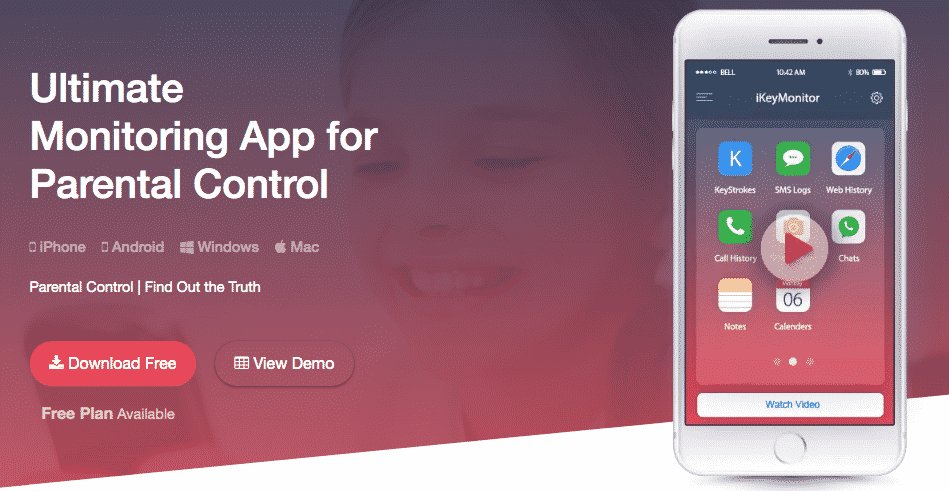
iKeyMonitor is the best QQ spy app for Android phones and iPhones, designed to help you monitor your child’s QQ chats and track every detail of other online activities. This app is mainly used by parents who want to know what’s happening in their kids’ lives. It can be easily installed on your teen’s phone and automatically sends regular email updates, keeping you informed about their online activity.
Platform:
Website:
Domain Age:
Pricing:
Security Level:
iKeyMonitor Features Review
iKeyMonitor is a user-friendly tool for monitoring QQ and other activities on Android and iOS devices. It lets you track both group and private QQ messages, monitor the device’s real-time location, and view its location history. The app also allows you to capture screenshots, monitor text messages, and record phone calls. In short, iKeyMonitor is a simple and effective solution for parents looking to ensure their kids’ safety online.
- Monitor QQ Messages
You can track all the messages your child sends and receives on QQ, both in private chats and group messages. This helps you see who they’re talking to and what the conversations are about. If you notice any concerning topics or messages, you’ll be able to address them right away. - Record QQ Calls
iKeyMonitor lets you record the calls your child makes on QQ. This feature is helpful if you want to listen to what they’re talking about on the phone. If you’re worried about who they might be speaking to or what they might be discussing, having access to call recordings can give you the full picture. - Capture Screenshots on QQ
This feature takes screenshots on QQ, so you can see what they’re sharing or receiving in real time. Whether it’s photos, videos, or conversations, you’ll have a clear view of their interactions. It helps ensure they’re not exposed to anything inappropriate or harmful. - Receive Alerts for Inappropriate Content
iKeyMonitor alerts you if inappropriate content appears on QQ, like offensive language or conversations with strangers. If anything concerning comes up, you’ll be notified immediately so you can take action and keep your child safe.
More highlights:
- Monitor SMS Messages
- Record Voice Messages
- Record Phone Calls
- Record VoIP Calls
- Monitor Social Media Chat App
- Track Web History
- Monitor Photos And Pictures
- Record Video in Real Time
iKeyMonitor Customer Support Review
iKeyMonitor offers live chat support, available anytime for quick assistance. For email support, you can provide your email when using the live chat option on the website. Additionally, a toll-free number is available for users to call and get help with any issues.
Customer Support Options
- Live Chat: iKeyMonitor provides live chat support for quick, real-time assistance.
- Ticket/Email: You can submit a ticket or email to get detailed responses.
iKeyMonitor PROS Review
- iKeyMonitor tracks QQ messages, calls, locations, and screenshots for complete device monitoring.
- The app offers multi-language support for global accessibility.
iKeyMonitor CONS Review
- Refunds are subject to a service fee, which may be inconvenient for some users.
2. iSpyTracker
![]()
iSpyTracker is a reliable QQ monitoring app that lets you keep track of your child’s phone activities. It gives you access to chat logs, call records, installed apps, social media activity, and their location. Whether you want to ensure your child’s safety or understand their online behavior, iSpyTracker provides all the tools you need for effective monitoring.
Platform:
Domain Age:
Pricing:
Security Level:
iSpyTracker Features Review
iSpyTracker offers two plans: the Premium and Extreme packages. The Premium plan includes basic features, while the Extreme package unlocks more advanced tools, like call recording and listening to the phone’s surroundings. If you want more control and better insights into what your child is doing, the Extreme plan is a better choice.
- Monitor SMS Messages
iSpyTracker lets you see all the text messages sent and received on the phone. You’ll know who your child is texting and what they’re talking about. This feature helps you spot anything concerning, like messages from strangers or inappropriate conversations, so you can step in if necessary. - Track GPS Location
iSpyTracker lets you track the phone’s location so you can see where your child is. If they’re at school, with friends, or somewhere else, you’ll know exactly where they are. It’s a simple way to track their movements and ensure they’re in safe places. - Track Web History
This feature shows you the websites your child has visited. If you’re worried about them browsing inappropriate or harmful sites, you can see exactly what they’ve been looking at. You can also check if they’re spending too much time on certain sites, so you can set limits or guide them accordingly. - Listen to Phone Surroundings
The Extreme plan includes a feature that lets you listen to the phone’s surroundings. If you’re worried about where your child is or what’s happening around them, you can hear what’s going on in real-time. This feature helps you make sure they’re safe, especially when they’re in unfamiliar places or with people you don’t know well.
iSpyTracker Customer Support Review
iSpyTracker offers convenient customer support with an exclusive live chat feature and a toll-free number, both easily accessible on the homepage. The live chat icon is blue—just tap it to chat with a representative for quick assistance. You can also contact the support team via email for detailed responses.
Customer Support Options
- Live Chat: Accessible directly from the homepage, offering immediate assistance for any inquiries or issues.
- Ticket/Email: Reach out to the support team for more detailed or technical responses to your questions.
- Toll-Free Phone: Call for direct and faster resolution of problems, with helpful guidance from the support team.
iSpyTracker PROS Review
- Provides a wide range of monitoring tools to track chats, calls, locations, and apps, ensuring thorough coverage.
- The app is quick and straightforward to install, even for beginners, ensuring minimal setup time.
iSpyTracker CONS Review
- You need to jailbreak an iPhone to access all monitoring features.
3. PuppyGuard
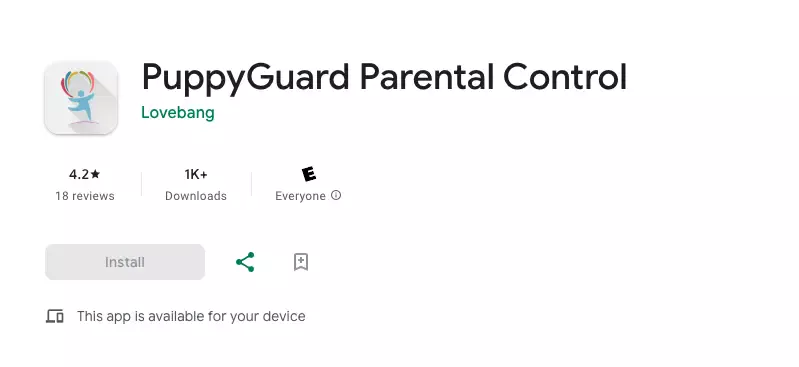
PuppyGuard is a free QQ spy app for Android that records both regular phone calls and VoIP calls from apps like QQ, WhatsApp, Facebook Messenger, and WeChat. It’s simple to use and works quietly in the background. You don’t need to do anything, just let it automatically record calls for you. This app is perfect if you need something that’s easy to set up and runs without hassle.
Platform:
Website: https://puppyguard.app/
Domain Age:
Pricing:
Security Level:
PuppyGuard Features Review
PuppyGuard automatically records both regular phone calls and VoIP calls from apps like QQ, WhatsApp, Instagram, WeChat, and others. All recordings are uploaded to your private cloud, so you can listen to them anytime, anywhere. It makes it easy to keep track of conversations without having to manually do anything.
- Automatic Call Recording
PuppyGuard records every regular phone call without you having to set anything up. Whether it’s an incoming or outgoing call, the app automatically saves it to your private cloud. This way, you can listen to any conversation whenever you need to. - VoIP Call Recording
Besides regular phone calls, PuppyGuard also records calls from VoIP apps like QQ, WhatsApp, Instagram, WeChat, Snapchat, telegram, and more. These apps are a big part of how children communicate, and PuppyGuard ensures you don’t miss a thing.
PuppyGuard Customer Support Review
PuppyGuard provides support in multiple languages, making it easy to communicate in your preferred language. You can reach customer service via live chat for immediate assistance or call their toll-free number for faster resolution. If needed, you can also email the support team and wait for a response.
Customer Support Options
- Live Chat: Easily accessible for instant help, with support available in multiple languages.
- Ticket/Email: Use email for more complex issues or detailed support, with replies typically within a few days.
PuppyGuard PROS Review
- It is a free tool, making it a great option for parents on a budget who need a basic yet effective monitoring solution.
PuppyGuard CONS Review
- PuppyGuard is currently only available for Android devices.
4. Google Family Link

Google Family Link is a useful app for keeping track of your child’s QQ activity on both Android and iOS devices. While it doesn’t offer full spying features, it lets you monitor app usage, set screen time limits, and track your child’s location. It’s a simple way to make sure they’re using QQ responsibly.
Platform:
Domain Age:
Pricing:
Security Level:
Google Family Link Features Review
Google Family Link allows you to monitor your child’s QQ activity easily. It also allows you to track text messages, block apps, and track GPS locations. While it doesn’t offer call recording, it covers the basics to help you stay in control. It’s affordable too—only $12.49 a month for all the features, or $8.33 a month for the basic plan with limited features.
- Block Apps
You can block any app on your child’s phone, including QQ, at any time. This helps you prevent access to apps you don’t think are appropriate or useful. It’s an easy way to control their screen time and ensure they’re not distracted or using something harmful. - Track GPS History
Family Link lets you track your child’s location in real-time. If you want to know where they are, just open the app. You can also see their past locations, so you can check if they’ve been where they said they would be. - Limit Screen Time
You can set time limits for how long your child can use their phone. If they reach their limit, the device locks, giving you an easy way to ensure they don’t spend too much time on it.
Google Family Link Customer Support Review
Google Family Link offers live chat support via a blue icon on their homepage. The FAQ section provides answers to common queries, and for more detailed assistance, users can submit a ticket through the website’s form.
Customer Support Options
- Live Chat: Accessible directly on the homepage via a blue chat icon for instant support.
- Ticket/Email: You can submit a ticket or send an email for detailed help or inquiries.
Google Family Link PROS Review
- It is completely free, offering a no-cost solution for you to monitor your children’s online activity.
Google Family Link CONS Review
- Google Family Link does not provide a toll-free phone number for direct customer support.
5. iCloud

iCloud is a top choice for monitoring QQ activity. With its key features, you can track a complete history of the target device, including call logs, SMS messages, social chat conversations, browsing history, and GPS locations. Simply log into the online control panel to access all the monitoring records.
Platform:
Domain Age:
Pricing:
Security Level:
iCloud Features Review
iCloud comes with over fifty features that let you keep track of activities on the target phone. For $30.99 a month, the Gold plan gives you access to all features, including activity reports and screen recordings. There are also Premium and Basic plans available for $25.99 and $21.99 a month, but they don’t include the voice recording feature.
- Monitor Photos
iCloud lets you view all the photos on the target phone. Whether it’s pictures from social media, personal images, or anything else, you can see what’s being shared or stored. This is great for making sure your child isn’t storing or sharing inappropriate content. - Monitor Contacts
The app gives you access to the phone’s contact list, letting you see who your child is connecting with. You can check for any unfamiliar contacts or any that might raise a red flag, ensuring they’re only talking to people they should be. - View GPS History
With iCloud, you can track the phone’s location history. This feature helps you stay informed about where your child has been. You can check their past locations to confirm they’re where they’re supposed to be.
iCloud Customer Support Review
iCloud offers customer support through a form on its website. You can fill out the form with your issue, and their support team will usually get back to you promptly. While live chat support and a toll-free number aren’t available, there is a detailed FAQ section to help address common concerns.
Customer Support Options
- Form: You can fill out a support request form on the iCloud website, where the support team will review and answer issues.
- FAQ: The FAQ section offers self-service troubleshooting for common problems, allowing you to resolve many issues without contacting support.
iCloud PROS Review
- iCloud offers a free version with basic storage and features, making it an accessible tool for many users.
- As a part of the Apple ecosystem, iCloud seamlessly syncs with iPhones, iPads, Macs, and other Apple products.
iCloud CONS Review
- iCloud is primarily designed for Apple devices, and its compatibility with Android or Windows devices is limited.
FAQs About QQ Spy Apps
Q1. What is a QQ spy app?
A QQ spy app lets you monitor activity on the QQ messaging platform. It tracks messages, calls, media files, and other online interactions to help ensure safety, especially for children or employees.
Q2. Are QQ spy apps legal?
Using a QQ spy app is legal only if you have the consent of the person being monitored, such as your child. Monitoring without consent may violate privacy laws in some regions.
Q3. Can I track QQ messages on an Android phone?
Yes, as the best free QQ monitoring app, iKeyMonitor is compatible with Android devices and allows you to monitor QQ messages, calls, and media.
Q4. Will the target person know if I use a QQ spy app?
Some apps run in the background and automatically monitor QQ messages, so the person being monitored won’t know. However, it’s essential to check the local laws regarding privacy before using such apps.
Review Summary
In summary, I highly recommend two apps. The first is the iKeyMonitor QQ spy app, which works on both iPhones and Android phones and offers powerful spying features. The second is iSpyTracker, known for its wide range of functions and user-friendly interface. Both apps provide great monitoring options, so choose one and make the most of their features.
Tags: top 5 best qq spy apps
Category: Learning & How to, Reviews