Best Facebook Spy Apps Reviews 2026
Are you searching for the best Facebook spy app? In this article, I’ll introduce you to the top 5 options based on their features and customer support. This includes iKeyMonitor, iSpyTracker, PuppyGuard, Google Family Link, and iCloud. These apps are widely used by parents and those looking to protect their children. With kids spending so much time on Facebook, it’s important to keep track of their activity. Below, I’ll share my reviews of these Facebook Messenger spy apps.
Why You Need a Facebook Spy App
Social media platforms like Facebook can offer many benefits, but they also come with risks, especially for children. As a parent, you may want to ensure your child is safe while using Facebook. A Facebook spy app can help you monitor their activity discreetly, allowing you to protect them from potential dangers. Here are three important reasons why you should consider using a Facebook spy app:
Cyberbullying
Cyberbullying is a real threat on social media platforms, and Facebook is no exception. Children can be subjected to online harassment through hurtful messages, comments, or social exclusion. Tracking Facebook activities can help you identify any signs of bullying early. By tracking their messages and posts, you can take immediate action to address the situation and protect your child from emotional harm.
A 2023 national survey found that 15% of middle and high school students experienced cyberbullying in the past year.
Online Predators
Online predators use social media to target vulnerable children. They may try to build trust and manipulate your child into sharing personal information or meeting in person. A Facebook spy app can help you track your child’s interactions with strangers and alert you if suspicious behavior occurs.
In 2023, 17% of group sexual abuse offenses in the UK involved grooming gangs, with 83% of offenders being white and 7% of Pakistani heritage.
Inappropriate Content
Children may come across or be exposed to inappropriate content on Facebook, such as explicit images, offensive language, or harmful videos. A Facebook monitoring app lets you monitor the type of content your child is interacting with, ensuring they aren’t being exposed to material that’s not suitable for their age. You can review their posts, comments, and media interactions, giving you peace of mind that they’re engaging with safe and age-appropriate content.
In 2023, Report Harmful Content reported a 31% increase in reports of harmful online content compared to the previous year.
Best Facebook Spy Apps for Android and iPhone Review
f you’re concerned about your child’s Facebook activity or want to ensure they are safe online, using a Facebook messages spy app is your good helper. These apps allow you to monitor messages, posts, and other interactions on Facebook. Below is a list of the best Facebook spy apps for both Android and iPhone.
1. iKeyMonitor
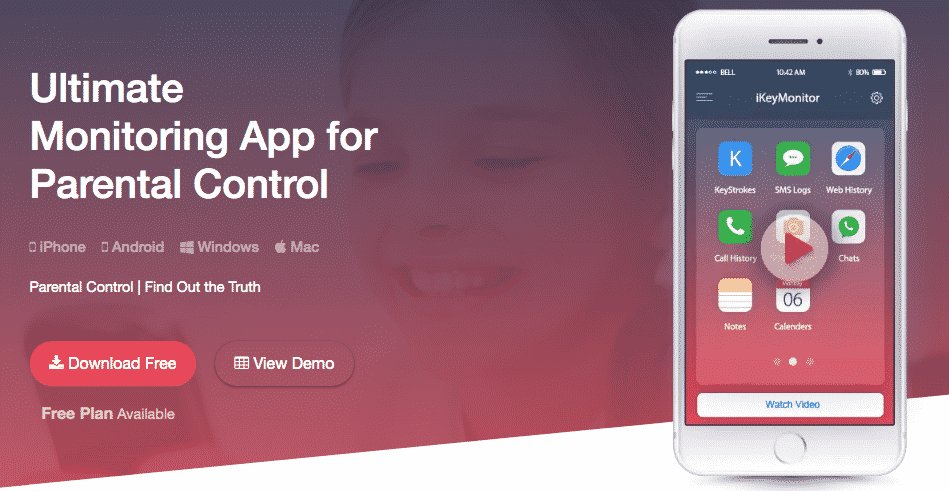
iKeyMonitor is the best free Facebook spy app for Android and iPhone, offering a range of features at an affordable price. This app is perfect for parents who want to track their child’s activities on Facebook. It allows you to view chat history, contacts, posts, and media like images, videos, and files sent or received. With iKeyMonitor, you can monitor all Facebook interactions discreetly, helping you ensure your child’s safety online.
Platform:
Website:
Domain Age:
Pricing:
Security Level:
iKeyMonitor Features Review
iKeyMonitor offers a full range of features to help you monitor your child’s device and online activities. It includes call recording, geofencing, social media monitoring, phone surroundings, and more. It also tracks popular social media platforms like Facebook, WhatsApp, Skype, Viber, Line, Kik, etc., helping you keep them safe from potential risks.
- Monitor Facebook Messages
iKeyMonitor lets you track all the messages sent and received on your child’s Facebook account. You’ll have access to both private chats and group conversations so you can see who they’re talking to and what’s being discussed. - Record Facebook Calls
The app also records calls made through Facebook, including voice and video calls. This feature helps you monitor the conversations your child is having with others on Facebook, giving you a better understanding of their social interactions. - Capture Screenshots of Everything Happening on Facebook
iKeyMonitor can automatically capture screenshots of all the activity happening on your child’s Facebook account. Whether it’s a chat, a post, or any other action, you’ll have visual proof of what they’re doing on the app. - Get Alert Notifications About Inappropriate Facebook Content
The app can send you notifications if it detects inappropriate content on your child’s Facebook account, such as harmful messages, explicit material, or contact with strangers. This feature ensures that you can take immediate action if necessary, helping to protect your child from potential dangers online.
More highlights:
- Track Web History
- Monitor Photos And Pictures
- Record Video in Real Time
- Log Keystrokes Remotely
- Block Apps And Games
- Listen To Phone Surroundings
- Monitor Installed Apps
- Monitor Clipboard History
- Watch Live Screen Video
- Get Alert Word Notifications
iKeyMonitor Customer Support Review
iKeyMonitor 24/7 live chat on the website lets you quickly connect with a support agent for assistance. If you need more detailed help, you can use the email or ticket service to explain your issue and receive a response. For simple questions or troubleshooting, their FAQs section offers clear answers to common problems, making it easy to find solutions on your own.
Customer Support Options
- Live Chat: Accessible 24/7 for immediate assistance.
- Ticket/Email: Submit detailed inquiries and receive responses via email.
- FAQs Database: Find answers to frequently asked questions for self-service support.
iKeyMonitor PROS Review
- A large number of features for comprehensive monitoring.
- A free trial version is available to test the app
iKeyMonitor CONS Review
- Requires jailbreaking for full functionality on iOS devices.
2. iSpyTracker
![]()
iSpyTracker is an easy-to-use Facebook monitoring app you can set up in minutes. It lets you track keystrokes from messaging apps, check location history, and listen to phone recordings. These features help you see what your child is doing and who they’re interacting with. The app also provides real-time updates on their activity, giving you a clear picture of their online behavior without being complicated or expensive.
Platform:
Domain Age:
Pricing:
Security Level:
iSpyTracker Features Review
iSpyTracker offers a range of monitoring features to monitor your child’s online activities and ensure their safety. From tracking text messages to recording calls and monitoring web browsing, it provides everything you need to keep an eye on their online and offline behavior. Here’s a closer look at its main features:
- Monitor Sent and Received SMS Messages
With iSpyTracker, you can monitor all text messages sent and received on your child’s phone. This includes message content, timestamps, and contact details, so you always know who they’re communicating with and what’s being discussed. - Record Incoming and Outgoing Calls
iSpyTracker allows you to record all phone calls made or received on the device, saving the recordings for later review. You can listen to these calls to understand who your child is talking to and the nature of their conversations. - Track Web Browsing History
The app lets you keep track of the websites your child visits, showing you their complete browsing history. You can see the URLs, timestamps, and frequency of visits, helping you ensure they’re not accessing inappropriate or harmful content online.
iSpyTracker Customer Support Review
iSpyTracker provides several ways to get help. You can use the FAQs for quick answers or submit a ticket or email for detailed support. Live assistance is available, though advanced help might cost extra. The FAQs are useful for minor issues, but there’s no toll-free number.
Customer Support Options
- Ticket/Email: Submit inquiries for detailed and free support.
- FAQs: Access a self-service section for common troubleshooting tips.
iSpyTracker PROS Review
- Affordable prices make it accessible to a wide audience.
iSpyTracker CONS Review
- No toll-free number for direct support.
3. PuppyGuard
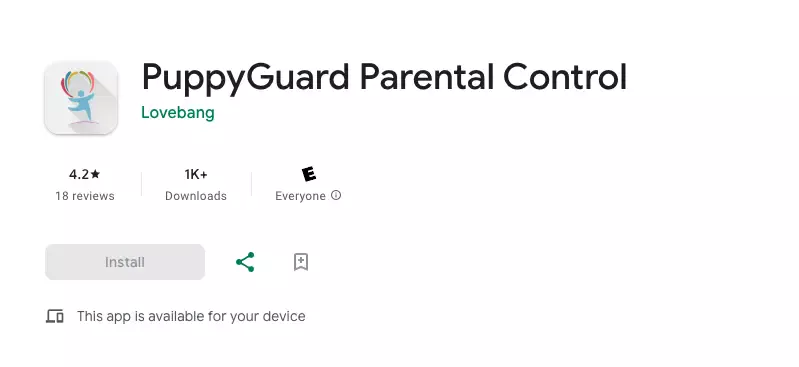
PuppyGuard is a free Facebook spy app for Android that lets you discreetly track your child’s activity on Facebook. It allows you to record both regular phone calls and VoIP calls from social media apps like Facebook. The app runs in the background, ensuring the person being monitored won’t know they are being tracked, giving you peace of mind about your child’s safety online.
Platform:
Website: https://puppyguard.app/
Domain Age:
Pricing:
Security Level:
PuppyGuard Features Review
PuppyGuard lets you remotely record incoming and outgoing phone calls, including details like call conversations, dates, and contacts. It also enables the recording of VoIP calls on popular apps like Facebook, WhatsApp, Instagram, and WeChat. All recorded data is uploaded to your secure online cloud panel, allowing you to access and review it anytime, from anywhere.
- Automatic Record Phone Calls
PuppyGuard automatically records all phone calls made or received on your child’s device. This feature ensures you have access to the conversations they’re having, helping you stay informed about who they’re talking to and what they’re discussing. - Record VoIP Calls on Facebook, WhatsApp, etc.
In addition to standard calls, PuppyGuard also allows you to record VoIP calls made through apps like Facebook, WhatsApp, and others. You can easily listen to these calls to understand your child’s interactions on these platforms, ensuring their safety in both traditional and online conversations.
PuppyGuard Customer Support Review
PuppyGuard provides several ways to get help if you run into problems. You can contact their support team through email or submit a ticket for detailed assistance. For quick answers, the live chat option connects you with a representative. There’s also an FAQ section to address common issues and provide troubleshooting tips.
Customer Support Options
- Ticket/Email: Submit requests for assistance with detailed responses.
- FAQs: Access a resource for troubleshooting and common questions.
PuppyGuard PROS Review
- Free to use, providing great value.
PuppyGuard CONS Review
- Only works on Android devices, limiting compatibility.
4. Google Family Link

Google Family Link is a free app for Android designed to help you monitor your child’s Facebook activity. It allows you to manage app usage, set screen time limits, and track your child’s location. While it doesn’t offer advanced spying features, such as detailed message tracking, it provides a simple way to oversee your child’s device activity and ensure safe online behavior. It’s an easy-to-use tool for basic monitoring needs.
Platform:
Domain Age:
Pricing:
Security Level:
Google Family Link Features Review
Google Family Link is a useful tool for managing your child’s device and ensuring they use it responsibly. It gives you control over app usage and screen time and even tracks their location, helping you guide their online and offline habits effectively. Here’s a closer look at its main features:
- Block Specific Apps
Google Family Link allows you to block apps you feel are unsuitable or distracting for your child. Whether it’s a game taking up too much time or a social media app exposing them to inappropriate content, you can stop access with just a few taps. - Track GPS Locations
This feature lets you check your child’s location in real-time. You can see their whereabouts on a detailed map, making it easier to ensure they’re in safe places, whether they’re at school, a friend’s house, or on their way home. - Limit Screen Time
Google Family Link enables you to set daily screen time limits, helping you manage how long your child uses their device. You can balance their screen time and other important activities like studying, playing outdoors, or spending time with family. If needed, you can set a bedtime device to ensure they get enough rest at night.
Google Family Link Customer Support Review
Google Family Link provides straightforward support to help you with any issues. Their support page has FAQs and guides to quickly answer common questions. If you need more help, you can use the live chat to talk to a technician or submit a support ticket online. Email responses usually come within 24 hours, offering a reliable way to address concerns.
Customer Support Options
- Live Chat: Offers real-time assistance by connecting you with a technician for quick solutions.
- Ticket/Email: Submit an online ticket and receive detailed responses via email within 24 hours.
- FAQs: Provides access to a knowledge base for troubleshooting and common questions.
Google Family Link PROS Review
- Free to use, making it an accessible choice for parents.
Google Family Link CONS Review
- Offers only basic monitoring features, lacking more advanced tools.
5. iCloud

iCloud is a free Facebook spy app for iPhone that offers a practical solution for monitoring Facebook activity remotely. If you’re concerned about your child’s actions on social media, this tool can help. It allows you to track text messages, view sent and received calls, check captured photos and videos, and monitor internet browsing history. With its online control panel, you can log in from anywhere to access all the data uploaded from the target device.
Platform:
Domain Age:
Pricing:
Security Level:
iCloud Features Review
iCloud makes it easy to track Facebook activity and other device usage. You can view messages, calls, and browsing history, allowing you to know what’s happening on the target device. The app also lets you access photos, videos, and other files stored on the device. All data is synced to a secure online control panel, which you can access anytime, from anywhere.
- Monitor Messages and Calls
iCloud lets you keep track of text messages and calls on your child’s device. You can read the messages they’ve sent and received, including Facebook messages, and listen to recorded calls. This helps you understand who they’re talking to and what they’re discussing, ensuring their conversations stay safe and appropriate. - Track Browsing History
iCloud tracks the websites your child visits and the time they spend on each site. You can see their browsing history in real time, making it easy to ensure they aren’t accessing harmful or inappropriate content. - Access Photos, Videos, and Files
With iCloud, you can view all the photos, videos, and files stored on your child’s device, including media shared on social platforms like Facebook. All data is synced to a secure online control panel, so you can check it whenever you need to.
iCloud Customer Support Review
If you encounter any issues while using iCloud, you can easily submit a request via email. The support team typically responds within 24 hours, though response times may vary. Additionally, iCloud offers a free trial period, allowing you to test the app before committing to a subscription.
Customer Support Options
- Email: Submit a request and receive a response, typically within 24 hours.
iCloud PROS Review
- The free trial period lets you test the app before committing.
iCloud CONS Review
- Response times may vary and occasionally take longer than expected.
FAQs about Facebook spy apps
Q1. What is a Facebook spy app?
A Facebook spy app lets you monitor Facebook activities, including messages, posts, calls, and more. It helps ensure your child’s safety by keeping track of their online interactions. iKeyMonitor is the best Facebook spy app with comprehensive monitoring features to track Facebook activity.
Q2. Is it legal to use a Facebook spy app?
It’s important to ensure that you’re complying with local laws when using a Facebook spy app. Typically, these apps are used for parental control or to monitor employees with their consent.
Q3. Can I monitor Facebook activity on an Android device?
Yes, many Facebook spy apps are compatible with Android devices. iKeyMonitor is an excellent choice for Android users, allowing you to track Facebook activities like posts, messages, and more.
Q4. Are Facebook spy apps free?
Some Facebook spy apps offer free versions, but many have limitations. iKeyMonitor is a paid service that provides advanced features for complete monitoring and security, making it a worthwhile investment for keeping your child safe online.
Review Summary
After reviewing the features of these five best Facebook tracking apps, iKeyMonitor stands out as the top choice. It offers a range of powerful features that make tracking activities on Facebook easy and effective. Plus, it provides 24/7 real-time support for any issues you might encounter. iSpyTracker comes in second, offering solid basic tracking features at an affordable price. Both apps are great options for ensuring your kids’ safety on Facebook, so you can choose the one that fits your needs.
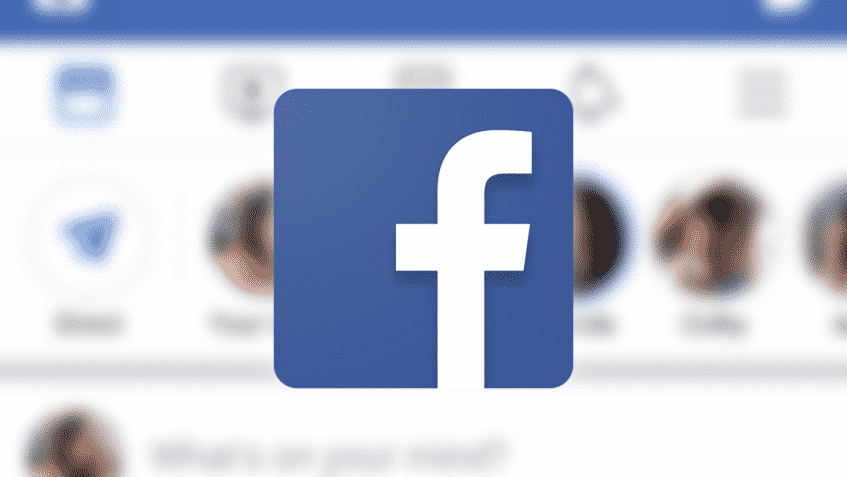
Tags: top 5 best Facebook spy apps
Category: Reviews