Ome TV App Review – Everything Parents Need to Know About Ome TV App 2026
Ome TV is a popular app among teenagers, connecting strangers through webcams for random video chats. It’s similar to Omegle, another platform known for its unfiltered interactions. Unfortunately, this makes Ome TV a hotspot for online predators who may try to engage with teens, learn personal details, and even follow them on Instagram or Snapchat. In this Ome TV app review, we’ll explain what Ome TV is, the risks it poses, and how you can protect your children from Ome TV.
Ome TV App Review: What Is Ome TV App?
OmeTV is a popular video chat app that allows users to randomly pair up with strangers for one-on-one conversations via text, voice, or video calls. However, the app’s unfiltered nature makes it a place where parents would likely prefer their children to avoid due to the potential risks involved.
- OmeTV is a video chat app that randomly matches virtual strangers for text, voice, and video conversations.
- OmeTV’s rating applies to users aged 17 and older.
- The OmeTV app allows you to connect with strangers around the world in a chat room for random text, voice, and video chats.
- With its name, OmeTV takes full advantage of the success of the Omegle app and provides almost the same service.
Is the Ome TV App Safe?
OmeTV is not safe for teens, mainly due to the risks associated with random video chats and live streaming. When children are exposed to strangers online, they become vulnerable to predators and inappropriate content. While the app allows users under 18 to use it with parental consent, the chance of minors following this guideline is slim. Here’s a breakdown of the main risks:
Adult Content
OmeTV can expose users to adult content, including pornography, which is harmful to children’s mental and emotional development. Strangers on the platform may target minors, pressuring them into uncomfortable or inappropriate situations, which can cause lasting harm.
A 2023 study from Common Sense Media revealed that 50% of teens have encountered inappropriate or explicit content online. These exposures often happen through social media platforms, making it crucial for parents to monitor their children’s internet activity.
Online Predators
The random nature of OmeTV’s video chat feature makes it a breeding ground for online predators. With no proper screening, children are at risk of encountering strangers who may try to manipulate, exploit, or groom them for harmful purposes.
According to a 2023 report by the National Center for Missing & Exploited Children, nearly 1 in 7 children have been approached by online predators. Many predators use social media and apps to manipulate minors into sharing personal details or meeting in person.
In-app Purchases
While OmeTV doesn’t display traditional ads, it does have in-app purchases starting at $10.99. These purchases can lead to privacy risks, including exposure to bank account information or passwords. This can make your child’s financial details vulnerable if their device is not properly secured.
How to Protect Your Child from Ome TV App?
Using one-to-one chat platforms with strangers, like Ome TV, can be risky for children. Sharing too much personal information increases the chance that predators will misuse it. Social apps can expose your child to various online dangers, including cybercrime. Here are three simple ways to protect your child from Ome TV App:
Be Your Child’s Digital Partner
Never let your child use apps like Ome TV or Omegle without supervision. If they insist on using these platforms, join them and monitor their activity. Talk openly about the potential dangers of chatting with strangers and help them understand how to stay safe online.

Communicate with Your Child
Create a strong line of communication with your child. Educate them about warning signs of online threats, like inappropriate messages or suspicious behavior. Keeping the conversation open and honest makes it easier for your child to approach you if something uncomfortable happens online.

Use A Parental Control App
Use one of the best child safety apps, iKeyMonitor, to protect your child’s digital life. The blocking feature allows you to control the apps that child can download and use on their smartphones. You can also use this feature to block the Ome TV app remotely.

Monitor the Ome TV App with the iKeyMonitor Parental Control App
iKeyMonitor is the best parental control app that allows you to monitor your child’s smartphone activity. It helps you track their chats, monitor pictures, take screenshots of online activities, and receive alerts for suspicious behavior. With GPS location tracking, you can also ensure your child’s safety by knowing where they are at all times. iKeyMonitor is designed to give parents the tools they need to protect their children from online dangers, including exposure to apps like Ome TV.
Monitor Chat Messages to Track Potential Risks
Online predators often start by checking social media posts and public chats to learn about your child. With iKeyMonitor, you can track chats on apps like Ome TV, Kik, WhatsApp, Snapchat, Instagram, and more. This helps protect your child from potential predators.
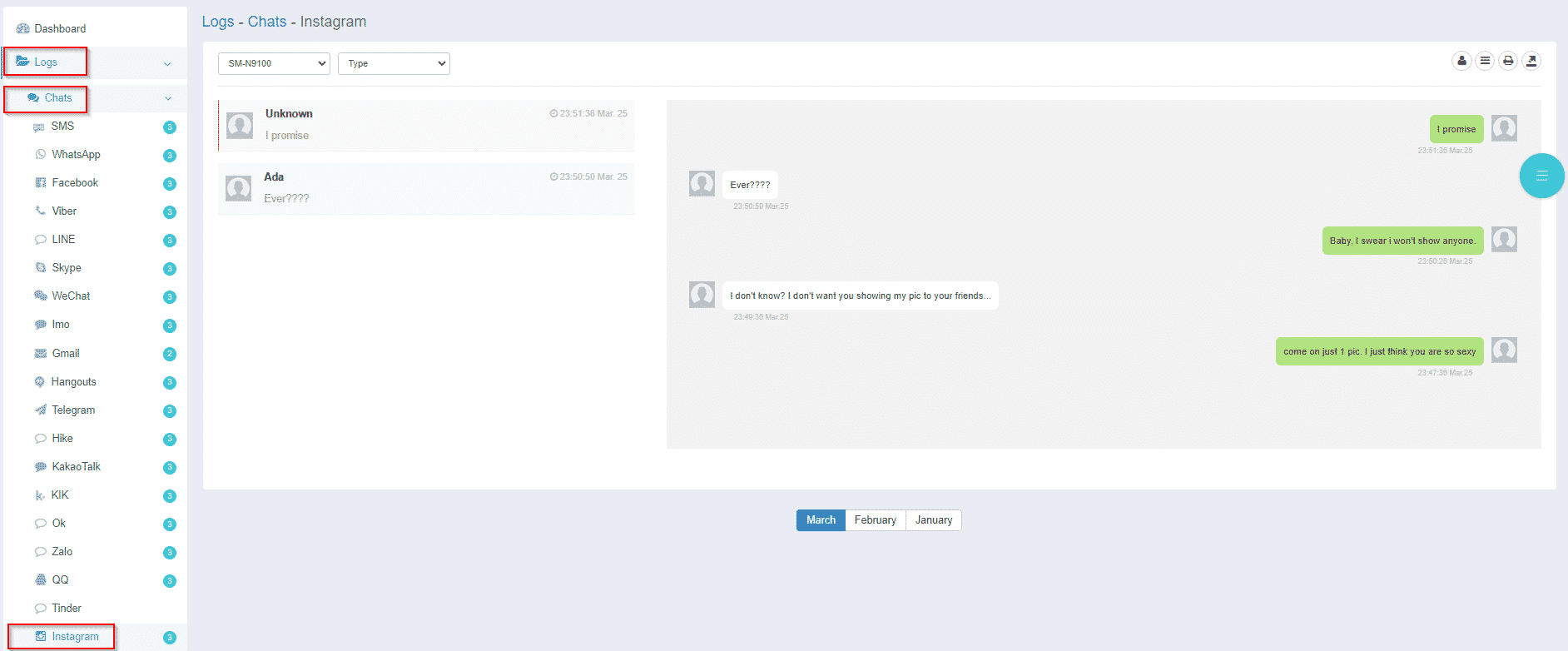
Monitor Pictures to Spot Inappropriate Content
iKeyMonitor lets you view all images sent, received, or saved on your child’s device. You can easily check for inappropriate or explicit photos and take action if needed, ensuring that your child isn’t exposed to harmful content.
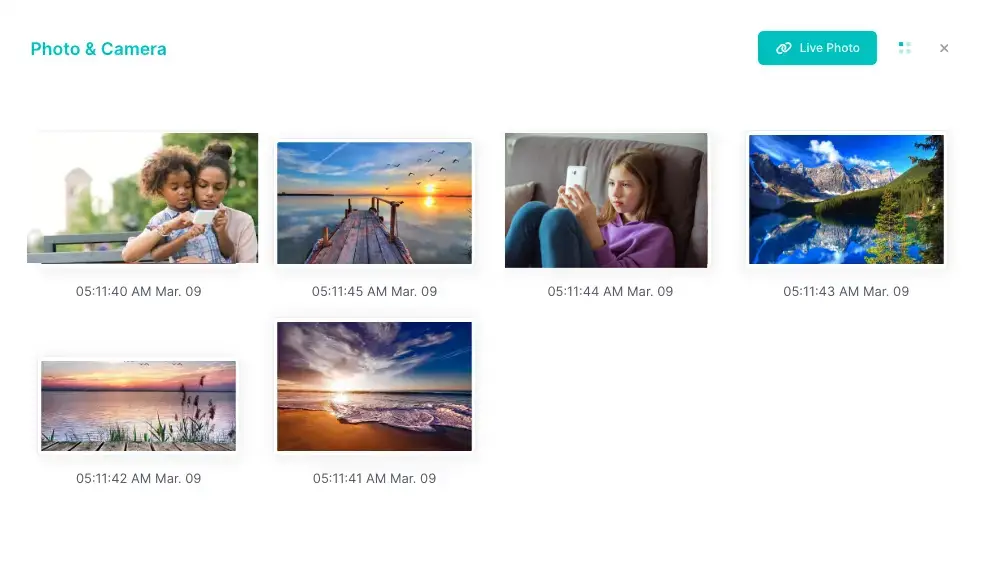
Take Screenshots to Keep an Eye on Online Activity
iKeyMonitor can automatically take screenshots of your child’s online activity. If an alert word is detected, the app will periodically capture screenshots, allowing you to see exactly what your child is doing and step in if necessary.
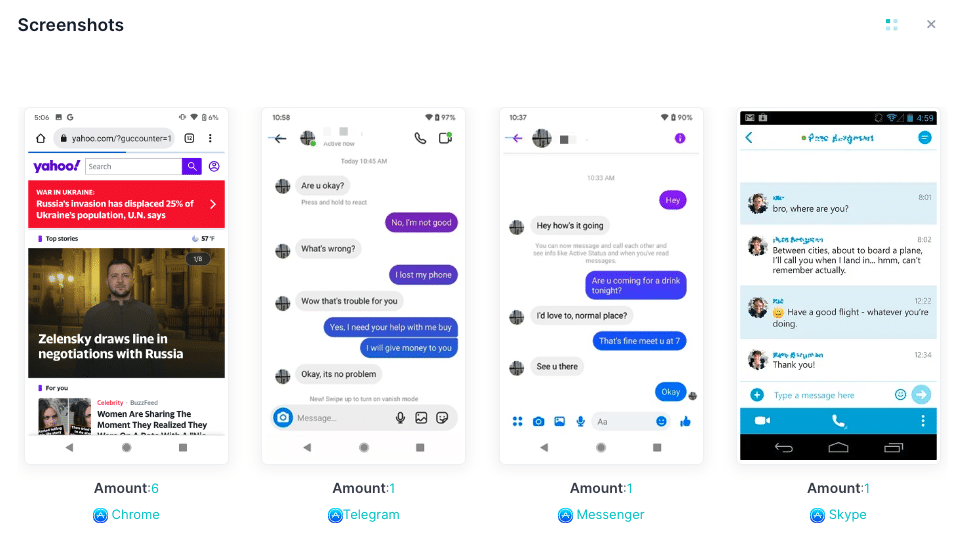
Get Alerts to Respond Quickly to Online Threats
KeyMonitor sends you real-time alerts when your child engages in risky or dangerous online behavior. This feature helps you stay informed about their digital activities and act quickly to protect them from harm.

Track GPS Locations to Ensure Your Child’s Safety
iKeyMonitor tracks your child’s GPS location and route history, allowing you to monitor their movements. This is especially important in cases where online predators may try to arrange in-person meetings, giving you peace of mind and helping you keep your child safe.
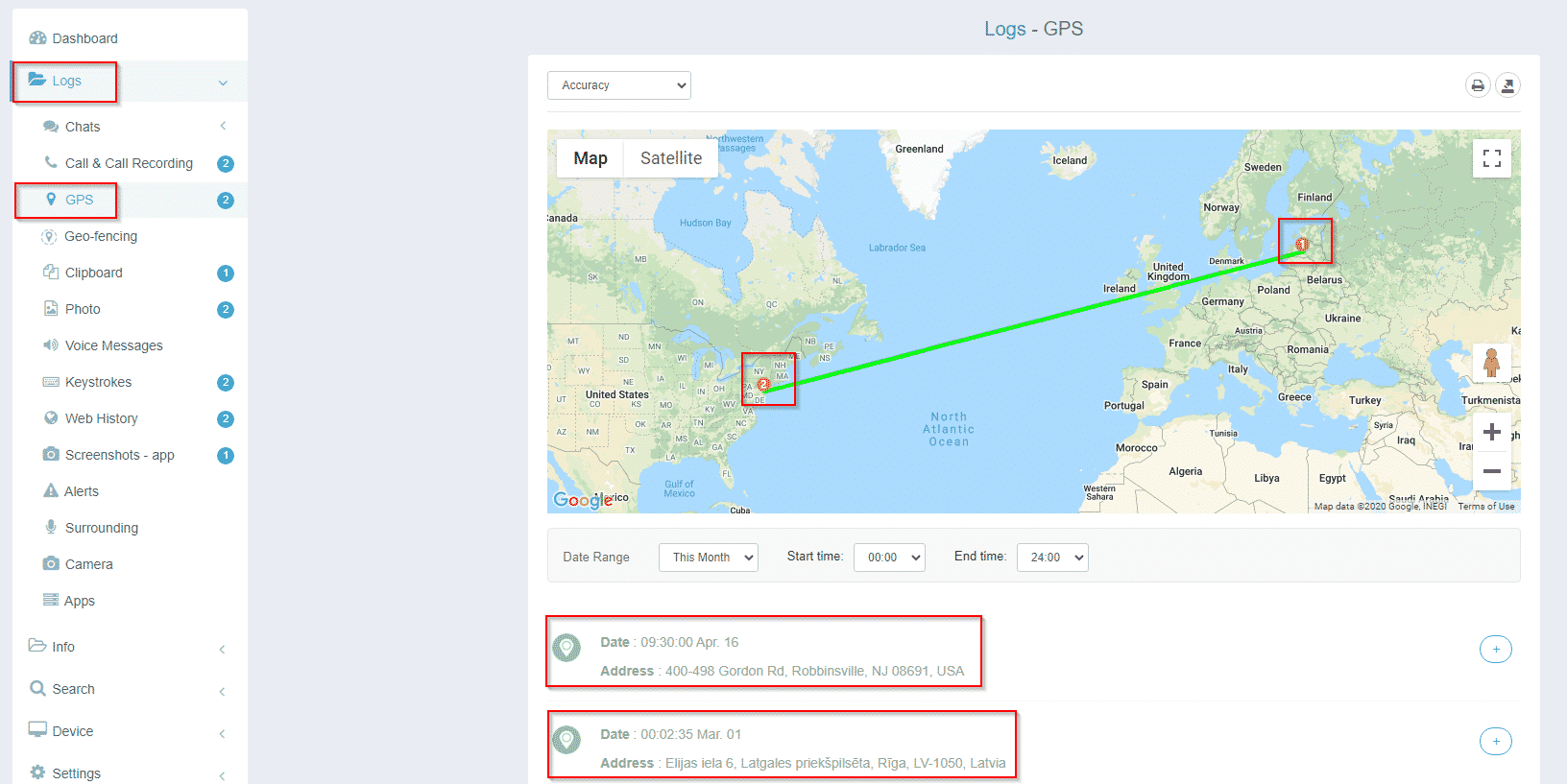
FAQs About Ome TV App Review
Q1. What is the Ome TV app?
Ome TV is a video chat app that pairs strangers for one-on-one conversations via webcam. It is similar to Omegle and often used by teens to meet people online. However, it carries risks due to unregulated interactions.
Q2. Is Ome TV safe for kids?
Ome TV is not safe for children. It exposes them to strangers, and they can encounter predators or inappropriate content. Parents should consider using monitoring apps like iKeyMonitor to ensure their child’s safety.
Q3. How can I protect my child on Ome TV?
To protect your child, educate them about online safety, monitor their usage, and use a parental control app like iKeyMonitor to track their chats, photos, and locations. Regular communication also helps keep them safe.
Q4. Is there a way to block Ome TV on my child’s phone?
Yes, you can block Ome TV and other unsafe apps on your child’s phone using iKeyMonitor. This parental control app lets you restrict access to dangerous apps and ensures your child’s safety online.
Conclusion
The Ome TV app lacks reliable safety features or parental controls, making it a risky platform for children. Without proper safeguards, the app exposes young users to potential dangers. To protect your child from online threats, consider using iKeyMonitor to monitor their activities and ensure their safety.

Tags: Ome TV, Ome TV app, Ome TV is not safe for teens, protect your children from Ome TV
Category: Learning & How to, Parental Control Tips