How to Monitor an Android Phone From an iPhone? 2026
Why Do You Need to Monitor Android Phones From iPhone?
Whether you are a parent, an employer, or just a concerned individual, monitoring an Android phone can provide countless benefits. Let’s take a look at why monitoring an Android phone is so important in this day and age of the Internet.
Ensuring Children’s Safety
One of the main reasons to monitor an Android phone is to keep your children safe. The Internet can expose kids to inappropriate content and online predators. By tracking their Android phone, you can block harmful websites and monitor their location, so you always know where your children are and help protect them from dangers.

Improving Employee Productivity
As an employer, monitoring company-provided Android phones can help improve employee productivity. By tracking what employees are doing, you can make sure they arrive on time, stay focused on work tasks, and keep your organization’s confidential information safe.
According to a survey by Prodoscore, employees spend about 2 hours a day on non-work activities, including social media and personal emails. Another study by Udemy found that 76% of employees admit to wasting time at work on tasks unrelated to their job duties.

Recovering Lost or Stolen Devices
Losing your phone can be really frustrating, especially if it has important or sensitive information on it. Monitoring Android devices can help you recover lost or stolen phones by tracking their GPS location in real-time. You can also remotely lock the phone to stop anyone from accessing your data and wipe your information if you can’t get the device back.
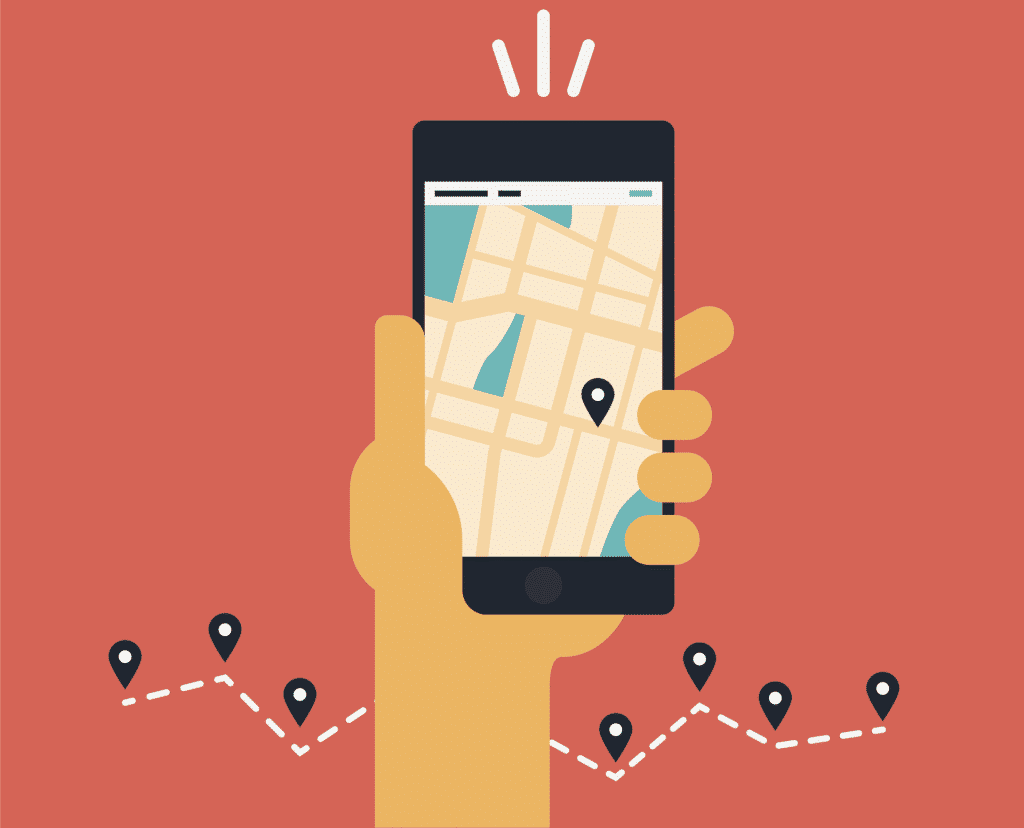
How to Monitor an Android Phone From an iPhone?
No matter who you are or what your reason is, you want an effective way to track the target Android phone from an iPhone. Here are 4 effective ways to monitor Android phones through iPhone that we have carefully selected. You can choose according to your needs.
1. Using iKeyMonitor to Monitor Your Android Phone From iPhone
iKeyMonitor is a powerful tool for monitoring Android phones from your iPhone. As the best Android spy app, it offers excellent features like location tracking, social media monitoring, and blocking inappropriate websites to protect your kids from online risks. Here are the specific steps to install and use iKeyMonitor:
- Sign up for a free account of iKeyMonitor Android tracking app.

- Log in to the Cloud Panel and follow the guide.
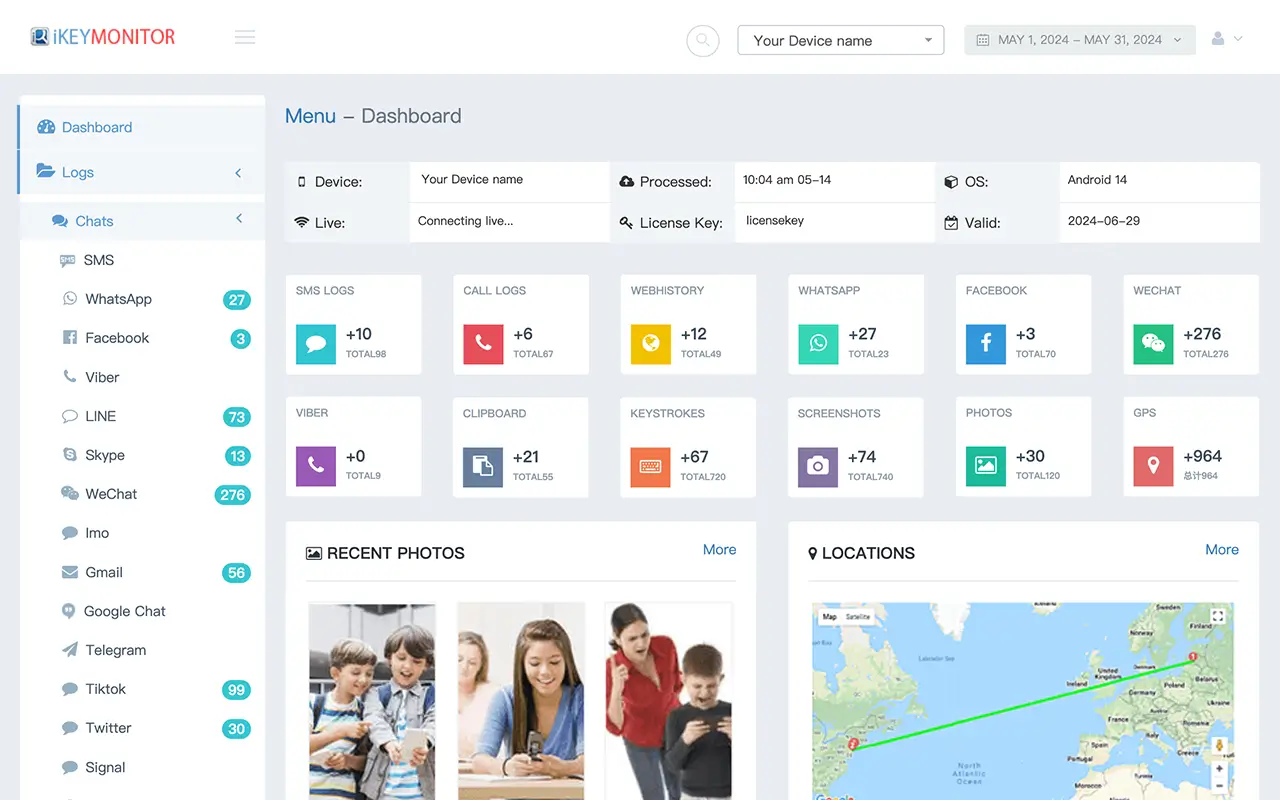
- After installation, enter your license key to register iKeyMonitor.
- Start monitoring Android phones for free.
2. Using Google Maps Location Sharing
Another way to track an Android phone from an iPhone is by using the built-in location sharing feature in Google Maps. Google Maps is a straightforward way to track an Android phone from an iPhone. This method requires both parties to have Google accounts and the Google Maps app installed on their devices. Here’s how to do it:
- Launch Google Maps on the Android device and tap on the profile icon.
- Select “Location sharing” and choose the duration for which you want to share the location. You can opt to share it indefinitely.
- Share the location link via message or email with the iPhone user.
- Open the shared link on your iPhone in Google Maps to see the real-time location of the Android phone.
3. Using Google Find My Device
Google Find My Device is another excellent tool for tracking an Android phone. It’s particularly useful if the phone is lost or stolen. The “Find My Device” feature is a free built-in solution that does not provide the same level of comprehensive monitoring as the iKeyMonitor app. Here’s how it works:
- Ensure that “Find My Device” is enabled on the Android phone (found in the Google settings).
- On your iPhone, open a web browser and go to the Find My Device website (https://www.google.com/android/find).
- Log in with the Google account linked to the Android phone.
- You’ll see the phone’s location on a map. You can also remotely make the phone ring, lock it, or erase its data.
4. Using WhatsApp
WhatsApp, a popular messaging app, also offers a location-sharing feature that can be used to monitor Android devices remotely. This method is convenient for short-term tracking of a particular person, such as a family member or a friend. No additional apps or services are required. Steps to use WhatsApp location sharing:
- Open a chat with the person you want to share your location with.
- Tap on the attachment icon and select “Location“. Choose “Share live location” and set the duration.
- On your iPhone, open the chat with the person sharing their location. You’ll be able to see their live location on a map within the chat.
iKeyMonitor Android Spy App is the Best Solution to Monitor Android Activities From iPhone
While the methods mentioned above can be useful for basic location tracking and monitoring, the iKeyMonitor Android spy app is the best solution for you to remotely monitor an Android phone from an iPhone. With iKeyMonitor, you can log text messages, record phone calls, track GPS and set geofences. You can also limit screen time, block certain apps, and capture screenshots to protect your kids from cyberbullying, online predators, online scams, and more.
Monitoring SMS Text Messages
One of the basic functions of iKeyMonitor is the ability to monitor text messages on Android phones. Whether you are a parent who wants to ensure the online safety of your children or an employer who wants to improve the productivity of your employees, iKeyMonitor can help you identify any potential risks or inappropriate behavior in a timely manner by monitoring the text messages sent and received on the target Android phone in real-time.
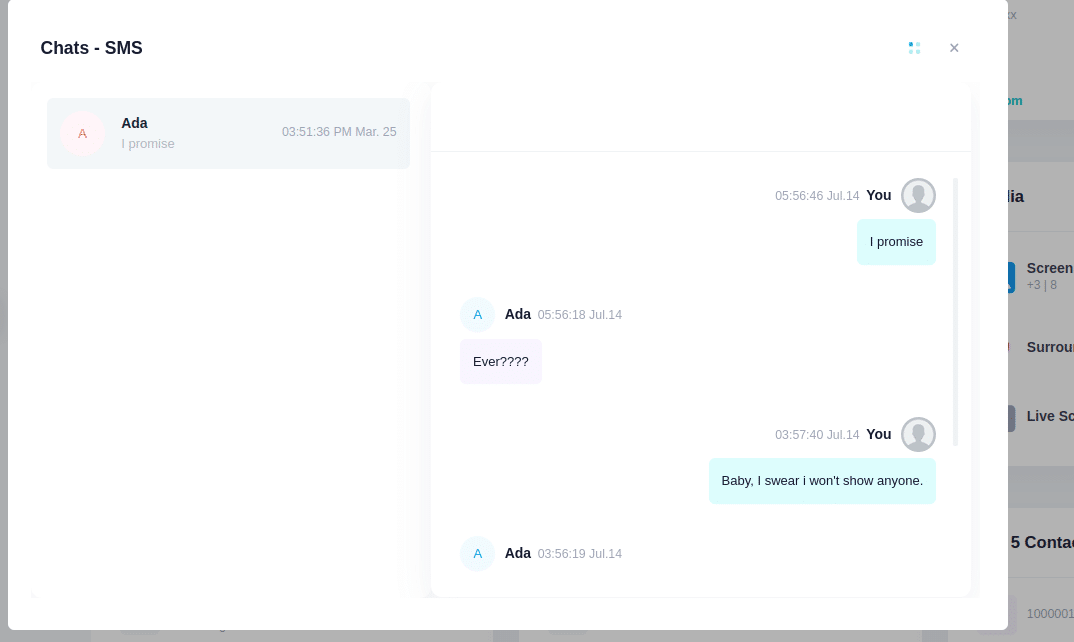
Recording Regular Calls and VoIP Calls
iKeyMonitor allows you to record incoming and outgoing cell phone calls on the target Android device through your iPhone. In addition to recording regular calls, this excellent Android monitoring app also allows you to record VoIP calls made and received through apps like WhatsApp, Facebook, Instagram, WeChat, etc. This feature is very useful for protecting your children from cyberbullying or online predators.
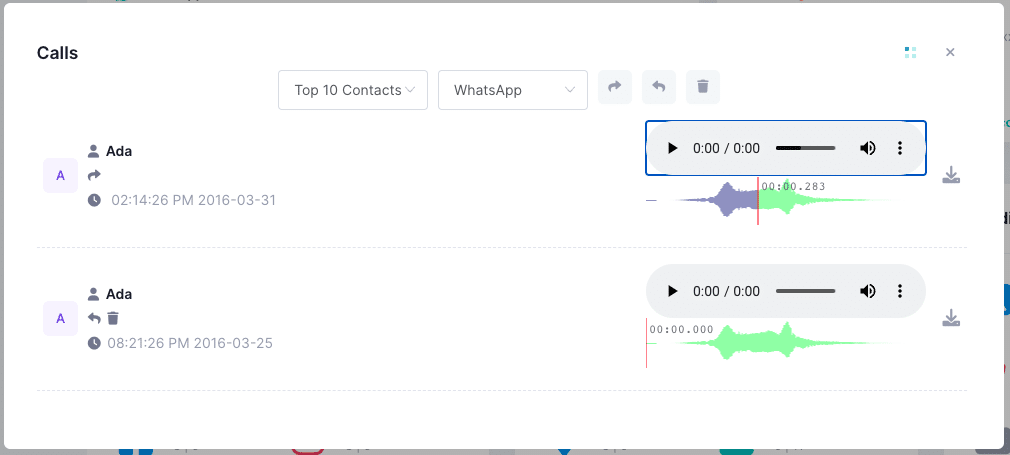
Watching the Cell Phone Screen in Real-Time
Aside from SMS and call monitoring, iKeyMonitor also allows you to monitor the screen of Android devices in real-time. You can see in real time what your child watches, what websites they browse, and what photos they take or view when you view the screen of his or her Android phone.
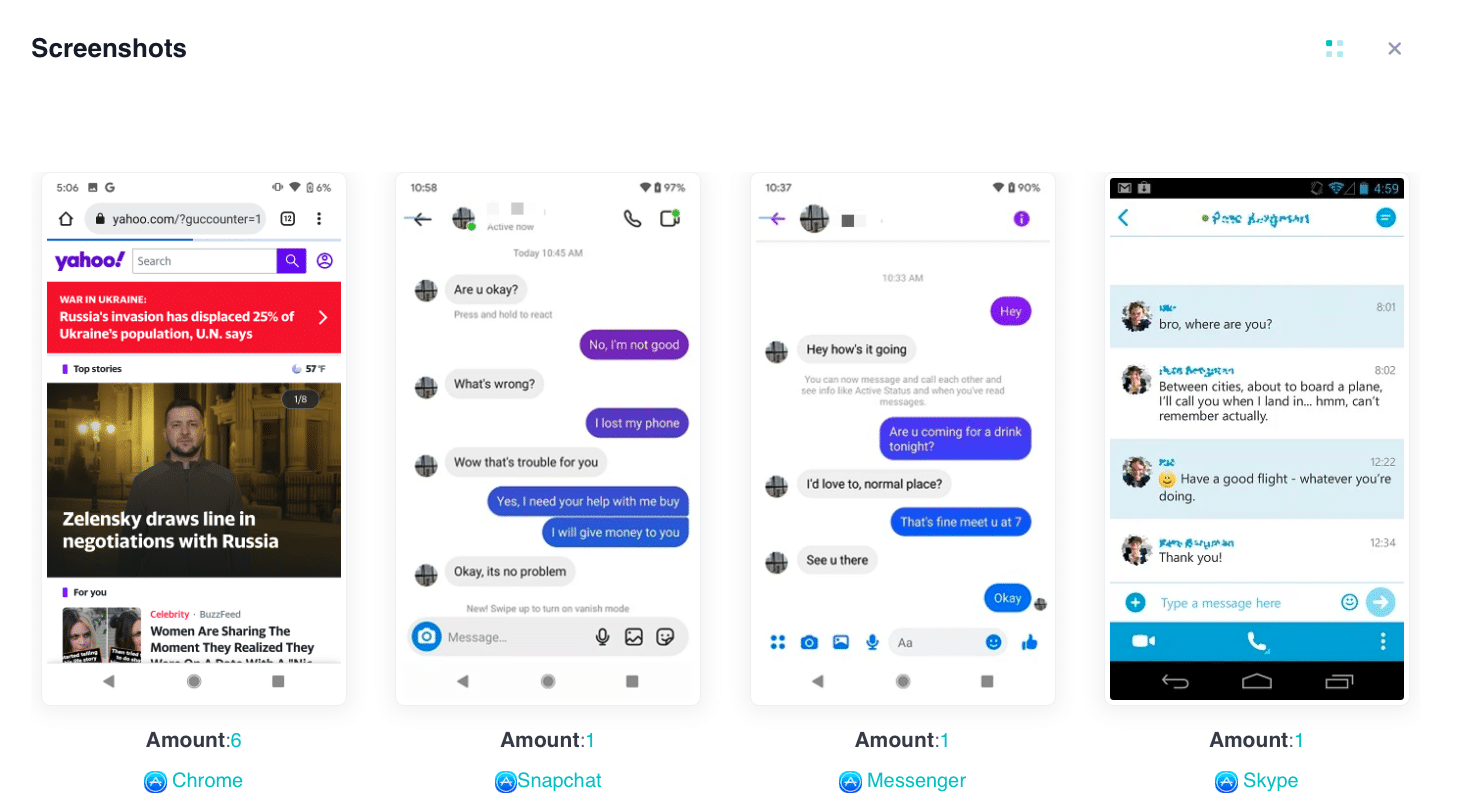
Listening to Phone Surroundings
Another outstanding feature of iKeyMonitor is the ability to listen to the surroundings of an Android phone. Suppose you are concerned about the safety of your child or an employee leaking confidential company information. In that case, you can listen to your surroundings in real-time by remotely activating the microphone on the target Android device.
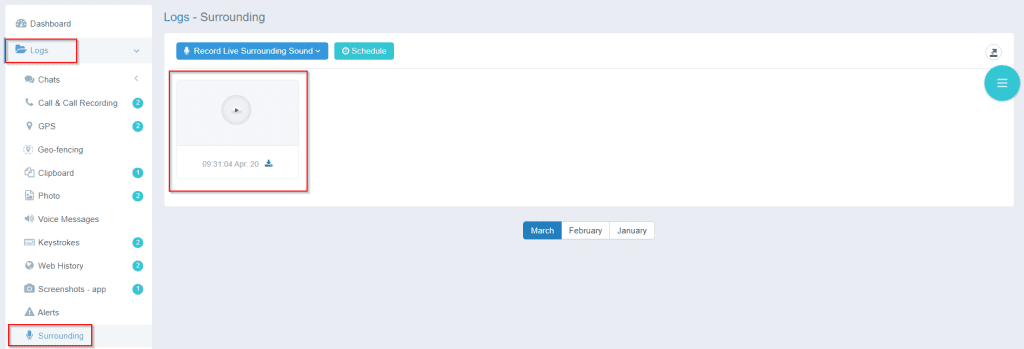
Conclusion
Monitoring Android phones from your iPhone is an effective way to keep your kids safe online or improve your employees’ productivity. This article shares four effective methods, but iKeyMonitor is the best option. It’s easy to use, packed with useful features and offers a free trial so you can try it out before committing.

Tags: monitor an Android phone, Monitor Android Phone From an iPhone, remotely monitor Android phone from an iPhone, track an Android phone from an iPhone, track the target Android phone from an iPhone
Category: Learning & How to