Tips to Select the Best Android Monitoring App 2026
Choosing the best Android monitoring app can help you avoid extra costs, especially with so many choices out there. Today’s smartphones are powerful and can do almost everything a laptop can, thanks to advanced technology and a wide range of apps and games. This growth has led to the creation of effective monitoring apps that help you keep track of activities on these devices.
What is an Android Monitoring App?

An Android monitoring application helps you keep track of online activities on Android devices. These apps can monitor calls, texts, emails, social media, and GPS locations, running quietly in the background. You’ll get useful reports and notifications that help you stay informed. Many people use these apps for parental control, employee monitoring, or to enhance device security, allowing you to oversee usage while still respecting privacy.
Tips to Choose the Best Android Monitoring Application
Choosing the best monitoring app for Android can be crucial for ensuring effective oversight of device usage, whether for parental control, employee monitoring, or personal security. Here’s a more detailed guide to help you make an informed decision.
Tips 1. Identify Your Needs
Before looking at your options, think about the features you really need. Are you looking for call tracking, text message monitoring, social media tracking, or GPS location? Knowing your priorities will help you narrow down your choices and find an app that fits your needs.
Tips 2. Check Compatibility
Not all monitoring apps work seamlessly with every version of Android. Make sure to verify that the app is compatible with the device you want to monitor, whether it’s an older model or the latest release. This will prevent compatibility issues that could hinder your monitoring efforts.
Tips 3. Look for User Reviews
User reviews are a valuable resource when evaluating an app’s reliability and effectiveness. Visit app stores, forums, and tech review websites to gather insights from current users. Look for consistent feedback regarding performance, ease of use, and customer support, as these factors can greatly influence your experience.
Tips 4. Consider Ease of Use
A user-friendly interface can significantly improve your overall experience with the app. Look for an app that offers a direct setup process and intuitive navigation. An easy-to-use app will save you time and frustration, allowing you to focus on monitoring rather than troubleshooting.
Tips 5. Evaluate Security Features
Data security should be a top priority when selecting a monitoring app. Ensure the app employs robust security measures, such as encryption and secure cloud storage, to protect your sensitive information. An app that prioritizes security will help maintain the privacy of both the monitored individual and your data.
Tips 6. Assess Customer Support
Reliable customer support can be invaluable, especially if you encounter issues or have questions about the app. Check if the app offers multiple support channels like live chat, email, or phone support. A responsive customer service team can provide quick solutions and enhance your overall experience.
Tips 7. Review Pricing Plans
Pricing can vary significantly among monitoring apps, so it’s essential to compare different plans and their offerings. Look for a balance between affordability and the features you need. Some apps may offer tiered pricing based on functionality, so choose one that aligns with your budget while providing the necessary tools.
Tips 8. Trial Period
Opt for monitoring apps that offer a free trial or a money-back guarantee. This allows you to test the app’s features and performance before committing financially. A trial period can help you determine whether the app meets your expectations without any risk.
Tips 9. Regular Updates
The tech landscape is constantly evolving, and so are potential threats to digital security. Choose an app that receives regular updates to ensure it stays effective against new vulnerabilities and maintains compatibility with the latest Android features. Regular updates are a sign of an actively maintained app.
What You Can Do With Monitoring App for Android Phones
Android monitoring software lets you know your kids better even though you are away. iKeyMonitor is the best free Android monitoring app that allows you to monitor SMS text messages, phone calls, web browsing history, clipboard history, and GPS locations. In addition, this monitoring app also enables you to listen to your phone surroundings, watch the phone screen in real time, set alert words, and more. The following are key features of iKeyMonitor monitoring software for Android.
Monitor SMS Text Messages
iKeyMonitor allows you to track all SMS text messages sent and received on the target Android device. You can view message contents, timestamps, and sender/receiver information, helping you stay informed about your children’s or employees’ communications.
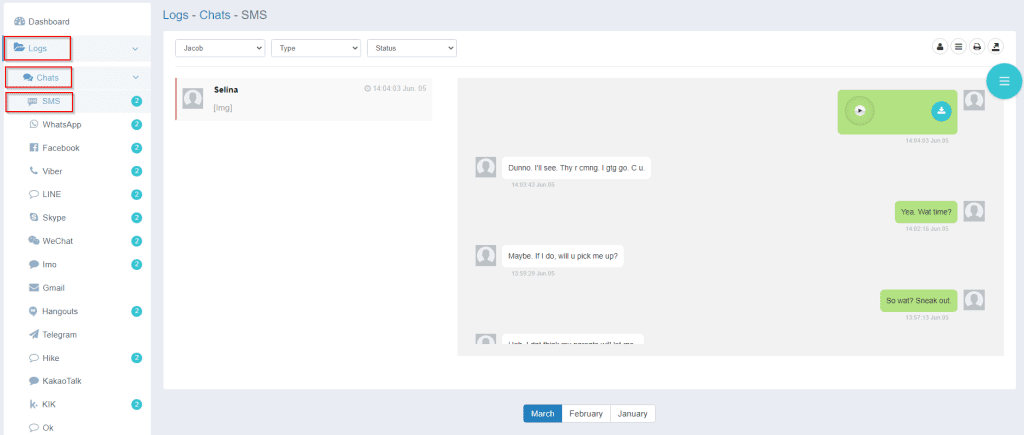
Record Incoming and Outgoing Calls
With iKeyMonitor, you can record both incoming and outgoing calls. This feature enables you to listen to conversations, ensuring you can monitor important phone calls and safeguard against potential risks.
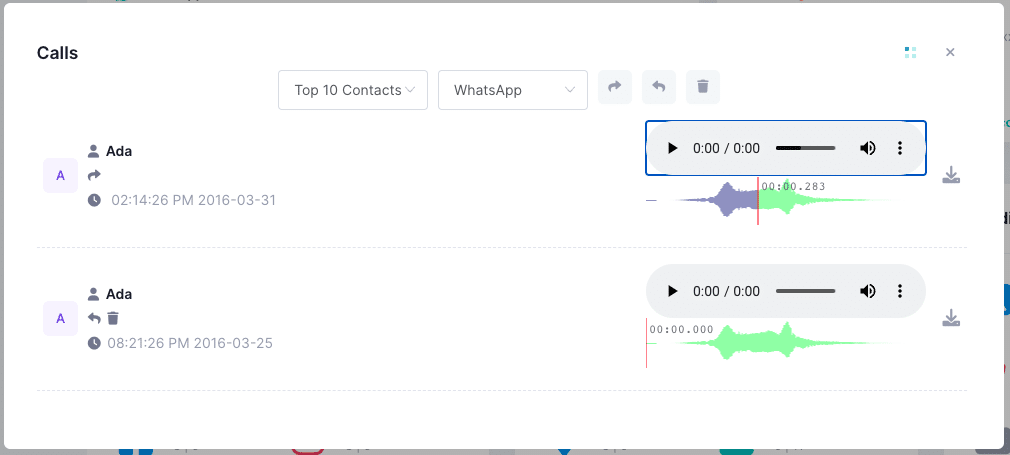
Track GPS Locations
The app offers real-time GPS location tracking, allowing you to see where the target device is at any given moment. This feature is essential for ensuring the safety of your children or monitoring employees’ whereabouts during work hours.
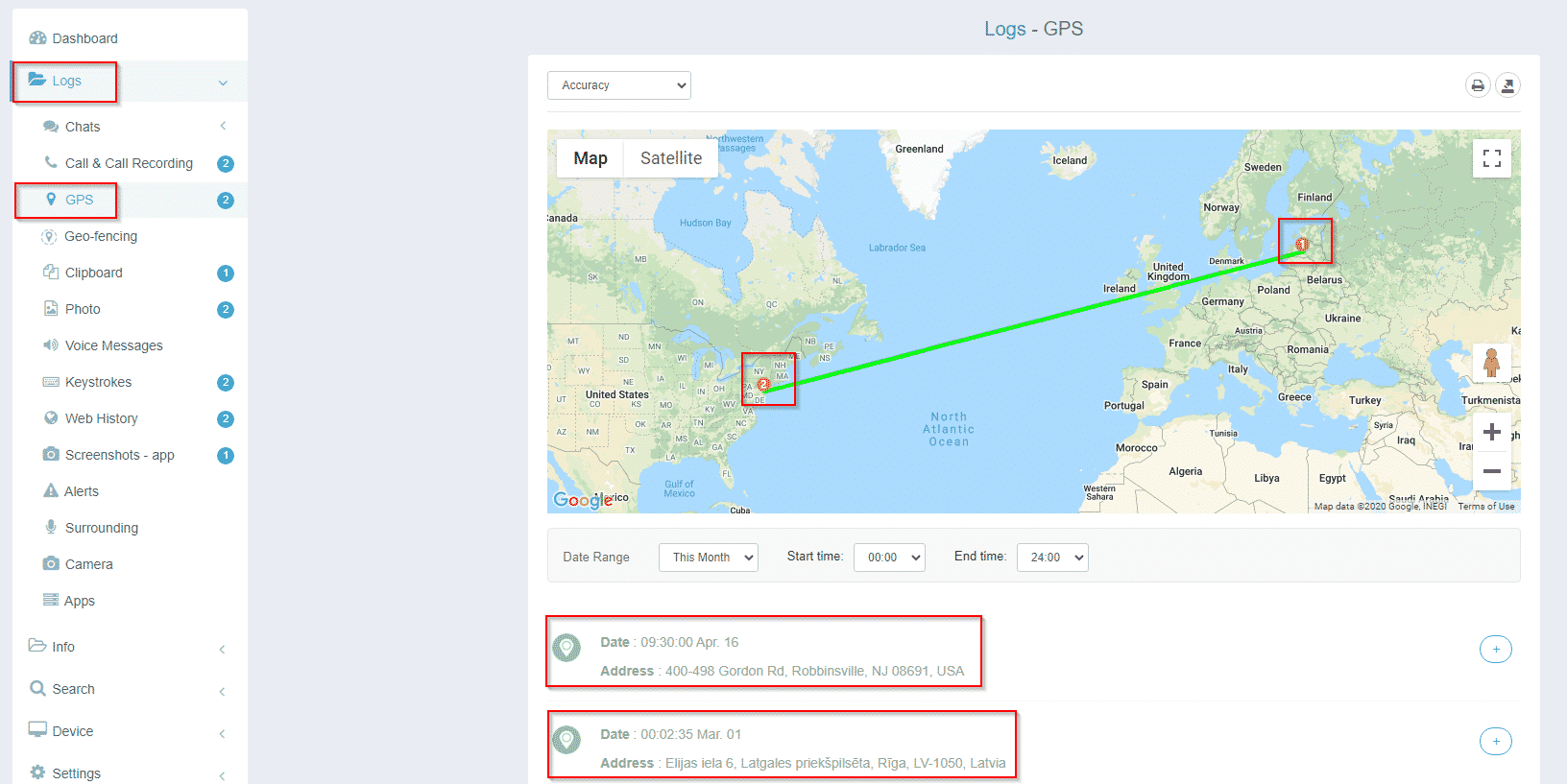
Capture Everything Happening on the Target Device
iKeyMonitor captures a wide range of activities on the monitored Android phone, including app usage, web browsing history, text messages, calls, social media interactions, and more. This comprehensive monitoring provides a complete picture of device usage, helping you make informed decisions about online safety.
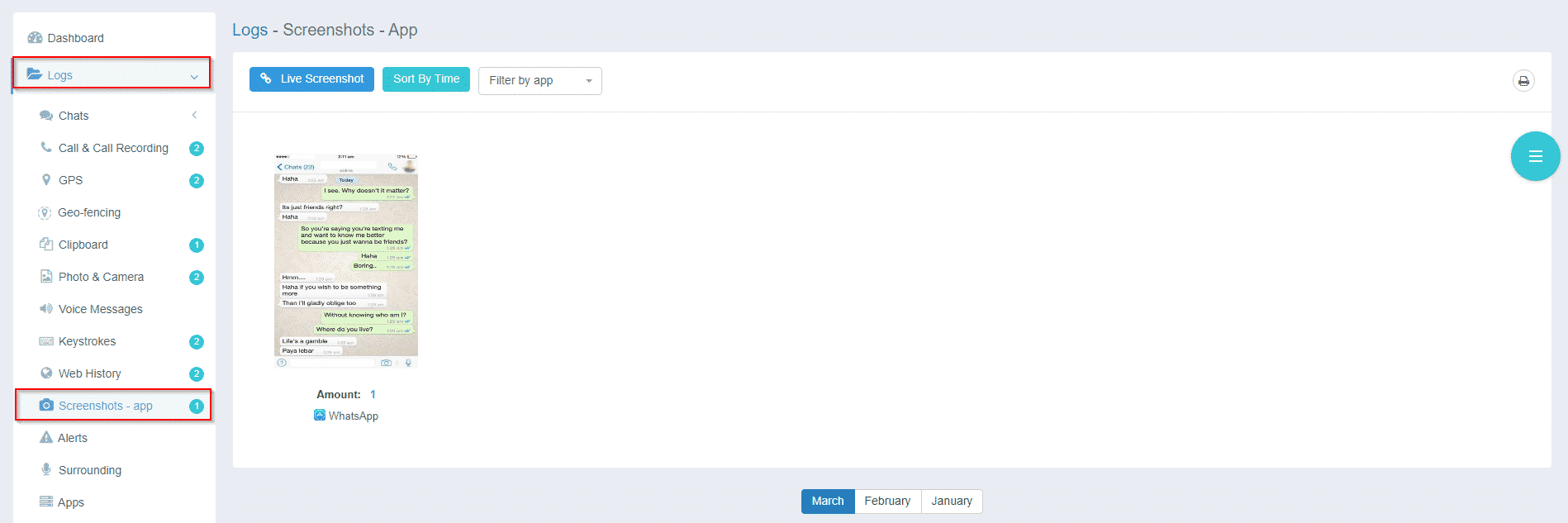
FAQs About the Best Android Monitoring Application
Q1. Can I use an Android monitoring app for employee monitoring?
Absolutely! Android monitoring apps can effectively monitor employees, helping employers track productivity and ensure compliance with company policies. iKeyMonitor offers features that allow you to monitor communication and location, making it a valuable tool for employee monitoring.
Q2. Is it possible to monitor multiple devices with one app?
Yes, many Android spy apps, including iKeyMonitor, allow you to monitor multiple devices under a single account. This feature is particularly beneficial for parents with several children or employers managing multiple employees, as it streamlines monitoring across different devices.
Q3. Will my child know if I’m using an Android monitoring app?
iKeyMonitor is the best Android monitoring application. Once installed on your kids’ phones, it runs in the background and automatically records all activities on the Android phone, including text messages, calls, photos, web browsing history, etc., so your kids won’t realize they are being monitored.
Q4. What is the best Android monitoring app?
iKeyMonitor is the best Android monitoring app, providing comprehensive features, including SMS tracking, phone call recording, GPS location tracking, and social media monitoring. Its user-friendly interface makes it easy to navigate and ideal for beginners. Moreover, iKeyMonitor offers a free plan that allows you to test all the basic features at no cost before committing to a purchase.
Conclusion
Choosing the best Android monitoring app is essential for effective monitoring, whether for parental control or employee monitoring. Key factors include identifying your needs, checking compatibility, reviewing user feedback, and ensuring robust security features. iKeyMonitor is a top choice, offering perfect monitoring features like SMS tracking, call recording, and real-time GPS location tracking. Try iKeyMonitor today for a secure monitoring solution!

Tags: android monitoring app, android spy app, Android spy application, Android tracking software, best android monitoring app, best Android tracking app, best monitoring app for android, best spy app for Android, monitoring app on Android
Category: Learning & How to