What Is A VPN? The Ultimate Guide for Parents 2026
Technology has become a big part of our kids’ lives, and it’s something we can’t ignore. Many children now have devices that connect to the internet from an early age, and while this can be helpful, it also brings risks. For instance, school assignments often require internet access. A VPN, or Virtual Private Network, is a tool that helps protect privacy online or connects to work servers. However, kids sometimes use VPNs to bypass parental controls, which means parents can’t track their online activity. This can make them more exposed to online dangers.
What Is A VPN?

A VPN (Virtual Private Network) is a service that allows you to browse the internet safely and privately by routing your connection through a secure server. This hides your online activities from others. Kids often use VPNs to bypass parental controls. When they download a VPN app, it allows them to access the internet freely, cutting through restrictions. Essentially, a VPN creates a secure tunnel between your child’s device and the VPN server, which then connects to the internet. The internet only sees the VPN server as the source, helping to protect your child’s privacy.
The Dangers of VPNs for Children
While VPNs can offer privacy and security benefits, they also pose several dangers for children, especially when not used properly. Here are some risks of VPNs:
Bypassing Parental Controls
VPNs can easily bypass the parental controls you’ve set on your child’s device, allowing them to access restricted content such as adult websites, social media platforms, or inappropriate videos without your knowledge.
Exposure to Harmful Content
Without proper monitoring, children might use VPNs to access harmful or explicit content. Since VPNs mask browsing activity, parents may not be able to track the websites or apps their children are visiting, leaving them vulnerable to inappropriate material.
A 2022 UNICEF report revealed that 62% of teens have encountered harmful content online, including explicit or violent material.
Data Privacy Risks
Not all VPN services are trustworthy. Some free VPNs may sell your data or expose it to third parties, putting your child’s private information at risk. This could lead to identity theft or unwanted tracking by marketers.
A 2023 report by NortonLifeLock found that 63% of children aged 8-12 have shared personal information online without fully understanding the risks. This increases their vulnerability to identity theft and exploitation.
Online Predators
VPNs can hide a child’s location, making them more susceptible to online predators. These predators may take advantage of anonymity to form manipulative or harmful relationships with vulnerable children.
According to the National Center for Missing & Exploited Children (NCMEC), 1 in 5 teens have been approached by online predators. The anonymity provided by the internet often leads to dangerous situations, making it essential to monitor your child’s online activity to prevent potential risks.
How Can I Figure Out If My Child Is Using A VPN?
Figuring out if your child is using a VPN can be challenging, but there are a few steps you can take to help detect it. VPNs are designed to hide online activity, making them hard to spot. However, by staying proactive and observing their online behavior, you can notice signs that they might be trying to bypass restrictions. Here are some ways to figure out if your child is using a VPN:
Check for Unusual Device Behavior
If your child’s device is acting differently (e.g., it’s slower than usual, or websites are loading in unexpected ways), this could indicate that a VPN is being used. VPNs sometimes slow down internet speed, so changes in performance might be a clue.
Look for VPN Apps
Check your child’s phone or computer for VPN apps. Many VPN services have apps that are easy to install, and they usually appear as icons on the home screen or in the device’s list of installed apps.
Monitor Network Traffic
If you have access to your home Wi-Fi router, you can monitor the network traffic. VPNs often encrypt data traffic, and while this isn’t always easy to spot, some routers or parental control tools can alert you if encrypted traffic is being used.
How Can I Prevent My Child from Using VPNs?
Preventing your child from using a VPN can be challenging, but with a few strategies, you can minimize the chances of them bypassing restrictions. Here are some effective ways to do so:
Educate Your Child
Start by explaining the risks of using a VPN. Help them understand why you have set certain restrictions and how VPNs can expose them to dangers like cyberbullying, inappropriate content, and online predators.
Use Parental Control Software
Apps like iKeyMonitor can block VPN apps on your child’s device. These tools allow you to monitor their online activities and set restrictions on certain apps, including VPNs.
Check Device Settings Regularly
Periodically check your child’s device for any VPN apps or unusual settings. On both Android and iOS devices, you can go into the settings and look for VPN configurations under the network section. Make sure they haven’t downloaded any unauthorized apps.
Limit Device Permissions
Set up your child’s device so they can’t install apps without your permission. You can do this by disabling app installation on Android or using Apple’s parental controls on iOS devices. This will make it harder for them to install a VPN without you noticing.
Discuss Trust and Safety
Building a relationship of trust is key. Instead of focusing solely on restrictions, have open discussions about online safety and why it’s important to follow the rules. When kids understand the reasoning behind the rules, they’re more likely to follow them.
How iKeyMonitor Helps Prevent Your Child from Using VPNs
iKeyMonitor is an effective parental control app that helps you monitor your child’s online activities, including detecting VPN usage. With iKeyMonitor, you can track installed apps, monitor internet browsing history, and check for any suspicious VPN-related behavior. It provides real-time alerts when your child attempts to bypass parental controls, ensuring you’re always aware of any efforts to access restricted content. By offering comprehensive monitoring of apps, websites, and online activity, iKeyMonitor helps keep your child safe from unfiltered internet access and potential online dangers.
Check Installed Apps
iKeyMonitor shows you all the apps installed on your child’s phone, including any VPN apps. If your child installs a VPN to get around restrictions, you’ll be alerted. Regularly checking this list allows you to catch any apps that could put your child at risk.

Track Web Browsing History
One of the main dangers of VPNs is that they allow kids to access blocked or inappropriate sites. With iKeyMonitor, you can track websites your child visits, including any that may be hidden by a VPN. This way, you can monitor their digital activity and spot any suspicious behavior.
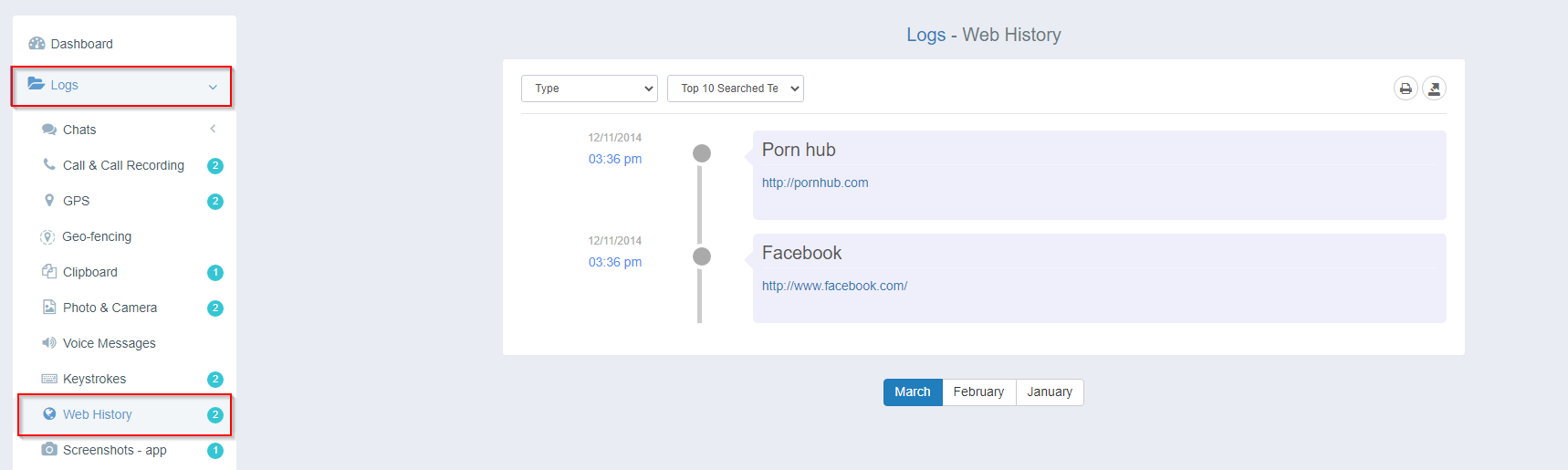
Set Keyword Alerts
iKeyMonitor lets you set up alerts for specific keywords like “VPN,” “proxy,” or “unblock.” If your child is searching for VPN-related terms or attempting to bypass restrictions, you’ll get an alert. This gives you a heads-up about any attempts to hide online activity.

Block VPN Apps
If you want to block VPN apps entirely, iKeyMonitor has a feature to restrict access to certain apps or websites. By blocking VPN apps, you can prevent your child from downloading or using them, effectively controlling their online experience and keeping them safe.

Conclusion
As children increasingly use the internet, parents must be aware of tools like VPNs that may bypass parental controls. VPNs, while offering privacy benefits, also expose kids to online risks, such as harmful content and online predators. iKeyMonitor helps by monitoring app installations, tracking web activity, and providing real-time alerts for suspicious behavior, ensuring your child’s online safety.
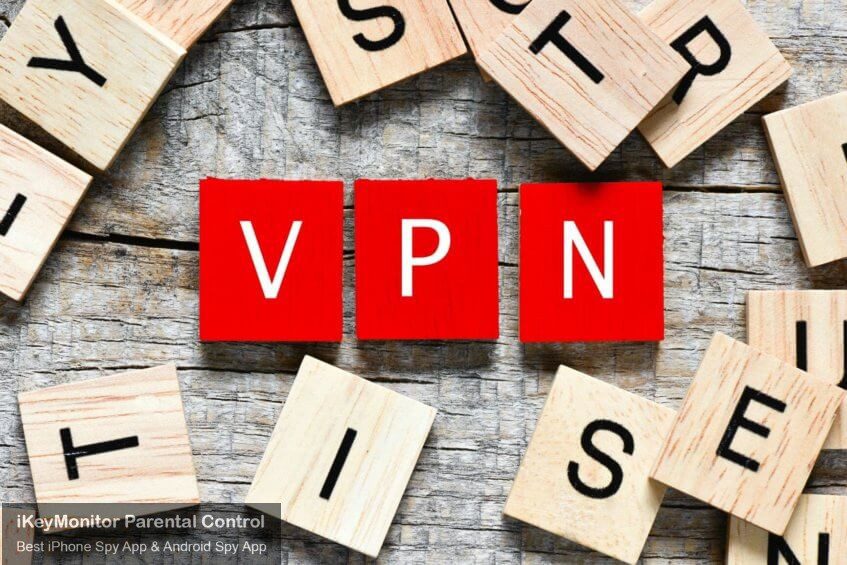
Tags: virtual private network, VPN, VPN is downloaded on the device, VPN is running without permission
Category: Learning & How to, Parental Control Tips