Best Phone Control Apps to Control Your Child’s Phone for Free 2026
Are you searching for a suitable phone control app to control your child’s phone for free and keep them safe online? Smartphones play a huge role in our lives, so it’s important to have the right tools to monitor how your children use their devices. Thankfully, there are many free phone control apps out there that can help you with this.
Why Use Phone Control Apps to Control Your Child’s Phone
Today, kids come across all kinds of online content, and some of it isn’t suitable for them, like pornography, violence, or graphic images. By using the cell phone control app to control your child’s phone, you can keep an eye on your child’s smartphone use and help protect them from these online dangers.
Monitor Your Child’s Online Activities
Phone control apps allow you to track the websites your children visit, the apps they use, and the time they spend on their devices. This can help you understand your children’s online activities. If they encounter any worrying content or activities, you can take timely action to protect them from harm.
Set Time Limits and Schedules
Effective time management is essential for children’s development. Phone Control Apps allow you to set daily screen time limits and create schedules when devices can be used to help children reduce their reliance on digital devices and encourage other activities such as homework, outdoor play or family time.
Block Inappropriate Content
With phone control apps, you can block access to inappropriate or age-inappropriate content, such as explicit websites, violent games, or social media platforms with potential risks. In this way, you can protect your children from exposure to harmful online content.
Locate Your Children’s Device
As a responsible parent, your child’s safety is of utmost importance, especially when they are not at home. Many phone control apps offer GPS tracking features that allow you to locate your child’s device in real time so you know exactly where your child is.
Best Free Phone Control Apps for Android
Nowadays, managing screen time and ensuring safe smartphone use for children is a top priority. Fortunately, Android offers several powerful tools that allow you to monitor and control your kids’ phone usage effectively. Here’s a look at some of the best free phone control apps available for Android phones:
1. Google Family Link
Google Family Link stands out as one of the most comprehensive parental control apps available for Android devices. Developed by Google, this app allows you to create Google accounts for your children and manage their online activities remotely. Key features include:
- App Management: You can view installed apps on your children’s devices and approve or block new app downloads.
- Screen Time Limits: Set daily screen time limits and bedtime schedules to ensure healthy device usage habits.
- Activity Reports: Receive weekly or monthly reports detailing the time spent on apps and websites.
- Remote Locking: Instantly lock the device when it’s time to focus on other activities.
How to use Google Family Link to control your child’s phone for free
2. Screen Time (built-in on Android 9+)
For Android users running Android 9 Pie or later versions, Google has embedded comprehensive parental controls directly into the operating system under the Screen Time feature. You can access Screen Time settings through the device’s settings menu, offering functionalities such as:
- App Usage Monitoring: Track which apps are used most frequently and for how long.
- App Limits: Set daily time limits for specific apps to encourage balanced device usage.
- Content Filtering: Restrict access to mature content and inappropriate apps on Google Play.
3. Choosing the Right Parental Control App
When deciding on a parental control app for Android, consider the following factors to ensure it meets your family’s needs:
- Features: Look for apps that offer a balance of screen time management, content filtering, and activity monitoring based on your child’s age and digital habits.
- Ease of Use: The app should be intuitive for both parents and children to navigate, with clear instructions for setting up controls and accessing reports.
- Compatibility: Ensure the app is compatible with your child’s device and operating system version to avoid compatibility issues.
- Privacy and Security: Opt for apps that prioritize data security and privacy, providing transparent information on how data is collected, stored, and used.
Best Free Phone Control Apps for iOS
Parental control apps for iOS devices offer essential tools for managing and monitoring children’s digital activities, ensuring their safety and promoting healthy screen time habits. Here are some of the best free options available:
1. Apple Screen Time
Apple’s Screen Time feature is built into iOS devices (iOS 12 and later) and provides powerful tools for you to monitor and manage your children’s device usage. Key features include:
- App Limits: Set daily time limits for specific app categories or individual apps.
- Downtime: Schedule device-free periods, such as during bedtime or study hours.
- Content & Privacy Restrictions: Control access to mature content and restrict explicit content on web browsers, Siri, and the App Store.
Apple’s Screen Time feature is built into iOS devices (iOS 12 and later) and provides powerful tools for you to monitor and manage your children’s device usage. Key features include:
2. Google Family Link
Apple’s Screen Time feature is built into iOS devices (iOS 12 and later) and provides powerful tools for you to monitor and manage your children’s device usage. Key features include:
- App Management: Approve or block app downloads from the App Store.
- Screen Time Limits: Set daily limits on screen time and bedtime schedules.
- Location Tracking: Monitor your child’s location and receive alerts when they arrive or leave specific places.
3. Phone Control Apps
In addition, you can also use third-party phone control apps, such as iKeyMonitor. It provides a series of excellent monitoring functions, allowing you to monitor text messages, calls, web browsing history, location information, and more.
Control Your Child’s Phone with iKeyMonitor Phone Control App
While smartphones offer numerous benefits, they also pose risks such as inappropriate content exposure, excessive screen time, and cyberbullying. To address these challenges, parental control apps like iKeyMonitor can be invaluable tools. iKeyMonitor is the best parental control app that allows you to control your children’s cell phones for free. It offers a range of features such as SMS text message monitoring, phone call recording, GPS location tracking, and chat conversation monitoring on various social media chat platforms like Facebook, WhatsApp, Instagram, wechat, and more. In this way, you can understand your child’s interactions and whereabouts so that you can take timely action when something unexpected happens. Here are some of the key features of iKeyMonitor:
Monitor SMS and Calls
With iKeyMonitor, you can easily monitor all incoming and outgoing SMS messages, as well as the call history. By keeping a close eye on your child’s messaging and call activities, you can identify any potential red flags, such as inappropriate language, bullying, or concerning conversations.
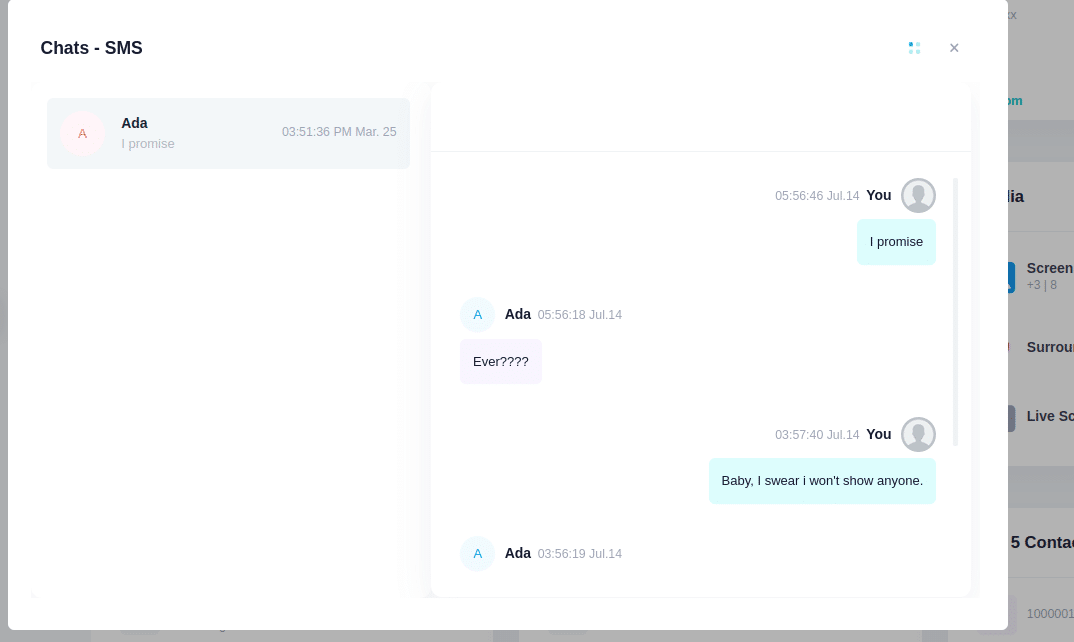
Monitor Social Media Chat Apps
Social media chat apps like WhatsApp, Facebook Messenger, and Instagram have become popular communication channels, and it’s crucial to ensure that your child’s interactions on these platforms are appropriate and safe. iKeyMonitor allows you to track your child’s activities on various chat apps, including the content of their messages, the people they’re communicating with, and the frequency of their usage. So, you can identify any patterns or potential issues, such as cyberbullying, online predators, or sharing sensitive information.
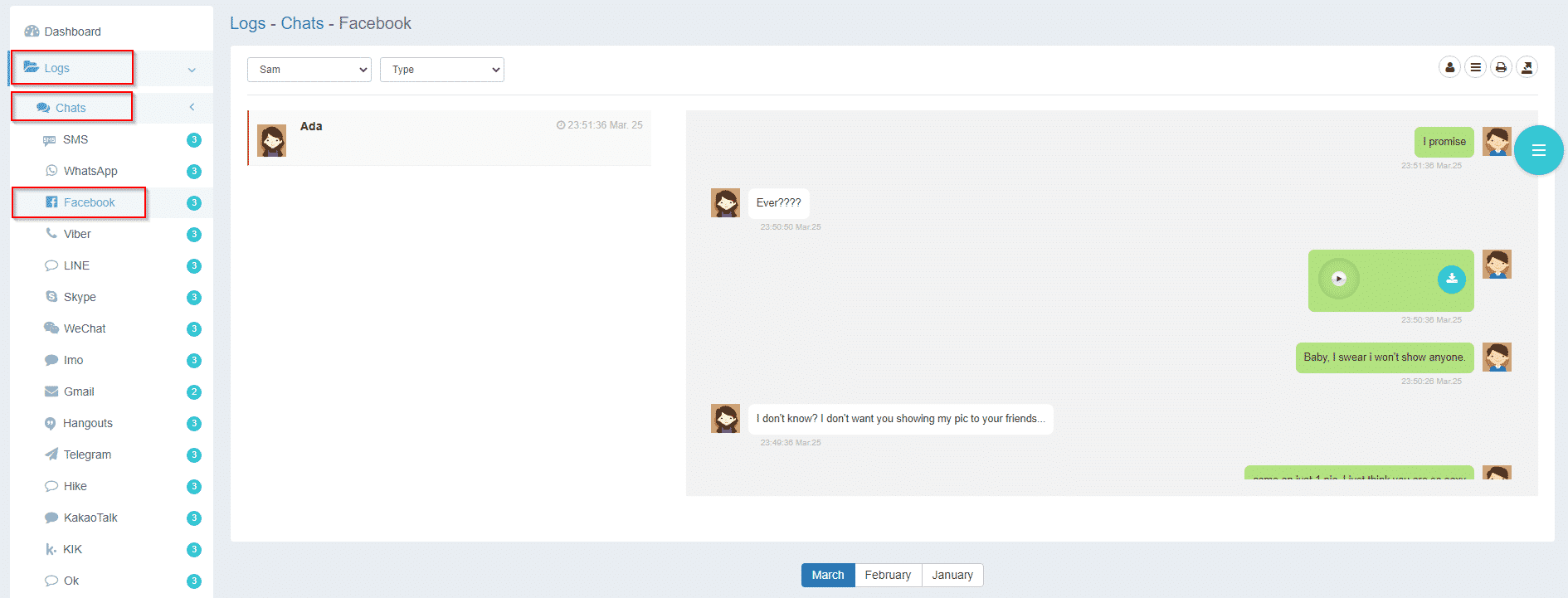
Track GPS Locations and Geofence
Keeping track of your child’s physical location is another important aspect of parental control. iKeyMonitor’s GPS tracking feature allows you to monitor your child’s movements and location in real time. Furthermore, iKeyMonitor’s geofencing function enables you to set up virtual boundaries, or “geofences,” around specific locations, such as your child’s school, the park, or their friends’ houses. You’ll receive instant notifications if your child ventures outside these designated areas.
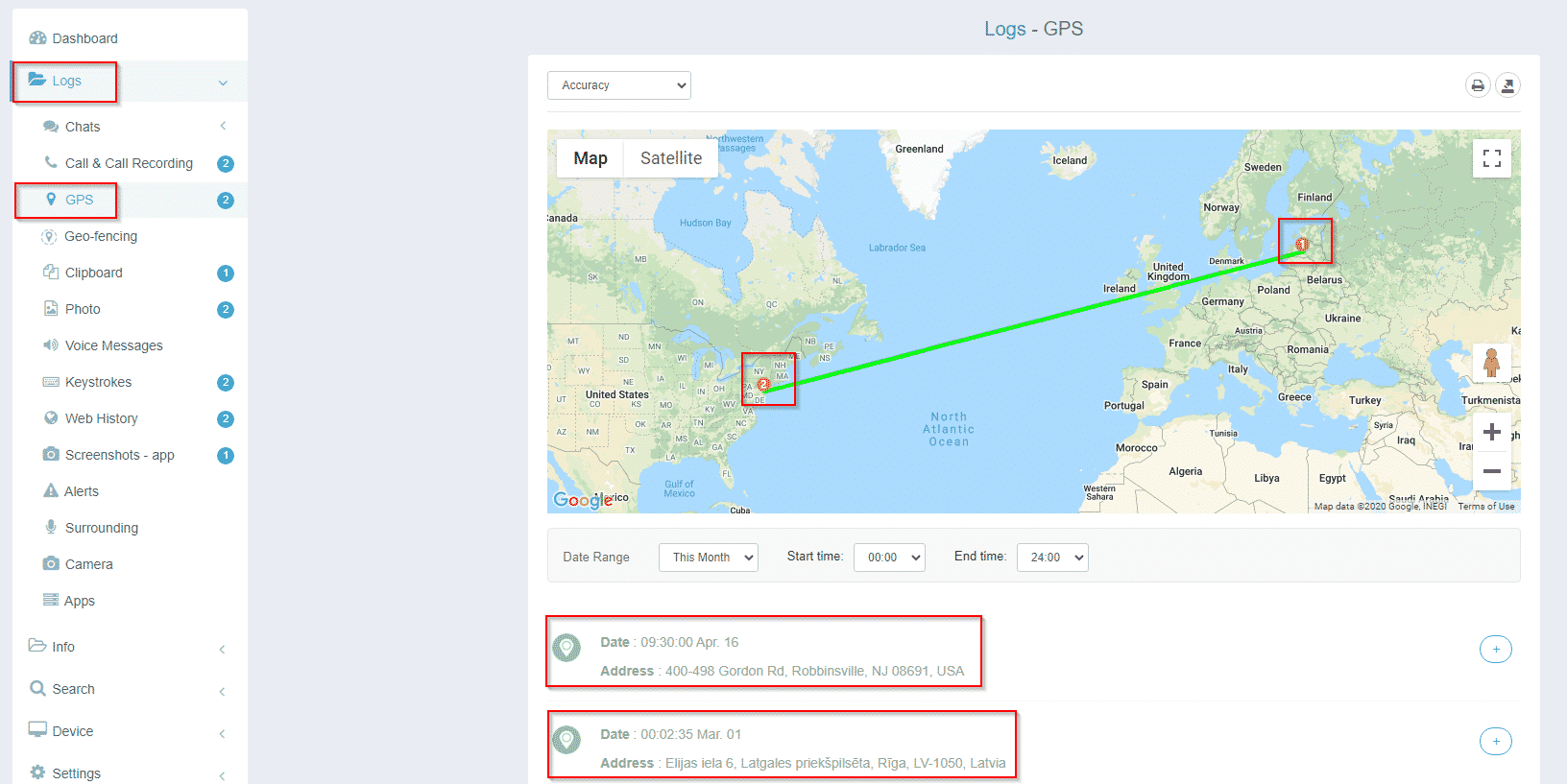
Listen to Phone Surroundings
iKeyMonitor allows you to listen in on your child’s phone surroundings. By enabling the phone’s microphone, you can remotely listen to the ambient sounds and conversations around your child’s device. This feature can be particularly useful in situations where you suspect your child may be in an unsafe or compromising environment.
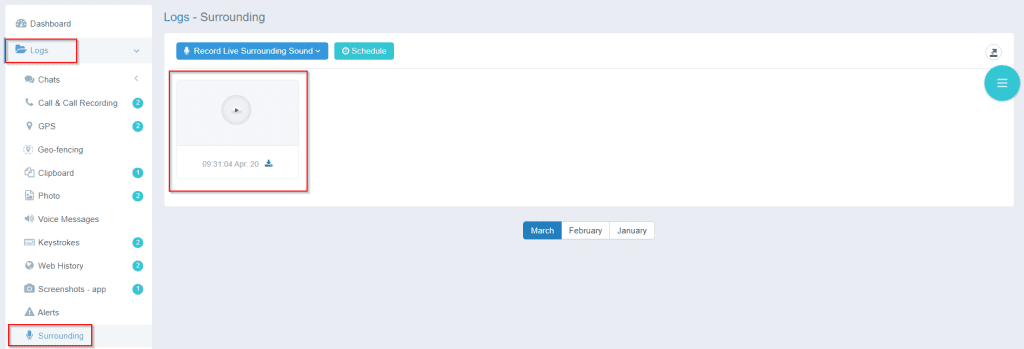
Conclusion
As a parent, it’s important to use phone control apps to control your child’s phone and protect their safety online. With the iKeyMonitor parental control app, you can track your children’s online activities, ensure their safety, and encourage open conversations about responsible tech use. Remember, these tools aren’t about invading privacy but about creating a safe space for your children to thrive in today’s world.

Tags: Best Phone Control Apps, cell phone control app, phone control app
Category: Learning & How to