Top 3 Best Free Hoverwatch Alternative 2026
Many people are looking for free alternatives to Hoverwatch due to its limitations. One of the biggest drawbacks of Hoverwatch is that it requires physical access to the target device for installation. As a result, many are seeking more convenient alternatives. In this article, I’ll share the top 3 free Hoverwatch alternatives for you to consider.
1. Best Hoverwatch Free Alternative – iKeyMonitor
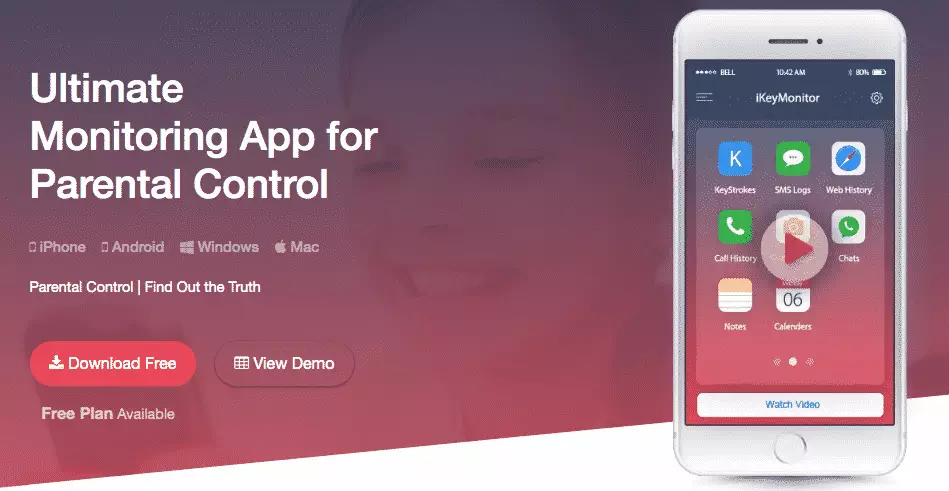
iKeyMonitor is a great hoverwatch similar application that you can try risk-free. It’s widely used as a parental control app for Android, iPhone, and iPad. iKeyMonitor tracks text messages, calls, websites visited, geofencing, and chats on apps like WhatsApp, Viber, Telegram, WeChat, Line, and more. It also records keystrokes from the virtual keypad and tracks all your online activity, regardless of the language used.
Official Website: https://ikeymonitor.com
Features:
- Monitor Sent and Received Messages
You can check every text message your child sends or receives, along with timestamps and the contact’s details. This works for regular SMS and chat messages on apps like WhatsApp, WeChat, Instagram, etc. It’s an easy way to know who they’re talking to and what they’re discussing. - Record Phone Calls and VoIP Calls
iKeyMonitor records all calls made or received on the device, including calls from apps like WhatsApp, Facebook, Instagram, Snapchat, Viber, and more. Each recording includes the call duration, time, and the person they were talking to. This lets you review their conversations and monitor who they’re communicating with. - Capture Screenshots
The app automatically takes screenshots of your child’s device activity. Whether they’re texting, browsing, or using social media, you’ll have a clear picture of what they’re doing. - Track GPS Locations
You can see your child’s location in real-time and review where they’ve been. This feature helps you know if they’re where they should be, like school or a friend’s house, and gives you peace of mind about their safety. - Set Up Geofencing
With geofencing, you can create virtual boundaries on a map. If your child enters or leaves these areas, you’ll get an alert. This is useful for tracking when they leave school or arrive home, ensuring they stay within safe zones.
PROS
- Runs in the background without being detected, ensuring seamless monitoring.
- It offers a free 3-day trial, allowing you to explore all features before committing to a subscription.
- Compatible with both Android and iOS devices, making it suitable for a variety of users.
![]() Cons:
Cons:
- Requires jailbreaking on iOS devices to unlock all features, which might be inconvenient for some users.
2. Hoverwatch Free Alternative for iPhone – iCloud

iCloud is a hoverwatch free alternative that stores your data securely and keeps it synced across all your Apple devices. It automatically backs up photos, videos, contacts, calendars, and documents, so you can access them whenever you need. The Find My iPhone feature lets you easily locate, lock, or erase a lost device. Additionally, iCloud lets you share files and collaborate on projects, making it a simple tool for managing your Apple devices.
Official Website: https://icloud.com
Features:
- Sync Photos and Videos
Every photo or video your child takes is automatically saved in iCloud. You can access these files anytime, allowing you to see what they’re capturing or sharing. This makes it easier to keep track of their content and ensure it’s appropriate. - Track GPS Location with Find My iPhone
Find My iPhone lets you see where your child’s device is in real time. Whether they’re at school, with friends, or somewhere unfamiliar, you can quickly check their location. If they lose their phone, you can lock it or erase the data remotely to protect their information. - Monitor Contacts
iCloud syncs your child’s contact list, letting you review who they’re communicating with. This helps you spot unfamiliar contacts and address any concerns right away. - Access Notes, Calendars, and Reminders
You can check your child’s notes, calendar events, and reminders. This gives you a clear idea of their plans, schedules, and tasks, keeping you informed about their daily activities. - Monitor Emails
iCloud stores emails sent and received on the device. You can review these emails to ensure your child isn’t sharing sensitive information or engaging with unknown contacts.
Pros:
- Automatically backs up your device, protecting data from loss or damage.
- Includes Find My iPhone to help locate lost or stolen devices.
- Allows easy sharing of photos, videos, and documents within the Apple ecosystem.
Cons:
- Free storage is limited to 5GB, requiring a paid subscription for additional space.
- Exclusively compatible with Apple devices, making it unsuitable for mixed-device households.
3. Hoverwatch Free Alternative for Android – PuppyGuard
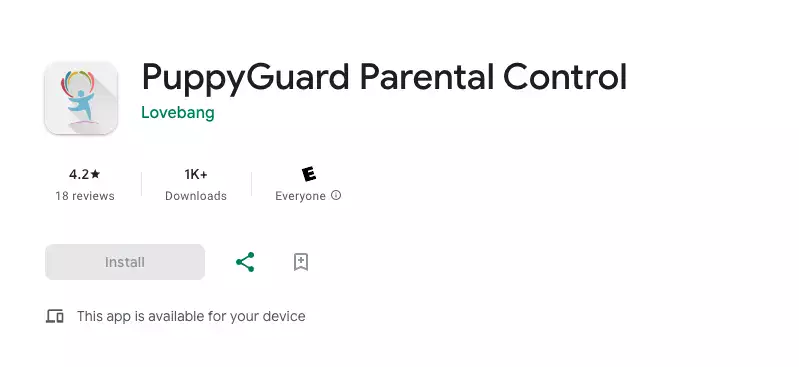
PuppyGuard is a free app like hoverwatch that lets you record both regular and VoIP calls on Android phones. It tracks calls from apps like WhatsApp, Instagram, WeChat, Telegram, Tinder, Viber, and Kik. The app runs in the background, so the user won’t know it’s being monitored. You can easily access all recorded calls through your private cloud panel whenever you need to, allowing you to keep track of important call conversations.
Official Website: https://puppyguard.app/
Features:
- Automatically Record Phone Calls
PuppyGuard records all incoming and outgoing phone calls on your child’s device. You’ll have access to the call details, including the time, duration, and contact name, and be able to listen to the full recording. This ensures you can monitor who they’re talking to and what’s being discussed. - Remotely Record VoIP Calls
In addition to regular phone calls, PuppyGuard records VoIP calls made through apps like WhatsApp, Instagram, Viber, WeChat, and others. Whether it’s a voice or video call, the app records them all. You can review these recordings whenever you need, providing you with a complete picture of your child’s communication on these platforms.
Pros
- Completely free to use, offering essential features without any cost.
- Does not require rooting, making it easy to install and use on Android devices without additional steps.
Cons:
- Only supports Android devices, limiting its compatibility for iPhone users.
Tips to Select the Best Parental Control App
Choosing the best parental control app can feel overwhelming with so many options available. To help you find the best fit for your family, here are some practical tips to consider.
Compatibility with Devices
Ensure the app works on your child’s Android or iOS devices. Some apps like iKeyMonitor work better on one platform than another, so confirm that the app is fully compatible with your child’s phone or tablet.
User-Friendly Interface
Choose an app with a simple, easy-to-navigate interface. You should be able to quickly set it up and monitor activities without getting lost in complicated menus.
Data Security and Privacy
Ensure the app respects your family’s privacy and has strong security measures. Your data should be encrypted and securely stored to protect it from unauthorized access.
Customer Support
A responsive support team is important if you run into issues with the app. Look for apps with easily accessible customer support, such as live chat, email, or phone assistance.
Reviews and Reputation
Read reviews and feedback from other parents to understand how well the app works in real-world use. Check for consistent positive experiences and reliable performance.
Summary
The parental control apps listed above are the best free alternatives for hoverwatch, especially if safety is your primary concern. Think about the pros and cons of each one to find the best fit for your needs. If you want a reliable and feature-rich app, iKeyMonitor is the best choice. If you only need basic functions or a free option, MyChildMonitor and iCloud.com are worth considering.
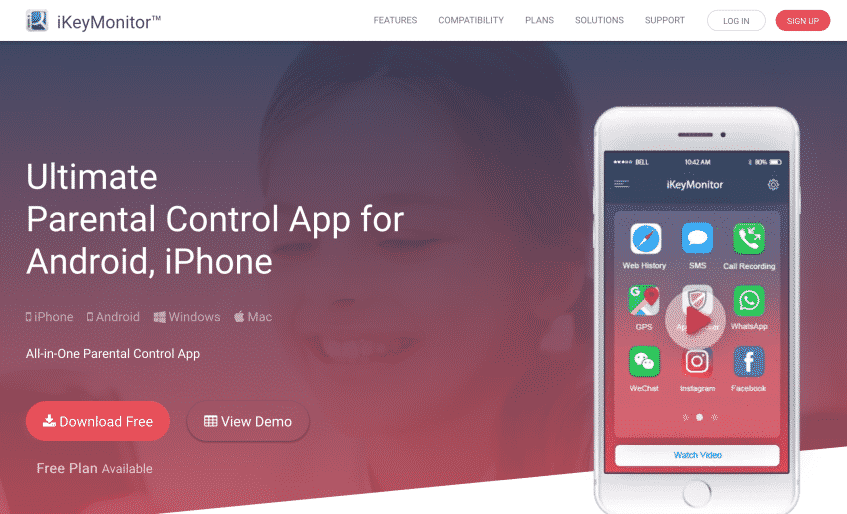
Tags: apps like Hoverwatch, Hoverwatch alternative, Hoverwatch alternatives, Hoverwatch free alternative, Hoverwatch similar app
Category: Alternatives