Top 3 Best Free iKeyMonitor Alternative 2026
iKeyMonitor is the best phone monitoring app for Android and iPhone, but its price might not fit everyone’s budget. If you’re looking for more affordable or free options, here are the top 3 iKeyMonitor alternatives. These apps offer useful features to help you monitor activities effectively without the high cost of iKeyMonitor.
1. Free iKeyMonitor Alternative – Google Family Link

Google Family Link is a free alternative to iKeyMonitor, designed for Android devices. It lets you manage your child’s device usage effortlessly. You can set daily screen time limits, block or approve specific apps, track their real-time location, and filter out inappropriate online content. The app also provides detailed reports on app activity, helping you understand how your child uses their device. Its straightforward setup makes it a great choice for ensuring your child’s online safety without complicated steps.
Official Website: https://families.google.com/familylink/
Features:
- Limit Screen Time
Google Family Link allows you to set daily screen time limits for your child’s device usage. This ensures they spend a healthy amount of time on their device without overuse. You can also set different time limits for specific apps or the entire device, allowing you to manage your child’s screen time. - Block Specific Apps
The app provides an easy way to control which apps your child can use. You can block access to apps that you deem inappropriate or unnecessary. If your child tries to download a new app, you’ll receive a request for approval, allowing you to decide if it’s safe or suitable for them. - Track GPS Locations
With Google Family Link, you can track your child’s real-time location on a map. This feature lets you see where they are, whether they’re at school, hanging out with friends, or on their way home. You can also set location-based alerts to notify you when your child enters or leaves a specific area, such as a school or a friend’s house. - Filter Inappropriate Content
Google Family Link helps protect your child from encountering inappropriate content online. It allows you to filter out explicit search results, block specific websites, and limit access to content based on their age. Whether they’re browsing on Chrome, using YouTube, or searching in Google, you can make sure they’re not exposed to content that’s unsuitable for their age. - Monitor App Activity
With Family Link, you get detailed reports on the apps your child uses, including the time spent on each one. This allows you to keep track of your child’s interests and online habits, whether they’re playing games, socializing, or learning. If you notice that they’re spending too much time on certain apps or engaging in activities that raise concerns, you can take in time action to protect their online safety.
Pros:
- Google Family Link is completely free, offering great value for parents who want to monitor their children’s device usage without additional costs.
- The app is simple to set up, with clear instructions for parents and children to start.
- It provides insights into how much time children spend on their devices and which apps they use most.
Cons:
- It only works on Android devices, so it’s unsuitable for families with iPhones or other non-Android devices.
- Compared to other parental control apps, it lacks advanced features like call recording or live location tracking.
- The app does not offer geofencing or automatic alerts based on location changes, which could help track children’s movements.
- Customer support can respond slowly, which might frustrate parents needing assistance quickly.
2. iKeyMonitor Free Alternative For iPhone – iCloud

As another iKeyMonitor free alternative, iCloud is Apple’s cloud storage service that helps you back up your photos, files, and app data. It automatically syncs your information across all your Apple devices, so you can access it anytime. Whether you’re restoring data on a new device or keeping your files safe, iCloud makes it easy to stay connected and organized. You can also share photos, collaborate on documents, and know your data is secure and accessible whenever you need it.
Official Website: https://icloud.com
Features:
- Automatic Data Syncing
iCloud makes sure all your photos, files, and app data are synced across all your Apple devices. For example, when you take a photo or save a note on your iPhone, it will instantly show up on your iPad, Mac, or other Apple devices. You don’t need to do anything; it happens automatically, keeping your info up-to-date wherever you go. - Cloud Storage for Photos and Files
iCloud stores your photos, videos, and documents safely in the cloud. No need to worry about your phone’s storage filling up. Everything is backed up and easily accessible, whether you’re on your phone, tablet, or computer. Whether it’s family photos or work documents, you’ll always have access to what you need. - Find My iPhone
If you misplace your iPhone or iPad, iCloud’s “Find My iPhone” helps you track it down. You can see its real-time location and even lock it remotely, display a message on the screen, or erase all your data for security. - Data Backup and Easy Restoration
iCloud automatically backs up everything on your device: contacts, photos, app data, settings, and more, when connected to Wi-Fi and plugged into power. If you ever need to reset your device or get a new one, restoring your data is quick and easy. - Collaborate on Documents
iCloud allows you to share and work on documents in real-time with others. Whether it’s a shared note or a document in Pages or Numbers, you can collaborate with friends, family, or coworkers. Changes are instantly reflected so everyone stays on the same page.
Pros:
- iCloud provides seamless syncing across Apple devices, making accessing files, photos, and documents from multiple devices easy.
- It offers automatic backups for your devices, ensuring your data is protected in case of loss or damage.
- It allows you to locate lost or stolen devices with Find My iPhone, adding a layer of security.
Cons:
- The free storage plan offers limited space, and additional storage comes at a cost, which may be a drawback for users with a lot of data.
- While it works well within the Apple ecosystem, it lacks compatibility with non-Apple devices, limiting its usefulness for users with mixed-device households.
- Some users experience slow syncing, especially with large files, which can be frustrating.
- If you forget your Apple ID password, it can be difficult and time-consuming to recover access to your account and data.
3. iKeyMonitor Free Alternative For Android – PuppyGuard
PuppyGuard is a free app like iKeyMonitor that lets you remotely record both regular calls and VoIP calls on Android devices, including those made through apps like WhatsApp, Instagram, WeChat, Telegram, Tinder, Viber, Kik, and more. It works in the background without the person knowing. You can access all recorded calls through your private cloud panel whenever you need to. This feature helps you keep track of important conversations on your child’s phone, giving you more control over their phone activity.
Official Website: https://puppyguard.app/
Features:
- Automatically Record Incoming and Outgoing Calls
PuppyGuard captures all regular phone calls on your child’s device, whether they are incoming or outgoing. This feature provides detailed audio recordings, allowing you to know who they are talking to and what’s being discussed. - Remotely Record VoIP Calls on Social Media Apps
In addition to regular calls, PuppyGuard records VoIP calls made through popular social apps like WhatsApp, Instagram, and WeChat. This ensures you can monitor conversations even when they use internet-based calling features.
Pros:
- Simple and user-friendly design makes it easy for anyone to navigate and set up.
- Provides an FAQ section to help users solve common problems independently.
- Free to use, making it accessible for users without additional costs.
Cons:
- It is incompatible with iPhones, limiting its use to Android devices only.
- Lacks advanced features like SMS tracking, geofencing, or screen time controls.
How to Choose the Best Cell Phone Monitoring App for Android?
Choosing the best cell phone monitoring app for Android requires careful consideration of your needs, the features available, and the app’s reliability. Here are some key tips to help you find the best option:
Identify Your Monitoring Needs
Determine what you need the app to monitor. Are you mainly interested in tracking messages, calls, location, or social media activity? Some apps, like iKeyMonitor, offer advanced features like app blocking, GPS tracking, and access to messaging apps.
Compatibility with Android Devices
Ensure the app is compatible with the Android version on the target phone. Some apps may not work well on older Android versions or may require the device to be rooted for full functionality.
Real-Time Tracking
Choose an app that provides real-time location tracking and activity monitoring. Features like GPS tracking and live updates on messages, calls, and app usage will give you instant access to important information.
Data Security and Privacy
The app should protect both your data and the monitored phone’s information. Ensure that it uses encryption to store and transfer data securely. Avoid apps that may compromise your privacy or share data with third parties.
Trial Period or Free Plan
Look for apps that offer a free trial or a free plan so you can test the features before committing to a subscription. Apps like iKeyMonitor offer a free trial, allowing you to explore its capabilities risk-free.
Summary
These monitoring applications are the best free alternatives for iKeyMonitor. Evaluate their pros and cons to choose the one that fits your needs. For a free option, Google Backup Service, iCloud.com, or PuppyGuard are great choices. However, if you need a more robust and reliable monitoring tool, iKeyMonitor is the top recommendation.
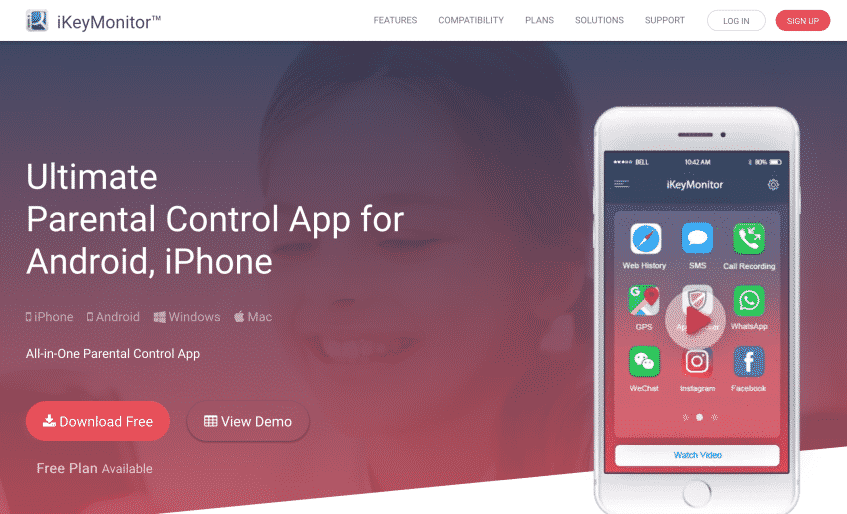
Tags: apps like iKeyMonitor, iKeyMonitor alternative, iKeyMonitor free alternative, iKeyMonitor similar app
Category: Alternatives