3 Practical Ways to Find Your Lost iPad Back 2026
What’s the best iPad tracking software? How to use it to find your lost iPad back? The iPad is an extremely safe device. But what if you lose your iPad? This article will tell you how to find your lost iPhone or iPad even if its battery is completely exhausted or not connected to Wi-Fi or data network.
Using iKeyMonitor to Locate Your Lost iPad for Free
Make sure you have installed iKeyMonitor on your lost iPad. If you haven’t pre-installed it, then you may need to try other methods.
- Log in to the Online Cloud Panel of iKeyMonitor iPad spy app.
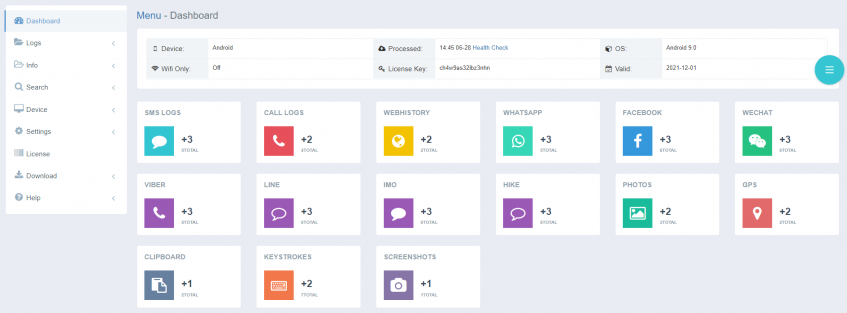
- Go to Logs > GPS to locate your lost iPad.
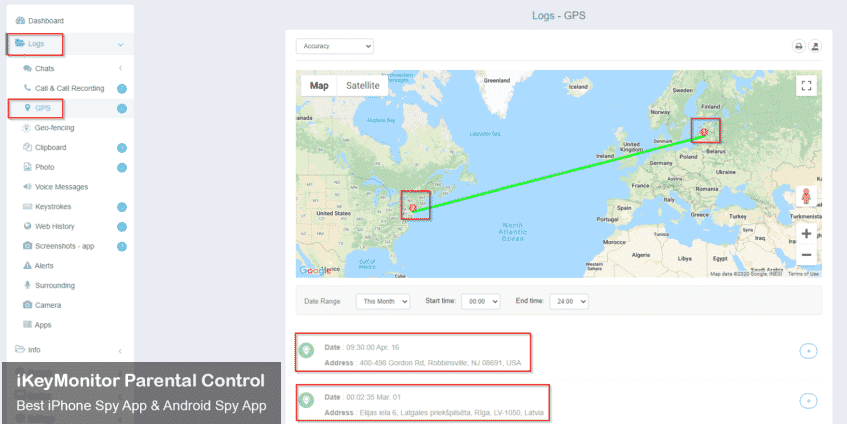
- Check the GPS location of your iPad and go get it.
Note:
The location service on your lost iPad must be enabled.
Using Find My to Recover Your Lost or Stolen iPad
- Open a browser and go to icloud.com, or open the Find My app on your computer.
- Sign in using your Apple ID and password.
- Click the Find iPhone app icon.
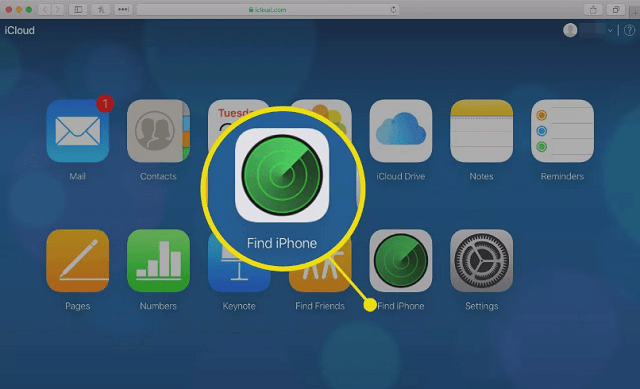
- Select All Devices at the top and choose your missing iPhone.
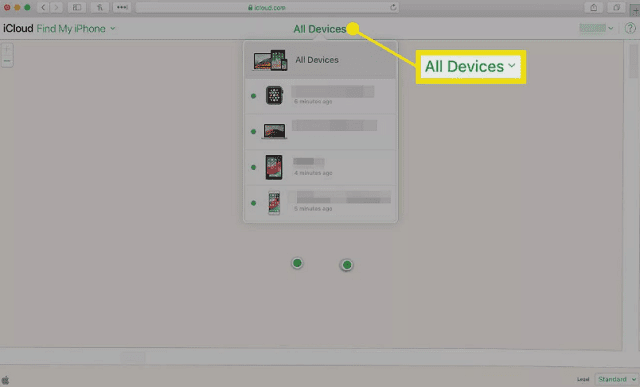
- The map will display where your lost iPad is located. Go find it!
Note:
The “Find My” option on your lost iPad must be fully enabled.
Using Google Maps to Find Your Lost iPad
- Go to www.google.com/maps/timeline.
- Make sure you’re logged into your Google account.
- Select the date your iPad went missing.
- Check your last location and go get your lost iPad.
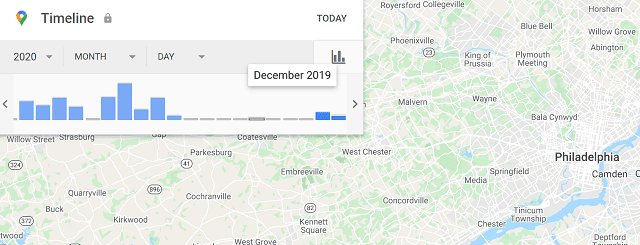
Note:
The Location Services of Google Maps must be enabled.
Conclusion
The above three are effective ways to find your lost iPad. You can choose the one that suits you according to the situation. If you need to track the location of your children’s or employees’ devices, you can use iKeyMonitor iPad tracking software. It allows you to track GPS locations, set up Geo-fencing, and much more. Sign up and start tracking!

Tags: find lost ipad, ipad spy app, ipad tracking software, locate lost iPad, recover lost ipad
Category: Learning & How to