Top 5 Best iPad Spy Apps 2026
Looking for the top 5 best iPad spy apps? As iPads become more popular with kids, it’s crucial to make sure they use them safely. Kids often play games and watch videos, which can expose them to online risks. As a concerned parent, tracking their iPad activity can give you peace of mind. I’ve tested several apps and found the top five: iKeyMonitor, Google Family Link, iSpyTracker, Find My, and iCloud. These options offer features that can help you monitor your children’s iPad use.
1. iKeyMonitor – Best Free iPad Spy Apps for Kids
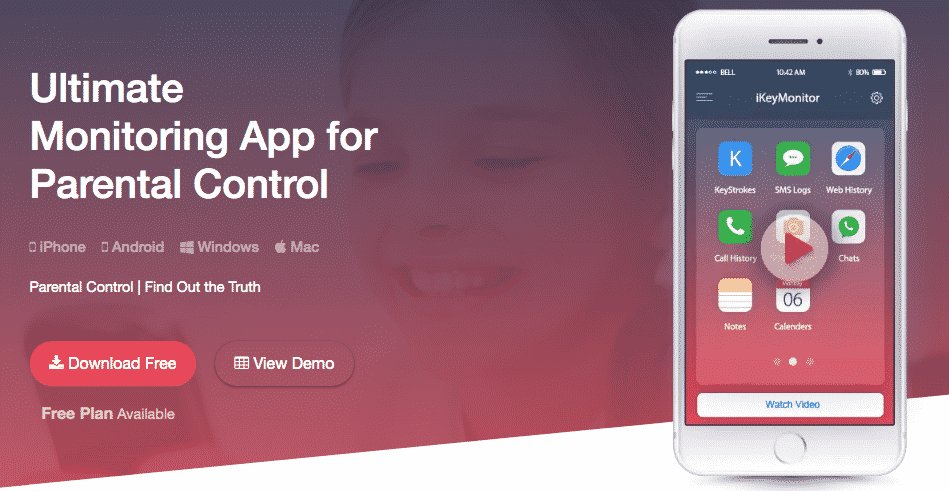
With a free trial, you can enjoy the features of the iKeyMonitor before you make an actual purchase. It allows you to spy on any Android, iPhone, or iPad without others’ knowledge. With this best iPad spy app, you can monitor the online activities of your children, including phone calls, text messages, keystroke logs, screenshots of mobile activities, web browser logs, instant messaging app activities, and a lot more.
Platform:
Website:
Domain Age:
Pricing:
Security Level:
iKeyMonitor Features Review
It has a great range of monitoring features and functions. Besides tracking calls, messages, GPS location, and online activities on social chat apps, this iPad software enables you to block inappropriate apps and games, limit screen time, record phone calls and surroundings, etc.
- Monitor SMS Messages
You can monitor all SMS messages on your children’s iPad, including sent, received, and deleted ones. This makes it easier to spot potential risks like messages from strangers or suspicious activities. Reviewing these conversations can help you address any concerns about hidden interactions. - Record Phone Calls
Automatically record all incoming and outgoing calls, so you can record who your children are talking to and what they are talking about. This feature can help you spot unusual behavior or ensure your children aren’t being threatened over the phone. - Monitor Social Media Chats
Keep track of messages on popular apps like WhatsApp, Snapchat, Instagram, and Facebook Messenger. This lets you catch issues like cyberbullying, inappropriate content, or risky interactions with strangers. It’s a great way to help make their online world safer. - Limit Screen Time in Real-Time
Take control of your children’s screen time instantly. You can set app usage limits or lock the device during meals, study time, or bedtime. This helps create a healthy balance between device use and offline activities. - Capture Screenshots
The app takes regular screenshots of your children’s activity on their iPad. This gives you a clear view of what they’re doing, from websites to apps and chats. It’s a useful way to address any concerns about harmful content or habits they might encounter online.
More highlights:
- Track Web History
- Monitor Photos And Pictures
- Log Keystrokes Remotely
- Track GPS Location
- Block Apps And Games
- Listen To Phone Surroundings
- Get Alert Word Notifications
iKeyMonitor Customer Support Review
If you have any problems, all you need to do is reach out to the technical experts. They are ready to answer your questions and give you the assistance you need 24/7. You do not have to pay for customer support. In the unlikely case that the app does not work and the staff is unable to help you solve the problem, you can get your money back within 30 days of purchase.
Customer Support Options
- Immediate assistance is available via live chat.
- You can submit a support ticket or email for detailed inquiries.
- A comprehensive FAQ section helps address common concerns.
iKeyMonitor PROS Review
- Comprehensive features for in-depth monitoring.
- The free version covers essential parental control needs.
- Easy to navigate interface.
iKeyMonitor CONS Review
- No non-jailbreak plan
- Limited functionality in the free version.
2. Google Family Link – Free iPad Spy Application
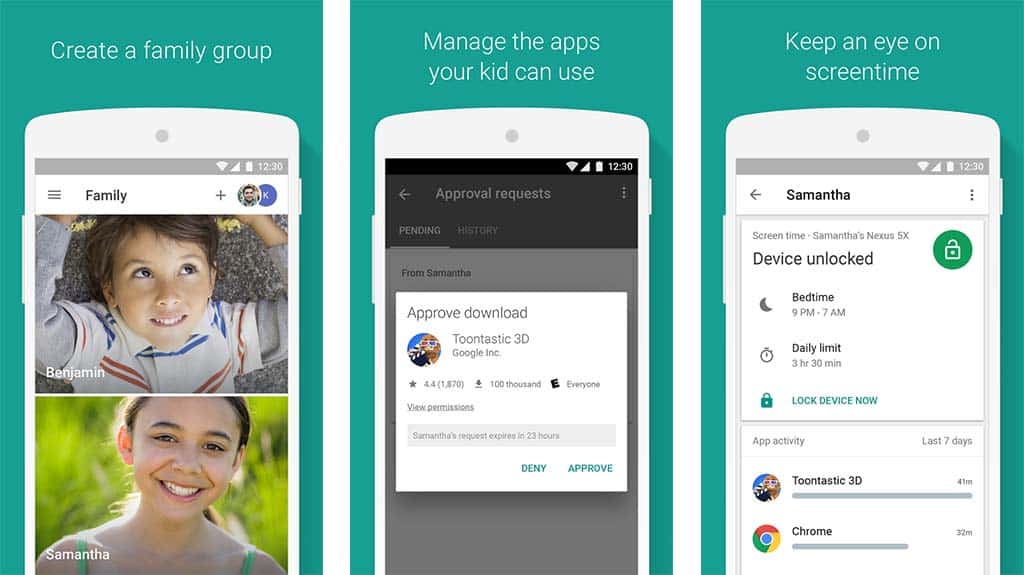
Google Family Link is a free iPad monitoring app that helps you keep track of your child’s device usage, making it easier to create a safe online space for them. You can manage how much time they spend on their devices, see where they are, and control which apps they can use. Additionally, you can make sure the content they access is age-appropriate. The app works on both Android and iOS devices, and it’s simple to set up, giving you better control over your child’s online experience.
Platform:
Website: https://families.google/familylink/
Domain Age:
Pricing: F
Security Level:
Google Family Link Features Review
This iPad spy app offers a wide array of features that enable you to manage your child’s screen time and monitor device usage. The app is intuitive and simple, but it also has robust features that allow you to have more control over your child’s device remotely.
- Monitor and Control Screen Time
With this feature, you can set daily limits on how long your children use apps or the entire device. Whether it’s gaming, social media, or browsing, you can customize time restrictions to ensure screen time doesn’t interfere with other important activities like homework, outdoor play, or family time. - Track App Usage and Approve Downloads
Keep tabs on how much time your children spend on individual apps to understand their habits better. If your child requests a new app, you’ll receive a notification to approve or block the installation remotely. - View Device Location in Real-Time
Use built-in GPS tracking to pinpoint the exact location of your children’s device at any time. Whether they’re at a friend’s house, school, or on the move, you’ll always know where they are. This feature offers reassurance, especially during emergencies or when your child is outside the home. - Set Bedtime Limits for Device Use
Schedule specific times when your child’s device will lock automatically, encouraging healthier sleep habits. For instance, you can block access during nighttime hours, ensuring your child isn’t tempted to stay up late using their iPad.
Google Family Link Customer Support Review
Google Family Link offers a variety of support options for users experiencing issues or needing assistance with the app’s features. While support is less personalized than some premium services, Google provides multiple self-help resources and direct support through different channels.
Customer Support Options
- A thorough online resource that covers a wide range of questions.
- Available for immediate, real-time assistance.
- You can reach out to their support team via email for help.
- A community-driven space where users can discuss issues and solutions.
Google Family Link PROS Review
- Free with no hidden charges.
- Simple to set up and manage.
Google Family Link CONS Review
- Lacks advanced features like call recording or social media monitoring.
- It requires a Google account for both the parent and child.
- Limited functionality on non-Google devices.
3. iSpyTracker – Powerful iPad Spy Software
![]()
iSpyTracker is a useful iPad spy application compatible with a range of devices, including Android phones, iPhones, Android tablets, and iPads. This app runs in the background, allowing you to monitor the activities of a target phone or computer. Whether you want to ensure the safety of your children, keep an eye on family members, or track employee productivity, iSpyTracker can help you.
Platform:
Website:
Domain Age:
Pricing:
Security Level:
iSpyTracker Features Review
With iSpyTracker, you can monitor incoming and outgoing calls, turn the camera on to make it work, see instant messaging app activities, rack GPS locations, keystrokes, videos, photos, and other files on the target device. However, it doesn’t offer Geo-fencing.
- Access to GPS Location and Geofencing
Track your child’s location in real-time using GPS technology. Geofencing allows you to set virtual boundaries around safe zones, like home, school, or a friend’s house. You’ll receive instant alerts if your child enters or exits these designated areas. - Monitor Emails, Call Logs, and Multimedia Files
iSpyTracker allows you to review your child’s email exchanges, call logs, and multimedia content, such as photos and videos stored on their device. - Track Browsing History and Installed Apps
It gives a clear view of your child’s browsing habits, including the websites they visit and the content they access. You can also monitor installed apps to ensure they’re age-appropriate and block any that may pose a risk. - Keylogger to Capture Typed Text
The keylogger feature of iSpyTracker records every keystroke made on your child’s device, including messages, search queries, and passwords.
iSpyTracker Customer Support Review
iSpyTracker’s customer support options are somewhat limited. While the website features an FAQ section on its Customer Support page to address common questions, additional assistance is available through a support ticket system. To use this service, you need to fill out a request form on the Support page. Please be aware that response times can be up to 24 hours or longer.
Customer Support Options
- Available for quick inquiries and assistance.
- For more detailed issues, you can submit a support ticket via email.
iSpyTracker PROS Review
- A comprehensive suite of monitoring tools.
- Compatible with multiple devices and platforms.
- Excellent for detailed tracking.
iSpyTracker CONS Review
- Expensive compared to alternatives.
4. Find My – iPad Tracking App for Kids

Find My is an effective iPad spy app for keeping track of your children’s activities across various instant messaging apps, such as Facebook Messenger, WhatsApp, and Snapchat. This iPad spy software enables you to monitor a specific device, including phone calls, text message exchanges, and location through its GPS tracker features. Moreover, Find My is compatible with both iOS and Android devices and works automatically, allowing you to easily monitor mobile device activities.
Platform:
Website:
Domain Age:
Pricing:
Security Level:
Find My Features Review
It allows you to enjoy many spying features. You can block calls from particular numbers, read both received and sent text messages, and track most instant messaging apps, including WhatsApp, Facebook Messenger, Instagram, Webchat, and more. With its GPS tracking feature, you can also keep your kids in safe places.
- Real-Time Device Location Tracking
Locate your child’s iPad instantly using an interactive map. Whether it’s left behind at school, misplaced at home, or taken somewhere unexpected, this feature ensures you can track the device’s location in real time. - Remote Locking and Erasing
Protect sensitive information on the iPad by remotely locking it or erasing all data if the device is lost or stolen. - Share Location with Family Members
Enable location sharing so trusted family members can monitor your child’s whereabouts. - Alerts for Leaving a Designated Area
Set up geofencing to define safe zones, such as home, school, or a friend’s house. You’ll receive automatic notifications whenever your child’s device enters or exits these areas, allowing you to respond quickly to unexpected movements or situations.
Find My Customer Support Review
The Find My website provides a toll-free number for customer support, which you can call whenever you need assistance. However, you may experience some wait time for the support staff to answer, and you might need to explain your issue each time you call. Alternatively, Find My offers 24/7 live chat and email/ticket support, which can be convenient options if you prefer not to make a phone call.
Customer Support Options
- Available for instant help at any time.
- Reach out to support via email or submit a ticket for more detailed inquiries.
- Call the support team for direct assistance, though wait times may vary.
Find My PROS Review
- Seamless integration with Apple devices.
- Reliable and easy to use.
- Basic features are available for free.
Find My CONS Review
- Advanced features may incur additional charges.
- Focused mainly on location tracking.
5. iCloud – Free iPad Spy App

iCloud is a spy app for ipad that works not only on iPads but also across various mobile devices and desktop computers. It enables you to monitor everything happening on the target phone or computer, making it a valuable tool for tracking online activities. However, please note that you need to jailbreak your iPad before installing this application.
Platform:
Website:
Domain Age:
Pricing:
Security Level:
iCloud Features Review
The iCloud Premium Package costs $68, and the Extreme Package costs $199. Only the Premium Package is available for iPads and computers. In the Premium Package, you can track call logs and use instant messaging apps like Facebook Messenger, Viber, Skype, WhatsApp, etc. In the Extreme Package, you can get additional features such as call recording interception and environment recording.
- Backup and Restore Device Data
Automatically back up your child’s photos, messages, apps, and other important data to iCloud. In case of accidental deletion, device damage, or loss, you can easily restore everything to a new or reset device. - Find Lost or Stolen Devices Using GPS
Utilize iCloud’s “Find My” feature to track a lost or stolen iPad in real-time using GPS. The interactive map makes locating the device quick and straightforward, helping you retrieve it efficiently while reducing the risk of data falling into the wrong hands. - Monitor Shared Photos, Notes, and Calendars
Access shared content like photos, notes, and calendars to stay informed about your child’s collaborations and communications.
iCloud Customer Support Review
The website’s FAQ section provides a wealth of articles addressing common questions. If you can’t find the answers you need, you can call the toll-free number for additional assistance. For pre-purchase inquiries, you can chat live with their team. For technical support, you’ll need to submit a support ticket through the support center.
Customer Support Options
- For fast pre-purchase inquiries and assistance.
- Submit a support ticket for technical support or detailed questions.
- Call the toll-free number for more direct, personalized assistance.
iCloud PROS Review
- Built into all Apple devices for seamless usage.
- Secure cloud storage ensures data safety.
- Free for basic usage.
iCloud CONS Review
- High costs for storage upgrades.
- Doesn’t offer advanced monitoring capabilities like keylogging.
Review Summary
The iPad spy apps listed above are solid choices. For instance, ChildMonitor has great customer service, though it may take some time to get a response. If you want the best iPad spy application, iKeyMonitor is your best bet. It offers a wide range of powerful features to track everything your child does online. Try iKeyMonitor to see how it can work for you.

Tags: top 5 best ipad spy apps
Category: Reviews