How to Spy on iPhone Without Jailbreaking? 2026
As a parent, keeping your kids safe isn’t just about watching where they go — it’s also about knowing what they’re doing online. If you’ve ever wondered how to spy on iPhone without Jailbreaking, you’re not alone. Many parents are looking for simple, secure ways to check in on their child’s digital activity without messing with the phone’s software. Thankfully, there are ways to do this without compromising the phone’s security or your child’s trust.
Why Spy on an iPhone Without Jailbreaking?
The internet offers immense educational and social value, but it also exposes kids to risks that many parents didn’t encounter growing up. Spying on a child’s iPhone without jailbreaking isn’t about being controlling; it’s about ensuring their safety.
Protect Against Online Predators
Some people pretend to be kids online to get close to your child. Your kid might not realize when someone is trying to take advantage of them. By checking who they’re talking to and what they’re sharing, you can stop harmful relationships before they start.
The FBI’s Internet Crime Report (2024) states that cases involving online predators targeting minors increased by 15% in the last two years.
Prevent and Detect Cyberbullying
Kids don’t always tell their parents when they’re being bullied online. It can be hard for them to speak up or even understand that what they’re going through is wrong. Monitoring messages on iPhone helps you catch signs of bullying early so you can step in and help.
According to the CDC (2023), about 20% of U.S. high school students reported being bullied online in the past year.
Filter Inappropriate Content
Kids may stumble across violent, pornographic, or hateful content that they aren’t ready for. They can find it even with basic restrictions in place. Watching their browsing habits and filtering the content they can access allows you to protect their physical and mental health.
A 2023 report by Common Sense Media found that 70% of children aged 8-12 have accidentally encountered inappropriate content online.
How to Spy on iPhone Without Jailbreaking?
There are several methods to spy on an iPhone without jailbreaking it. The main approaches rely on built-in features, iCloud backups, and third-party parental control apps. Here’s how you can do it:
Method 1. Using iCloud Backup Access
If your child’s iPhone has iCloud backups enabled, you can remotely view their data, like photos, messages, and contacts, by accessing their iCloud account.
Steps:
- Obtain the iCloud credentials (Apple ID and password).
- Log in to iCloud.com or use a trusted parental control app that supports iCloud backup access.
- Access synced data such as messages, call logs, and photos.
Method 2. Using Screen Time Sharing
Apple’s Screen Time feature can be used to monitor app usage, set limits, and see device activity without jailbreaking.
Steps:
- On the target iPhone, enable Screen Time and set it up with a passcode.
- Share the Screen Time report with your own device by linking Apple IDs via Family Sharing.
- Monitor app usage, web activity, and device time from your own device.
Method 3. Use Third-Party Parental Control Apps
The easiest and most comprehensive way to track an iPhone without jailbreaking is by using specialized parental control apps. These apps require minimal setup and provide extensive monitoring features. One highly recommended app is iKeyMonitor iPhone Spy App, designed to keep kids safe without jailbreaking.
Use iKeyMonitor iPhone Spy App to Keep Kids Safe Online
iKeyMonitor is one of the top free iPhone spy apps, offering a robust range of features to monitor virtually all iPhone activity. You can track text messages, record phone calls, capture screenshots, and set custom alert keywords. In addition, this powerful app lets you manage screen time, block specific apps or games, listen to the phone’s surroundings, and even view the screen in real time. Here are some key highlights:
Monitor Text Messages on iPhone
Keep track of who your child is texting and what they’re talking about. iKeyMonitor lets you view both SMS and iMessages, including deleted messages, so you can detect harmful conversations or signs of trouble.
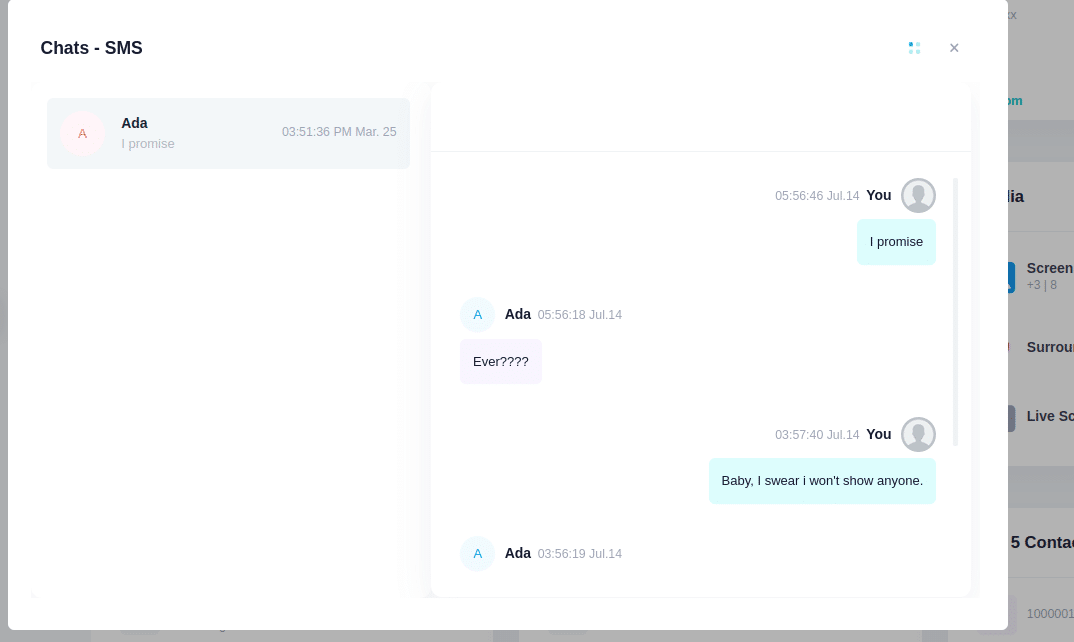
Record iPhone Calls and VOIP Calls
Want to know who’s calling your child? iKeyMonitor can record both regular phone calls and VOIP calls (like WhatsApp, Viber, Whatsapp, etc). This feature helps you catch potential risks and suspicious contacts early.
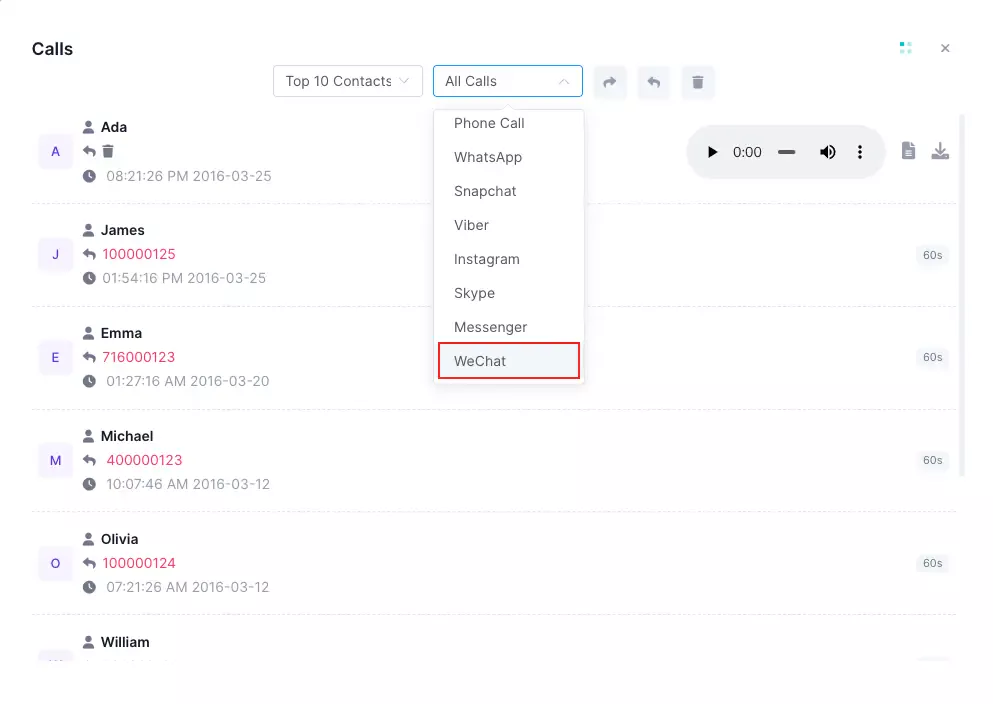
Capture Screenshots of All iPhone Activities
iKeyMonitor automatically takes periodic screenshots while your child uses their phone. Whether they’re on social media, browsing the web, or chatting in an app, you’ll have visual proof of what’s happening.
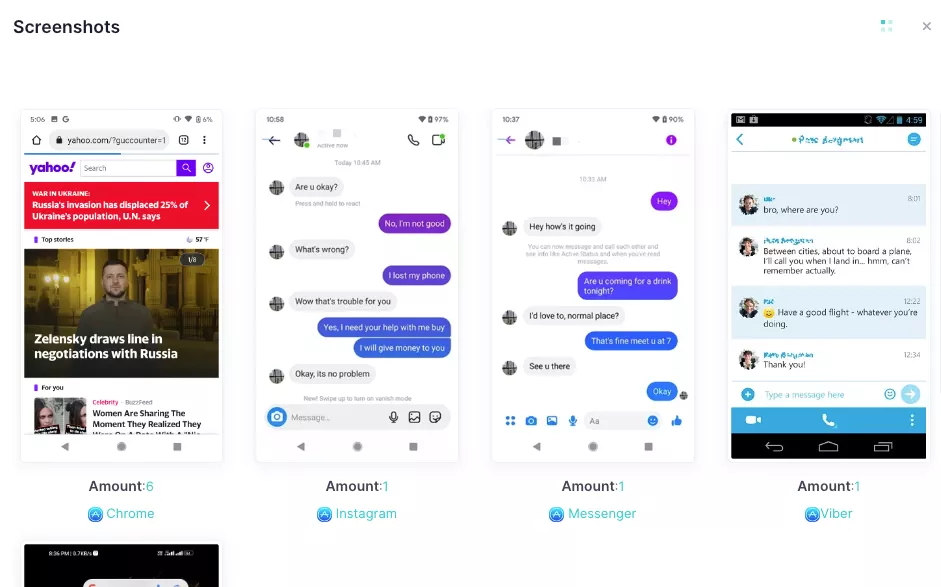
Listen to Phone Surroundings
In emergency situations, iKeyMonitor allows you to remotely activate the iPhone’s microphone and listen to the surroundings. This feature can be critical if your child is in an unsafe environment or stops responding.
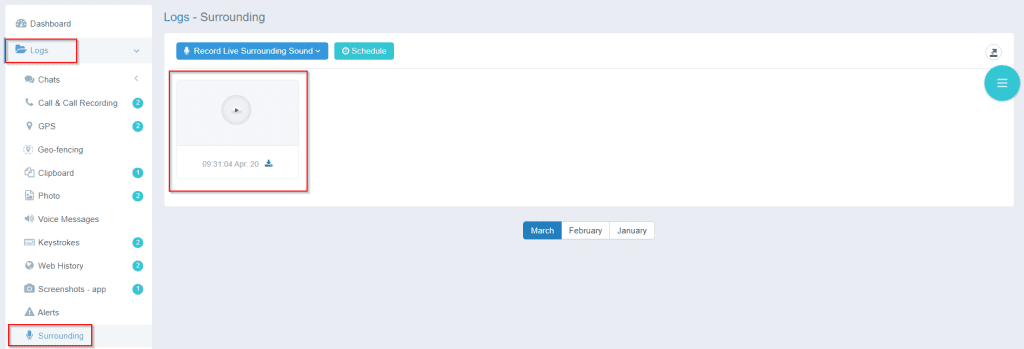
Track GPS Locations
Know where your child is — and where they’ve been. iKeyMonitor tracks your child’s real-time GPS location and location history, helping you ensure they are in safe places and avoiding risky areas.
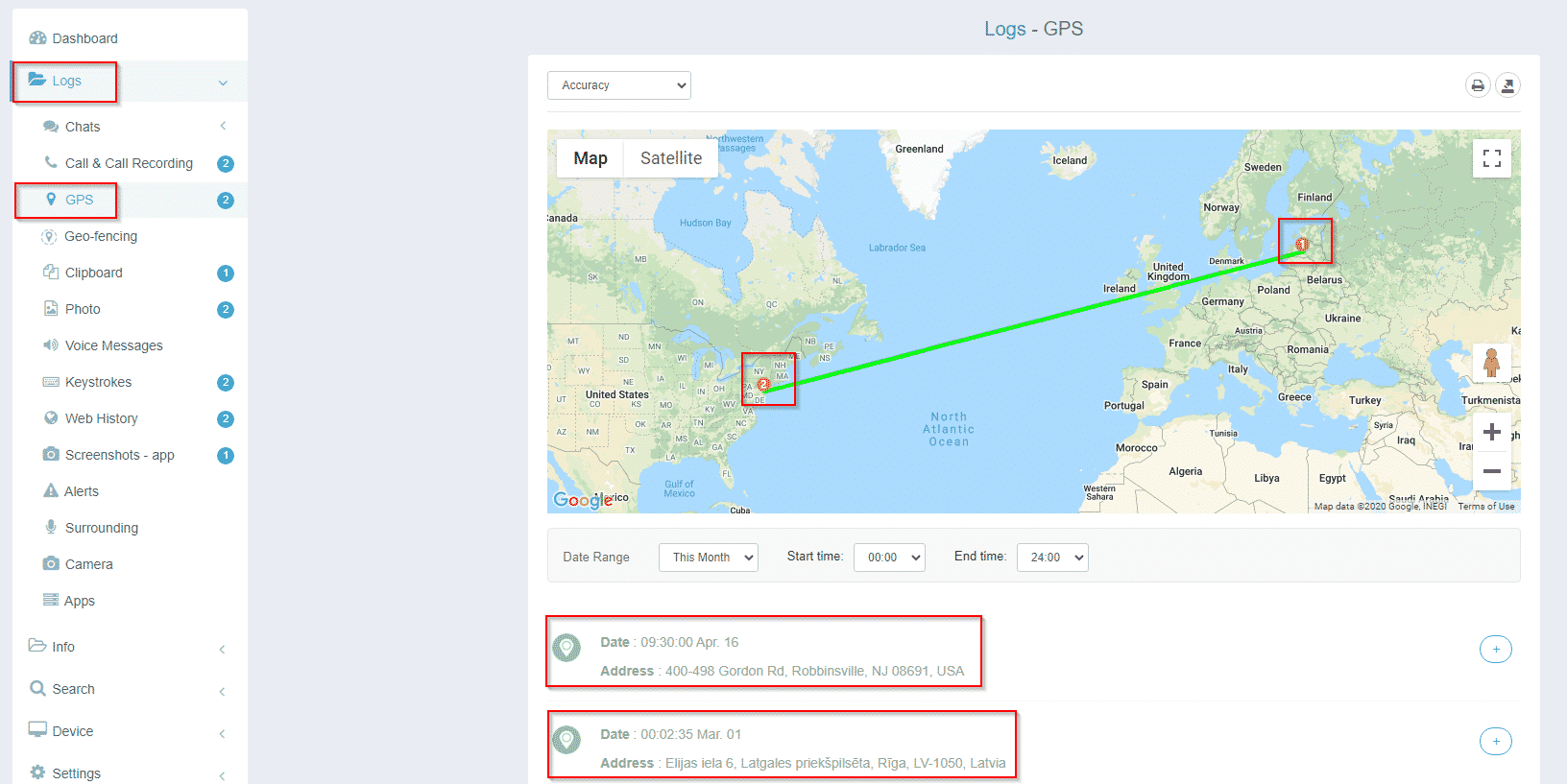
FAQs About iPhone Spy Apps
Q1. Can you spy on an iPhone without jailbreaking?
Yes. iPhone spy apps like iKeyMonitor leverage iCloud backup or Apple’s Screen Time sharing to monitor messages, calls, and location without jailbreaking.
Q2. How does an iPhone spy app work?
iPhone spy apps sync with iCloud backups or use approved APIs to record texts, calls, GPS, and app usage. Data is then uploaded to a secure online dashboard for remote access.
Q3. Is it legal to use an iPhone spy app?
Legality varies by jurisdiction. Parental monitoring of underage children with disclosed consent is generally permissible. Always check local laws and obtain proper consent before installation.
Q4. Which is the best spy app for iPhone?
iKeyMonitor consistently ranks highly thanks to its no-jailbreak setup, real‑time GPS tracking, call recording, message monitoring, screenshot capture, and environment audio recording.
Q5. How do you install a spy app on an iPhone without jailbreaking?
You need brief physical access to input the child’s Apple ID for iCloud syncing or to enable Screen Time. After setup, monitoring is fully remote and invisible.
Conclusion
Keeping kids safe today means monitoring both their location and online activity. To spy on iPhone without jailbreaking, you can track messages, calls, and more using iCloud, Screen Time, or parental control apps. For the most complete and secure option, we recommend iKeyMonitor — a powerful, no-jailbreak monitoring tool.
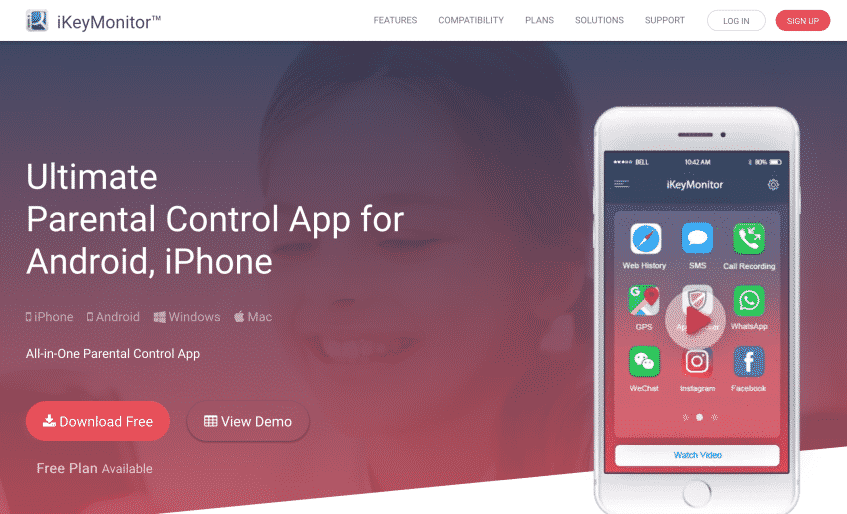
Tags: iphone spy app without jailbreak, iphone spy free no jailbreak, iPhone Spy No Jailbreak needed, iphone spy no jailbreak required, iphone spy non jailbroken, iphone spy not jailbroken, iphone spy software no jailbreak, iphone spy without jailbreak free, iphone spy without jailbreaking, spy iphone without jailbreak, spy on iphone with no jailbreak
Category: Learning & How to