How to Recover Deleted Instagram Messages? 2026
Accidentally deleted your Instagram messages and unsure how to get them back? It can be frustrating when you realize your messages are gone but don’t worry. There are ways to recover them. Keep reading to learn how to recover deleted Instagram messages.
Why You Should Recover Deleted Instagram Messages
Recovering deleted Instagram messages can be important for several reasons. You might have accidentally removed important conversations, valuable information, or memories that you want to keep. Whether it’s for personal or professional reasons, restoring these messages ensures you don’t lose important details.
Important Information
Messages on Instagram often contain vital details like event invitations, addresses, or other key information you might need. For instance, if you were discussing plans with a friend or coordinating something for work, deleting a conversation could cost you important details. Recovering Instagram messages helps ensure you don’t miss out on anything that could be crucial later on.
Cherished Memories
Instagram messages aren’t just about information; they can hold special memories too. Conversations with loved ones, funny exchanges, or heartfelt messages may be something you want to keep. When you accidentally delete these chats, you might lose sentimental moments that are worth holding on to. Recovering deleted messages gives you the chance to preserve these memories and relive them.
Proof or Reference
Sometimes, messages on Instagram serve as references or proof of past discussions. Whether it’s a work-related conversation or a personal agreement, retrieving Instagram deleted messages can be useful if you ever need to revisit what was said. This is especially important if you need clarification, need to resolve misunderstandings, or require proof of a decision made in the past.
Four Free Ways to Recover Deleted Instagram Messages
Here are three ways to retrieve Instagram messages for free. Just follow one of the following methods to get your Instagram messages back.
1. Using iKeyMonitor to Back Up All Your Instagram Messages
A parental control app, like iKeyMonitor, will help you remotely monitor every action on Instagram without being detected. After installation, iKeyMonitor will automatically monitor Instagram activities and upload the recorded logs to the cloud panel. Follow the steps to back up your Instagram messages:
- Sign up for free on iKeyMonitor.com.

- Install iKeyMonitor on the target phone.
- Log in to the Cloud Panel.
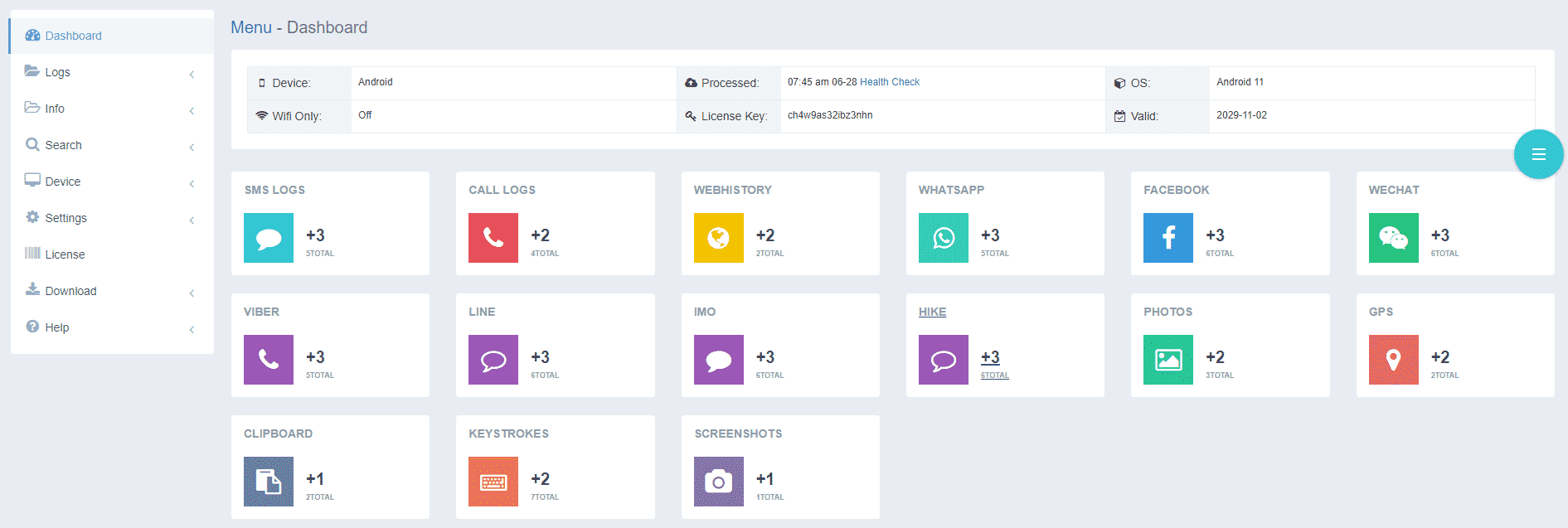
- Now you can send some messages on Instagram and start backing them up to the cloud panel.
Pros:
- Automatic backup
- View and search Instagram chats for free
In addition to monitoring Instagram text messages and voice messages, recording audio/video calls, tracking pictures, and capturing screenshots of everything that happens on Instagram, iKeyMonitor also enables you to log SMS messages, record phone calls, track GPS locations, listen to phone surroundings, and monitor chat messages on Facebook, WhatsApp, Snapchat, wechat, and more.
2. Requesting Instagram Data to Recover Instagram Direct Messages
Instagram allows you to download all the shared data of Instagram directly to your phone’s storage. Follow the steps below to use this built-in service to recover deleted Instagram direct messages:
- Open the Instagram app.
- Click on your avatar. Go to Settings > Privacy and Security > Data Download.
- Click on Request Download.
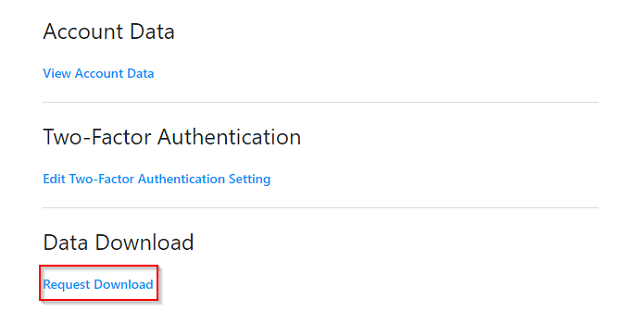
- Choose the Information Format, then click on Next.
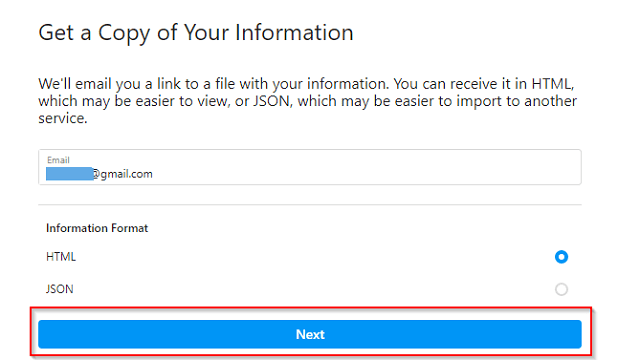
- Enter your Instagram password and click on Request Download.
- Wait for up to 48 hours for an email with your data in it.
- Open your email and click on Your Instagram Information.
- Click on Download Information.
- Extract the contents of the zip file.
- Open it with a text editor, and you can recover the deleted Instagram messages you want.
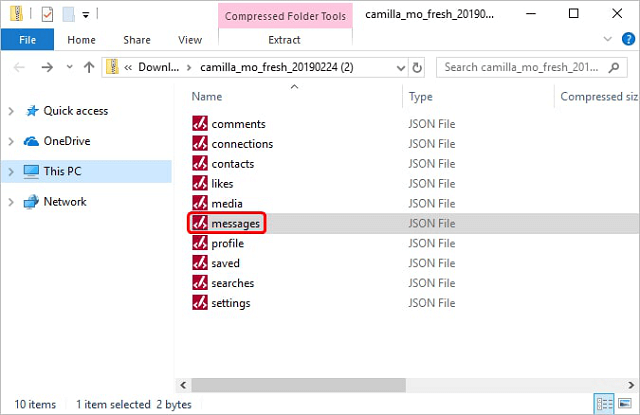
Pros:
- Instagram’s built-in service, directly downloads your Instagram data
Cons:
- Complicated
- It may take up to 48 hours to collect your data
3. Asking the Message Recipient to Resend Deleted Instagram Messages
When you delete direct messages on Instagram, you only delete the chat messages in your own Instagram app, and the messages still remain on the recipient’s Instagram app. Follow these steps to seek help from the recipient:
- Open the Instagram app.
- Tap the Search icon.
- Search for the person who sent or received the message.
- Tap on Message.
- Write a message asking for a copy of your messages.
- Tap on Send and wait for a response.
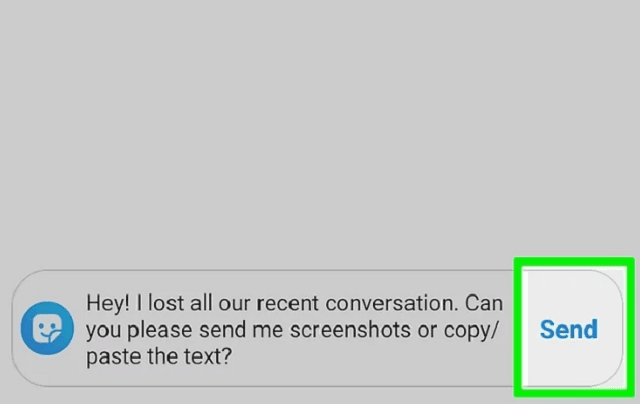
Pros:
- Simple
Cons:
- You can retrieve deleted DMs only if the recipients haven’t deleted the message from their accounts
4. Recovering Deleted Instagram Messages from Account Data
You will no longer see an Instagram direct message in your app when you delete it, but it will still remain on Instagram’s servers after you delete it. Therefore, you can recover deleted Instagram messages from account data.
Recover Deleted Instagram Information Via Facebook
If you also have a Facebook account, you can follow the steps below to recover Instagram information:
- Log in to your Facebook Account > Settings > Your Facebook Information
- Choose Download Your Information
- Select Instagram Information > Download
- Access Your Instagram Data
- Search for Deleted Messages
- Restore Deleted Messages
Related: How To Recover Deleted Facebook Messages On Android and iPhone
Retrievable Deleted Instagram Direct Messages on Android Phones
As an Android user, you can follow the steps below:
- Open Instagram and access your profile.
- Click the three-line icon in the upper right corner of the screen.
- In the pop-up menu, select Settings > Security > Data and History section.
- Enter your email address, and click Request Download.
- Enter the verification password and click Next.
- Click Done.
- You will receive a message from Instagram within the next 14 days. Simply tap the button to download the data.
Recover Deleted Instagram Messages on PC
Here’s a step-by-step guide on how to recover deleted messages on a PC:
- Open your browser and log in to your Instagram account.
- Tap on your profile, and click the gear icon next to “Edit Profile” to access your account settings.
- In the Account Settings menu, scroll down and click on Privacy and Security.
- Under the Data Download section, Click on Request Download.
Note: Instagram will begin preparing your data for download. This process may take some time, depending on the amount of data associated with your account. - Once your data is ready for download, Instagram will send an email to the address associated with your account. Check your email inbox for this message.
Pros:
- Official and Secure
Cons:
- Limited Restoration Options
- Time-Consuming Process
FAQs about Recovering Deleted Instagram Messages
Q1. Are deleted Instagram messages retrievable?
Unfortunately, once Instagram messages are deleted, they are typically not retrievable through conventional means within the app. However, there are alternative methods, such as requesting account data or using third-party apps like iKeyMonitor, that may offer recovery options.
Q2. How to back up an Instagram chat?
Currently, Instagram does not provide a built-in feature to back up chat conversations within the app. However, users can take screenshots of conversations or use Instagram spy apps like iKeyMonitor to save chat history externally. Additionally, requesting account data from Instagram may include chat archives as part of the download.
Q3. How To See Recently Deleted Messages On Instagram
Instagram does not offer a feature to view recently deleted messages on Instagram within the app. Once messages are deleted, they are typically removed permanently from the conversation history. However, users can explore options like requesting account data to retrieve deleted messages.
Q4. Can I see a deleted message from someone on Instagram?
If someone deletes a message they sent to you on Instagram, it will be removed from your conversation history as well. However, if you have email notifications enabled for Instagram Direct Messages, you may still have copies of deleted messages in your email inbox.
Conclusion
These three methods can help you recover deleted Instagram messages. Asking the other person for a screenshot is the easiest, but it’s not always reliable. To prevent future message loss, consider using iKeyMonitor. It allows you to recover deleted messages from Instagram, WhatsApp, Facebook, and more, while also offering features like chat monitoring and keystroke tracking.

Tags: recover deleted instagram chats, recover deleted instagram direct messages, recover deleted instagram messages, retrieve instagram messages for free
Category: Learning & How to