How to Recover Deleted Text Messages on iPhone? 2026
Curious about how to recover deleted text messages on iPhone? Whether you’re a parent looking to monitor your child’s conversations or an employer trying to uncover potentially harmful activities, retrieving lost text messages can be crucial. Luckily, with the help of advanced messaging recovery tools, you can now retrieve deleted messages from iPhone easily.
Why You Might Need to Recover Deleted Text Messages on iPhone?
Everyone has the experience of accidentally deleting text messages, but not everyone can recover the text messages that were deleted by mistake. Using a tracking app, you will be able to recover and track text messages and other Internet activities on someone’s device. Here are some reasons why you need to recover deleted text messages on iPhone:
Protect Your Kids From Online Dangers
As a parent, you probably want to know who your kids are talking to and what they’re saying. Sometimes, messages get deleted by accident, but there could be things in those texts that could help you spot problems, like cyberbullying or inappropriate conversations. Restoring deleted text messages on iPhone means you can act quickly to protect them.
A 2023 study by Pew Research Center found that 59% of U.S. teens have experienced some form of online harassment, with 42% saying they were directly targeted by cyberbullying.
Secure Your Company’s Trade Secrets
If you’re a business owner, you need to safeguard your company’s security. Sometimes employees delete messages that might have important information about a potential issue. Whether it’s an accidental slip-up or something more serious, recovering deleted iPhone messages could help you spot problems before they escalate.
Verizon’s 2023 Data Breach Investigations Report revealed that 45% of data breaches in 2022 were caused by insiders, including employees who intentionally or accidentally exposed sensitive company information.
Recover Your Important Information
You accidentally delete a message that you really needed. Maybe it had important details, a phone number, or something you needed If you’ve lost something important, don’t panic. With the right tool, you can get those deleted messages back, along with useful details like who sent it and when.
How to Recover Deleted Text Messages on iPhone?
If your children or employees have accidentally deleted text messages, or if you need to recover lost messages for any other reason, there are ways to retrieve the deleted data. Whether you’re looking to track your child’s messages or recover important information, here are two methods you can use to recover deleted texts on an iPhone:
1. Using iKeyMonitor to Restore Deleted Text Messages for Free
iKeyMonitor is a powerful SMS spy app that allows you to not only monitor text messages but also track photos, videos, and other online activities. It records the names and phone numbers of contacts in detail, allowing you to see who the user frequently communicates with and what they discuss. Here’s how you can use iKeyMonitor to recover deleted messages on iPhone:
- First, register for a free trial and install iKeyMonitor.
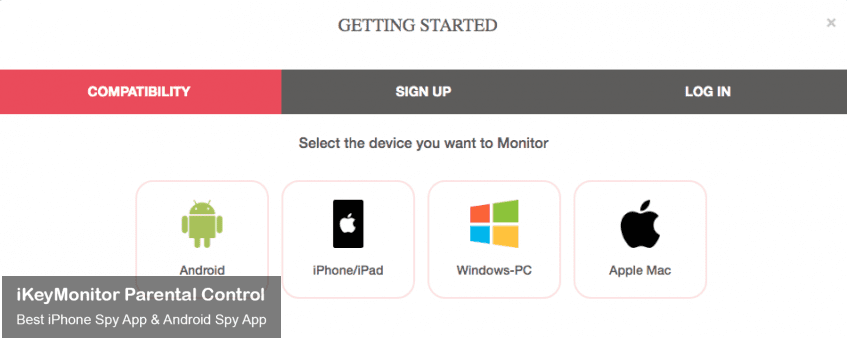
- Next, log in to the Online Cloud Panel.
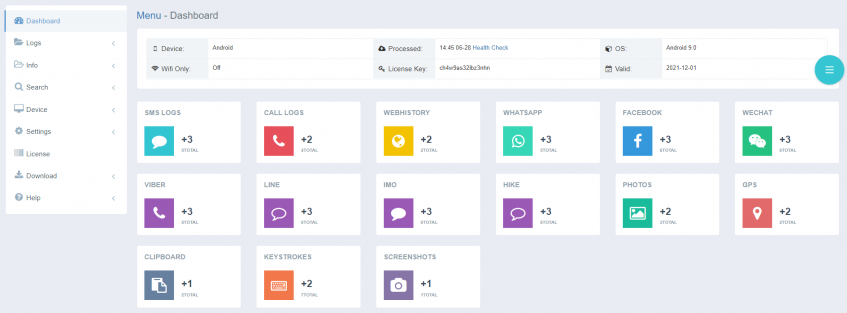
- Last, you can go to Logs > Chats > SMS to check text messages.
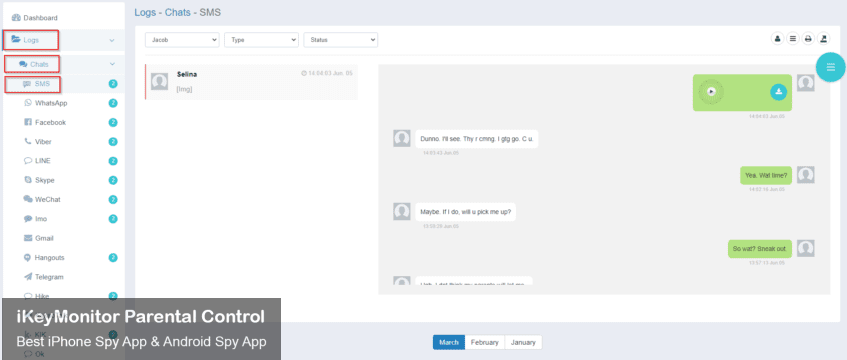
2. Using iCloud to Retrieve Deleted Text Messages on iPhone
If you’ve backed up your iPhone to iCloud, you might be able to recover deleted text messages from a previous backup. This method works only if the backup was made before the messages were deleted. Here’s how to check if iCloud can help you retrieve deleted texts on iPhone:
- Make sure to create a backup of all important data on your device.
- Go to Settings > General > Reset.
- Tap Erase All Content and Settings.
- Go through the setup pages until you get to the Apps & Data screen.
- Tap Restore from iCloud Backup.
- Sign in to your iCloud account.
- Proceed to Choose backup and then select the one you need from the list.
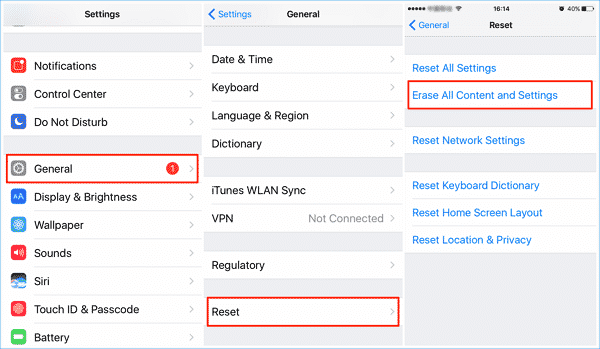
Remotely Monitor iPhone with iKeyMonitor iPhone Monitoring App
iKeyMonitor is the best free iPhone monitoring app that gives you a variety of tools to track iPhone activities. You can monitor text messages, record phone calls, take screenshots, and set alert words. Additionally, the app lets you limit screen time, block specific apps or games, listen to the phone’s surroundings, and even view the phone screen in real time. Here are some key features:
Monitor Sent and Received Text Messages on iPhone
With iKeyMonitor, you can easily monitor all sent and received text messages on an iPhone. It records both SMS and iMessages, giving you detailed insights into the conversations happening on the device. You can even view deleted text messages if they were erased after the app was installed.
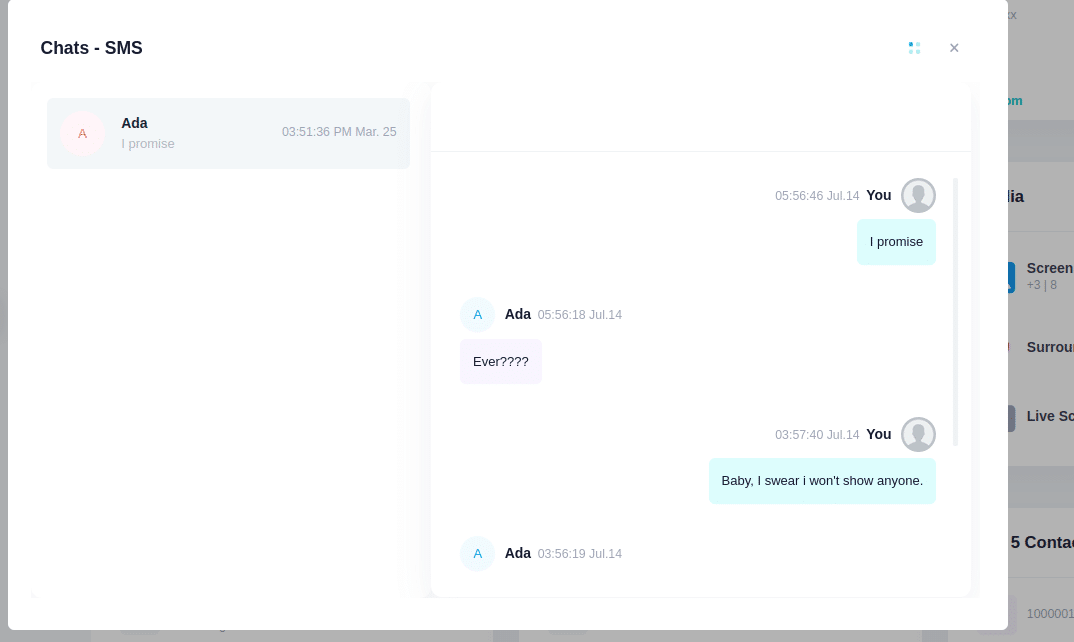
Record Voice and Video Calls on iPhone
iKeyMonitor allows you to record both voice and video calls made on the target iPhone. This feature ensures that you can keep track of important conversations, whether for personal or business purposes. All recordings are stored securely in your iKeyMonitor cloud panel for easy access.
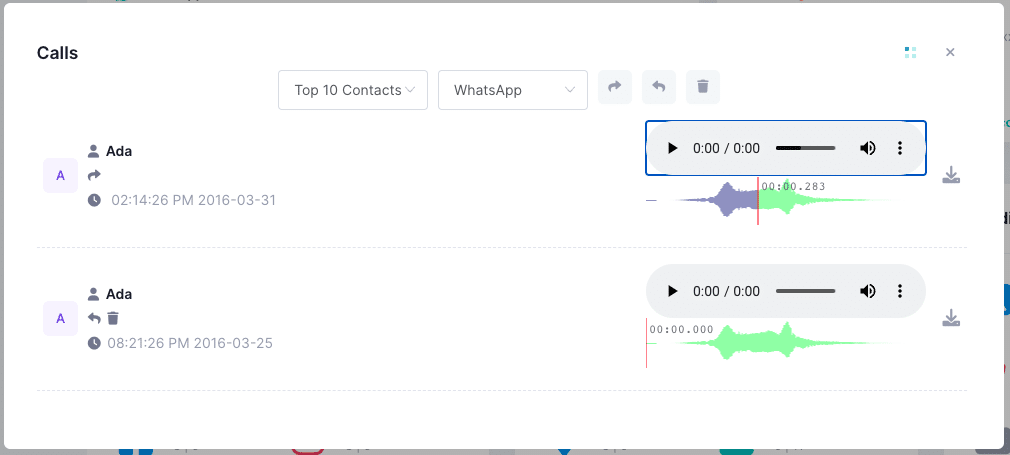
Capture Screenshots of Everything Happening on iPhone
The app can take periodic screenshots of everything happening on the iPhone. This gives you a clear picture of what the user is doing, whether they are browsing the internet, chatting on social media, or using any other app.
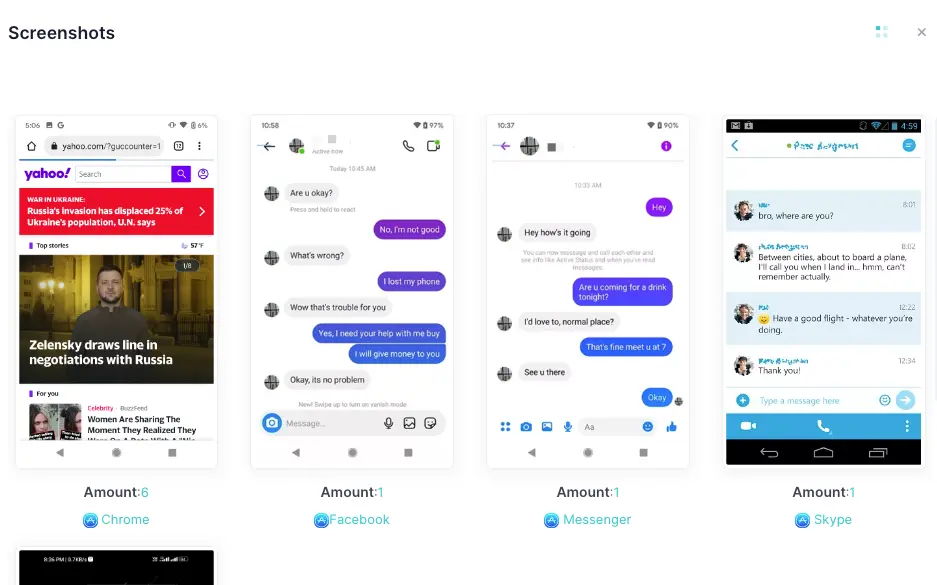
Limit Screen Time Remotely
iKeyMonitor lets you set limits on screen time for the target device, helping you manage how much time the user spends on their iPhone. You can restrict access to certain apps or set usage schedules to encourage a healthy balance between device usage and offline activities.
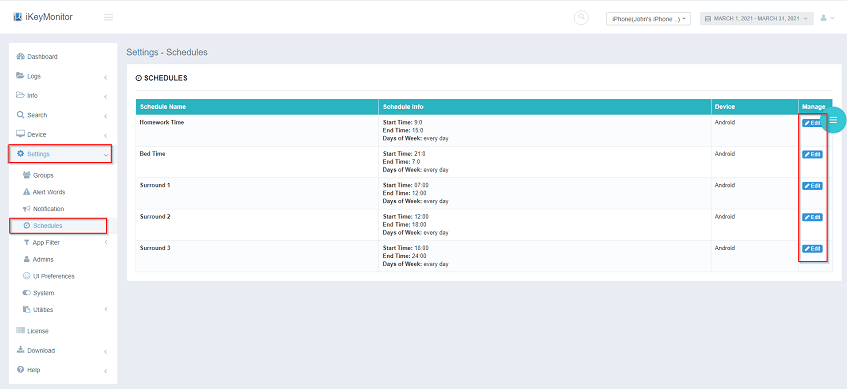
Listen to Phone Surroundings in Real-Time
One of the unique features of iKeyMonitor is its ability to remotely listen to the phone’s surroundings in real-time. This can be helpful in monitoring the environment where the device is located, whether you’re checking on your child’s safety or ensuring the phone’s usage is appropriate. You can listen in on conversations and detect any potential issues immediately.
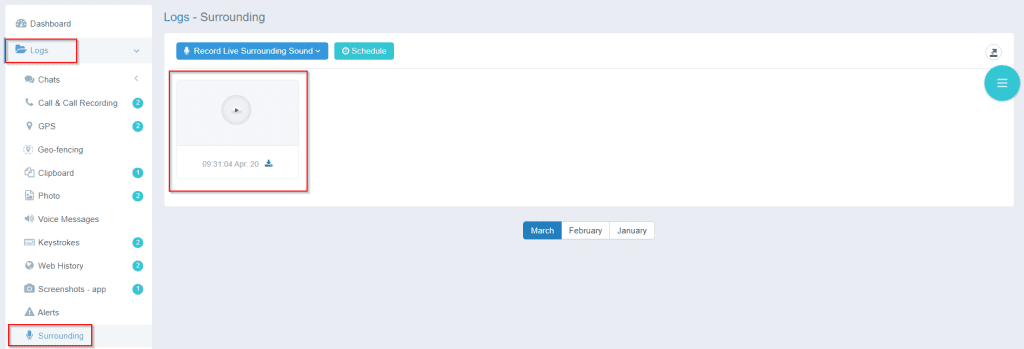
Conclusion
Recovering deleted text messages for free has never been easier. By using iKeyMonitor, you can access detailed data related to the SMS, including SMS chat history, message content, date and time stamp, senders, and receivers. iKeyMonitor provides many tracking functions, such as chat messages monitoring, keystroke logging, screenshot capturing, etc. It is an ideal choice for recovering deleted text messages on iPhone.
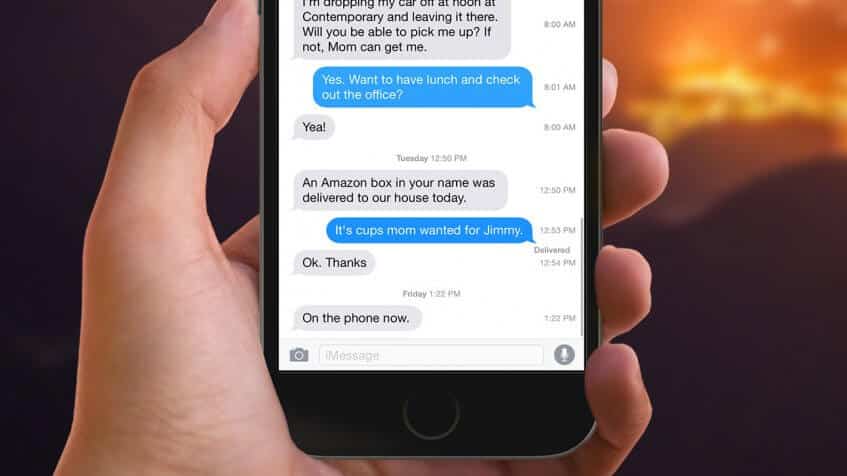
Tags: recover deleted text messages, recover deleted text messages for free, recover deleted text messages on iPhone, retrieve deleted text messages from iPhone, retrieve deleted texts from your iPhone
Category: Learning & How to, Parental Control Tips