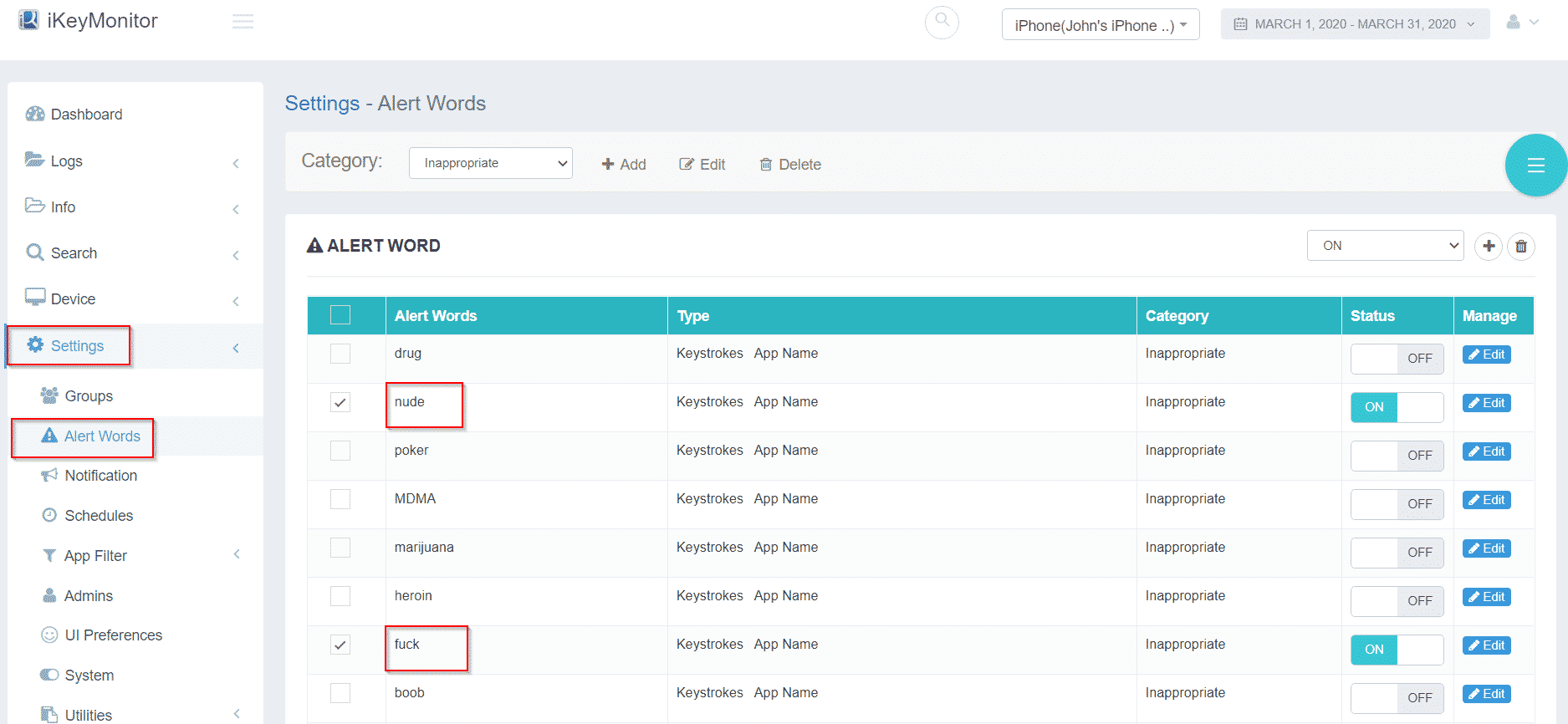How To Recover Deleted Facebook Messages On Android and iPhone? 2026
Accidentally deleting important Facebook messages can be frustrating, but there are ways to recover them. Whether you’re looking for personal conversations or essential information, there are a few methods you can try to recover deleted Facebook messages on Android and iPhone. Here are four simple ways to help you.
Why Do You Need to Recover Deleted Facebook Messages?
We’ve all experienced the frustration of searching for a message in Facebook chat history, only to realize it’s gone. Whether it was deleted accidentally or intentionally, sometimes retrieving it is necessary. Here’s why recovering deleted Facebook messages On Android and iPhone can be crucial:
Protect Your Kids
As a parent, you may wonder who your child is chatting with on Facebook and what they’re discussing. If they delete messages, it becomes harder to know what’s really happening. A Facebook Messenger tracking app can help ensure they aren’t engaging with strangers or sharing inappropriate content.
A 2023 survey by the Cyberbullying Research Center found that 26.5% of U.S. teens aged 13 to 17 reported experiencing cyberbullying within the last 30 days, an increase from 23.2% in 2021.
Monitor Your Employees
Some employees may use Facebook during work hours for personal chats, but more importantly, deleted messages could contain sensitive company information. By recovering these messages, you can safeguard against potential data leaks and ensure that confidential information isn’t being shared with competitors.
In 2024, the global average cost of a data breach reached $4.88 million, marking a 10% increase from the previous year and the highest total recorded.
How Do You Retrieve Deleted Messages on Facebook Messenger?
Losing important Facebook messages can be frustrating, but in many cases, they can still be recovered. Whether you accidentally deleted a conversation or lost chat history due to reinstalling Messenger, there are several ways to recover deleted messages on Facebook. Below are some effective methods to help you restore lost conversations.
Method 1. Use iKeyMonitor to Recover Deleted Facebook Messages
iKeyMonitor is a powerful Facebook spy app that allows you to track Facebook activities remotely. withiKeyMonitor, you can recover deleted Facebook messages, monitor chat history, and ensure responsible usage. Follow the steps below to install and use iKeyMonitor for Facebook message recovery.
Install on Android Devices
- Sign up for a free account of iKeyMonitor.

- Log in to the Cloud Panel and download iKeyMonitor to the target device.
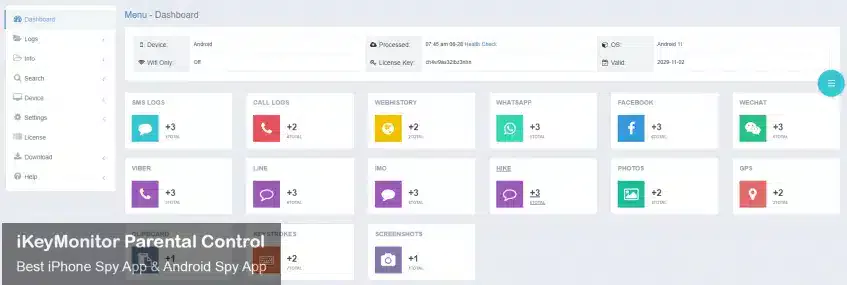
- Install iKeyMonitor and register it with your license key.
- Then, you can go to Logs to check all monitored logs.
Install on iPhone/iPad(For Jailbroken Devices)
- Get the target device in your hand and unlock it with the password.
- Go to the Download Center and install it via Cydia.
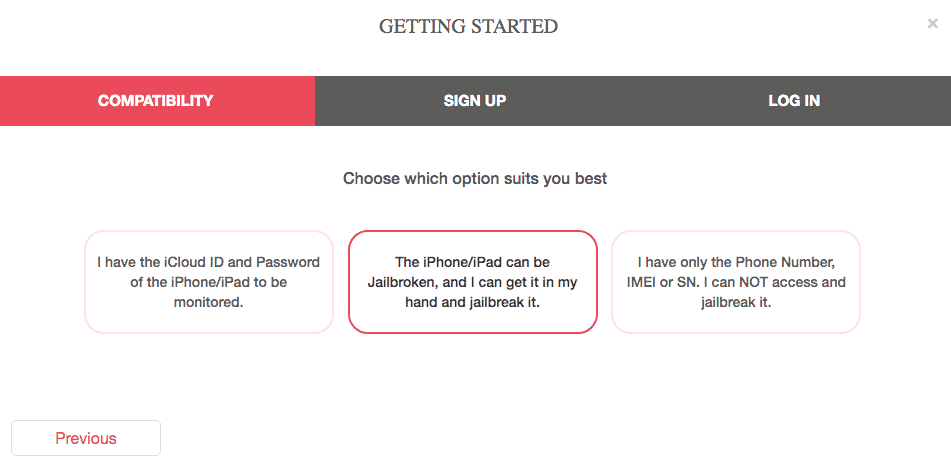
- After installing on the target iPhone/iPad, visit localhost:8888 for configuration and registration.
- Start spying on Facebook for free.
Method 2. Ask The Message Recipient to Find Deleted Facebook Conversations
- Ask the recipient if they have a copy of the Facebook conversation you deleted.
- If they have a copy, ask the recipient to take screenshots or download their message history and send it to you.

Method 3. Check Archived Conversations to Retrieve Deleted Facebook Messages
- Click on the Messenger icon on the top right of your browser.
- Go to the Setting on the left side and choose Archived Threads.
- Any archived messages will then appear.
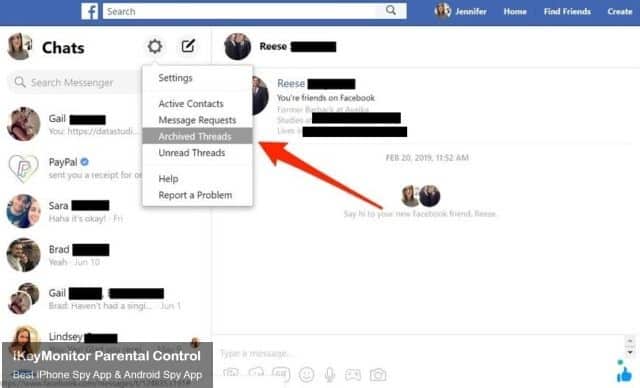
Method 4. Check Email to Restore Deleted Facebook Messages
- Go to Settings > Notifications > Email.
- If All notifications, except the ones you unsubscribe from, are checked on, then you can go to your email and locate the message notification email.
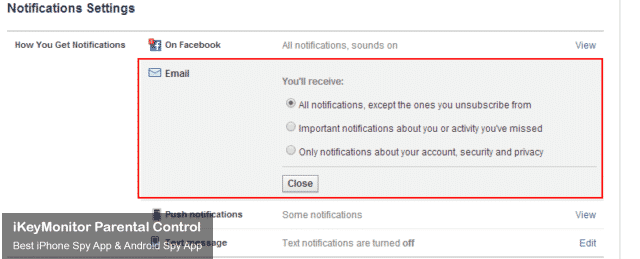
Monitor Facebook On Android and iPhone with iKeyMonitor
iKeyMonitor is the best parental control app for monitoring Facebook activities on your child’s Android or iPhone. It enables you to track text messages, record voice and video calls, monitor shared photos, and capture screenshots of everything happening on Facebook. In addition, iKeyMonitor lets you set limits on screen time, block unwanted apps and games, and track your child’s GPS location. These powerful features help protect your kids from cyberbullying, online predators, scams, and other digital threats.
Monitor Facebook Chat Messages
With iKeyMonitor, you can monitor all Facebook Messenger conversations. This means you can see every message sent and received, including text, photos, and links. The app helps you stay informed about who your child or employee is chatting with, allowing you to ensure their interactions are safe.
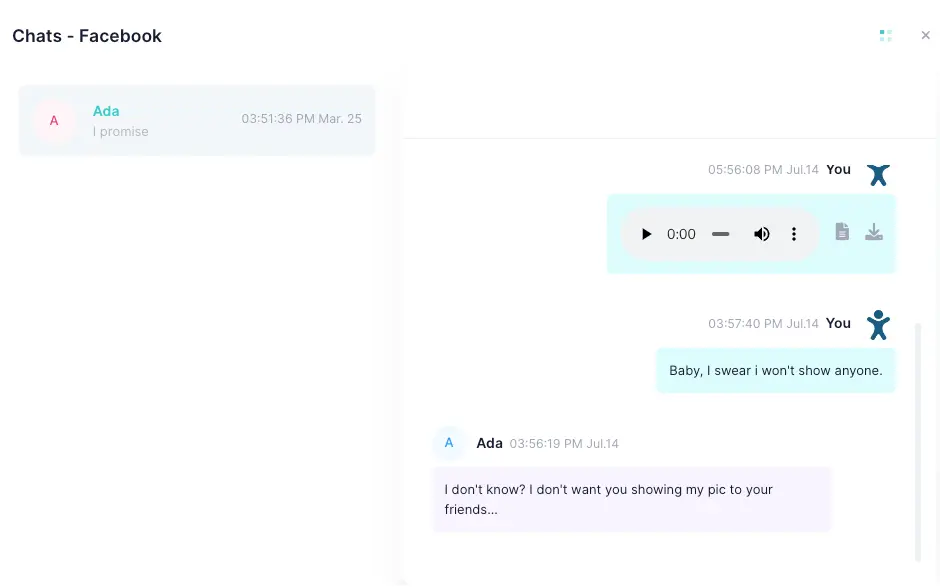
Record Facebook Calls
iKeyMonitor also allows you to record calls from Facebook Messenger, both audio and video. This feature is particularly helpful for monitoring important conversations that happen over the phone. By recording calls, you can review the discussions for any inappropriate or concerning content, giving you more control over the device’s activity.
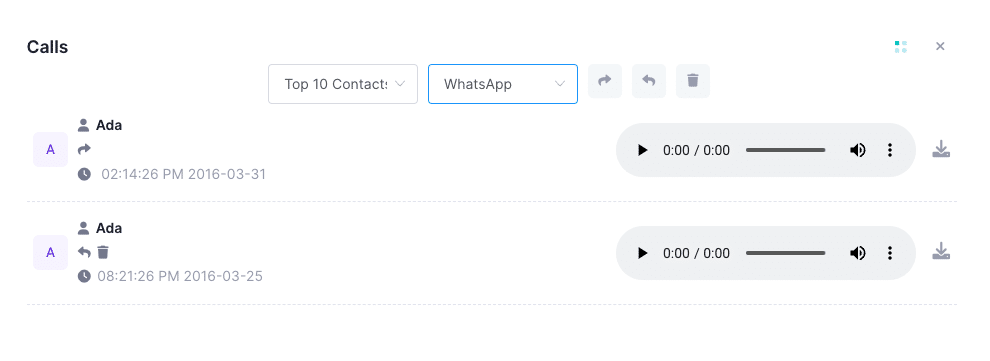
Capture Screenshots of Facebook Activities
The app also captures screenshots of Facebook activity on the monitored device. With this feature, you get visual proof of what is happening during Facebook Messenger sessions. Whether it’s checking messages or viewing shared content, screenshots offer a more detailed look at how the app is being used.
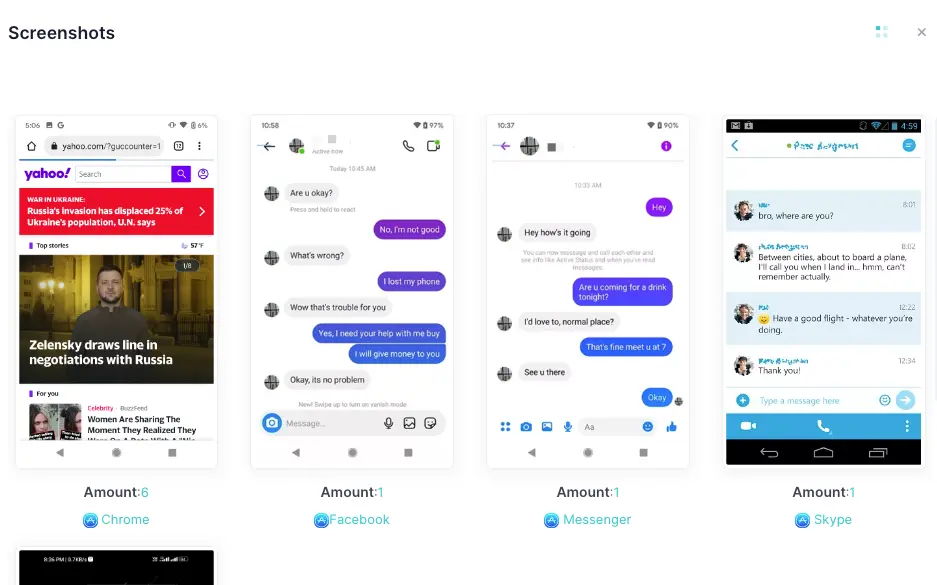
Get Alert Notifications for Inappropriate Content
iKeyMonitor sends instant alerts if it detects any inappropriate content in Facebook messages. You can set up custom keywords like cyberbullying, adult content, or harmful language, and whenever these terms are used, you’ll be notified.
Conclusion
The above are four effective ways to recover deleted Facebook messages. If you accidentally deleted Facebook messages, you can check your Email or Archived Conversations first. If these methods cannot help you retrieve the deleted messages, you can use the iKeyMonitor Facebook spy app. Download it and start hacking now!

Tags: Facebook spy app, hack someone’s Facebook, how to recover deleted Facebook messages, recover deleted Facebook messages, restore deleted Facebook messages, retrieve deleted Facebook messages, spy on Facebook for free
Category: Learning & How to