How to Mirror My Child’s Phone to My Android Phone? 2026
How to mirror my kid’s phone to my Android phone? This is a very important question for parents who are concerned about what their children are doing on their phones. By mirroring your child’s phone to your Android phone, you can monitor their online activities, keep them safe, and guide them to develop responsible online behavior. In this article, we will explore the various methods and benefits of mirroring your child’s phone to an Android device.
Introduction to Phone Mirroring
The phone mirroring technique is a method by which you can remotely mirror the screen of the target phone to your device automatically in the background. By mirroring the devices, you will be able to share information, stream media, and also present your presentations in a more effective manner. Traditional methods of mirroring are reliable and well-known, but screen mirroring offers convenience and security as well. Today, there are many screen mirroring apps available on the market. These applications can be used to track screen activity by mirroring the screen of the phone so that you can monitor screen activities remotely.
Why Would You Want to Mirror Your Child’s Phone to Your Android Phone?
A wide variety of online content is available to children today, some of which can be harmful or inappropriate. As a parent, it’s crucial to ensure your child’s safety online. One effective way to achieve this is by mirroring your child’s phone to your Android phone. Here are several compelling reasons to consider this approach:
Real-Time Monitoring
Remotely mirroring your child’s phone allows you to monitor their online activities in real time. You can instantly see text messages, social media interactions, browsing history, and app usage. This enables you to identify potential dangers or inappropriate behaviors that threaten your child’s online safety.
Monitor Social Media Interactions
phone screen mirroring allows you to monitor your child’s social media interactions. With the popularity of platforms like WhatsApp, Facebook, and Instagram, it is crucial to ensure that your child is engaging in safe conversations online. By mirroring their phone, you can keep track of their chat conversations, identify any signs of cyberbullying or inappropriate content, and intervene if necessary.
Ensuring Online Safety
Mirroring your child’s phone screen to your phone allows you to view your child’s phone screen directly. By viewing their online activities, you can detect online threats such as cyberbullying, online predators, and inappropriate content in time so that you can take action in advance to protect their online safety.
According to a 2023 Pew Research Center report, 59% of teens in the U.S. have experienced cyberbullying. Research from the Crimes Against Children Research Center indicates that 13% of young people received unwanted sexual solicitations online in 2021.
How to Mirror Your Child’s Phone to Your Android Phone with iKeyMonitor?
One effective solution for mirroring your child’s phone screen to your Android device is by using iKeyMonitor. iKeyMonitor is a powerful and user-friendly parental control app that offers a range of features to help you monitor your child’s phone activities. To mirror your child’s phone to your Android device, follow these steps:
-
- Sign up for a free iKeyMonitor account.
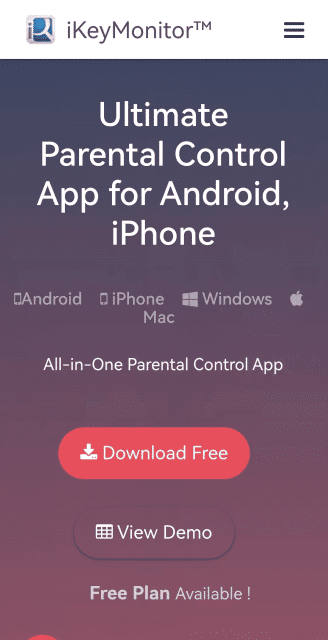
-
- Log in to the Cloud Panel and download iKeyMonitor on your children’s devices.
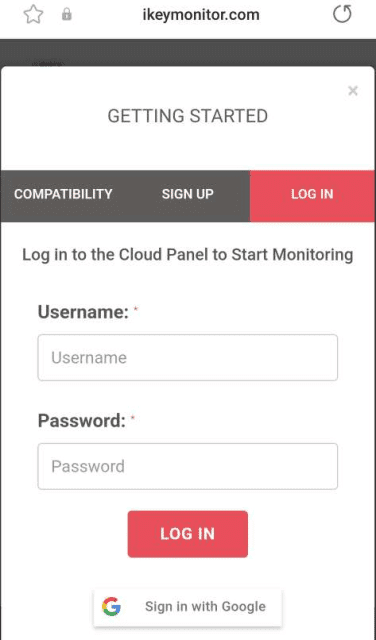
-
- Install iKeyMonitor and register it with your license key.
- Follow the wizard to configure it.
- Then, go to the panel, tap on “Live Screen Video”
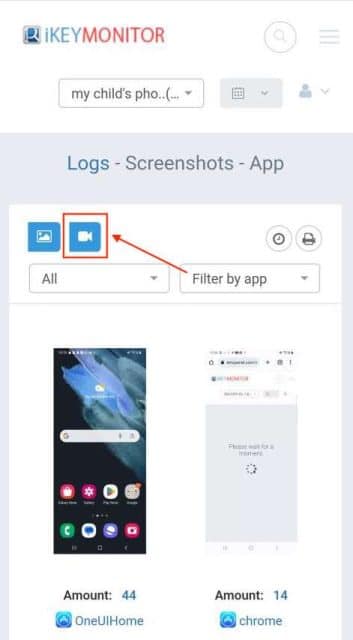
By following these steps, you can easily mirror your child’s phone to your Android device using iKeyMonitor. This provides you with a powerful tool to monitor and protect your child’s online activities.
The Benefits of Mirroring Your Child’s Phone with iKeyMonitor
Mirroring your child’s phone with iKeyMonitor can offer numerous benefits for parents concerned about their child’s online activities. This powerful monitoring app lets you monitor your child’s online activities, such as text messages, phone calls, GPS, and more, ensuring their safety from inappropriate content and potential cyberbullying. Here are the key benefits:
Mirror Your Child’s Phone Automatically
With iKeyMonitor, you can set up automatic phone mirroring. This means that whenever you want to track your kid’s Android phone, you can remotely mirror their phone’s screen to your device automatically in the background. This ensures that you can stay updated on their activities without having to manually initiate the mirroring process each time.
Save the Screen Mirroring Session to Video
iKeyMonitor allows you to save the screen mirroring session to video on your child’s phone. You can use it to capture screen activities, such as chats, calls, games, browsing history, and more. You can also view the recorded videos remotely from the online panel or download them to your device. This feature is particularly useful when you want to review their activities at a later time or share specific instances with other parents or authorities if necessary.
View Your Child’s Phone Screen Remotely on Any Device
With iKeyMonitor, you can view your child’s phone screen remotely on any device, including Android phones, tablets, iPhones, iPads, and computers. This feature allows you to monitor their activities in real-time, including text messages and videos sent and received, web pages browsed, and chat details on social media apps.
Monitor Your Child’s Phone Automatically Without Mirroring
If you prefer not to mirror your child’s device, iKeyMonitor still offers monitoring capabilities. It allows you to remotely monitor your child’s phone activity, including phone calls, websites visited, screen activities, location, and chat conversations on WhatsApp, Instagram, WeChat, and Viber. This provides you with valuable insights into their communication patterns and online behavior.
Automatically Take Screenshots
Along with screen mirroring and video recording, iKeyMonitor also allows you to take screenshots of your child’s phone. You can use it to capture screenshots of any app, such as social media, email, games, and more. You can also view the screenshots remotely from the online panel or download them to your device. This feature is useful for capturing specific moments or evidence of inappropriate content or behavior.
Monitor Chat Conversations on WhatsApp, Facebook, Instagram, and More
Social media platforms are a common avenue for cyberbullying, online predators, and exposure to inappropriate content. With iKeyMonitor, you can monitor your child’s chat conversations on popular apps like WhatsApp, Facebook, Instagram, and more. This helps you identify any potential risks and intervene if necessary.
Track GPS
iKeyMonitor also offers GPS tracking, allowing you to monitor your child’s location in real-time. You can use it to locate the device’s position, view the location history, and set geofencing alerts. You can also view the GPS information remotely on the online panel or get notifications via email. iKeyMonitor helps you ensure the safety of your kids. It also helps you find the device if it is lost or stolen.
More monitoring features:
- Screen mirroring and recording
- Record phone calls and SMS
- Log websites visited
- Record Surrounding sound
- Instant Alerts
- Screen Time Limit
Conclusion
In conclusion, mirroring your child’s phone to your Android device is an essential step towards ensuring their safety and guiding them toward responsible digital behavior. With the help of apps like iKeyMonitor, you can easily set up phone mirroring, record screens to videos, monitor chat conversations, and track GPS. By being aware of your child’s online activities, you can address any concerns proactively, foster a healthy parent-child relationship, and protect your child from potential dangers in the digital world. Take the necessary steps today to mirror your child’s phone and provide them with a safe and secure online environment.

Tags: automatic phone mirroring, Mirror My Child's Phone, mirroring your child's phone screen, mirroring your child's phone to your Android device, phone mirroring, phone screen mirroring, screen mirroring
Category: Parental Control Tips