5 Best Apps for Blocking Inappropriate Content on Android and iOS 2026
Are you concerned about your kids’ online safety? Do you want to look for the best apps for blocking inappropriate content on Android and iOS? With so much content available on the internet, it’s vital to take steps to protect children from inappropriate or harmful content. This article explores the need to block inappropriate content on children’s phones and introduces five apps that allow you to block inappropriate content on Android and iOS.
Why You Should Block Inappropriate Content on Kids’ Phones
Kids spend a lot of time on their phones, so it’s essential to keep their online experiences safe. By blocking inappropriate content, you can protect them from harmful material and ensure they see only what’s suitable for their age. This not only helps them develop healthy online habits but also shields them from distressing content.
Protecting Mental Well-being
The internet can feel huge and confusing for kids. Seeing harmful or upsetting content can hurt their mental health and emotional growth. By using content filters, you can help create a safe online space that supports their healthy development and keeps their minds secure.
Preventing Online Predators and Cyberbullying
The online world can be dangerous for kids, with predators and cyberbullies lurking around. This malicious person often goes after vulnerable children, which is why blocking inappropriate content is so important. By doing this, you can help keep your children safe and reduce the chances of them facing these threats.
A 2023 report by the National Center for Missing & Exploited Children found that online predators accounted for nearly 20% of all child exploitation cases.
Developing Healthy Online Habits
Helping kids build healthy online habits early on is important for their growth. By choosing what they can see and do online, you can teach them good values and responsible behavior. This not only keeps them safe now but also gives them the skills they need to handle the online world wisely as they grow.
Top 5 Best Apps for Blocking Inappropriate Content on Android and iOS
1. iKeyMonitor
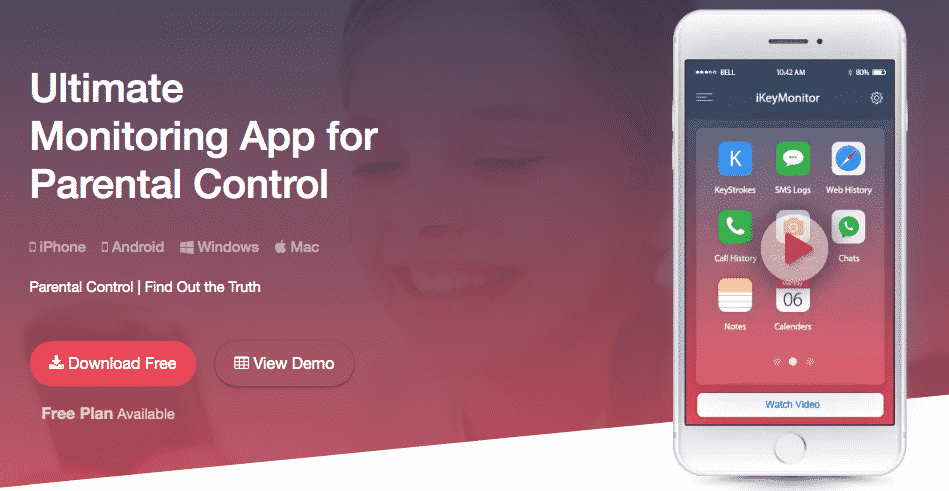
iKeyMonitor is the best parental control app for blocking inappropriate content on Android phones and iPhone. Beyond the content block, iKeyMonitor also allows you to monitor SMS, phone calls, web history, GPS locations, and chat messages on Facebook, Instagram, Snapchat, and WeChat. Just log into your online cloud panel to check all monitoring data anytime, anywhere.
Features:
- Block Inappropriate Content
iKeyMonitor makes it easy to block harmful websites and apps on your child’s device. You can filter out adult content, violent games, or any apps that might not be appropriate. This gives you full control over what your child can access, ensuring they’re not exposed to anything unsafe. - Monitor SMS Messages
With iKeyMonitor, you can check your child’s text messages, both incoming and outgoing. You’ll be able to see who they’re talking to and what they’re saying. This helps you stay on top of any conversations that might be concerning or unsafe, without feeling like you’re invading their privacy too much. It’s all about knowing what’s going on and making sure they’re communicating in a safe way. - Track Web Browsing History
iKeyMonitor tracks the websites your child visits, giving you a clear picture of what they’re doing online. You’ll see every site they browse, whether it’s for school or just casual browsing. If you spot something that seems out of place or risky, you can address it right away. - GPS Location Tracking
You can always know where your child is with real-time GPS tracking. Whether they’re at school, with friends, or out on their own, iKeyMonitor lets you check their location. It’s a simple way to make sure they’re safe and where they’re supposed to be. - Capture Screenshots
iKeyMonitor automatically takes screenshots of your child’s device at different intervals so you can see what they’re doing in real-time. Whether they’re chatting on social media, playing a game, or browsing the web, these screenshots give you a direct view of their activity. If you ever have doubts or concerns, you’ll have a clear record to help you understand what’s going on.
PROS:
- The app has an easy-to-use interface, making it simple for you to use, even if you aren’t tech-savvy.
- It provides 24/7 customer service, so you can always get help if you run into any issues.
- iKeyMonitor supports several languages, making it accessible to families worldwide.
- You can try iKeyMonitor risk-free, as the company offers a 30-day money-back guarantee.
CONS:
- Requires jailbreak to work on iOS devices
Pricing: Provide a free version.
System Compatibility: Android 6.0 and above, iOS 8.0 and above.
2. Microsoft Family Safety

Microsoft Family Safety is a parental control app that helps you monitor and manage your child’s online activities. It lets you block inappropriate apps and games, ensure they’re browsing only safe, kid-friendly sites, and encourage healthy screen time habits. You can also set time limits for specific apps and games, giving you control over how much time your child spends on their Android phone.
Features:
- Filter Inappropriate Apps and Games
You can block apps and games that aren’t appropriate for your child’s age, keeping their phone safe from harmful or distracting content. - Track Browsing History
With Microsoft Family Safety, you can see the websites your child visits, so you can make sure they’re browsing safely. It helps you stay informed about what they’re looking at online, whether it’s for homework or casual browsing. - Limit Screen Time
This feature allows you to set time limits for specific apps or the entire phone. It’s perfect for ensuring your child doesn’t spend too much time on their device, encouraging a healthy balance between screen time and other activities.
PROS:
- Easy-to-use interface for parents.
- A free version is available, with essential features included.
CONS:
- Some advanced features may require a Microsoft 365 subscription.
Pricing: It is free, but some features, like driving reports, need a Microsoft 365 subscription, which costs about $99 per year.
System Compatibility: Android devices.
Download: Android
3. Google Family Link
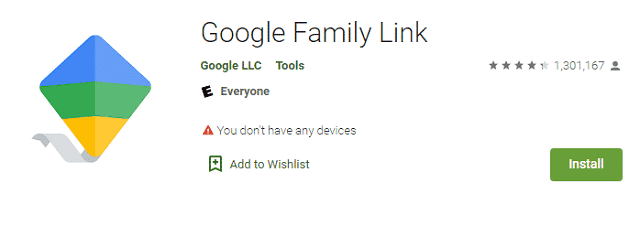
Google Family Link is a comprehensive parental control solution offered by Google. This app allows you to manage your children’s Android devices remotely, including blocking inappropriate content on Android, setting content filters, approving or blocking app installations, and monitoring their online activities. With its intuitive interface and seamless integration with Google, Family Link is a reliable choice for Android users.
Features:
- Monitor App Activity
You can see exactly which apps your child is using and how often. If any app is taking up too much time or isn’t appropriate, you can set limits or block it altogether. - App Management
Google Family Link allows you to approve or block app downloads from the Google Play Store. This way, you can make sure your child is only installing apps that are safe and suitable for their age. - Time Limits
It enables you to set daily screen time limits for specific apps or the entire device. You can even schedule times when the device will automatically lock, like during study time or bedtime. - Location Tracking
using Google Family Link, you can keep track of your child’s device location in real time. Whether they’re at school, out with friends, or on the way home, you’ll always know where they are. - Remote Locking
Google Family Link locks your child’s device remotely when it’s time to focus on homework, do chores, or get some rest. This feature helps ensure they stay focused and are not distracted by their phone.
PROS:
- It is completely free, which is a big plus for families on a budget.
- The app is simple to set up, especially if you already use Google’s ecosystem of services.
CONS:
- Troublesome installation
- Works only with newly created Google accounts
- Limited features compared to a professional spy app
Pricing: Free
System Compatibility: Android: Android 5.0+, iOS 16+.
4. iCloud

For iOS users, Apple’s iCloud offers a range of parental control features. By enabling restrictions within the iCloud settings, you can block specific websites, filter inappropriate content based on age, and even limit access to certain apps or features on your children’s devices. This integrated solution ensures a consistent and secure online experience across all Apple devices.
Features:
- Content Restrictions
iCloud lets you block adult websites and filter content based on your child’s age. You can also limit access to specific content like explicit music, movies, or apps, ensuring they’re only seeing what’s appropriate. - App Restrictions
You can restrict access to certain apps or prevent your child from downloading new ones. This gives you control over the apps they can use, keeping them safe from apps that may not be suitable. - Location Tracking
The “Find My iPhone” feature allows you to track your child’s location in real time. It’s a simple way to ensure they’re where they should be, whether at school or a friend’s house. - Device Limits
Set daily time limits for app usage or overall screen time. This helps encourage healthier device habits and makes it easier to manage how long your child spends on their device.
PROS:
- Free and part of the Apple ecosystem.
- Simple to set up if you’re already using Apple devices.
CONS:
- Only available for Apple devices (iPhone, iPad, Mac).
- Requires your child’s Apple ID and password.
Pricing: Free
System Compatibility: iOS 10.0 and above.
Download: iOS
5. Norton Family
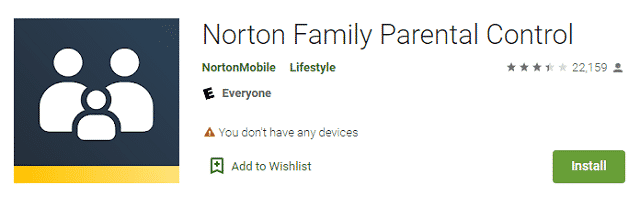
Norton Family is a powerful parental control app that works across multiple platforms, including Android, iOS, and Windows. It offers robust content filtering capabilities, allowing you to block websites, apps, and even specific file types. Additionally, the app provides detailed reports on your children’s online activities, enabling you to stay informed and take appropriate actions when necessary.
Features:
- Web Filtering
Block harmful websites and set content filters based on categories like adult content, violence, and gambling. - Time Supervision
Set daily time limits for device use, apps, or individual websites. Norton Family helps ensure your child isn’t spending too much time on screens. - Location Tracking
Track your child’s whereabouts in real time, with detailed location reports. - Video Monitoring
Keep an eye on the videos your child watches on YouTube and other video platforms to ensure they’re watching age-appropriate content.
PROS:
- It supports Android, iOS, and Windows, which is perfect if your child uses multiple devices.
- It is easy to install and configure, even for parents who aren’t very tech-savvy.
CONS:
- It doesn’t track social media activity, which might be a drawback for some parents.
- After the free trial, you’ll need to pay for a subscription.
Pricing: Paid subscription (trial available).
System Compatibility: Android 4.1 and above, iOS 11.0 and above.
How to Choose the Best Apps for Blocking Inappropriate Content
Selecting the right app to block inappropriate content is essential for creating a safe online environment for kids. Here’s a guide to help you make an informed choice:
- Look for Comprehensive Filtering: The best apps offer thorough content filtering across various platforms, including websites, social media, and apps. This ensures that all potential sources of inappropriate material are covered, giving you peace of mind.
- Prioritize Customization: Choose apps that allow you to customize settings based on your children’s age and needs. Flexible filters let you adjust what content is blocked as you need.
- Check for Ease of Use: A user-friendly interface is crucial. Select apps with intuitive design and straightforward setup processes, making it easier to manage and adjust controls as needed.
- Verify Compatibility and Support: Ensure the app works with both Android and iOS devices. Reliable customer support is also important so you can get help if any issues arise.
- Read Reviews and Ratings: Investigate user reviews and ratings to gauge the app’s performance and reliability. Positive feedback from other parents can be a strong indicator of the app.
Conclusion
Here are five best spy apps for blocking inappropriate content on Android and iPhone for blocking inappropriate content. Free apps like Google Family Link can help with basic blocking but don’t offer much else. If you want more control and detailed tracking of your kids’ online activities, iKeyMonitor is the best option. Download iKeyMonitor now and try out all its features for free!

Tags: Best Apps for Blocking Inappropriate Content on Android, Best Apps for Blocking Inappropriate Content on Android and iOS, Best Apps for Blocking Inappropriate Content on iPhone, blocking inappropriate content on Android, inappropriate content filtering
Category: Learning & How to