Top 3 Best Snapchat Saver Apps for iOS 2026
Do you ever wonder how to save Snapchat screenshots on an iPhone? Want to find the best Snapchat saver app for iOS? Since Snapchat is a safe and private app, it’s not possible to take screenshots and download content anonymously. However, sometimes, we want to take or save screenshots without letting others know. Today, we will discuss the best Snap saver apps that can make this difficult process easy.
Why Do You Need a Snapchat Saver App for iPhone?
Snapchat’s disappearing messages make it a popular platform, but this also makes it challenging for you to monitor your child’s activities. A Snapchat Saver app for iPhone can help safeguard your child from online dangers, such as cyberbullying, sexual predators, and inappropriate content. Here’s how it can benefit you:
Prevent Cyberbullying
Snapchat’s disappearing messages can be exploited for bullying. A saver app allows you to capture and review messages or images, helping you identify signs of harassment or harmful interactions that could be erased before you can act.
A 2023 study by the Cyberbullying Research Center found that 37% of students aged 12-17 experienced cyberbullying in the past year. Social media platforms, including Snapchat, were identified as common spaces where cyberbullying occurs (Patchin & Hinduja, 2023).
Protect from Sexual Predators
Sexual predators often target Snapchat for grooming because of its temporary nature. Using a Snapchat Saver app can help you keep track of any inappropriate conversations, explicit content, or interactions with strangers, giving you a chance to step in before things get worse.
According to a 2022 report by the National Center for Missing & Exploited Children, 1 in 7 children reported being approached online by strangers for inappropriate interactions. Social media and gaming platforms remain top venues for online predators targeting minors (NCMEC, 2022).
Block Inappropriate Content
Your child might get exposed to harmful or inappropriate content on Snapchat, whether it’s explicit images or disturbing messages. A Snapchat Saver app lets you monitor and save snaps, ensuring you’re aware of anything that’s not suitable for them.
A 2023 study by the American Psychological Association found that 61% of teens have encountered explicit or disturbing content online. This includes graphic images, violent videos, and harmful messages, especially on platforms like Snapchat and Instagram (APA, 2023).
Top 3 Best Snapchat Saver Apps for iOS
Worried about Snapchat’s disappearing messages? Snapchat saver apps for iOS can help you capture and save snaps before they vanish. Whether you’re a parent monitoring your child’s activity or just want to track messages, these apps ensure you don’t miss important content.
1. iKeyMonitor – Best Snapchat Saver Apps for iPhone and iPad
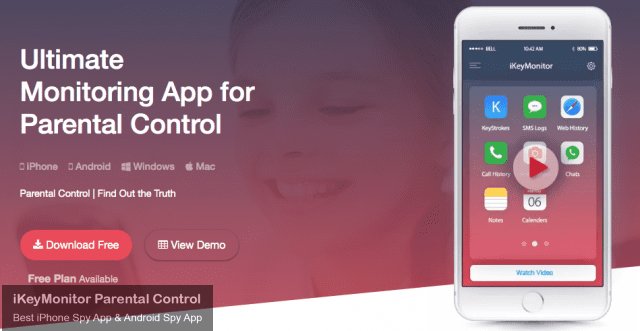
iKeyMonitor is an iOS Snapchat saver app designed to help you monitor Snapchat activity on iOS devices. It tracks Snapchat messages, records call, captures screenshots, logs keystrokes, and monitors your child’s GPS location in real-time. With iKeyMonitor, you can easily protect your child from cyberbullying, inappropriate content, and online predators.
Features:
- Monitor Snapchat Messages:
iKeyMonitor lets you track all Snapchat conversations, including incoming and outgoing messages, photos, and videos. This feature provides detailed insight into your child’s interactions, helping you understand who they’re talking to and what kind of content they’re sharing. - Record Snapchat Calls:
With iKeyMonitor, you can record both audio and video calls on Snapchat. This feature allows you to listen to or view your child’s private calls, ensuring that you know what’s being discussed, even if it happens outside of regular messaging. - Capture Screenshots of Snapchat Activity:
iKeyMonitor automatically captures screenshots of your child’s Snapchat activity, providing a way to review their posts, messages, and interactions without having to access their phone directly. - Alerts for Inappropriate Content:
With iKeyMonitor, you’ll receive immediate alerts if your child sends or receives inappropriate words, images, or content in Snapchat chats. This feature allows you to take quick action if any harmful or dangerous interactions are detected, helping you protect your child from online threats like cyberbullying or inappropriate content.
Pros:
- iKeyMonitor offers a free version with essential features.
- Screenshots are automatically taken, so you don’t have to worry about missing any activity.
- Once installed, the app runs in the background, monitoring everything without someone knowing.
Cons:
- Requires jailbreaking to capture screenshots
2. iPhone Screen Recorder
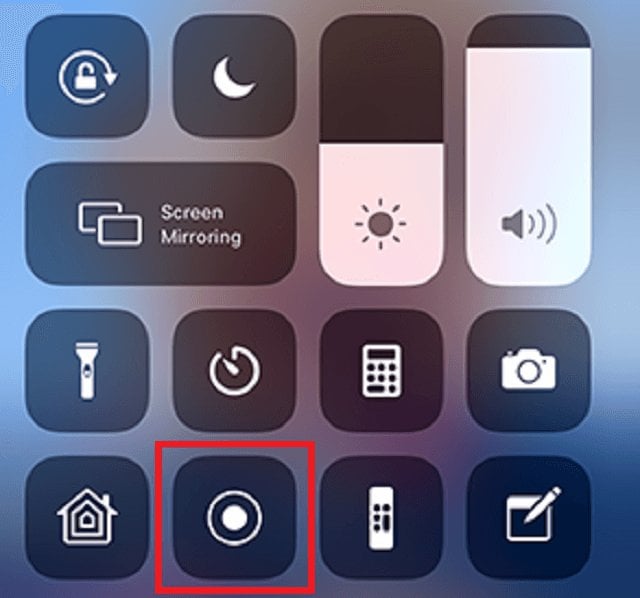
The iPhone screen recorder for Snapchat is a simple app that lets you record everything happening on your iPhone screen, including Snapchat. You can record both video and sound while using Snapchat, and the recordings are saved directly to your Photos app. From there, you can easily edit and share the videos.
Features:
- Screen Recording:
With this feature, you can record both video and audio while your child uses Snapchat. It records everything on their screen, including conversations, images, and videos shared during interactions. This gives you a complete view of their Snapchat activity, providing peace of mind by allowing you to monitor what’s happening in real-time. - Save to Photos:
Once the screen recording is done, the file is automatically saved to your Photos app. This makes it easy to access and review the recording whenever needed. It’s a seamless way to keep track of your child’s Snapchat interactions without worrying about losing the recorded content.
Pros:
- No cost, and it is simple to start using.
- Built-in iOS feature, no extra apps needed.
Cons:
- Only provides basic recording functions
3. Quick Time Player
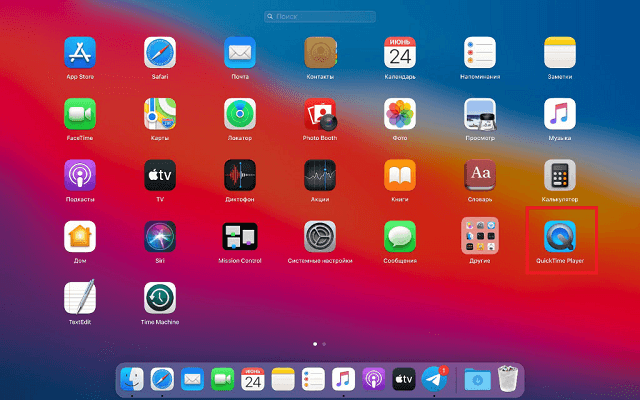
QuickTime is a Snapchat screen recorder for iOS devices that allows you to record your screen, including Snapchat activity. It supports a wide variety of video and audio formats, making it ideal for capturing both visual and audio content. QuickTime provides a versatile multimedia experience, enabling users to record, play, and edit files seamlessly.
Features:
- Screen Recording:
QuickTime allows you to record both the screen activity and audio on Snapchat. This means you can record all the interactions, including conversations, images, and videos, saving them as video files for later review. - Audio Recording:
QuickTime also records all the audio during Snapchat sessions. Whether it’s voice calls, music, or sound effects, it records every sound, providing a complete experience of the content being shared. - File Format Support:
QuickTime supports a wide range of popular video and audio formats, giving you flexibility in how you store or share your Snapchat recordings. Whether you need MP4, MOV, or any other format, QuickTime has you covered.
Pros:
- QuickTime Player is free to use and available on Macs.
- It allows screen and audio recording, which is perfect for Snapchat.
Cons:
- A Mac is required to capture screenshots
FAQs About Snapchat Saver Apps for iOS
Q1. What is a Snapchat Saver app for iOS?
A Snapchat Saver app allows you to monitor Snapchat activity on an iOS device. This can include tracking messages, recording calls, saving photos or videos, and capturing screenshots of Snapchat interactions.
Q2. Are Snapchat Saver apps legal to use?
While Snapchat Saver apps are legal to use, it’s important to be aware of privacy laws in your area. Ensure that you have consent from the person whose activity you are tracking, especially if it’s for monitoring a child or employee.
Q3. Can I use a Snapchat Saver app to monitor someone else’s Snapchat without them knowing?
Yes, iKeyMonitor’s Snapchat Saver app for iPhone runs quietly in the background, allowing you to track all Snapchat messages without the other person being aware.
Q4. Can Snapchat Saver apps record voice and video calls?
Yes, many Snapchat Saver apps like iKeyMonitor can record both voice and video calls on Snapchat, allowing you to monitor conversations in real-time or for later review.
Q5. Can Snapchat Saver apps capture disappearing Snaps?
Yes, many Snapchat Saver apps can capture and save disappearing Snaps, including photos and videos sent via Snapchat, before they disappear after being viewed.
Q6. Are Snapchat Saver apps safe to use?
Yes, the Snapchat Saver application can be safe to use if it comes from a trusted source. iKeyMonitor, for example, is a reliable and secure option for tracking Snapchat activity on iOS. It offers powerful features to monitor your child’s Snapchat usage effectively.
Conclusion
The above are the top 3 best Snapchat saver apps for iOS devices. After considering the advantages and disadvantages of these three apps, I suggest you use iKeyMonitor. Besides capturing screenshots of Snapchat, iKeyMonitor also captures screenshots of keystrokes, chat messages, websites, photos, videos, and more. Sign up and start recording now!

Tags: iOS Snapchat saver app, iPhone screen recorder for Snapchat, Snap saver apps, Snapchat saver app for iOS, Snapchat screen recorder
Category: Employee Monitoring Tips, Learning & How to, Parental Control Tips