Top 5 Best Snapchat Saver Apps for Android 2026
Are you looking for the best Snapchat saver app for Android? Have you ever wondered how to save someone else’s snaps without notifying them? If you take a screenshot of a friend’s snap, Snapchat automatically lets them know. Fortunately, there are some tools that can help you save Snaps easily. In this article, we have listed the top 5 Snapchat saver apps for Android so that you can choose one to save Snapchat screenshots.
Why Do You Need to Use Snapchat Saver Apps for Android?
Snapchat’s disappearing messages and photos offer a sense of privacy, but this feature can also create risks, such as cyberbullying, online predators, and scams. As a responsible parent, you should use a Snapchat monitoring app to protect your kids’ online safety.
Cyberbullying
Cyberbullying on Snapchat can be a real worry. Even though messages disappear, that doesn’t stop harmful content from affecting your child. With a Snapchat monitoring app, you can keep track of conversations and make sure your child isn’t being targeted by bullies, preventing emotional harm before it gets worse.
According to a 2021 study by the Cyberbullying Research Center, 37% of young people aged 12-17 have experienced cyberbullying. The study emphasizes the growing threat of online harassment, especially on social media platforms like Snapchat and Instagram.
Online Predators
Snapchat’s temporary messages can give a false sense of privacy, which makes it easier for predators to reach out with inappropriate content. By using a Snapchat tracking app, you can monitor your child’s chats and make sure they’re not communicating with harmful individuals.
A 2022 report by the National Center for Missing & Exploited Children revealed that 1 in 5 children have been approached by online predators. The report highlights that predators often use social media platforms and gaming apps to make contact with minors.
Online Scams
Snapchat is also a place where scammers try to trick people into sharing personal info or money. These scams can be hard to spot, especially for younger users. A Snapchat Saver app can help you stay aware of any suspicious activity, making sure your child isn’t getting caught up in a scam.
Top 5 Best Snapchat Saver Apps for Android Phones
Snapchat can be fun, but it comes with serious risks like cyberbullying, online predators, and scams. As a parent, you want to make sure your child is safe while using the app. Reliable Snapchat Saver apps for Android can help you monitor their activities, keep track of disappearing messages, and step in if needed.
1. iKeyMonitor – Best Snapchat Saver Spy App for Android
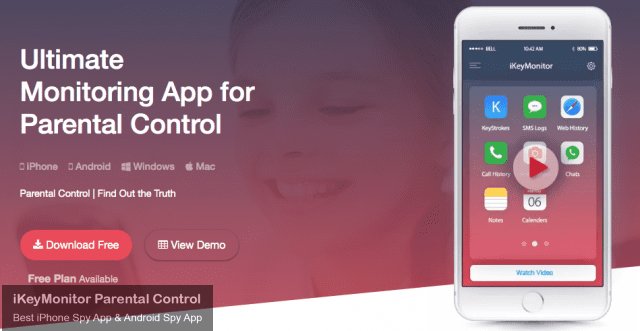
iKeyMonitor is a free Snapchat saver for Android that helps you monitor activities on Android devices. It captures screenshots of photos, videos, websites, and chats on apps like Snapchat, WhatsApp, Skype, WeChat, and more. You can track chat messages, voice notes, keystrokes, and call logs from social apps, making it an excellent tool for ensuring safety. With a free plan available for testing, iKeyMonitor lets you explore its features before deciding if it’s the right fit for your needs.
Features:
- Monitor Snapchat Messages:
iKeyMonitor allows you to view all the messages your child sends and receives on Snapchat. This includes not only text chats but also image-based messages and those that your child or the sender deletes. You’ll have a complete picture of their conversations, which can be critical for identifying risks like cyberbullying or suspicious contacts. - Record Snapchat Calls:
The app records both voice and video calls made through Snapchat. This feature is particularly useful since many concerning interactions happen over calls instead of text. With this, you can replay the calls to ensure nothing inappropriate or harmful was discussed. - Capture Screenshots of Snapchat Content:
Snapchat’s disappearing messages and snaps can make it hard to know what’s happening, but iKeyMonitor solves this by automatically capturing screenshots of all activity. Whether it’s a snap, a chat, or media shared with friends, you’ll have a visual record of everything, even after it’s gone from the app. - Log Snapchat Keystrokes:
Keystroke logging is one of the most powerful features of iKeyMonitor. Every word your child types on Snapchat is recorded, including those in messages that were deleted or edited. This can be especially helpful in uncovering hidden conversations or identifying language that signals a problem. - Get Alert Notifications for Inappropriate Content:
iKeyMonitor is equipped with a smart alert system that flags inappropriate words, phrases, or images. If something concerning appears in your child’s chats or snaps, you’ll receive a notification immediately. This allows you to intervene quickly before things escalate.
Pros:
- iKeyMonitor offers a free plan that allows you to test its basic features before committing.
- It enables you to capture screenshots of Snapchat content, even after it disappears.
- It lets you log every word typed on Snapchat, whether in a chat, comment, or search bar.
- iKeyMonitor allows you to monitor all Snapchat chats in real-time.
Cons:
- Jailbreaking is required for some iPhone functions.
2. Android Screen Recorder
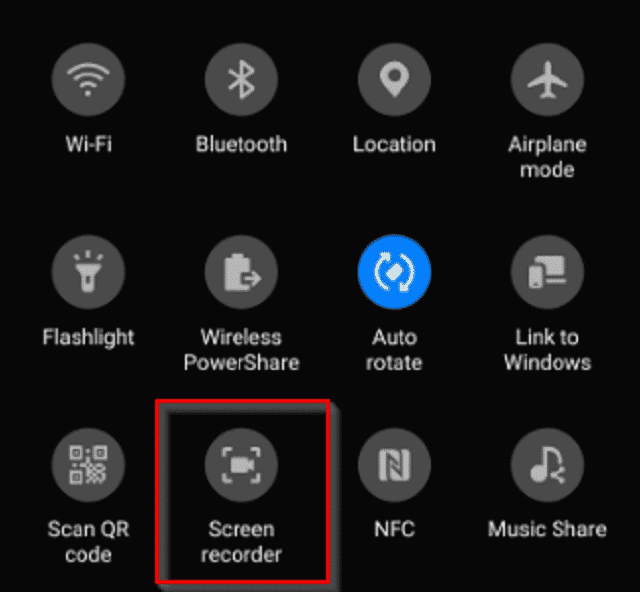
Android Screen Recorder is a basic Snapchat screen recorder designed to capture Snapchat activity. It’s particularly useful for recording live snaps and saving content before it disappears. With this app, you can easily capture both video and stills, making it a versatile choice for those who want to save snaps as they appear.
Features:
- Records Snapchat Activities in Real-Time:
With Android Screen Recorder, you can record everything happening on Snapchat as it unfolds. Whether it’s a chat, video call, or snap, the app captures all of it, giving you a clear view of what your child or yourself is doing on the app. - Capture Screenshots of Your Snapchat Screen:
This feature lets you take screenshots of any content on Snapchat, from snaps to chats to media shared. It’s really helpful when you need to save something important or concerning. The screenshots stay on your device, even if the snap or message disappears after viewing. - Adjustable Recording Settings for Better Control:
The app gives you full control over how and what you record. You can adjust the recording quality, choose the recording area, and fine-tune the settings to suit your needs. If you want to focus on specific parts of the screen or want a clearer recording, this option lets you do that with ease. - No Need for an Internet Connection to Start Recording:
One of the best things about Android Screen Recorder is that it doesn’t require an internet connection to work. You can start recording Snapchat activities even when you’re offline, which is ideal if you don’t always have reliable internet access.
Pros:
- Free to use with no hidden fees
- Easy to use interface, no advanced skills required
- No downloads are needed for the initial setup
Cons:
- Only offers basic recording features and lacks advanced tools like keystroke logging or message monitoring.
3. Google Play Games
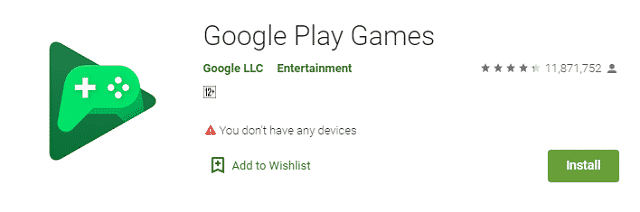
Google Play Games is primarily designed to record mobile games, but it can also be used to monitor Snapchat activity on Android. It allows you to record video content on Snapchat with great ease. However, its main limitation is that it only records video, so it’s not suitable for capturing messages or keystrokes.
Features:
- Record Gameplay and Video Content on Snapchat:
With Google Play Games, you can record everything happening on Snapchat—whether it’s a fun moment, a video chat, or even something you want to save for later. It captures all the action, making it easier to preserve and revisit those disappearing snaps and conversations. - Share Recorded Content Easily within the Google Play Games Network:
Once you’ve recorded a video, sharing it is a breeze. Since Google Play Games is part of the Google ecosystem, you can quickly share your saved content with friends or other platforms. Whether it’s a funny Snapchat interaction or something more important, sharing is quick and hassle-free. - Offers Cloud Saving Options for Recorded Content:
The app also offers cloud saving, so your recordings are safely backed up. If you record a Snapchat video and want to access it later, you don’t have to worry about it being lost. You can easily retrieve it from any device, making it convenient to keep track of your recorded content.
Pros:
- Free to use and integrates seamlessly with Google services
- Easily records and shares Snapchat videos
- Good for capturing live video content or gameplay
Cons:
- Only offers a video recording feature and cannot save individual snaps or messages
Download: Android
4. Firefox ScreenshotGo
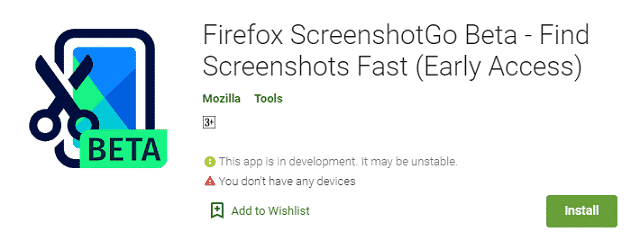
Firefox ScreenshotGo is a great tool for saving and organizing screenshots. It can detect when a screenshot is taken and manage it for easy access. This is a useful Snapchat screenshot tool for Android that allows you to save important snaps or conversations before they disappear. It’s particularly helpful if you need to find a specific snap from an extensive collection of screenshots.
Features:
- Automatically Detects and Saves Screenshots of Snapchat Content:
One of the best features of ScreenshotGo is how it automatically detects and saves any screenshots you take on Snapchat. You don’t have to manually save each one; the app takes care of it for you. This is perfect if you’re trying to keep track of conversations or images without missing anything important. - Organizes Screenshots by Date and Time for Easy Access:
Forget the mess of endless screenshots scattered in your gallery. Firefox ScreenshotGo keeps everything neatly organized by date and time, so you can quickly find a snap or conversation you want to refer to. - Allows Users to Search for Specific Content Within Saved Screenshots:
Sometimes, you need to find something fast, like a specific chat or a snap with certain information. ScreenshotGo has a handy search feature that lets you quickly look for text or content within your saved screenshots, saving you time from scrolling through everything. - Captures Text in Images for Convenient Reference:
The app provides the ability to capture text within images. If someone sends a snap with text you want to remember or reference, ScreenshotGo will extract the text, so you can search for it later.
Pros:
- Free to use with no additional charges
- Helps users find saved screenshots quickly
- Useful for saving text from images
Cons:
- No official version for Android, which could lead to instability
- It might not be the most reliable for recording video content or monitoring messages
Download: Android
5. Screenshot Assistant
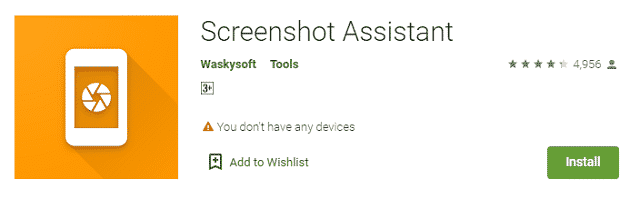
Screenshot Assistant is a Snapchat screenshot assistant app that works on Android devices. It allows you to take screenshots with adjustable quality and image format, crop screenshots to the desired size, save screenshots to the device, and share screenshots with your friends.
Features:
- Easily Takes Screenshots of Snapchat Content:
Taking screenshots with Screenshot Assistant is incredibly easy. With just a tap, you can capture whatever you’re viewing on Snapchat—whether it’s a snap, a chat, or a story. It’s perfect for saving important moments or conversations you want to keep for later. - Does Not Require Special Permissions to Capture Content:
One of the best things about Screenshot Assistant is that it doesn’t ask for any special permissions. You don’t have to worry about giving it access to your camera or contacts—just open Snapchat, and you’re ready to start capturing. - Allows You to Save Multiple Screenshots with Minimal Effort:
If you need to save several screenshots in a row, Screenshot Assistant makes it simple. You don’t have to stop and adjust anything between screenshots, so you can quickly capture all the snaps or messages you need.
Pros:
- Easy to use and intuitive interface
- No special permissions are needed to function
Cons:
- Less secure as it does not have advanced monitoring features
- Requires the installation of the F-Droid client to download, which may be inconvenient for some users
Download: Android
Conclusion
The above are the top 5 best Snapchat saver apps for Android. Considering the advantages and disadvantages listed in these 5 apps, I suggest you choose iKeyMonitor. Besides taking screenshots of Snapchat, it also captures screenshots of other popular chat apps such as Skype, WhatsApp, and more. If you only need some basic screen recording features, you can use the Android built-in screen recorder.
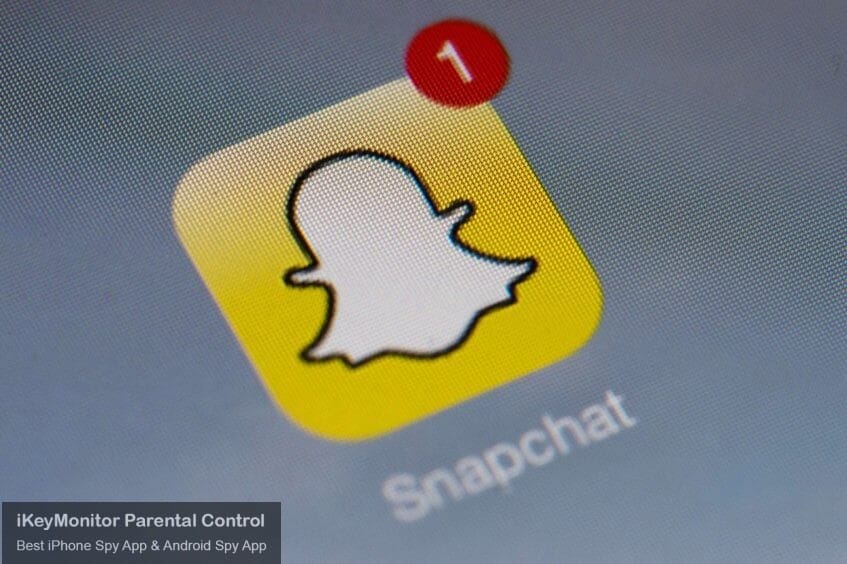
Tags: Android Snapchat saver app, free Snapchat saver for Android, Snapchat saver app for Android, Snapchat screen recorder for Android, Snapchat screenshot assistant app, Snapchat screenshot tool for Android, top 5 Snapchat saver apps for Android
Category: Employee Monitoring Tips, Learning & How to, Parental Control Tips