Top 10 Best Phone Location Tracking Apps for Parents on Android 2026
Are you looking for the best phone location-tracking app for parents on Android? If you want to keep track of their whereabouts but are having trouble finding the right tool, you’re not alone. With so many phone trackers available, choosing the right one can be challenging. This article lists the top 10 phone tracking apps for Android to help you find the best fit for your needs.
How to Choose the Best Phone Location Tracking App on Android?
Mobile phone location tracking apps for Android are the best tools to track the whereabouts of your children’s Android phones. Choosing the right mobile phone location tracking app requires considering the features, reliability, and customer support options available. Here is a detailed description of these three key factors.
Feature Availability
Make sure the app has the features you need. Does it offer real-time location tracking? Can it set up geofences? Write down all the features you want and compare them. If the app doesn’t meet your needs, don’t hesitate to look for another option.
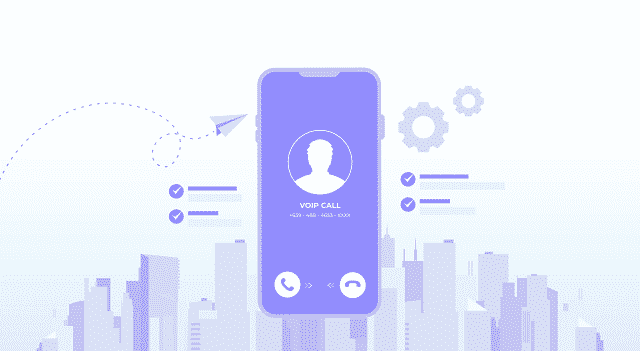
Customer Service
After checking the app’s features, it’s important to look at customer support, especially if you’re worried about technical issues. See if they offer help through email, phone, or live chat. You might also want to ask a few questions to see how quickly they respond and how helpful their answers are.
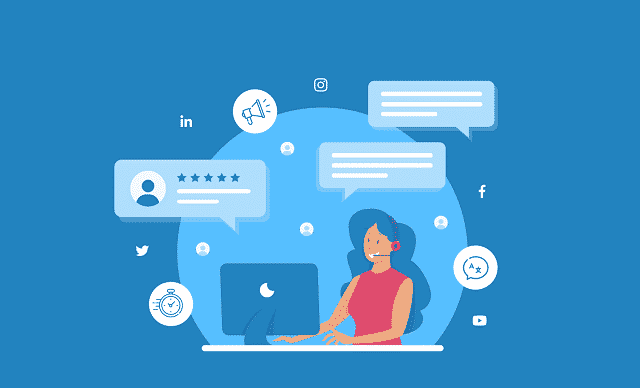
Vendor Reliability
Before using the app, make sure the vendor is reliable. Check their Facebook or Twitter pages, or try reaching out through live chat, email addresses, etc. It’s important to ensure they have strong security measures in place, like encryption and data protection, to keep your information safe.
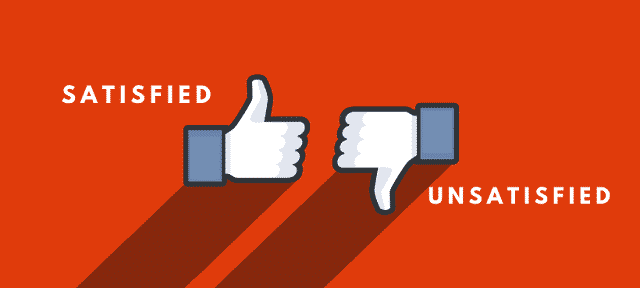
1. iKeyMonitor Free Phone Location Tracking App
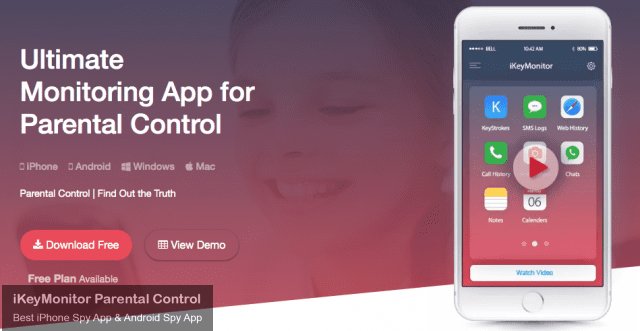
iKeyMonitor is one of the best free phone location tracking apps for Android phones. It allows you to monitor your children’s digital lives by tracking text messages, calls, keystrokes, and social chat apps like WhatsApp, Instagram, Snapchat, Tinder, and more. It also offers a free plan for you to try before purchasing. There are several powerful features, including:
Social Media Chat App Monitoring
iKeyMonitor allows you to monitor messages and interactions on various social media platforms such as WhatsApp, Facebook, Instagram, Snapchat, and others. You can view both the incoming and outgoing messages and media shared and track your child’s conversations in real-time.
Phone Call Recording
iKeyMonitor records both regular phone calls (cellular) and VoIP calls (such as WhatsApp, Skype, and Viber). It captures the entire conversation and stores it in a secure online portal for easy listening. This feature ensures that you can monitor any calls made or received, even if they are deleted.
GPS Location Tracking
This feature provides real-time GPS tracking of your child’s device. You can view the device’s location on an interactive map at any time, making it easier to know where your child is.
Text Message Monitoring
iKeyMonitor lets you track both incoming and outgoing text messages. This includes SMS, MMS, and even deleted messages, offering a complete log of all text-based communication on the device. It also records the contact names, timestamps, and message content, giving you an extensive overview of your child’s texting habits.
Screen Time Limiting
You can set time limits for device usage, helping your child to manage their screen time better. This feature ensures that your child doesn’t spend excessive time on the phone and encourages them to take breaks or focus on other important activities like study or family time.
Other Highlight Features
- Geofencing
- App & Game Blocking
- Keystroke Logging
- Screenshot Capture
Pros
- Easy to Use: The user interface is simple, and the app is easy to set up.
- 24/7 Customer Support: Provides round-the-clock customer service to help with any issues.
- Supports Multiple Languages: iKeyMonitor offers multi-language support, making it accessible to a global audience.
- 30-Day Money-Back Guarantee: You can get a full refund within 30 days if you’re unsatisfied with the service.
Cons
- Requires jailbreak to work on iOS devices
Pricing
- Free Version: Limited features like basic phone tracking and location monitoring.
- Premium Version: Available with more advanced features like call recording, keystroke logging, and screen monitoring.
System Compatibility
- Android: Works with Android 6.0 and above.
2. Google Maps – Free Location Tracking App

Google Maps is a free location-tracking app that works on Android devices. With this app, you can ask your children to share their location with you to see when and where they spent their time.
Features
- Real-Time GPS Location Sharing: Google Maps allows you to share your real-time location with family members or friends. This helps you keep track of where your family members are.
- Location History: This feature provides a detailed record of the places your device visited. The location history is stored on your Google account and can be accessed at any time.
- Route Tracking: Google Maps tracks the routes you take, showing you detailed directions and travel history.
- Location Alerts: You can set up notifications that alert you when a specific location is entered or exited. This is especially helpful for tracking when your child arrives at school or comes home.
Pros
- Free: No charge for using core location-sharing features.
Cons
- Limited Monitoring Features: Lacks more in-depth tracking features like call recording or app monitoring.
- Requires Google Account: Both devices need to be linked with a Google account, which could be a limitation for some users.
Pricing
- Free
System Compatibility
- Android: Android 8.0+
Download: Android
3. Google Family Link – Free Phone Location Tracker
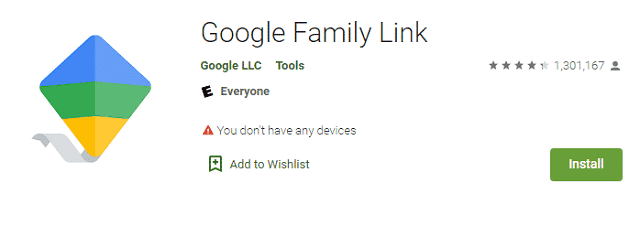
Google Family Link is a free phone location tracker. It integrates with your Google account and lets you track your children’s Android phones. It updates the location in the background and you can check on your children at any time.
Features
- Location Tracking: Google Family Link allows you to track the real-time location of your child’s device. You can view the exact location and receive notifications if the device enters or leaves certain areas.
- Screen Time Management: Family Link lets you set limits on how long your child can use certain apps or the device itself. You can monitor daily screen time and ensure your child is not spending excessive time on their devices.
- Activity Reports: You can receive weekly or daily activity reports showing the total screen time, which apps were used, and how long your child spent on each app.
- App Management: The app allows you to approve or block apps your child wants to install. You can also monitor their app activity and ensure that they aren’t using apps that you find inappropriate.
- Remote Locking: Family Link provides the option to lock your child’s device remotely if they need a break or if you need them to focus on something important.
Pros
- Free: No charges for the app’s basic features.
Cons
- Limited to Android for Location Tracking: Location tracking only works on Android devices, not iOS.
- Not as Comprehensive: Lacks advanced features like social media tracking or call recording.
Pricing
- Free
System Compatibility
- Android: Android 5.0+
- iOS: iOS 16.0+
4. Find My Kids – Location Tracking App for Android
![]()
Find My Kids is a location tracking app for Android that allows you to remotely track and locate your children’s phones using GPS. With this app, you’ll get immediate notifications when your children enter/leave a regular place, such as home or school.
Features
- GPS Location Tracking: Find My Kids offers real-time GPS tracking, allowing you to locate your child’s device at any time. The app displays the device’s current position on a map, providing peace of mind.
- Geo-Fencing: You can set up safe zones (such as school, home, or a friend’s house) on the map. The app will send you an alert when your child enters or leaves these designated zones.
- Panic Button: In case of an emergency, your child can press the panic button on the app, which will immediately alert you to their current location and notify you that they need help.
Pros
- Free Version Available: Offers a free plan with essential tracking features.
- User-Friendly Interface: Easy to navigate for parents who aren’t tech-savvy.
Cons
- Limited Advanced Features in Free Plan: Premium features, like advanced location history, are locked behind a paywall.
Pricing
- Free with in-app purchases for premium features
System Compatibility
- Android: Android 6.0+
Download: Android
5. Google Find My Device – Location Tracker for Android

Google Find My Device works as a location tracker for Android. It doesn’t charge any fees. To use this app, you need to get the Google account and password of the target device. After logging in, the location of your children’s Android phones will be displayed on the map.
Features
- Device Tracking: Google Find My Device allows you to track your lost or stolen Android device in real time. You can view the device’s location on a map, helping you locate it.
- Remote Locking: If your device is lost or stolen, you can remotely lock it to prevent unauthorized access.
- Erase Data Remotely: If you think your device may be permanently lost, you can erase all the data remotely to ensure that no one accesses your sensitive information.
- Last Known Location: If your device is turned off or disconnected from the internet, Find My Device will show the last known location of the device, giving you a starting point for tracking.
Pros
- Free: Fully free to use.
Cons
- Limited to Android Devices: Works only on Android devices, not iOS.
- No Family Tracking: Does not offer multi-device or family location tracking features.
Pricing
- Free
System Compatibility
- Android: Android 9.0+
Download: Android
6. Find My Mobile – Location Tracking App for Samsung

Find My Mobile is a free location tracker app for Samsung that helps you find your children’s Samsung Galaxy phone or tablet. It is accessed via your children’s Samsung accounts and allows you to locate, remotely back up, and wipe data on their registered Galaxy mobile devices.
Features
- Remote Device Tracking: Find My Mobile allows you to track your Samsung device’s location in real-time using GPS. If you misplace your device, you can find it quickly through the app or website.
- Remote Lock: You can lock your device remotely to prevent unauthorized access.
- Remote Data Wipe: In case you can’t recover your device, you can erase all your data remotely to protect sensitive information from being exposed.
Pros
- Free for Samsung Devices: The service is completely free for Samsung phone users.
- Works Even If Device is Off: The app works even if the device is turned off or the battery is dead by showing the last known location.
Cons
- Limited to Samsung Devices: It only works with Samsung devices.
- Requires Samsung Account: You need a Samsung account and a device registered with the account for the app to work.
Pricing
- Free
System Compatibility
- Android: Android 8.0 and higher.
Download: Android
7. FollowMee – Location Tracker App for Android
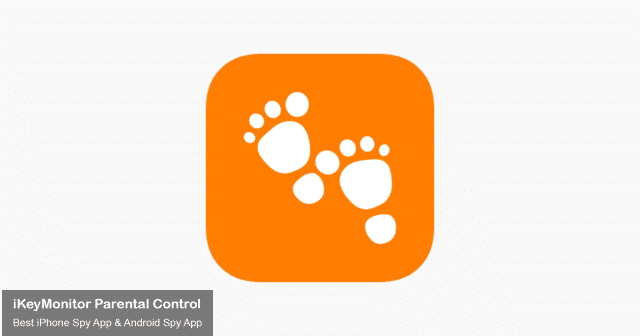
FollowMee is a real-time location tracker app for Android and iOS. By installing this app on your children’s phones, you can easily monitor their whereabouts and view their last known location at no cost. Additionally, the app offers features like geofencing, mileage reporting, and location sharing, all accessible through its website.
Features
- Real-Time Location Tracking: FollowMee provides live tracking of your child’s device. You can track the device’s location in real time on a map, ensuring they’re safe wherever they go.
- Geofencing: Set up boundaries and receive alerts when the device enters or exits a defined area, such as a school or home.
- Location History: Track the device’s past locations over a period of time. You can view a history of where the device has been, along with timestamps and location data.
Pros
- Affordable Pricing: The basic version of the app is free, and the premium version offers extra features at an affordable price.
- Easy to Use: Simple setup and easy navigation, ideal for parents who need a straightforward solution.
Cons
- Limited Features on Free Version: Some advanced features, like unlimited location history and detailed reports, are available only in the paid version.
Pricing
- Free Version: Basic location tracking and limited features.
- Premium Version: $5.99/month for additional features.
System Compatibility
- Android: Android 5.1 and higher
- iOS: iOS 12.0 and higher
8. Life360 – Location Tracker for Android and iPhone
![]()
Life 360 is a location tracker for Android and iPhone. After installing, it allows you to get started with location sharing, two days of location history, and two place alerts to see family members come and go from your top places like home, school, and work.
Features
- Family Circle Location Sharing: Life360 lets you create a “Circle” of family members and share each other’s real-time locations. You can easily see where your family members are on the map.
- Driving Reports: The app provides driving analysis, including driving speed, braking habits, and whether your child is texting while driving.
- Crash Detection: Life360 can detect if your child has been involved in a crash and send an alert to emergency contacts.
- Location History: View a detailed history of the locations your family members visited. You can see where they’ve been and how long they stayed at each location.
Pros
- Free Version Available: A free version offers basic location-sharing and alerts.
Cons
- Premium Features are Paid: While the basic plan is free, many of the advanced features, such as driving reports and crash detection, require a paid subscription.
Pricing
- Free Version: Basic location sharing.
- Premium Version: $7.99/month for enhanced features like driving reports and crash detection.
System Compatibility
- Android: Android 9.0 and higher
- iOS: iOS 14.0 and higher
9. Wheres My Droid – Android Phone Location Tracker
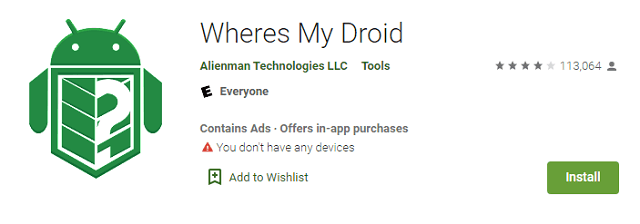
Where’s My Droid is an Android phone location tracker designed to track missing or stolen Android devices. Using GPS technology, you can easily find the target device’s location on a map and check past locations to track its movements.
Features
- Real-Time GPS Tracking: Wheres My Droid allows you to track your device’s real-time location using GPS. You can log in from another device or use a web interface to track the phone.
- Remote Lock and Wipe: If your device is lost, you can remotely lock it to prevent unauthorized access. If you’re worried about your data, you can also wipe it remotely.
- Phone Alarm: If your phone is nearby, you can remotely trigger a loud alarm to help you find it.
- Location History: The app keeps a record of your phone’s past locations, letting you review where it has been in the past days or weeks.
- SIM Change Alert: If someone tries to remove the SIM card or change it, Wheres My Droid sends an alert to notify you.
Pros
- Affordable: A low-cost solution for locating a lost Android device.
Cons
- Limited to Android: Only works with Android devices.
Pricing
- Free Version: Basic location tracking and alarm features.
- Premium Version: $3.99 for added features like remote wipe and SIM change alerts.
System Compatibility
- Android: Android 6.0 and higher
Download: Android
10. iSharing – Location Tracking App for Android/iPhone
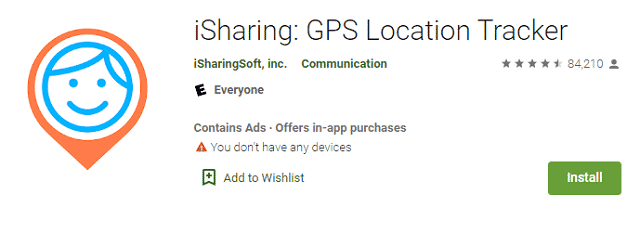
iSharing is a location-tracking app for Android/iPhone devices. It provides a real-time locator service, allowing family members to share their location privately. Therefore, you can track your children’s location when they go out with friends.
Features
- Real-Time Location Sharing: iSharing allows you to share your location with family and friends in real-time. You can also see the locations of other family members on a map.
- Location Alerts: Get notified when your family members arrive or leave specific locations, such as home or school.
- Private Messaging: The app allows you to send private messages to family members.
- Panic Alerts: In case of an emergency, family members can send an SOS alert with their location.
Pros
- Free Version Available: The app offers a basic, free version that includes core location-sharing features.
- Cross-Platform Support: Works on both Android and iOS, making it ideal for families with mixed devices.
Cons
- Limited Features in Free Version: Some advanced features, such as detailed history logs and more frequent updates, are locked behind a premium plan.
Pricing
- Free Version: Core location sharing features.
- Premium Version: $9.99/month for additional features.
System Compatibility
- Android: Android 7.1 and higher
- iOS: iOS 13.4 and higher
Conclusion
The list above includes the top 10 Android phone location-tracking apps, each with its own strengths and weaknesses. Pick the app that best fits your needs. If you want a free option with basic tracking, Google Family Link is a solid choice. For more advanced features like geofencing, iKeyMonitor is an option you should definitely consider.
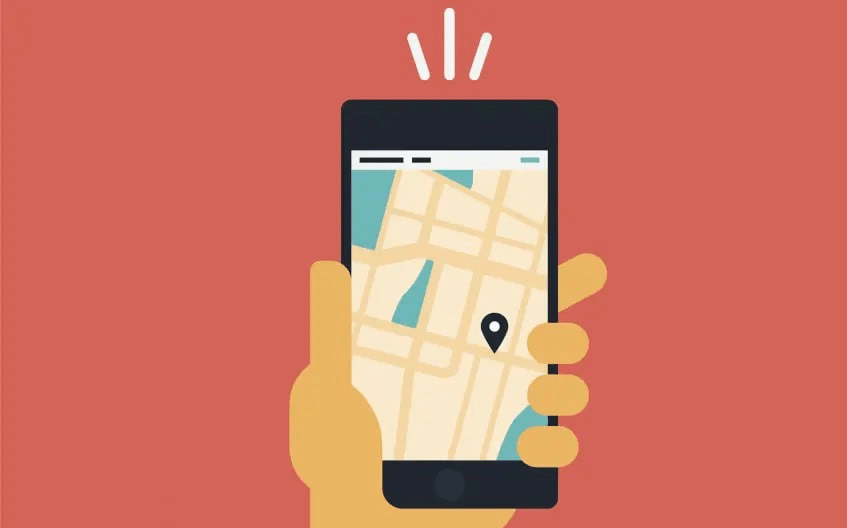
Tags: Android phone location tracker, best free phone location tracking apps, best phone location tracking app, best phone tracking apps for Android and iPhone, free location tracking app, free phone location tracker, location tracker app for Android and iOS, location tracker for Android, location tracker for Android and iPhone, location tracking app for Android, location tracking app for Android/iPhone, location tracking app for iPhone, top 10 best phone location tracking apps
Category: Learning & How to