Roblox Introduces Parental Controls to Keep Kids Safe 2026
Roblox is one of the most popular platforms among kids today — offering creativity, collaboration, and endless adventures. But with fun also come risks like online predators, inappropriate content, and overspending. That’s why Roblox parental controls are essential for families who want to help kids play safely while learning responsibility online.
A 2024 report from Common Sense Media found that over 70% of kids aged 8–15 play Roblox weekly, making effective Roblox parental controls more important than ever.
Why Roblox Parental Controls Matter
Roblox offers endless creativity and social interaction, but it also exposes children to risks. Here are three reasons why Roblox parental controls are essential for families:
- Protect Against Inappropriate Content: Roblox hosts millions of games, some of which may contain violent, sexual, or otherwise unsuitable material for children. Parental controls help filter these out.
- Prevent Contact with Strangers: Online chat and friend requests can expose children to potential predators or unsafe interactions. Controls allow you to limit who can communicate with your child.
- Manage Spending and In-Game Purchases: Children may accidentally or impulsively spend money on Robux or game items. Parental controls let you set limits and monitor purchases, avoiding unexpected charges.
Protect Your Child on Roblox with Parental Controls
Roblox is full of fun and creativity, but also potential risks. Setting up parental controls on Roblox ensures your child can play safely while you maintain oversight of their activity and interactions.
Manage Your Child’s Roblox Account
To start protecting your child, create a parent account and link it to your child’s Roblox profile. This connection gives you the ability to manage settings, monitor login history, and adjust permissions anytime. Once linked, you can:
- View activity and play history — See which games your child plays and how much time they spend online.
- Set restrictions by age — Adjust access based on Roblox’s content ratings to block unsuitable games or experiences.
- Manage friend requests — Approve or deny new connections to ensure your child only interacts with people they know.
- Enable account PIN — Lock account settings so your child can’t modify them without permission.
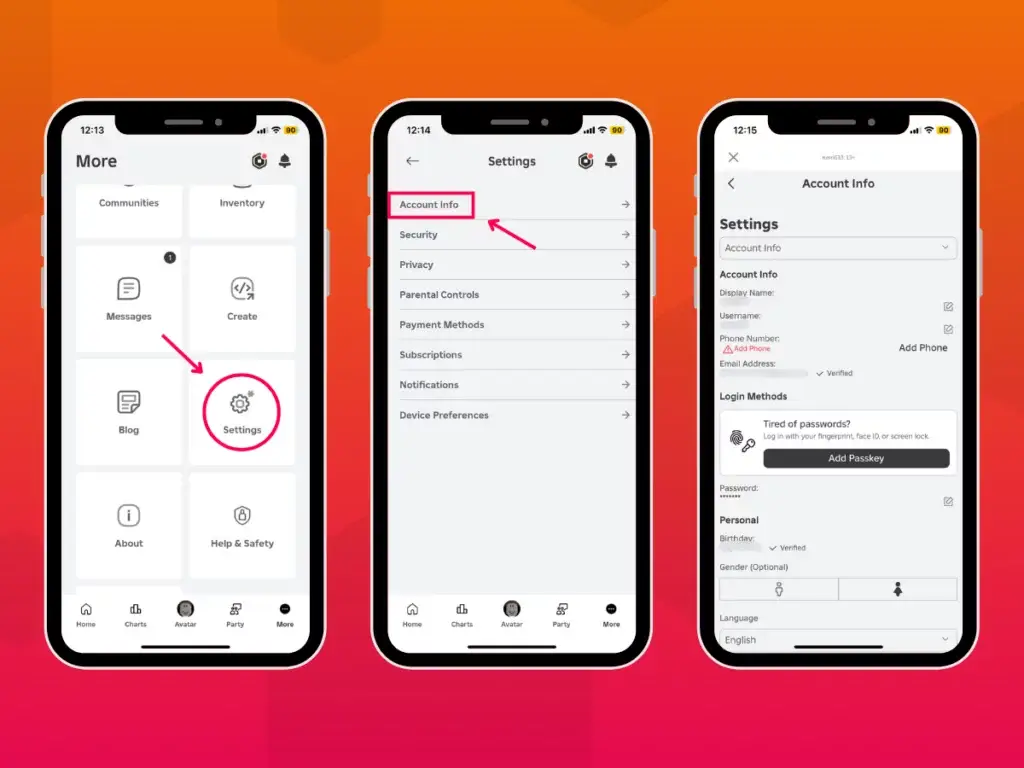
Control Content for Peace of Mind
Roblox includes filtering options that automatically block inappropriate or adult content. You can limit access to certain games or experiences based on your child’s age group. These filters ensure that gameplay remains creative, educational, and free from harmful material — giving you peace of mind as your child explores.
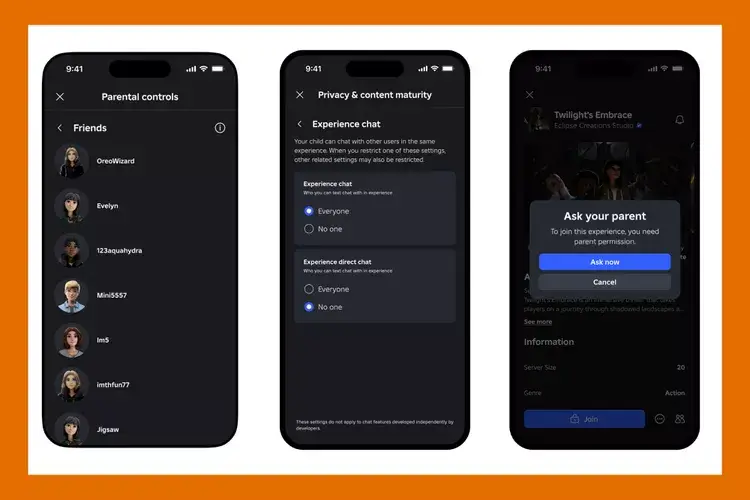
Adjust Privacy Settings for Safety
Privacy settings are a major part of Roblox parental controls. You can restrict who can send messages, chat in games, or follow your child’s account. By blocking communication from strangers, you reduce exposure to online predators and potential harassment, creating a safer social environment for your child.
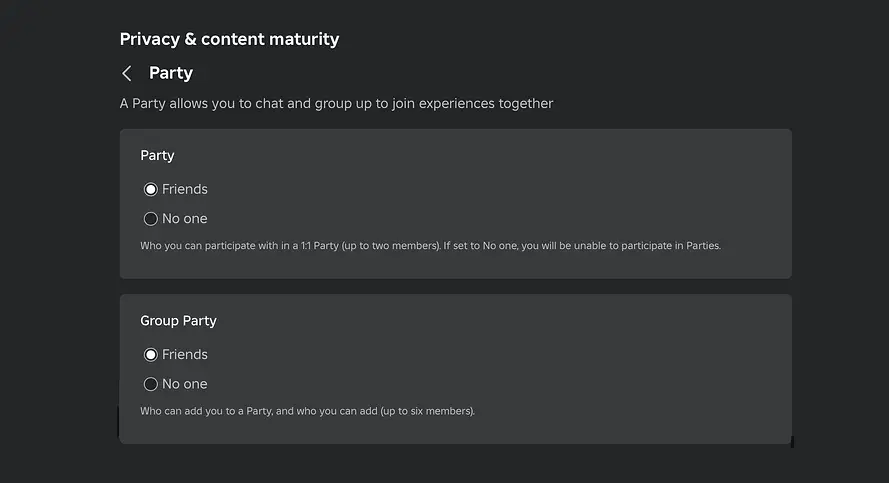
Secure Your Child’s Account
Account security is another essential step. Enable two-step verification (2SV) to prevent unauthorized access and protect your child’s Robux balance. You’ll receive confirmation emails whenever someone tries to log in — an easy but effective way to stop hackers before they gain access.
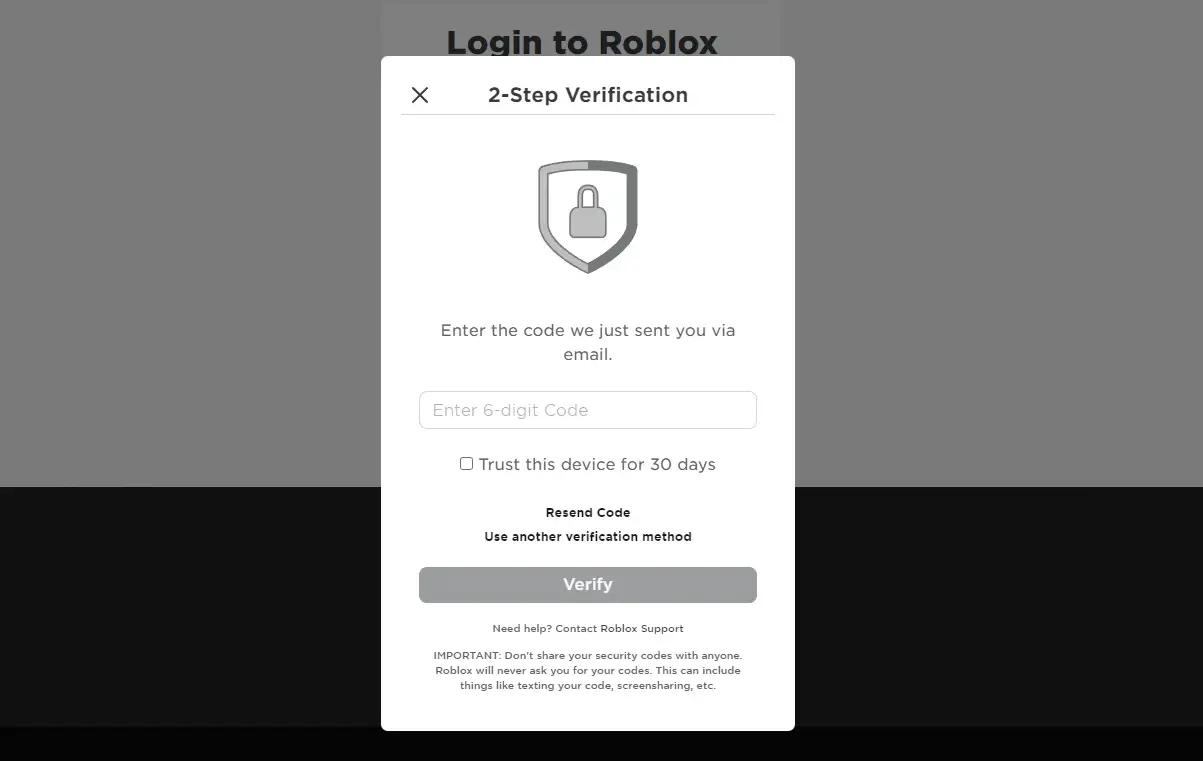
Set Spending Limits to Prevent Unwanted Charges
Children may not realize when they’re spending real money in-game. Roblox’s built-in spending limits and purchase alerts help parents stay informed and prevent overspending. You can review transaction logs and control whether your child can buy Robux, reducing the risk of surprise charges.
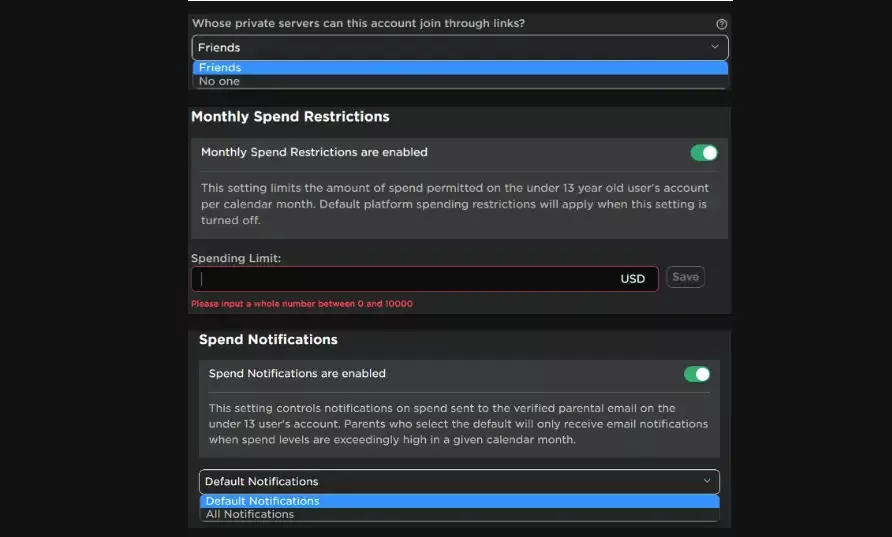
Beyond Roblox: Strengthen Your Child’s Online Safety with iKeyMonitor
While Roblox parental controls cover in-game safety, many families add an extra layer of protection with iKeyMonitor. This app helps parents monitor and guide their child’s overall digital activity — including how they communicate, what they search, and how much time they spend on apps like Roblox.
Monitor Roblox Chats and Messages
iKeyMonitor lets you monitor chat activity in Roblox and other apps. You can see who your child talks to, detect inappropriate messages, and identify early signs of online grooming or bullying — helping you step in before problems develop.
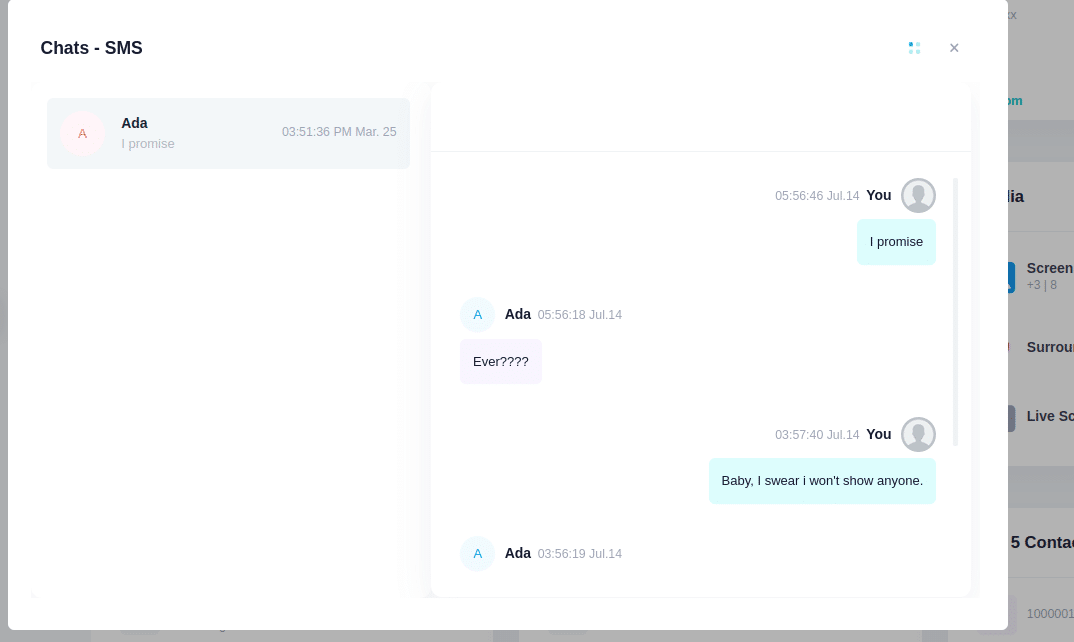
Capture Screenshots of Roblox Activity
The app automatically captures screenshots of your child’s gameplay and interactions, giving you a visual record of what they see and do. It’s an effective way to ensure your child stays in safe environments without restricting creativity.
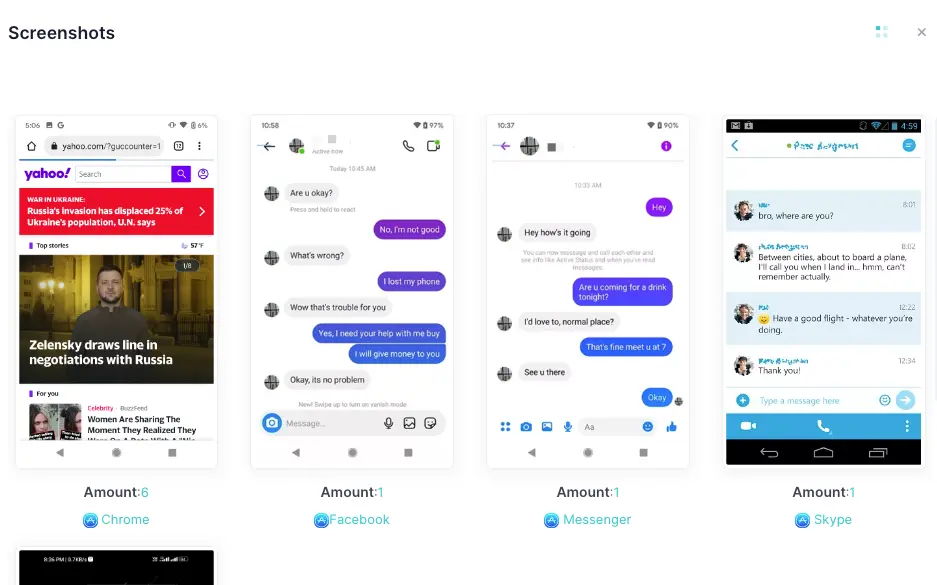
Track Keystrokes for Unsafe Searches
With iKeyMonitor, you can track typed searches and chat inputs across Roblox. If your child looks for risky games, types explicit phrases, or communicates with strangers, you’ll know immediately — enabling you to take action early.
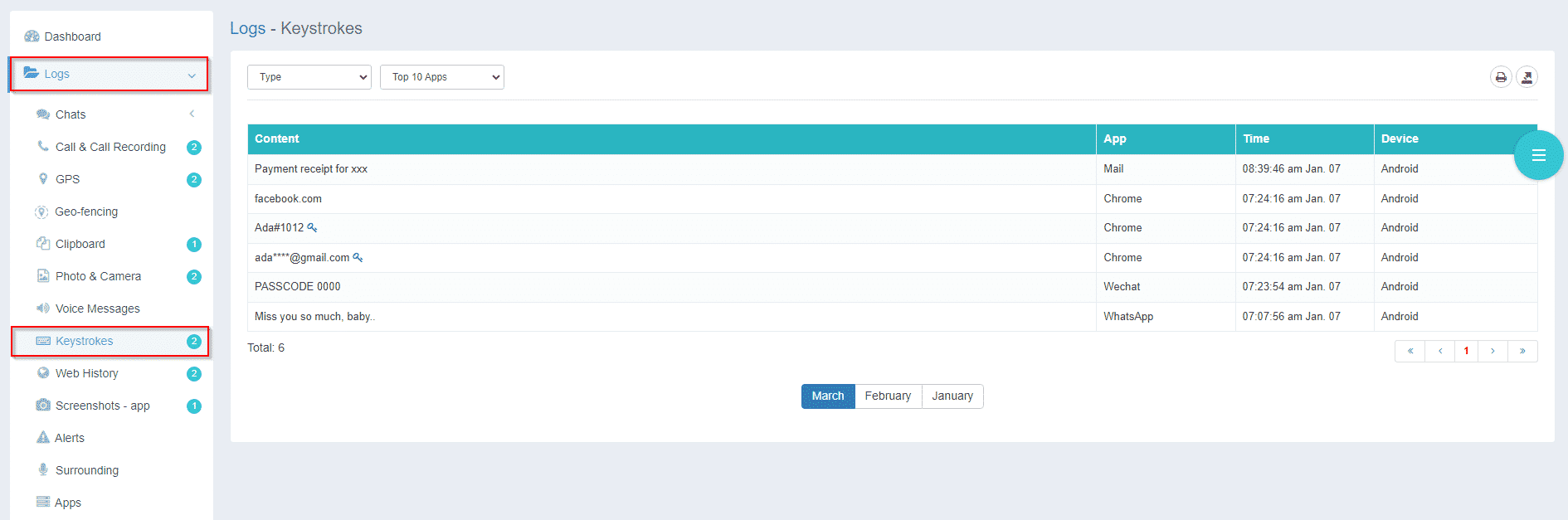
Limit Screen Time for Roblox
To prevent overuse, iKeyMonitor allows you to set time limits for Roblox and other games. Once the limit is reached, the app locks automatically, helping kids balance entertainment with study, rest, and offline activities.
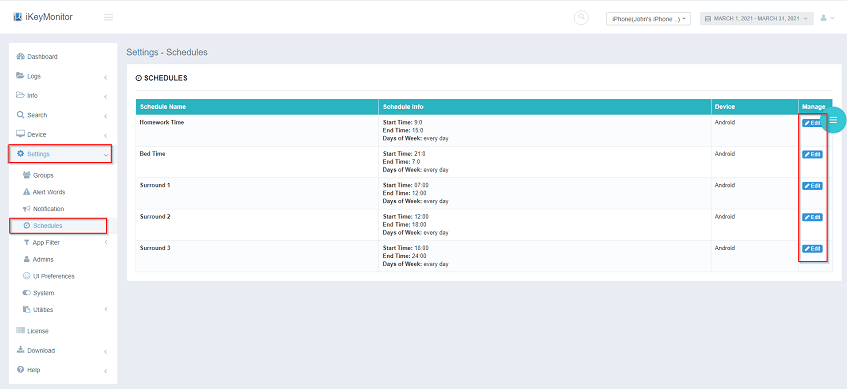
Receive Alerts for Potential Risks
When iKeyMonitor detects concerning behavior — like risky keywords, bullying, or contact from unknown users — it sends instant alerts to your dashboard or email. This feature ensures you’re always aware and ready to protect your child in real time.

Conclusion
With strong Roblox parental controls and tools like iKeyMonitor, you can protect your child while giving them the freedom to enjoy creative play. Together, these features help families manage online risks, encourage safe exploration, and build better digital habits for the future.

Tags: Protect Your Child on Roblox, Roblox Parental Controls, set time limits for Roblox, Setting up parental controls on Roblox
Category: Parental Control Tips