How to Set Up Roblox Parental Controls? 2026
If your kids love playing Roblox, it’s important to ensure they stay safe while enjoying the game. Fortunately, Roblox offers robust parental controls that let you manage who they interact with while still allowing them to explore the platform. In this guide, we’ll walk you through the steps to set up Roblox parental controls.
Why You Should Set Up Roblox Parental Controls
Roblox is a fun and creative platform where kids can build, play, and connect with others. But like any online space, it comes with risks. That’s why setting up parental controls on Roblox is important—it helps keep your child safe while they enjoy the game.
Protect Against Cyberbullying
Online games can sometimes lead to negative interactions, and Roblox is no exception. Some players may use chat or in-game actions to bully others through mean comments, exclusion, or harassment. Setting up Roblox parental controls can help you limit who can message your child, filter out inappropriate language, and monitor their chat history.
A survey indicated that 56% of Australian children have experienced online bullying, highlighting the prevalence of cyberbullying among youth.
Prevent Online Predators from Contacting Your Child
Not everyone on Roblox is who they claim to be. Some people may try to befriend kids with bad intentions, using chat and friend requests to gain their trust. To help prevent this, you can adjust privacy settings to control who can contact your child, block suspicious users, and even disable chat if needed.
The National Center for Missing & Exploited Children reports that online enticement involves individuals communicating with minors via the internet with the intent to commit sexual offenses or abduction.
Filter Out Inappropriate Content
Roblox has millions of games, but not all of them are suitable for kids. Some may include violence, scary themes, or other content you might not want your child to see. With Roblox parental controls, you can set an age limit for the games they can access, enable “Account Restrictions” to block certain content, and check their game history.
In 2024, 74% of respondents encountered harmful online content, an increase from 65% in 2023, indicating a growing exposure to inappropriate material online.
How to Set Up Parental Controls on Roblox?
Understanding the risks of cyberbullying, online predators, and inappropriate content, you, as a responsible parent, should take steps to keep your child safe. By setting up Roblox parental controls, you can create a secure gaming environment while allowing them to enjoy Roblox. Here’s how to do it effectively.
Create an Account PIN on Roblox
Setting up an Account PIN adds an extra layer of security to your Roblox account, ensuring only you or a trusted adult can make changes to the settings. Here’s how to create an Account PIN:
- Log in to your Roblox account.
- Click on the gear icon in the top right corner of your screen and select Settings.
- Choose Security from the left-hand menu and then toggle the Account Pin to On.
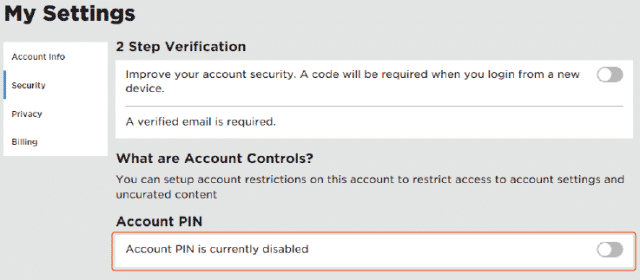
Enable Account Restrictions on Roblox
Enabling account restrictions limits your child to only age-appropriate content, preventing them from accessing user-created games that may not be suitable. To enable Roblox account restrictions, follow these steps:
- Log in to your Roblox account.
- Select the gear icon in the upper-right corner of your screen.
- Tap on Security from the left-hand menu and toggle Account Restrictions is currently disabled to the ON mode.
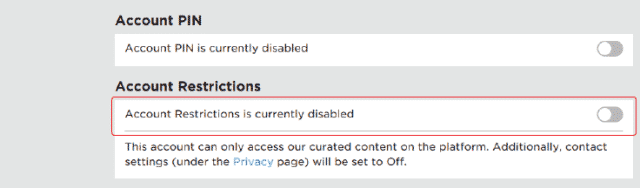
- Once you toggle it to on, you will need to create a 4-digit PIN and confirm it.
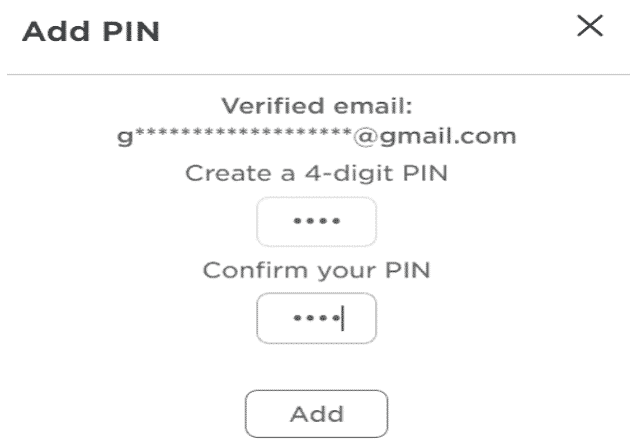
Set Contact Settings on Roblox
You can control who can contact your child on Roblox, which is especially important to protect them from strangers and online predators. To adjust the contact settings:
- Log in to your Roblox account.
- Select the gear icon in the upper-right corner of the navigation bar and select Privacy from the left-hand menu.
- If you want to be completely sure that your kids don’t encounter any dangerous people, you can turn off the Contact Settings and set all contact methods to No one.
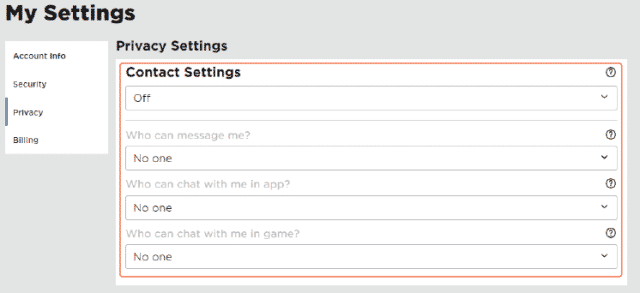
Set Other Settings on Roblox
In the “Other Settings” section, you can decide who can invite your kids to join the VIP server and who can join your kids in Roblox. Follow these steps:
- Log in to your Roblox account.
- Select the gear icon in the upper-right corner of the navigation bar and select Privacy from the left-hand menu.
- If you don’t want your kids to play games with strangers, you can set all options to Friends.
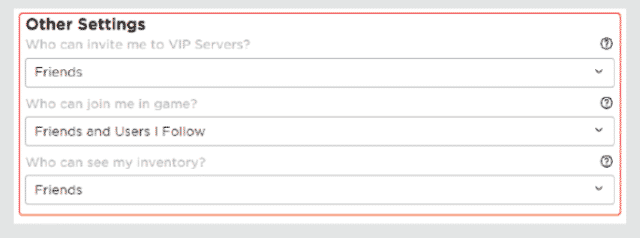
Monitor Roblox with the iKeyMonitor Parental Control App
While Roblox has some built-in features to keep kids safe, you might want more control to track your child’s mobile activities. A parental control app like iKeyMonitor offers a more in-depth solution, letting you manage screen time, set alerts for certain words, and get detailed reports on what your child is doing online. Here’s how iKeyMonitor can help you protect your child safe when they are on Roblox.
Capture Screenshots on Roblox to Detect Suspicious Photos
iKeyMonitor can automatically take screenshots of your child’s Roblox activities. This lets you see what they’re up to during their gaming sessions. You can log into the cloud panel anytime to check if they’ve been playing violent or inappropriate games.
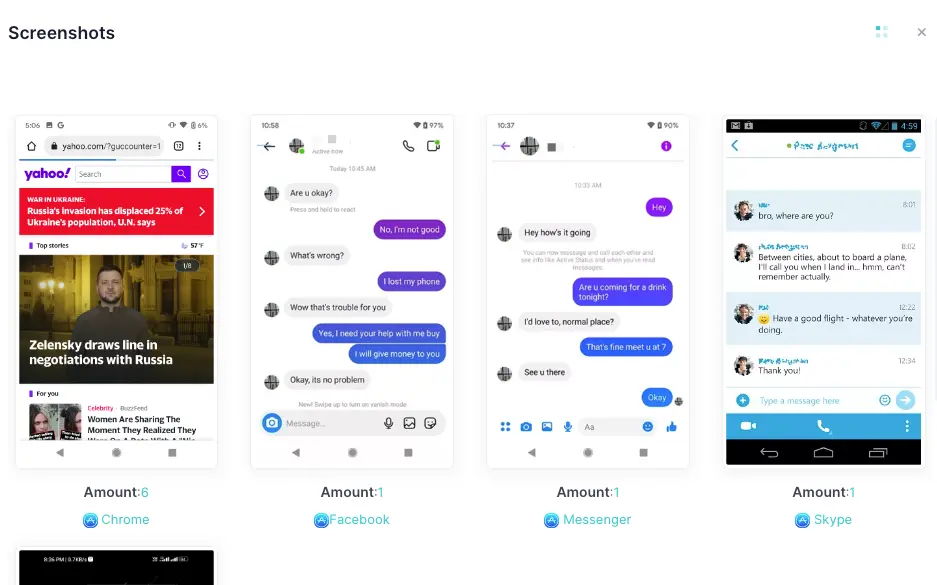
Record Keystrokes to Know Everything Typed on Roblox
With iKeyMonitor, you can track every keystroke your child enters on Roblox. This includes anything typed in the chat or searched for within the game. By reviewing these logs, you can identify if they’re searching for dangerous games or communicating with strangers in a concerning way.
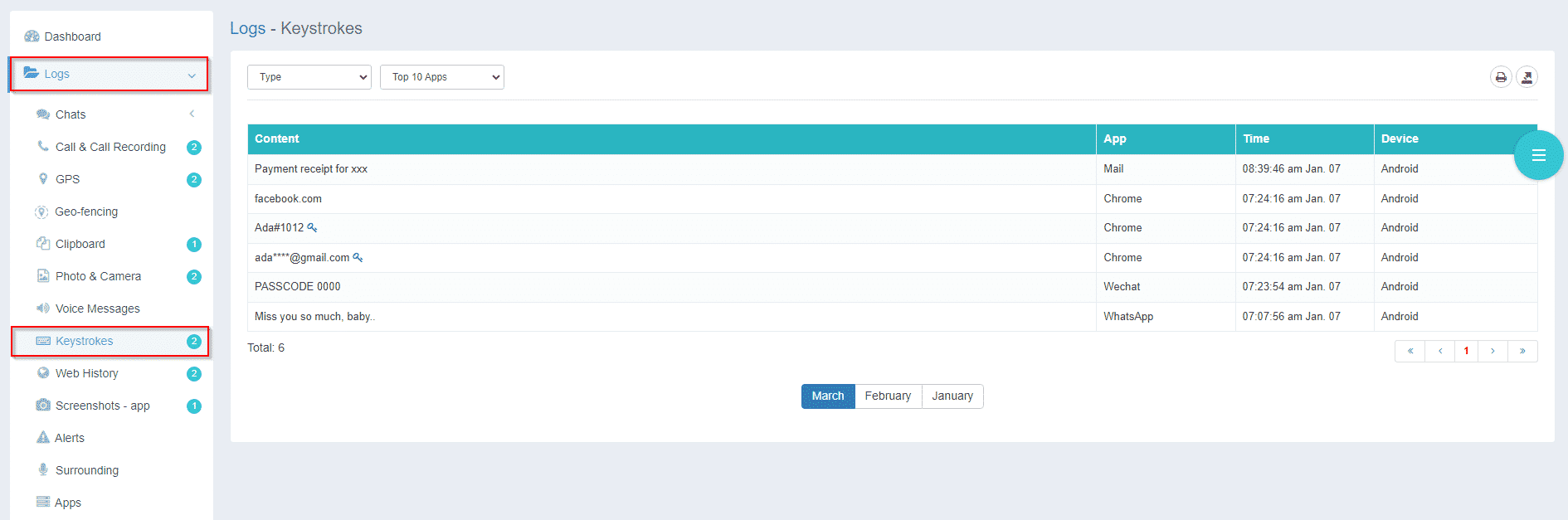
Get Alerted about Dangerous Activities on Roblox
iKeyMonitor allows you to set up alerts for specific words or phrases that might indicate your child is engaging in risky behavior. For example, you can receive an instant email whenever certain preset keywords are typed in Roblox chat. This helps you respond quickly if there’s a potential problem, such as inappropriate conversations or encounters with online predators.

FAQs About Roblox Parental Controls
Q1. What Is Roblox?
Roblox is an online platform where anyone can create and share games. There are millions of user-generated 3D games on Roblox. Most games are free, while some games cost “Robux,” which is an online currency that players use to buy games and items such as clothes or accessories. Most Roblox games include social features, like in-game chat.
Q2. Why Do Kids Love Roblox?
Roblox has millions of games created by talents from all over the world. Children can play and interact with friends in real life, or with people that they meet on the platform.
Q3. Is Roblox Safe for Kids?
Like any app or game with multiplayer and social features, Roblox may pose risks to young children. In the past, Roblox has received some negative reports due to security issues, and it has responded to these concerns by enabling parental controls.
Q4. How Can I Help My Child Stay Safe on Roblox?
Pay attention to the Roblox games your kids are playing and their chat history. And learn how to use privacy settings, security tools, or blocking and reporting features. Roblox allows you to restrict certain activities within the platform, such as chatting with others. Check out the steps below to enable Roblox parental controls.
Conclusion
We’ve covered the steps to set up parental controls on Roblox, a platform that offers kids a great space for online interaction. However, Roblox’s built-in controls are limited. To ensure your child’s safety, you might want to consider using iKeyMonitor. It allows you to capture screenshots, set screen time limits, and get alerts for certain keywords. Sign up to see all the features iKeyMonitor provides for your family.

Tags: enable roblox parental controls, set up parental controls on roblox, set up roblox parental controls
Category: Learning & How to