How Can I Restore WhatsApp Backup From Android or iPhone? 2026
Restoring a WhatsApp backup from an Android or iPhone can be important for parents who want to keep track of their child’s messages, photos, and media. Whether your child gets a new phone, accidentally deletes chats, or the app is reinstalled, having a backup ensures nothing is lost. iCloud for iPhone and Google Drive for Android make the process easy, though issues can sometimes arise. This guide will help you restore their backup and fix any problems.
Why is Restoring a WhatsApp Backup Important?
Restoring WhatsApp backup for your child is important to ensure they don’t lose valuable conversations, photos, and media. Whether they’re switching to a new phone, reinstalling the app, or recovering lost messages, having a backup helps maintain their digital history. Here are three key reasons why restoring their WhatsApp backup is essential:
Keeping Track of Conversations for Safety
Children use WhatsApp to stay connected with friends, classmates, and sometimes even people they don’t know. Restoring their backup ensures that parents can monitor their chats and detect any signs of cyberbullying, inappropriate content, or potential online threats.
A 2023 survey found that 26.5% of U.S. teens aged 13 to 17 experienced cyberbullying in the past 30 days, up from 23.2% in 2021.
Recovering Lost Photos, Videos, and Schoolwork
Kids often use WhatsApp to share important files, including school projects, family photos, and fun memories. If their phone is lost, reset, or the app is accidentally deleted, restoring WhatsApp Messenger backup helps recover these important files so they don’t lose anything valuable.
A 2023 survey found that 26.5% of U.S. teens aged 13 to 17 experienced cyberbullying in the past 30 days, up from 23.2% in 2021.
Making Device Upgrades Smooth and Stress-Free
When upgrading to a new phone, children may worry about losing their chats, contacts, and shared media. Restoring a WhatsApp backup makes the transition seamless, allowing them to continue their conversations without interruption.
25% of primary and 21% of secondary school children in Ireland encountered harmful online content, including scams, harassment, and sexual material.
How to Restore WhatsApp Backup on Android?
Restoring a WhatsApp backup on an Android is an easy process, whether you’ve saved it on Google Drive or your phone’s local storage. If you’ve switched phones, reinstalled WhatsApp, or just need to recover your messages, this guide will help you restore your chats and media in no time.
1. Restore from Google Drive Backup
If you’ve previously backed up your WhatsApp data to Google Drive, restoring your chats, photos, and videos is simple. Here’s how to do it:
- Uninstall and reinstall WhatsApp from the Play Store.
- Open WhatsApp and verify your phone number.
- WhatsApp will detect an available backup. Tap “Restore” to begin.
- Wait for the process to complete, then tap “Next” to load your chats. Media files will be restored in the background.
2. Restore from Local Backup (If No Google Drive Backup)
If your WhatsApp backup is stored locally on your phone and not on Google Drive, you can still restore your chats and media by following these steps:
- Open your File Manager and go to WhatsApp > Databases.
- Rename the latest backup file from msgstore-YYYY-MM-DD.1.db.crypt14 to msgstore.db.crypt14.
- Uninstall and reinstall WhatsApp.
- Verify your number and tap “Restore” when prompted.
How to Restore WhatsApp Backup on iPhone?
Restoring a WhatsApp backup on iPhone is a straightforward process, especially if you’ve saved a backup to iCloud. Whether you’ve switched to a new device, reinstalled WhatsApp, or need to recover lost chats, this guide will help you easily restore your messages, photos, videos, and settings.
- First, ensure that your WhatsApp chats are backed up to iCloud. Go to Settings > [your name] > iCloud > iCloud Backup, and make sure WhatsApp is listed and backup is enabled.
- Uninstall WhatsApp from your iPhone and reinstall it from the App Store.
- Open WhatsApp and verify your phone number.
- After verification, WhatsApp will prompt you to restore your chat history. Tap Restore Chat History to begin the process. Wait for the restore, and your messages and media will return.
How to Restore WhatsApp Backup with iKeyMonitor
iKeyMonitor is the best WhatsApp monitoring app that makes backing up WhatsApp messages simple and easy. With this spy app, you can recover your chats, photos, videos, and other WhatsApp data. It’s particularly helpful for parents who want to monitor their child’s WhatsApp activity, or for anyone looking to ensure important data is securely backed up. Restoring WhatsApp data is quick, and can be done with just a few simple steps.
- Sign up for a 3-day free trial of iKeyMonitor WhatsApp backup app.

- Log into the Cloud Panel to download iKeyMonitor to the target phone.
- Install iKeyMonitor and register it with your license key.
- Start restoring WhatsApp Backup on the Cloud Panel.
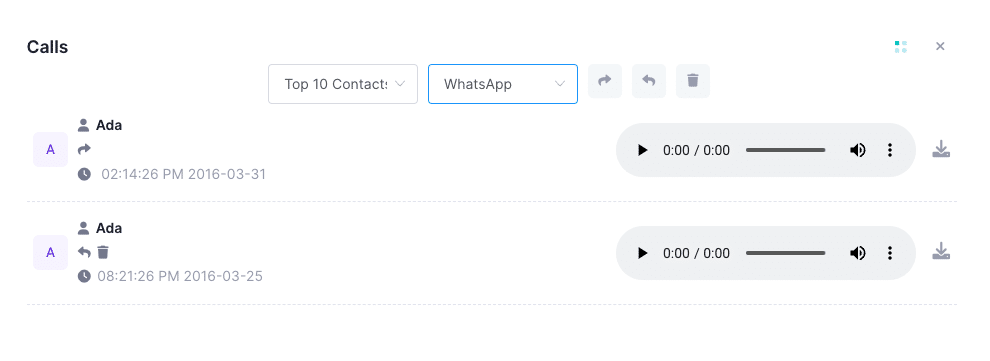
Keep Kids Safe on WhatsApp Using iKeyMonitor WhatsApp Spy App
iKeyMonitor is one of the top parental control apps for monitoring your child’s WhatsApp activities on their Android phones and iPhone. It offers many features that allow you to monitor all WhatsApp interactions, including tracking text messages, recording voice and video calls, monitoring shared photos, and capturing screenshots of every action on WhatsApp. In addition, iKeyMonitor helps you manage your child’s screen time, block unwanted apps and games, and track their GPS location in real-time. With these tools, you can protect your kids from cyberbullying, online predators, scams, and other online dangers.
Monitor WhatsApp Text and Voice Messages
iKeyMonitor allows you to access all incoming and outgoing WhatsApp text messages. This helps you monitor who your child is talking to and what they are discussing. Whether it’s school friends or unfamiliar contacts, you’ll have a full overview of their conversations. Additionally, it lets you listen to voice messages exchanged on WhatsApp, so you can ensure your child is not being exposed to inappropriate content.
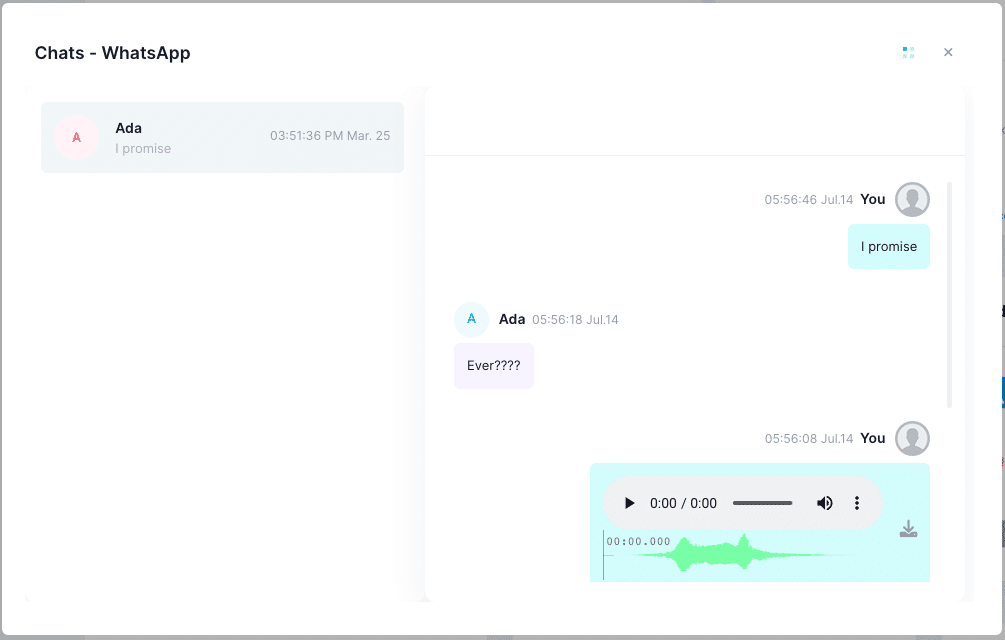
Record Incoming and Outgoing WhatsApp Calls
iKeyMonitor also enables you to record all incoming and outgoing WhatsApp calls. This feature allows you to listen to conversations and ensure that your child is not engaged in harmful communication.
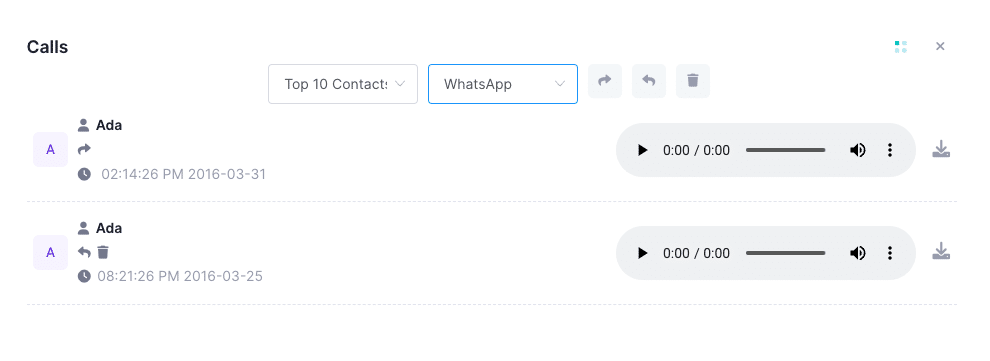
Capture Screenshots of WhatsApp Activities
With iKeyMonitor, you can capture screenshots of your child’s WhatsApp chats, photos, and media exchanges. This means you’ll have a visual record of everything happening in real-time. The app takes screenshots automatically, allowing you to review conversations and multimedia files they share with friends or strangers.
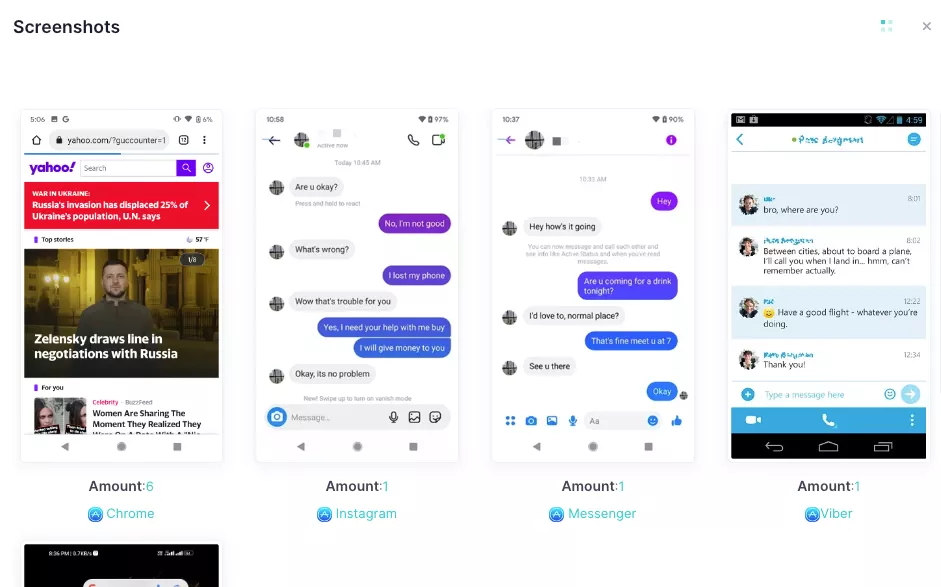
Get Alerts for Inappropriate Content
iKeyMonitor is equipped with an alert system that notifies you when inappropriate content or suspicious conversations occur. Whether it’s explicit language, harmful links, or troubling interactions, you’ll receive an alert immediately, allowing you to step in and protect your child before things escalate.

Conclusion
Restoring a WhatsApp backup on Android and iPhone is essential for keeping your child’s important chats, photos, and videos safe. Whether they switch phones, accidentally delete messages, or reinstall the app, having a backup makes sure nothing is lost. With simple steps for Android and iPhone, or using tools like iKeyMonitor, you can easily restore their data and protect their safety online.

Tags: restore chat backup in WhatsApp, restore WhatsApp backup, restore WhatsApp backup from iPhone or Android, restore WhatsApp chat history, retrieve WhatsApp backup, WhatsApp backup app
Category: Learning & How to