Mac Keylogger: Legal, Safe, and Effective for Parental Control and Employee Monitoring 2026
Are you considering using a Mac keylogger to monitor your kids, employees, or for personal use? You’re likely wondering if it’s legal, safe, or how to choose the best Mac keylogger for your needs. Whether you’re looking for a solution to prevent online distractions, keep your children safe, or track employee productivity, understanding the legal and practical aspects is essential.
Is Using a Mac Keylogger Legal?
The legality of using a Mac keylogger primarily depends on the situation and ownership of the device. Here’s what you need to know:
- Parental Control: It’s legal for parents to use a Mac keylogger on their child’s device, provided the Mac belongs to the parent. This helps ensure your child’s safety online and protects them from harmful content.
- Employee Monitoring: Employers can monitor Macs that are company-owned. However, employee consent may be required, and it’s important to disclose any monitoring practices upfront to avoid legal complications.
- Personal Use: If you’re using a keylogger on your own Mac for self-discipline or productivity monitoring, it’s legal. But, never use it on someone else’s device without their permission.
- Illegal Use: Installing a Mac keylogger on a device that you don’t own, without the user’s knowledge or consent, can lead to legal consequences, including privacy violations.
Free vs. Commercial Mac Keyloggers: Which One Should You Choose?
When it comes to keyloggers, the free version may seem appealing, but it comes with a few drawbacks. Here’s why a commercial Mac keylogger might be a better investment:
Free Mac Keyloggers
Free keyloggers often come with limitations and security risks. They may display intrusive ads, which can alert the user that they are being monitored. Additionally, free versions generally lack advanced features like remote reporting, detailed activity logs, or security protections. These factors can make free keyloggers less effective and less discreet.
Commercial (Paid) Mac Keyloggers
Commercial keyloggers, like Easemon, are much more reliable and packed with features such as:
- Stealth Mode: Runs undetected in the background.
- Remote Access: Sends activity logs to a remote server or email for real-time monitoring.
- Comprehensive Activity Tracking: Records keystrokes, websites visited, applications used, and even takes screenshots.
- Better Security: Comes with password protection to prevent tampering.
Paid keyloggers also offer customer support and regular software updates, ensuring that the tool remains secure and effective over time.
Simple vs. Advanced Mac Keyloggers: Which Is Best for You?
Mac keyloggers range from simple to complex. Here’s what you should consider when choosing the right one:
Simple Mac Keyloggers
A simple keylogger is often ideal because it runs undetected in the background and is easy to manage. Look for a tool that offers the following:
- Stealth Mode: The software should run invisibly without any notifications.
- Password Protection: Prevent unauthorized access to the keylogger settings.
- Comprehensive Logs: Track keystrokes, websites, applications, and take screenshots.
- Remote Monitoring: Access reports remotely to keep track of activity in real-time.
Advanced Mac Keyloggers
If you need more detailed monitoring or extra features, an advanced keylogger may be necessary. These keyloggers typically offer additional capabilities, such as advanced reporting or customization options, making them ideal for businesses or more extensive monitoring needs.
Should You Try a Mac Keylogger Before Buying?
Before purchasing a Mac keylogger, it’s a great idea to try the software first. Many commercial keyloggers, like Easemon, offer a free trial so you can test the features and ensure they meet your needs. During the trial period, make sure to:
- Test stealth functionality and confirm it runs undetected.
- Verify remote monitoring and reporting features.
- Ensure it works seamlessly with your Mac’s operating system.
Once you’re satisfied with the trial, you can purchase the full version and continue monitoring with confidence.
Conclusion: Choosing the Right Mac Keylogger
Choosing the right Mac keylogger depends on your specific needs. Whether you want to monitor your child, track employee performance, or improve your own productivity, there are options available. We recommend Easemon for its user-friendly features, stealth mode, and comprehensive activity tracking. With the right tool, you can keep your Mac safe and secure while monitoring activities effectively and legally.
Frequently Asked Questions (FAQs)
1. Is using a Mac keylogger legal?
Yes, it is legal to use a Mac keylogger on devices you own. However, using a keylogger on someone else’s device without their permission may be illegal, depending on local laws.
2. What’s the difference between free and commercial Mac keyloggers?
Free keyloggers often come with ads, limited features, and less security. Commercial keyloggers, like Easemon, offer more advanced features, stealth mode, remote monitoring, and better security.
3. How does a Mac keylogger work in stealth mode?
In stealth mode, the Mac keylogger runs invisibly in the background without being detected by the user. It cannot be seen in the task manager or control panel, ensuring discreet monitoring.
4. Can I monitor my child’s Mac legally?
Yes, as a parent, you have the right to monitor your child’s device for safety. Just make sure the device belongs to you and that the monitoring is done responsibly.
5. What features should I look for in a Mac keylogger?
Look for features like stealth mode, remote monitoring, activity tracking (keystrokes, websites, apps), password protection, and easy installation/uninstallation.
6. Can I try a Mac keylogger before buying it?
Yes, many keyloggers, including Easemon, offer free trials. Test the software during the trial period to ensure it meets your needs before purchasing.
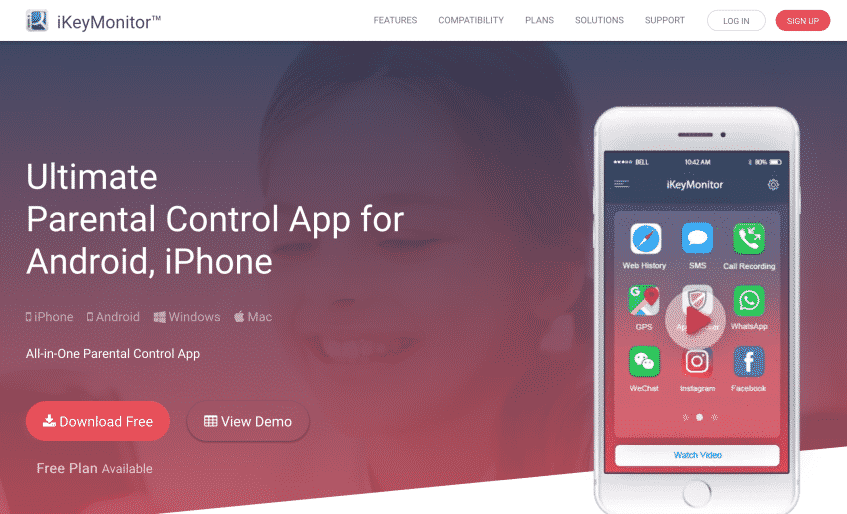
Tags: free Mac keyloggers, mac keylogger
Category: Employee Monitoring Tips