Best Family Keylogger for Mac to Keeps Kids Safe Online 2026
A family keylogger for Mac can help you keep track of your kids online. Many children explore the internet without enough guidance, often unaware of the dangers they face, like online predators and cyberbullying. Their innocence can make them easy targets, but using a Mac family keylogger lets you monitor their activities and detect potential risks. This way, you can take steps to create a safer online space for your kids and ensure they have a positive experience.
What is Family Keylogger for Mac?
A family keylogger app for Mac helps you keep an eye on your children’s online activities. This powerful tool tracks everything they do, from keystrokes to screenshots and voice chats, giving you a clear picture of their online behavior. By using a family keylogger for Mac, you can quickly spot potential dangers and take action to keep your kids safe.
Benefits of Using a Mac Home Keylogger
A family keylogger for Mac can be a valuable tool for you to seek to ensure your children’s online safety. By monitoring activities on children’s Macs, you can learn about their online behavior so that you can keep them secure from potential online threats. Some of the key advantages include:
Preventing Cyberbullying
A Mac home keylogger is a helpful tool for monitoring your kids’ online interactions and preventing cyberbullying. By tracking the keystrokes on the Mac, you can see the content of their messages, emails, and social media posts. This way, you can catch any signs of harassment or inappropriate behavior early and take action to protect them.
According to the Cyberbullying Research Center, 36.5% of students aged 12-17 have experienced cyberbullying in the past year. This represents a significant increase from previous years.
Screen Time Management
A Mac keylogger can track keystrokes to provide detailed insights into how much time is spent on various applications and websites. This data helps you set appropriate limits on device usage. By monitoring your children’s screen time habits, you can prevent excessive use and foster healthier online habits.
The American Academy of Pediatrics reports that children aged 8-18 spend an average of 7.5 hours daily on screens, including phones, tablets, and computers.
Internet Usage Monitoring
A keylogger can track the websites your kids visit and the searches they make on a Mac, giving you a clear view of their online activities. This helps you see what kind of content they’re accessing, so you can make sure it’s appropriate. By knowing their online interests and habits, you can guide them and help them build healthy online behaviors.
Safety and Security
A Mac home keylogger software helps monitor keystrokes to detect potential online threats or unsafe behavior. By monitoring online activities, you can identify risks such as phishing attempts, malware, or exposure to harmful content.
How iKeyMonitor Family Keylogger for Mac Keeps Kids Safe
Nowadays, keeping kids safe online can be a real challenge. With so many websites and apps, it can be hard to know what they are doing on their Mac. That’s where the iKeyMonitor family Keylogger app for Mac comes in. This tool helps you monitor all your children’s online activities, ensuring they are safe from cyberbullying, sexual predators, online fraud, and more. To install iKeyMonitor Mac family Keylogger, follow these steps:
- Sign up for a free trial and install iKeyMonitor.

- Log in to the Online Cloud Panel.
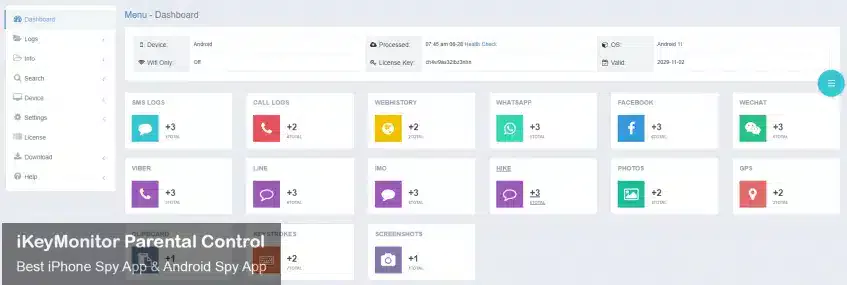
- Go to Logs – Keystrokes to check your children’s keystrokes.
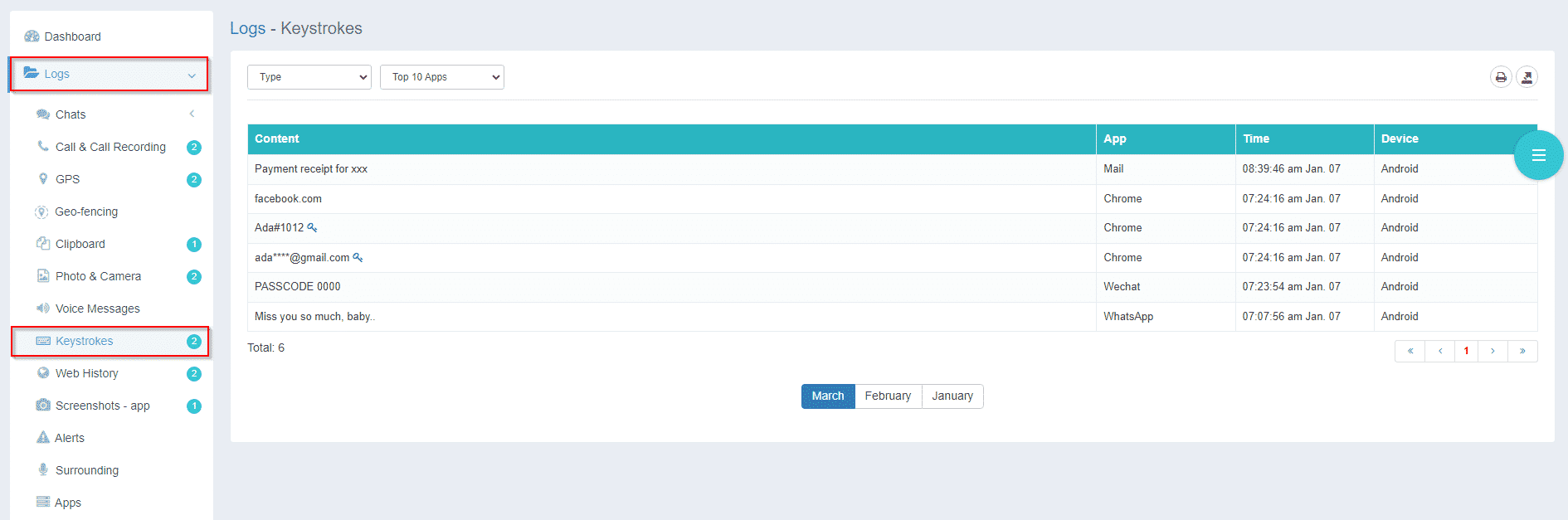
Protect Your Kids With iKeyMonitor Mac Family Keylogger
iKeyMonitor is the best free family keylogger for Mac and provides many excellent features for monitoring all Mac devices’ activities. It tracks keystrokes, SMS messages, calls, clipboards, and GPS. Additionally, this keylogger enables you to listen to phone surroundings, block specific apps/games, and monitor chat messages from popular social media chat platforms like WhatsApp, Instagram, Snapchat, Kik, etc. All data is securely uploaded to your online cloud panel, making it easy to review activity from anywhere.
Monitor Messages to Detect Inappropriate Content
With iKeyMonitor, you can monitor all incoming and outgoing messages on your children’s Mac, including text messages, social media conversations, and instant messaging platforms. This allows you to identify any inappropriate content, enabling you to intervene and have open discussions with your children about online safety.
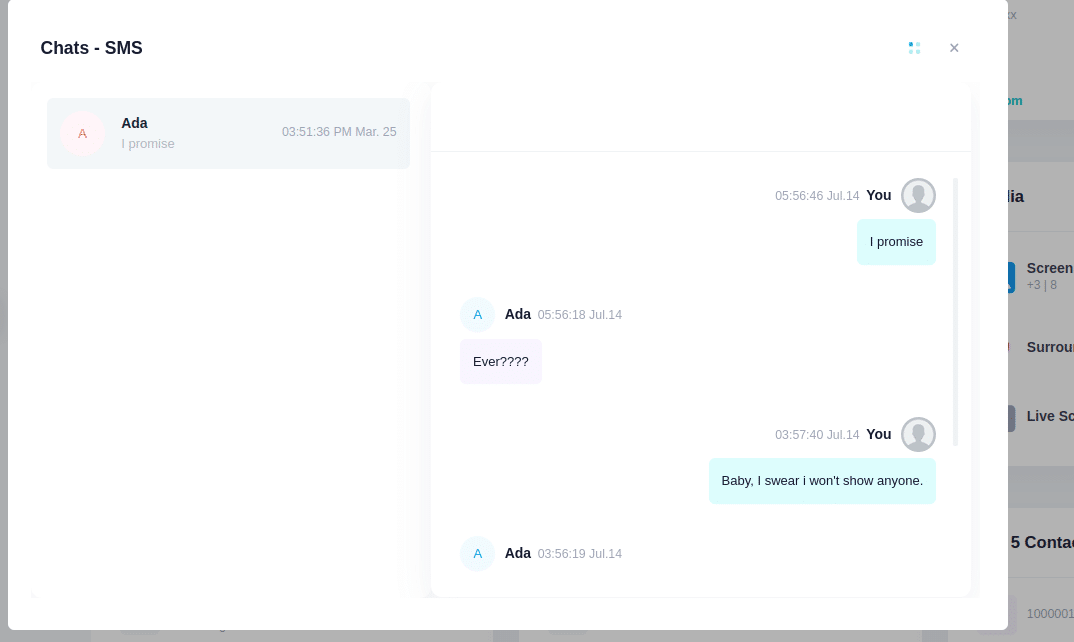
Record Phone Calls to Prevent Cyberbullying
This family keylogger for Mac records all phone calls made or received on your children’s device. This feature helps you detect and prevent cyberbullying, as you can review the call recordings and address any concerning interactions.
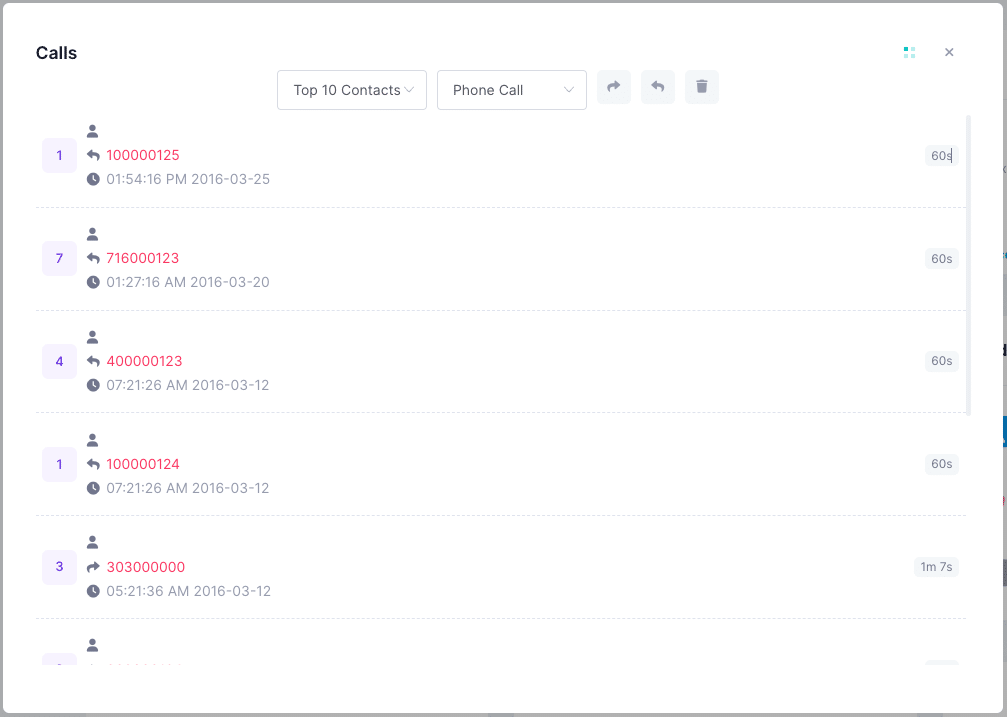
Capture Screenshots to Detect Suspicious Photos
The iKeyMonitor keylogger software regularly captures screenshots of your children’s devices, providing you with a visual record of their online activities. This feature helps you identify suspicious images or content, allowing you to protect your children from inappropriate content.
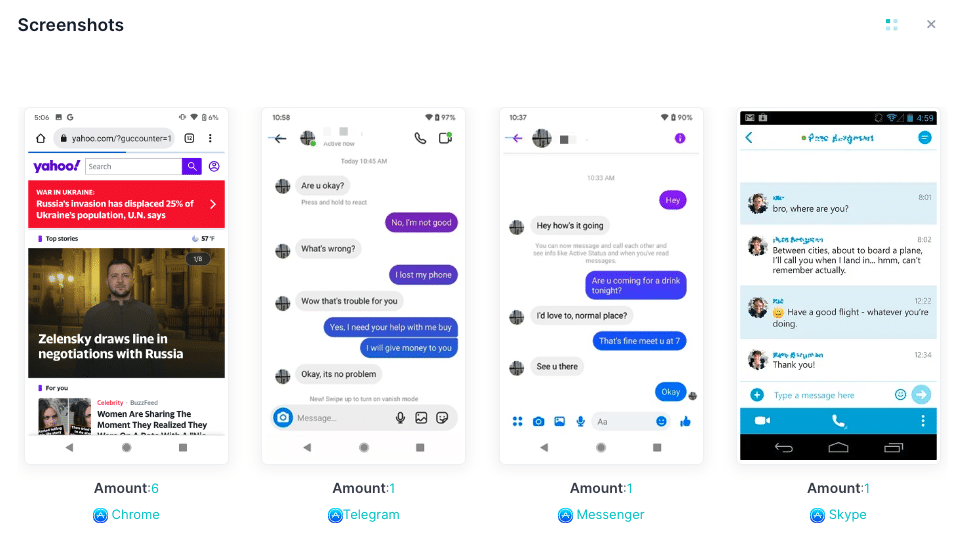
Limit Screen Time to Prevent Phone Addiction
iKeyMonitor’s screen time limit feature allows you to set a daily maximum duration for your kids’ device usage. In this way, you can limit your kids’ screen time and encourage them to participate in more outdoor activities to avoid their phone addiction.
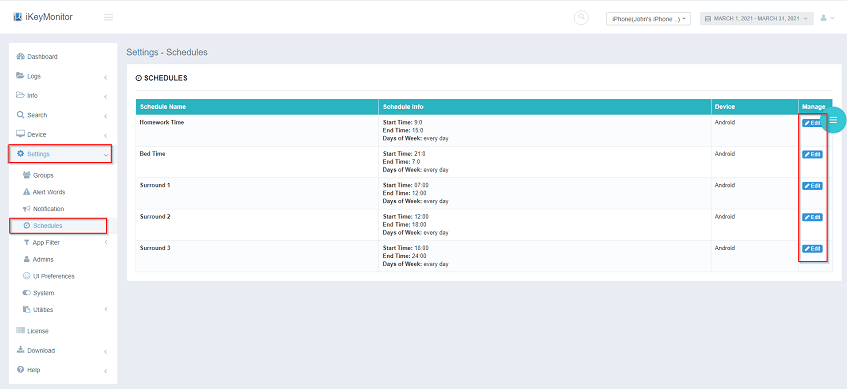
FAQs About Family Keylogger for Mac Devices
Q1. How does a family keylogger for Mac work?
A family keylogger for Mac records every keystroke on the computer, including typed messages, search queries, and website URLs. It monitors this data and sends it to a secure online cloud panel for you to review remotely.
Q2. Is using a family keylogger for Mac legal?
Using a family keylogger for a Macbook is legal as long as it is used on your own devices and for legitimate purposes, such as monitoring your children’s online activities. It’s important to ensure that all Mac users consent to the monitoring.
Q3. Can a family keylogger for Mac track social media activity?
Yes, iKeyMonitor, the best free family keylogger for Mac, can track social media activity by recording keystrokes, including messages sent through platforms like WhatsApp, Instagram, Snapchat, and Kik. This allows you to monitor your children’s interactions and ensure they use social media safely.
Q4. Are there any free family keyloggers for Mac?
Yes, there are free Mac family keyloggers, but they often come with limitations on features and support. For a more comprehensive and feature-rich solution, consider iKeyMonitor, which provides a free version with essential monitoring tools and an option to upgrade for additional features, such as listening to phone surroundings and watching the phone screen in real-time.
Conclusion
Using a family keylogger software for a Mac like iKeyMonitor lets you see what your kids are doing online, identify any concerning behavior, and take quick action to keep them safe. It offers features like monitoring messages, recording calls, taking screenshots, limiting screen time, and tracking their location, giving you peace of mind about their online safety.
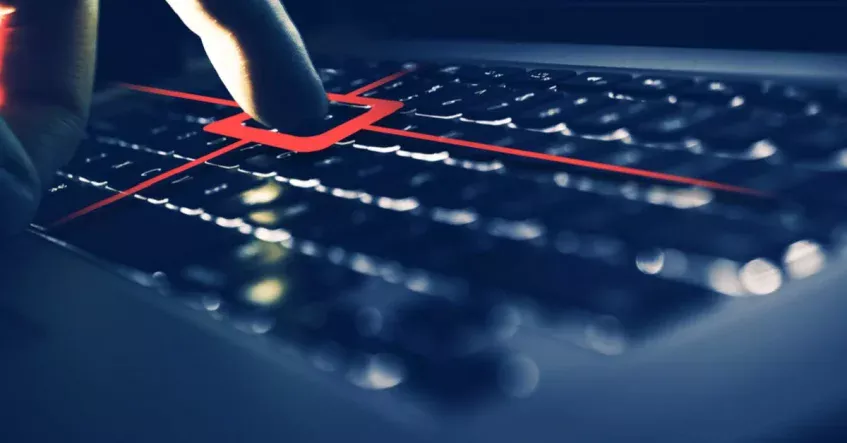
Tags: family keylogger for mac, mac keylogger for parents, spy app for Mac
Category: Employee Monitoring Tips