How to Keep Your Child’s Personal Data Safe Online? 2026
As a responsible parent, teaching your children how to keep your child’s personal data safe online has become increasingly important. With social media, online games, and mobile apps integrated into daily life, taking steps to protect your child’s personal data safe online and maintain their digital privacy is essential. This guide shares practical methods to safeguard your child’s online information, explains why online security matters, and introduces tools like iKeyMonitor to help keep your kids’ personal data safe.
Why You Should Safeguard Your Child’s Online Data
As a parent, you might not realize how much personal information your child shares online. Understanding these risks helps you take concrete steps to protect them. Here are three important reasons why you should protect your child’s information online.
Prevent Identity Theft
You should know that even though your child may not have a credit history yet, cybercriminals can exploit their personal details, such as full names, birthdates, and addresses. If someone steals this information, you could face long-term consequences that affect your child’s financial future. By teaching your child safe online habits and helping them limit what they share, you can significantly reduce this risk.
“According to the Federal Trade Commission (FTC), reports of identity theft involving children increased by nearly 70% from 2019 to 2022.”
Maintain Online Privacy
You can prevent oversharing by showing your child how to adjust privacy settings on social media and apps. When you guide them to make careful choices about what to share—like location tags, school information, or personal photos—you reduce their exposure to strangers, phishing attempts, and targeted advertising.
“A 2023 survey by Pew Research Center found that 59% of teenagers admit to sharing personal information like their location or school details online.”
Promote Responsible Digital Habits
You play a key role in teaching your child to manage their personal information responsibly. When you set an example and explain safe online behavior, your child is more likely to make informed decisions as they grow. This guidance helps them develop habits that protect their privacy across websites, apps, and social media platforms.
How to Keep Your kid’s Personal Data Safe Online
Now that you understand the importance of smartphone safety, here are six practical tips to guide your child in using their first smartphone responsibly.
Tip 1: Educate Your Child About Privacy Settings
One effective way to protect your child’s information on the internet is by teaching them how privacy settings work. Most social media platforms and apps allow users to control who can see posts, contact them, and access personal data. Walking your child through these options and explaining the risks of oversharing empowers them to keep kids’ online data secure and make safer choices.
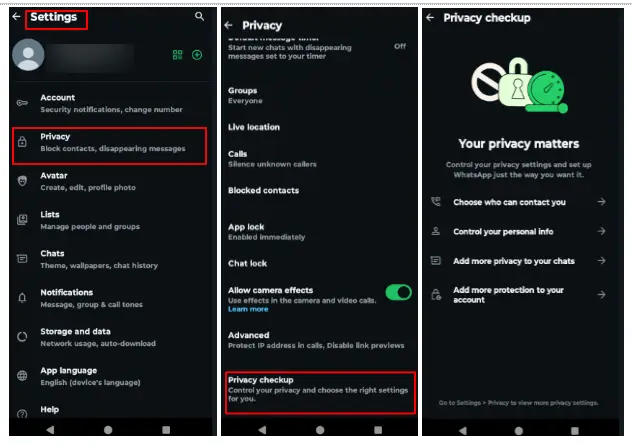
Tip 2: Use Strong Passwords and Two-Factor Authentication
Passwords are your first line of defense. Encourage your child to create strong, unique passwords using a mix of letters, numbers, and symbols. Avoid easily guessed information like birthdays or pet names. Enabling two-factor authentication (2FA) adds an extra layer of protection, helping safeguard your child’s online data from unauthorized access.
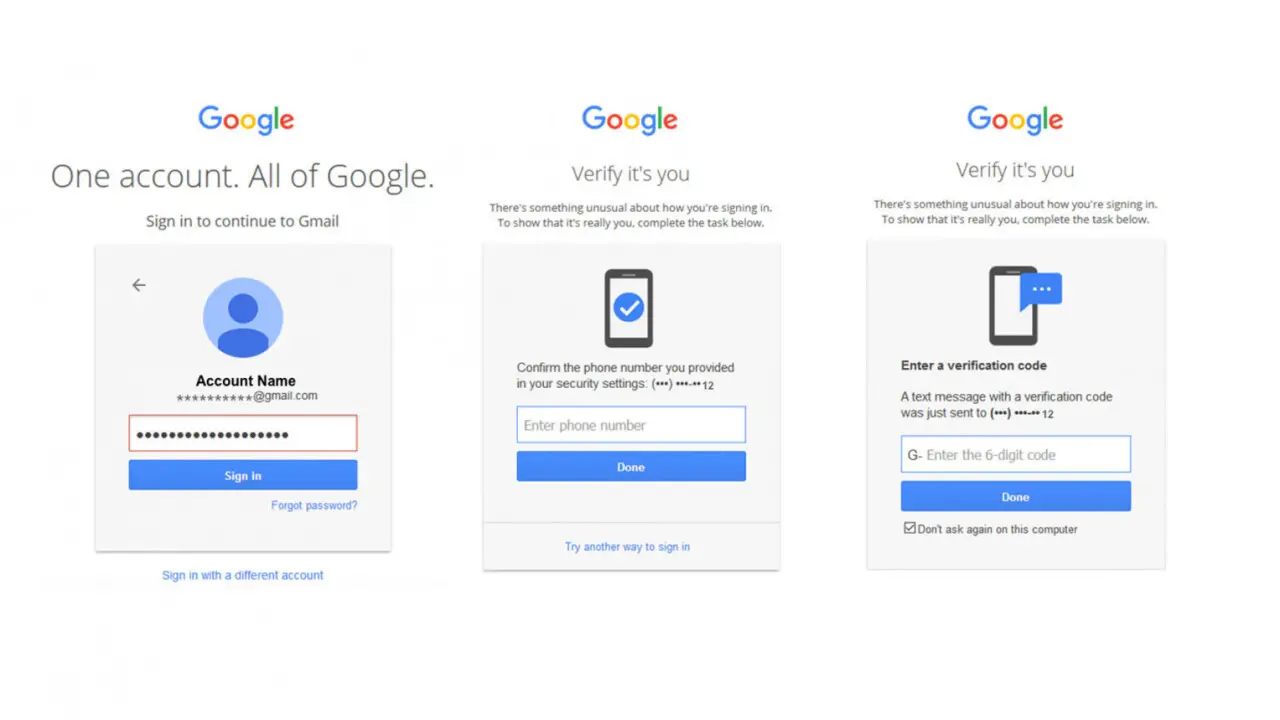
Tip 3: Limit the Sharing of Personal Information
Children often share personal details without considering the risks. Encourage them to avoid posting addresses, phone numbers, school information, or other sensitive details. Teaching them how to keep your child’s personal information safe online reduces the likelihood of identity theft or offline tracking.

Tip 4: Regularly Update Software and Apps
Outdated apps and software can create vulnerabilities for hackers. Make sure all devices, browsers, and applications are updated consistently. Automatic updates help protect your child’s personal data safe online by closing security gaps and keeping devices secure from malware, spyware, and other threats.

Tip 5: Monitor Your Child’s Online Activity
Keeping track of your child’s online activity is about safety, not invasion of privacy. Check the apps, websites, and social media platforms they use, and watch for unusual interactions or suspicious content. Tools like iKeyMonitor offer real-time alerts, activity reports, and screen monitoring, helping you keep your kids’ personal data safe.

Tip 6: Manage Your Child’s Screen Time
You can set daily limits on how long your child uses devices. This not only helps them maintain balanced screen time but also reduces the risk of oversharing personal information. Limiting time on certain apps or social media lowers the chances that sensitive data will be exposed. You can also use these limits as an opportunity to talk with your child about privacy and teach them ways to keep them personal data safe online.
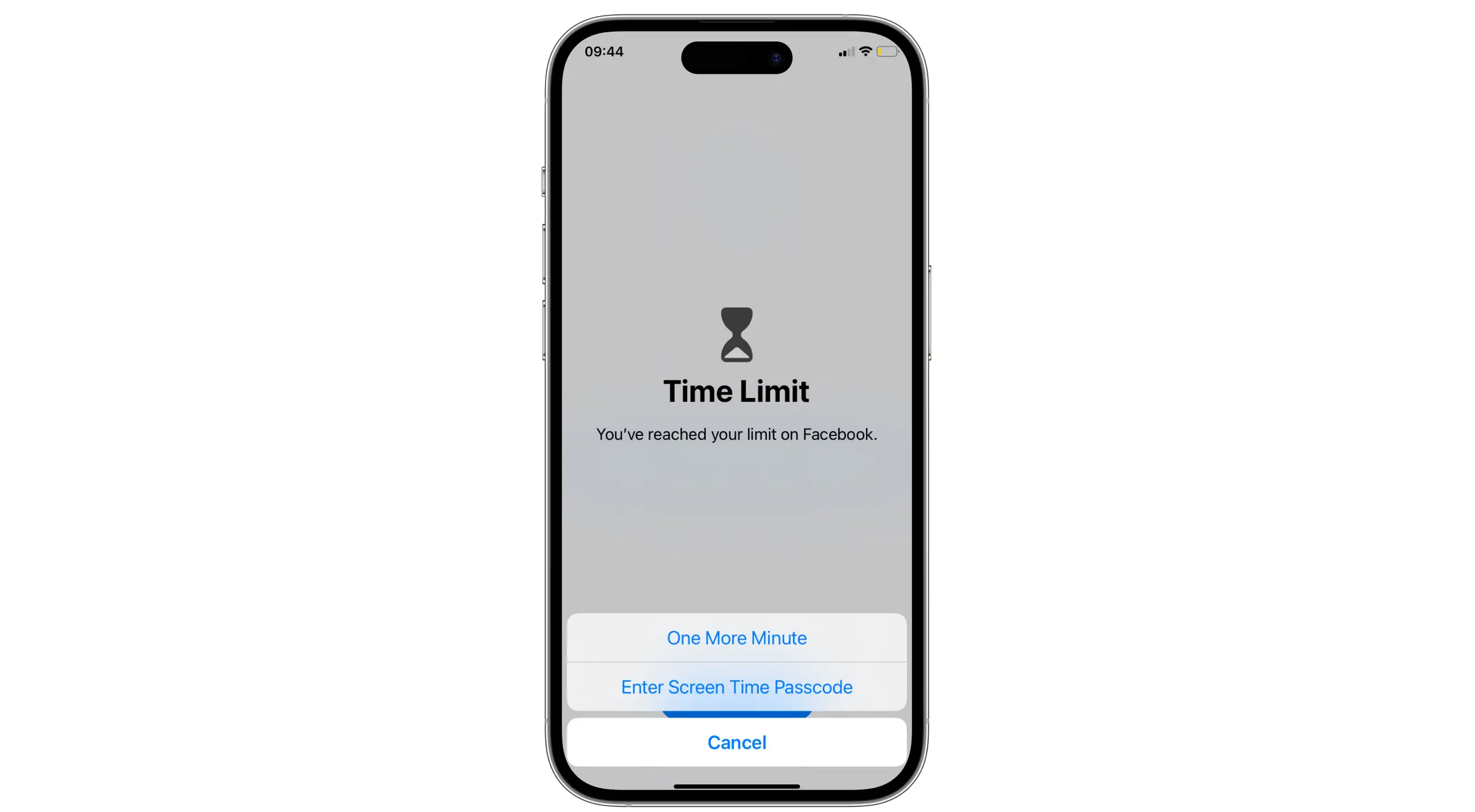
Tip 7: Restrict Access to Risky Apps
You can block apps that are known for unsafe interactions, inappropriate content, or excessive data collection. Checking the apps your child wants to use and restricting the risky ones helps reduce exposure to cyberbullying, explicit content, or accidental sharing of personal information. Explaining why some apps are off-limits helps your child make better choices and learn to protect their data.

Enhance Your Child’s Online Safety with iKeyMonitor
iKeyMonitor is a powerful tool that helps you keep your child’s personal data safe online and ensure your child’s digital privacy. By using iKeyMonitor, you can put the tips from above into practice more effectively and stay informed about your child’s activities, making it easier to prevent potential risks before they happen.
Monitor SMS and Chats to Keep Personal Data Safe
You can use iKeyMonitor to track messages your child sends and receives on apps and social media platforms. This helps you spot risky conversations or inappropriate content early, so you can guide your child and protect sensitive personal information.
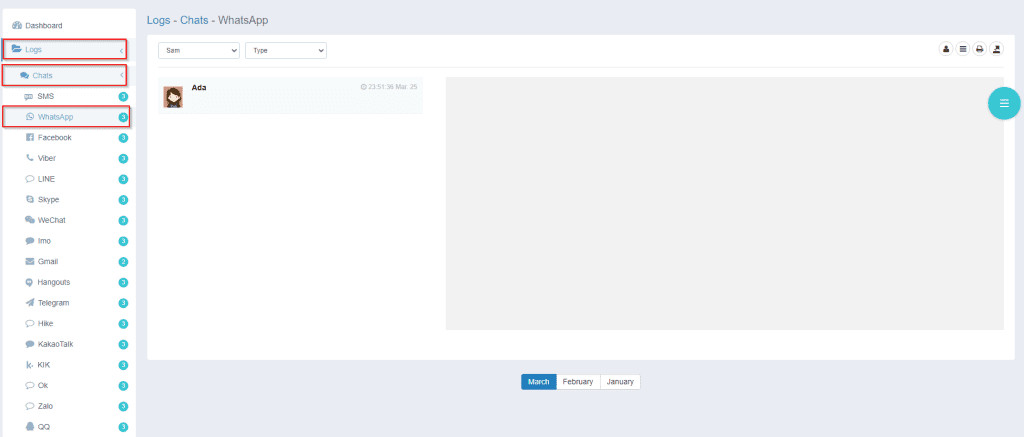
Track Browsing History to Protect Personal Data
You can review the websites your child visits with iKeyMonitor. By keeping an eye on online activity, you ensure your child only accesses safe, age-appropriate content, which helps reduce the chance that personal data might be shared or exposed.
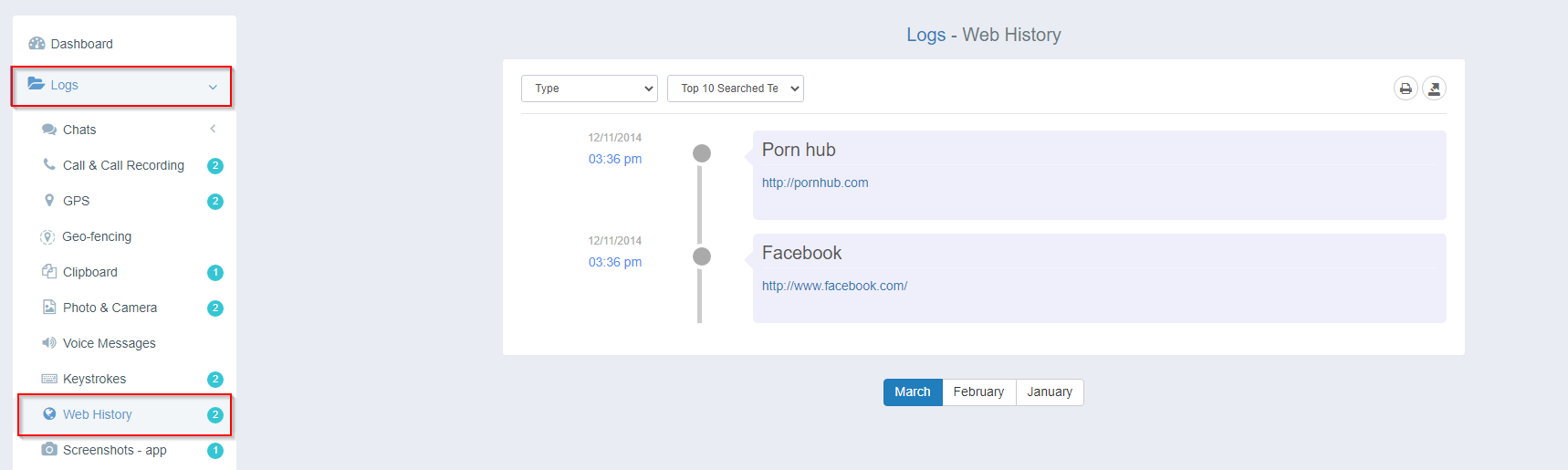
Capture Screenshots for Personal Data Safety
iKeyMonitor enables you to take automatic screenshots of your child’s device activity. This provides a clear record of online behavior and interactions, helping you verify that their personal information remains private and secure.
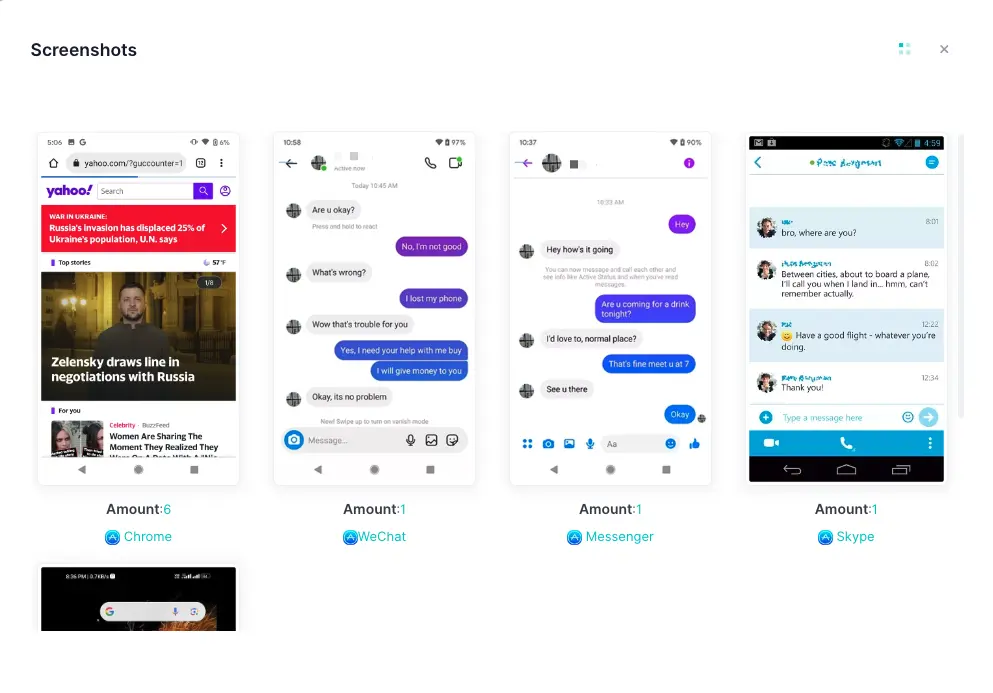
Receive Alerts to Keep Personal Data Safe
You can get instant notifications from iKeyMonitor whenever suspicious activity occurs. For example, if your child encounters risky apps, interacts with unknown contacts, or tries to share sensitive information, you can respond immediately to protect their personal data.

FAQs About Keeping Your Child’s Personal Data Safe Online
Q1: What is the best age to start teaching children online safety?
Children can start learning basic online safety as early as 6–7 years old, with guidance on privacy and passwords to protect your child’s personal data safe online.
Q2: How can I monitor my child without violating their privacy?
Monitoring tools like iKeyMonitor provide alerts and activity reports without constantly reading private messages. Open communication is key to ensure your child’s digital privacy.
Q3: Why are strong passwords important for children?
Strong, unique passwords protect accounts from hacking and teach responsible online habits, helping keep your child’s personal information safe online.
Q4: Can updating apps really prevent online threats?
Yes. Security updates patch vulnerabilities that hackers could exploit, helping keep kids’ online data secure.
Q5: What should I do if my child accidentally shares sensitive information?
Remove the content immediately, adjust privacy settings, and teach your child how to safeguard your child’s online data to prevent future issues.
Conclusion
You can take simple yet effective steps to keep your child’s personal data safe online. By following these seven tips, adding extra strategies like screen time limits or app restrictions, and using tools such as iKeyMonitor, you help protect your child’s information on the internet and ensure their digital privacy. Taking action today gives your child a safer, more confident experience online while teaching them responsible digital habits.

Tags: keep kids’ online data secure, Keep Your Child’s Personal Data Safe Online, keep your child’s personal information safe online, keep your kids’ personal data safe, protect your child’s information on the internet, protect your child’s information online
Category: Learning & How to