Best iOS Keylogger for iPhone and iPad 2026
Looking for the best iOS keylogger for iPhone and iPad? Everyone has different needs when it comes to monitoring. For parents, an iOS keylogger helps keep kids safe online, while employers can use it to protect company secrets. With the iKeyMonitor iOS keylogger app, you can track every keystroke on your children’s or employees’ iPhones and iPads.
What Is An iOS Keylogger?
An iOS keylogger is software that records everything typed on iPhones and iPads. It tracks text messages, emails, passwords, and searches. The information collected is usually sent to a remote server so you can review it later. Parents often use iOS keylogger apps to monitor their children’s online activities, while businesses might use them to check on employee productivity.
Why Do You Need an iOS Keylogger?
A keylogger allows you to see everything typed on a target device from a distance. iKeyMonitor is the best free iOS keylogger that tracks all keystrokes on iPhones and iPads. It also sends alerts for specific keywords that could put your children’s safety at risk or lead to sensitive company data being exposed.
Protect Your Kids
As a parent, it’s important to understand the dangers your kids face online. Many apps encourage children to share inappropriate photos, and online predators are a real threat. To keep your children safe, consider using an iPhone keylogger app like iKeyMonitor to monitor their activities and help protect them from these risks.
A 2024 study from Pew Research Center reveals that 95% of teenagers have access to a smartphone, and 85% are active on social media platforms. This underscores the importance of monitoring and guiding online activities to ensure safer digital environments for kids.

Monitor Your Employees
As companies increasingly provide Apple devices to their employees, monitoring their online activities becomes essential. By installing the iKeyMonitor free iOS keylogger on these devices, you can keep an eye on what employees are doing online. If you spot any inappropriate behavior, you can address it quickly, helping to boost your company’s overall efficiency.

Recover Lost Information
Keyloggers can help you recover lost or forgotten passwords by recording everything typed on your device. This means you can track login details and access important accounts or documents again. However, it’s crucial to use these tools carefully, as they can pose risks to your privacy and data security.
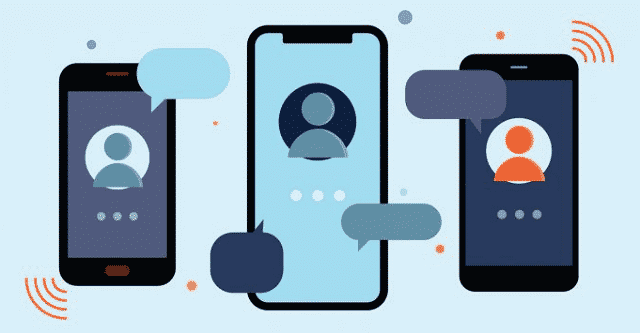
How to Use iKeyMonitor iOS Keylogger to Monitor iPhone And iPad?
If you need to monitor activity on your children’s or employees’ iPhones and iPads, iKeyMonitor is an excellent choice. This powerful iOS keylogger software allows you to track all device activities, from checking your children’s screen time to monitoring app usage by employees. With iKeyMonitor, you can easily know what’s happening on these devices. Follow these detailed steps to learn how to use iKeyMonitor iOS Keylogger to monitor iPhones and iPads effectively.
- Sign up for a free trial and install iKeyMonitor.
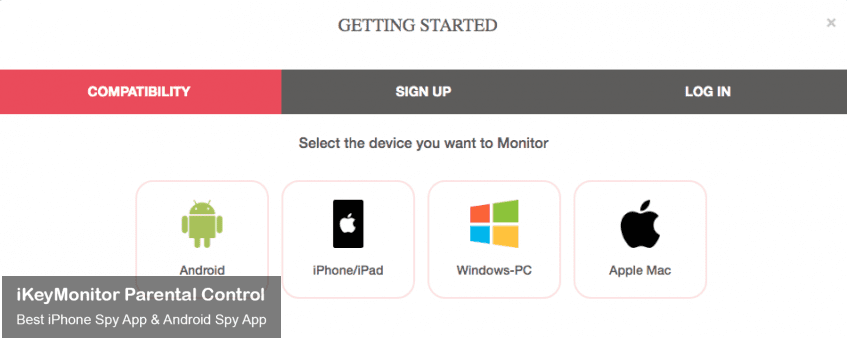
- Log in to the Online Cloud Panel.
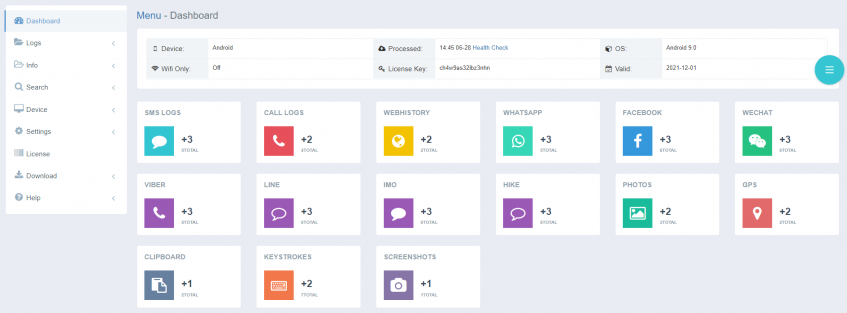
- Go to Logs – Keystrokes to check your children’s keystrokes.
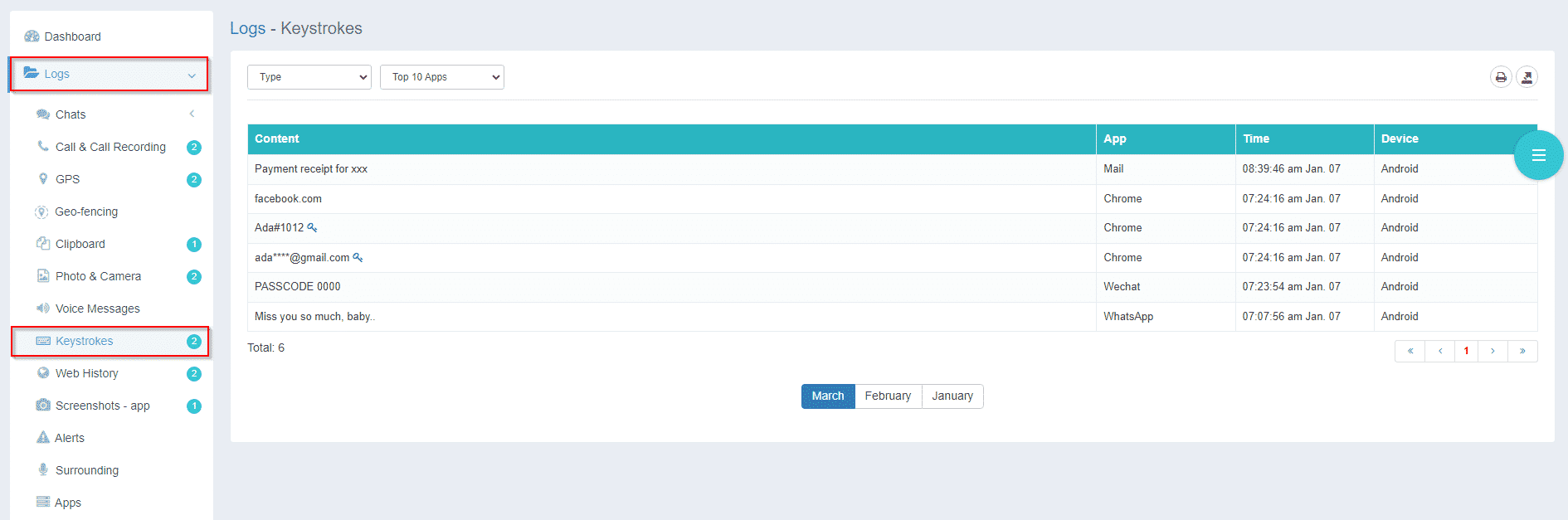
Log Everything on iOS With iKeyMonitor Best iOS Keylogger
iKeyMonitor iOS keylogger for iPhone is the best software to ensure the safety of children. It works automatically on iPhone and iPad. With iKeyMonitor, you can log keystrokes, text messages, call history, website visits, and clipboard history. Moreover, you can track GPS locations, set geofences, limit screen time, and listen to phone surroundings to protect kids’ safety. The main features of the powerful iKeyMonitor are listed below.
Take Screenshots on iOS to Detect Suspicious Photos
iKeyMonitor regularly captures screenshots of mobile activities on the target iOS devices. You can log in to the Cloud Panel to check the screenshots. If you detect any suspicious photos, you can take action timely.

Track Keystrokes to Know Everything Typed on iOS
This powerful tool records all keystrokes, including text entered in SMS, chat apps, emails, and any posted content across apps. With iKeyMonitor, you can easily review recorded logs to stay informed about all typed interactions on the target device. Whether you want to monitor messages, emails, or other app inputs, iKeyMonitor will help you keep track of everything that’s happening on the iOS device.

Get Alerted about Dangerous Activities on iOS
iKeyMonitor allows you to set up alert words on the target iOS devices. Whenever a keyword is triggered, you will receive an email alert or push notification. Therefore, you can take timely measures to prevent things from getting worse.
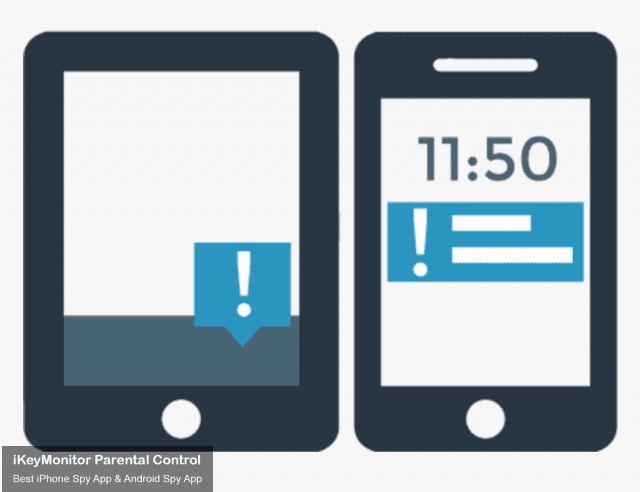
FAQs About iOS Keylogger
1. How does an iOS Keylogger work?
An iOS keylogger works by recording the keystrokes made on an iOS device. It captures data such as text messages, emails, app usage, and more.
2. Is using an iOS Keylogger legal?
The legality of using an iOS keylogger depends on your location and the circumstances. Typically, it is legal if used on devices you own or with the explicit consent of the device owner.
3. Can I use iKeyMonitor on any iOS device?
Yes, iKeyMonitor is compatible with most iOS devices, including iPhones and iPads. It supports various iOS versions, making it the best choice for monitoring various devices.
4. Do I need physical access to the device to install iKeyMonitor?
Yes, to install iKeyMonitor on an iOS device, you typically need physical access to the device for the initial setup. After installation, you can monitor the device remotely.
5. How can I use iKeyMonitor to monitor my child’s iPhone?
To monitor your children’s iPhone using iKeyMonitor, you must first install the software on their devices. Once installed, iKeyMonitor will provide you with detailed reports on their activities, including screen time and app usage. This helps you keep track of their online behavior and ensure their safety.
6. Is iKeyMonitor a reliable iOS keylogger?
Yes, iKeyMonitor is a reliable iOS keylogger with a strong reputation for its functionality and user support. It offers a range of monitoring features, ensuring you can track device activity efficiently.
Conclusion
All in all, iKeyMonitor iOS keylogger can monitor children’s online activities and employees’ device usage. It is a monitoring app that parents and employers cannot miss. Sign up and start tracking now!

Tags: best free iOS keylogger, ios keylogger, iOS keylogger app, iOS keylogger for iPhone, iphone keylogger app
Category: Learning & How to