How to Block Instagram on iPhone or iPad? 2026
Instagram is a widely used platform among kids and teens, offering entertainment and social interaction. However, it also comes with risks such as exposure to inappropriate content, cyberbullying, and excessive screen time. In this guide, we’ll explore effective ways to block Instagram on your child’s iPhone or iPad, monitor their usage, and provide valuable tips on having open conversations about responsible online behavior.
Why Do You Need to Block Instagram on iPhone?
While Instagram offers entertainment and social connections, it also comes with potential risks that can affect a child’s mental health, safety, and overall well-being. As a parent, it’s essential to recognize these risks and take proactive steps to protect your child from harmful online experiences. restricting Instagram on your child’s iPhone can be a responsible decision for several important reasons:
Keeping Them Away from Inappropriate Content
Instagram has a lot of content, and not all are suitable for kids. Even with safety settings, they can still come across posts that promote unhealthy trends, explicit images, or negative influences. The app’s algorithm also suggests content based on what they interact with, which means they might see things you wouldn’t want them exposed to.
A CyberSafeKids report indicated that 65% of Irish children aged 8–12 were contacted by strangers online, often encountering harmful content such as scams and harassment.
Protecting Them from Cyberbullying & Strangers
Unfortunately, social media can be a place where kids face bullying, harsh comments, or pressure to fit in. It also makes it easy for strangers to reach out through direct messages, which can be dangerous. Limiting access to Instagram can help reduce the chances of them dealing with these issues.
A 2023 study by the Cyberbullying Research Center found that 55% of U.S. students aged 13–17 experienced cyberbullying in their lifetimes, with 27% affected in the past 30 days.
Reducing Screen Time & Distractions
Instagram is designed to keep users scrolling, and for kids, this can mean hours glued to their screens instead of focusing on school, sleep, or spending time with family and friends. Too much screen time has been linked to anxiety, lack of sleep, and trouble concentrating. By limiting Instagram on iPhone, you can help them create healthier screen habits.
A recent Common Sense Media report highlighted that children aged 0–8 average 2.5 hours of screen time daily, with a shift from traditional TV to gaming and short-form videos.
How to Block the Instagram app on iPhone or iPad?
Below, we explore several ways to block Instagram on an iPhone or iPad, from using Screen Time restrictions to Wi-Fi router settings and even third-party parental control apps. Whether you want to temporarily limit screen time or completely block the app, these methods will help you manage your child’s online activity more effectively.
Method 1. Block Instagram Using Screen Time Restrictions
One of the easiest ways to block the Instagram app on iPhone is by using Apple’s built-in Screen Time feature. This tool allows you to set restrictions and limits on specific apps, including Instagram. Here are the steps to block Instagram using Screen Time:
- Open Settings on your child’s iPhone or iPad.
- Tap “Screen Time” and enable it if not already set up.
- Tap “App Limits” > “Add Limit.”
- Select Social and choose Instagram.
- Set a time limit (or select Block at the End of Limit for full restriction).
- Tap Add to apply the restriction.
Remember, your child might still access Instagram through the Safari browser. To block Instagram on Safari, navigate to “Content & Privacy Restrictions” within the Screen Time settings and toggle on the “Limit Adult Websites” option. Then, add “Instagram.com” to the “Never Allow” list.
Method 2. Restrict Instagram with Your Wi-Fi Router
Blocking access to Instagram from a WiFi router can be achieved by setting up network-level restrictions. You can typically access the router’s administrative interface through a web browser by entering its IP address in the address bar. It depends on your router’s make and model what steps you need to take to block access to a website, such as Instagram:
- Log in to the router’s administrative panel.
- Look for a section related to “Parental Controls” or “Access Restrictions.”
- Create a new rule to block access to Instagram’s website by specifying its domain name, such as “www.Instagram.com” You can also look up Instagram IP ranges and block it by the router firewall.
- Save the changes and apply the new rule to the network.
Note: If the router doesn’t have a built-in option to block websites, it may be possible to install third-party firmware like OpenWRT/DD-WRT that provides this functionality.
Method 3: Block Instagram Using Third-Party Parental Control Apps
In addition to iOS’s built-in Screen Time feature, you can use third-party parental control apps like iKeyMonitor to restrict access to Instagram on an iPhone or iPad without the one-minute limitation. iKeyMonitor offers robust features to not only block Instagram but also monitor activity, including messages, calls, and screenshots, ensuring you have full control over your child’s online experience. Here’s how:
- Sign up for a free account of iKeyMonitor.

- Log in to the Cloud Panel and download iKeyMonitor to the target device.
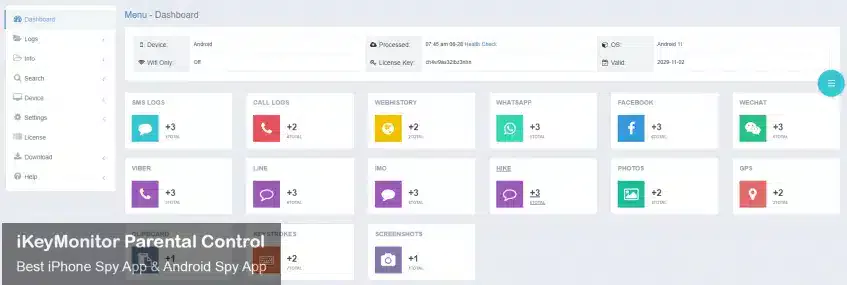
- Install iKeyMonitor and register it with your license key.
- Then, you can go to Logs to check all monitored logs.
Monitor Instagram on iPhone with the iKeyMonitor Instagram Spy App
If you’re looking for a reliable way to monitor Instagram activity on iPhone or iPad, iKeyMonitor is an excellent solution. With this app, you can easily track all Instagram activity on the device, including social media interactions, chat messages, GPS locations, calls, and more. The app runs in the background automatically, so the user won’t even know it’s there. iKeyMonitor also generates detailed reports on Instagram activity, providing you with a clear picture of what’s happening. Whether you’re a concerned parent or an employer monitoring company devices, iKeyMonitor offers a powerful way to keep tabs on Instagram usage.
Monitor Instagram Messages
iKeyMonitor allows you to track all Instagram direct messages (DMs) sent and received on the target device. It records the full content of conversations, including text, emojis, and media files, giving you complete visibility into your child’s or employee’s messaging activity on Instagram.
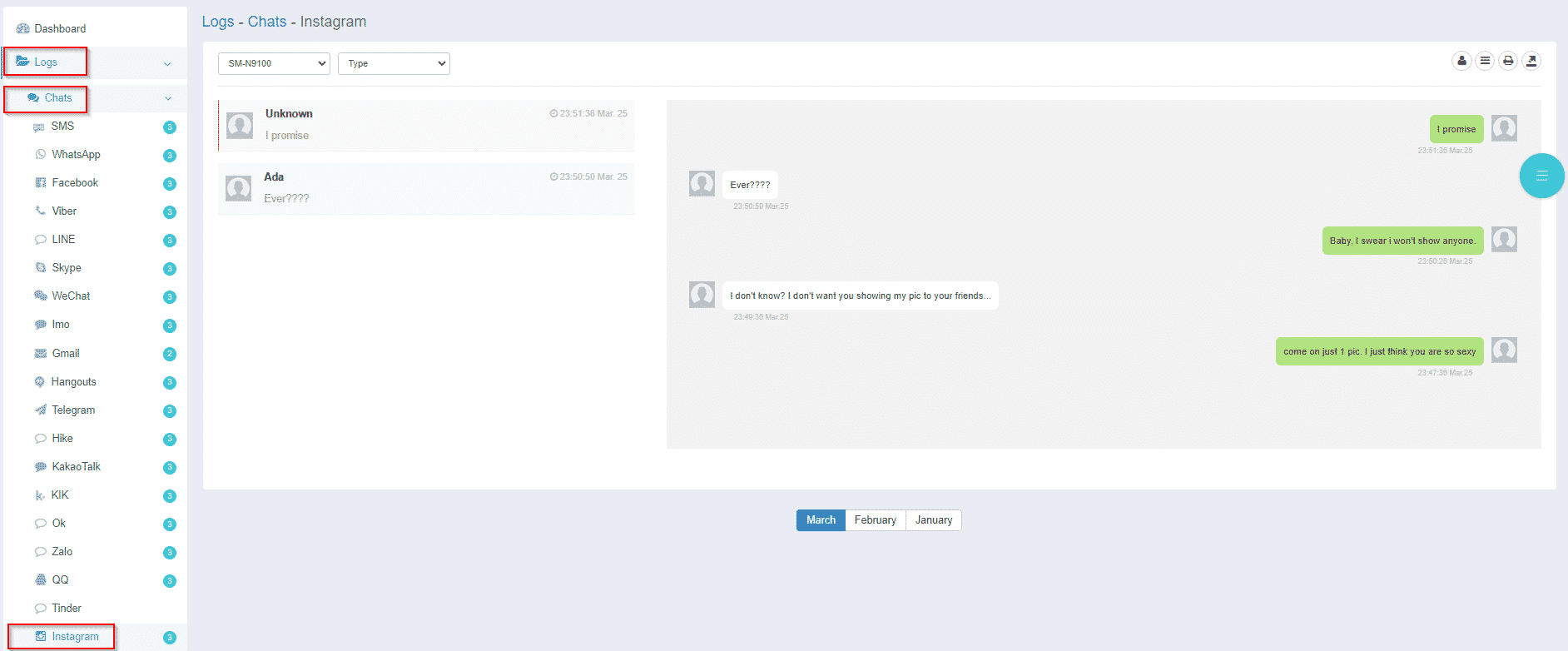
Record Instagram Calls
With iKeyMonitor, you can also record and review Instagram voice or video calls made on the target device. This can be particularly useful for monitoring conversations that might involve cyberbullying, inappropriate behavior, or even predatory interactions.
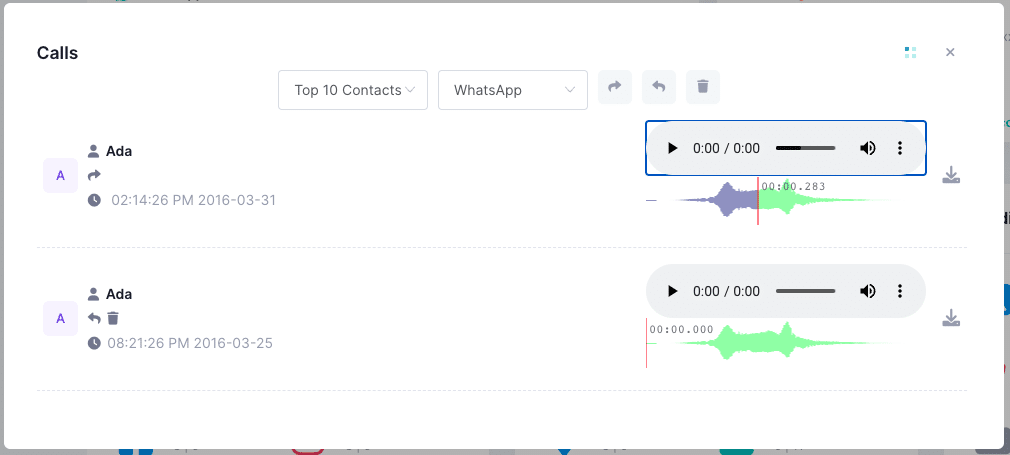
Capture Screenshots of Instagram Activity
iKeyMonitor automatically captures screenshots of Instagram activity at regular intervals. These screenshots allow you to visually monitor exactly what is happening on the Instagram app in real time. Whether it’s a post, comment, direct message, or interaction with a story, iKeyMonitor ensures that no detail goes unnoticed.
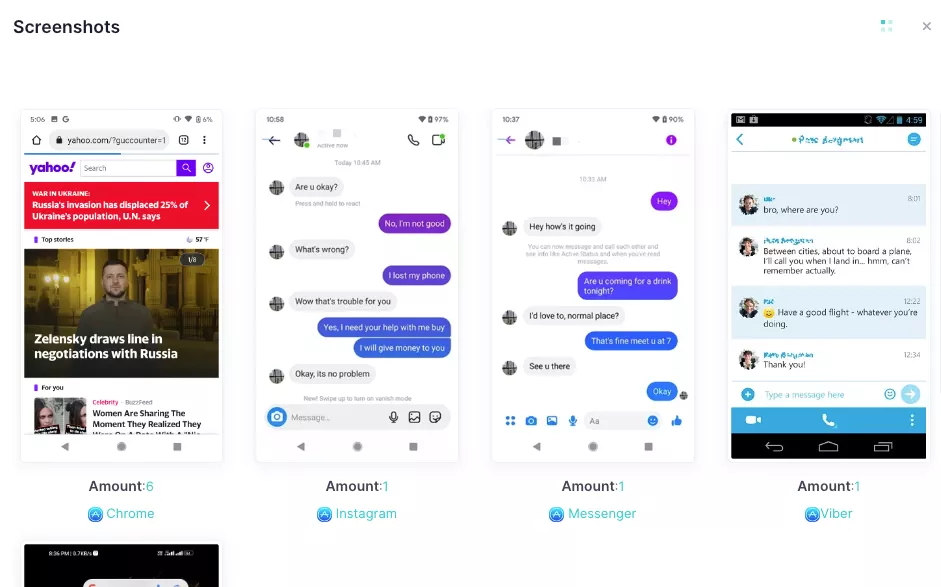
Receive Alerts for Inappropriate Content
One of iKeyMonitor’s most valuable features is its ability to send instant alerts when it detects inappropriate content. Whether it’s offensive language, explicit images, or potentially harmful interactions, you’ll be notified immediately, allowing you to take action before the situation escalates.
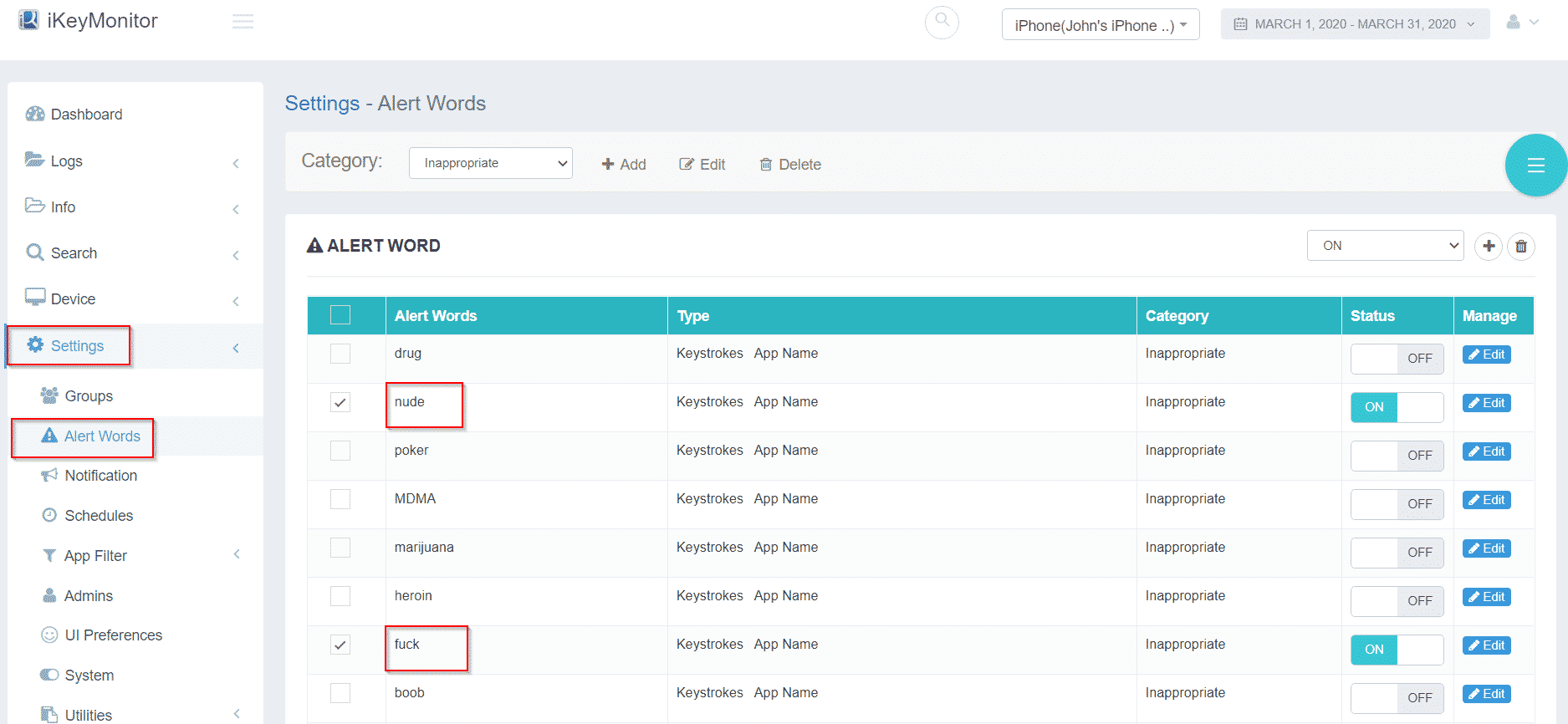
Tips for Talking to Your Child About Instagram Usage
Having open and honest conversations with your child about their Instagram usage is crucial to help them understand the potential risks and navigate the platform safely. Here are some tips for approaching this conversation:
- Educate Yourself: Before speaking with your child, take time to learn about Instagram and its features. Understanding how the platform works will allow you to address any concerns effectively and answer any questions your child may have.
- Set Boundaries: Establish clear guidelines for your child’s Instagram use, including limits on screen time and rules for what type of content they can post or interact with. Setting expectations helps create a safe and controlled online environment.
- Encourage Open Communication: Make sure your child knows they can come to you with any issues they face online. Foster a space where they feel comfortable discussing their Instagram experiences, including any concerns, cyberbullying, or inappropriate content they may encounter.
The Potential Consequences of Not Monitoring Your Child’s Phone Usage
Monitoring your child’s phone usage is essential for their online safety. Without proper supervision, there are significant risks that could impact their mental and physical health. Children may be exposed to inappropriate content, cyberbullying, and online predators.
Excessive phone use can also lead to phone addiction, reducing physical activity and causing sleep deprivation. Moreover, too much screen time can negatively affect their academic performance and hinder their social development.
To protect your child, it’s important to set clear rules and guidelines for phone usage, implement parental controls, and regularly check their phone activities. By tracking your child’s phone usage, you can prevent potential issues that may affect their growth.
Conclusion
Blocking Instagram on your child’s iPhone is essential for their online safety. Using tools like Screen Time, Wi-Fi Router or iKeyMonitor allows you to monitor their activity effectively. Combine this with open conversations to set boundaries, ensuring responsible online behavior and protecting your child from potential risks on social media.

Tags: block Instagram on iPhone/iPad, block the Instagram app on iPhone, block the Instagram app on your child's iPhone or iPad, Blocking access to Instagram, Blocking access to Instagram on your child's iPhone
Category: Parental Control Tips