How to Block Distracting Apps During Study Time? 2026
Helping kids stay focused in a world full of digital temptations can feel like a constant battle. With mobile devices, games, and social media always within reach, managing screen time has become a vital parenting skill. This guide explores how to block distracting apps during study time, why it matters, and practical steps you can take to build healthier study habits for your child.
Why Managing Screen Time Matters for Better Study Habits
Research continues to show that limiting distractions significantly improves children’s ability to learn. Here are three key reasons why controlling app usage—especially with tools related to block distracting apps while studying—can make a meaningful difference.
Better Focus and Cognitive Performance
Reducing digital interruptions allows children to stay focused longer and improves comprehension and retention. Establishing periods of uninterrupted study helps students enter a state of deep concentration, which is essential for learning complex concepts and completing tasks efficiently.
“Students distracted by digital notifications take an average of 23 minutes to refocus on their work.”
Improved Academic Outcomes
Limiting access to distracting apps helps students complete homework more efficiently and encourages better study habits. When children are able to focus without constant digital interference, they are more likely to engage with the material and retain information, ultimately improving their grades and overall academic performance.
Healthier Long-Term Digital Habits
Structured screen-time routines teach children self-regulation and reduce the likelihood of developing problematic digital behaviors. By learning to manage their device use early, children build habits that support discipline, balance, and responsible technology use as they grow older.
“Children with structured daily screen-time limits have a 30% lower chance of developing long-term problematic digital behavior.”
How to Effectively Block Distracting Apps While Studying (5 Tips)
Below are five practical strategies to help your child stay focused by minimizing digital distractions. These original tips have been transformed into a clear, step-by-step guide while keeping their content intact.
Tip 1: Use App Blockers to Limit Distractions
App blockers are one of the simplest and most effective ways to stop distractions in real time. Tools designed for how to stay focused by blocking apps while studying let you disable access to games, social apps, and video platforms during scheduled study hours. This encourages kids to stay engaged with their assignments without constant temptation.
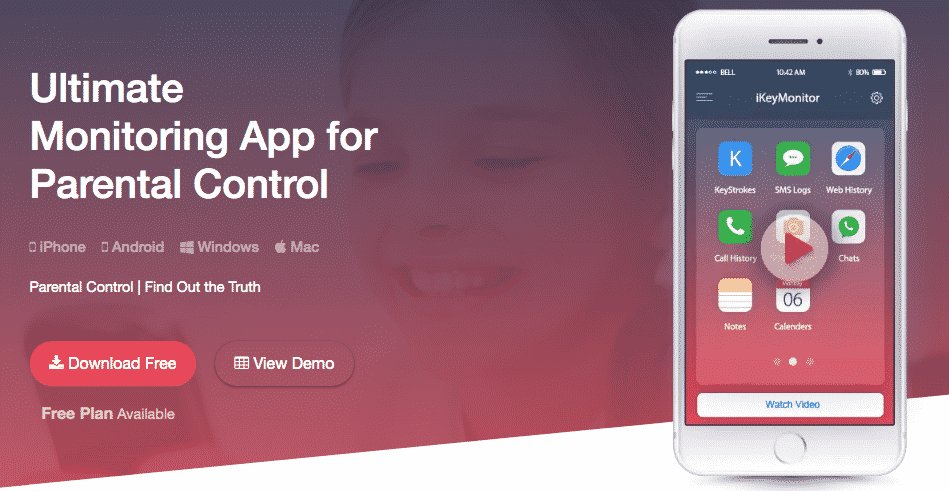
Tip 2: Schedule Device-Free Study Sessions
Consistency builds discipline. Creating predictable, device-free study windows helps kids develop strong concentration habits. Start with short intervals—20 to 30 minutes—and gradually increase the duration as their ability to focus improves.

Tip 3: Educate Your Child About the Importance of Focus
Kids respond better when they understand the “why” behind a rule. Talk openly about how distractions affect learning, mood, and even sleep. When children understand that staying focused helps them succeed, they become more willing partners in managing their time.

Tip 4: Set Up a Dedicated Study Space
A well-organized, quiet environment makes a big difference. Designate a space free from clutter, noise, and digital devices. Even small adjustments—like good lighting or a comfortable chair—boost concentration and encourage productive study habits.
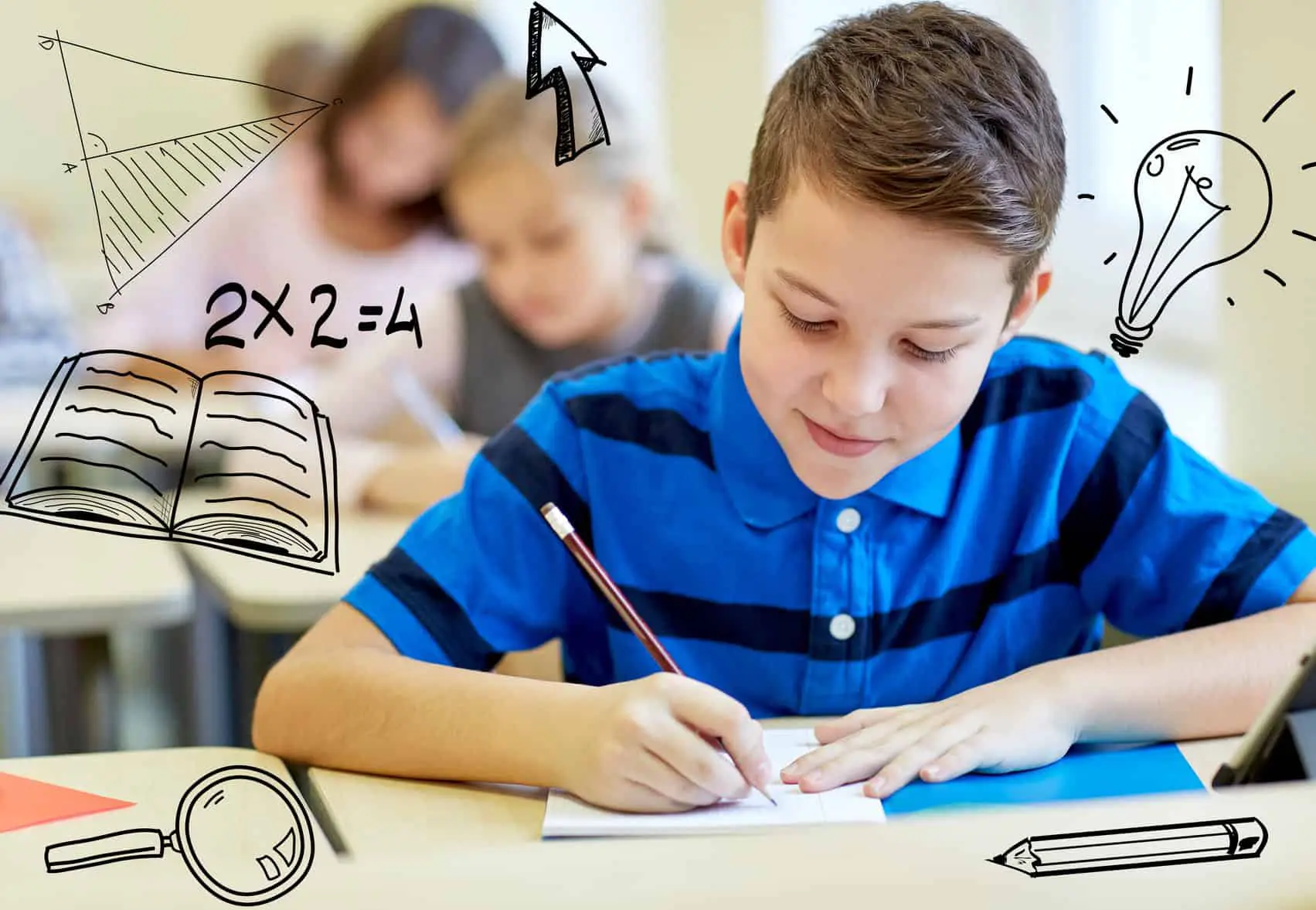
Tip 5: Monitor and Adjust Screen-Time Limits on Android Devices
Every child is different. Review screen-time settings regularly and make adjustments as needed. Balancing restrictions with flexibility ensures healthier, more sustainable digital habits.
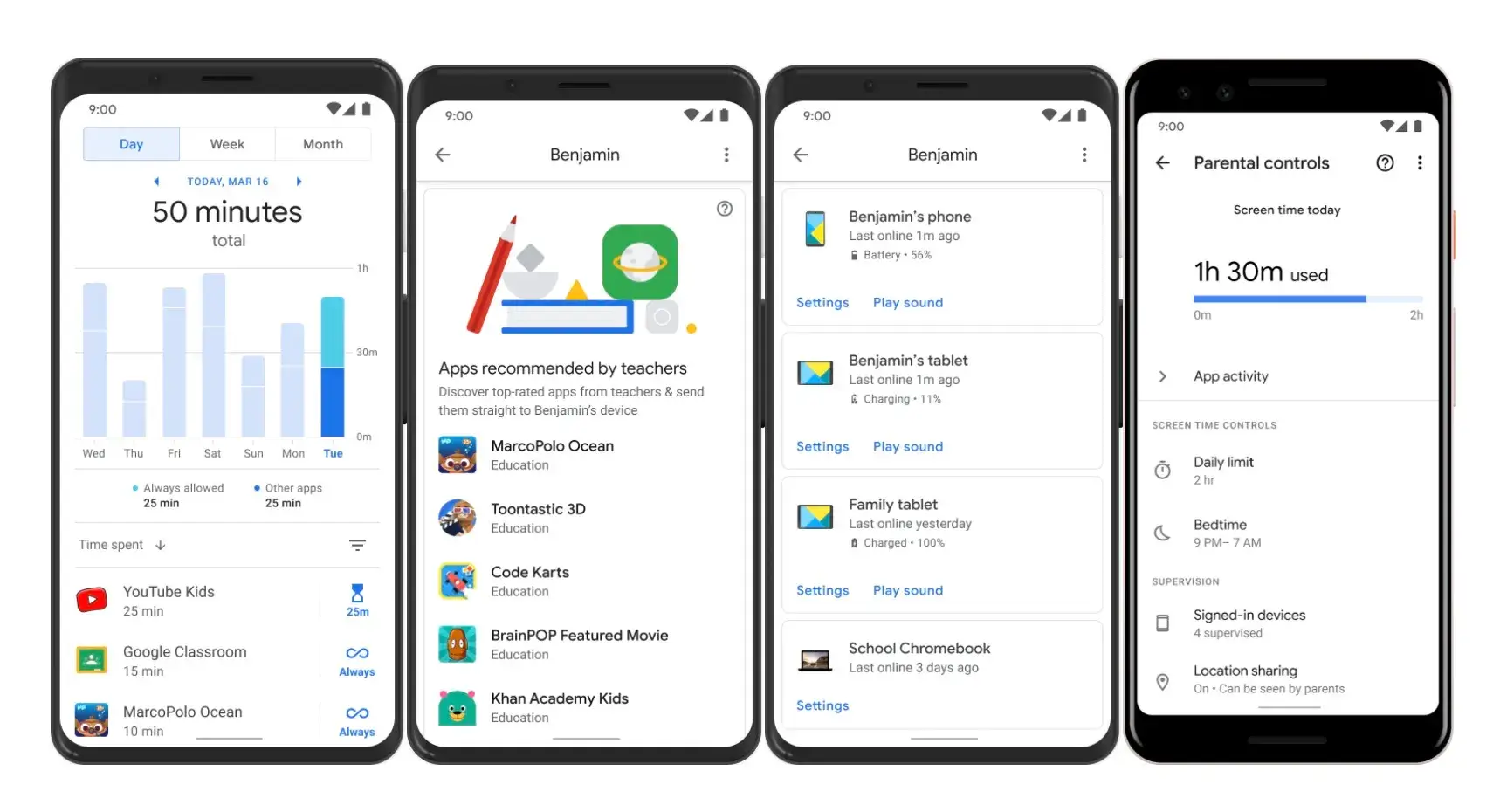
Enhance Your Child’s Online Routine Safely with iKeyMonitor
Besides the tips mentioned above, if you want a more effective way to manage distractions and maintain consistent study habits, iKeyMonitor is an excellent choice. iKeyMonitor is a parental-control app that helps you block distracting apps, set screen-time limits, and monitor your child’s digital activity—keeping study hours focused and their online environment safe.
Block Specific Apps to Reduce Distractions
With iKeyMonitor, you can block apps such as games, social media, and video platforms that often interrupt study time.
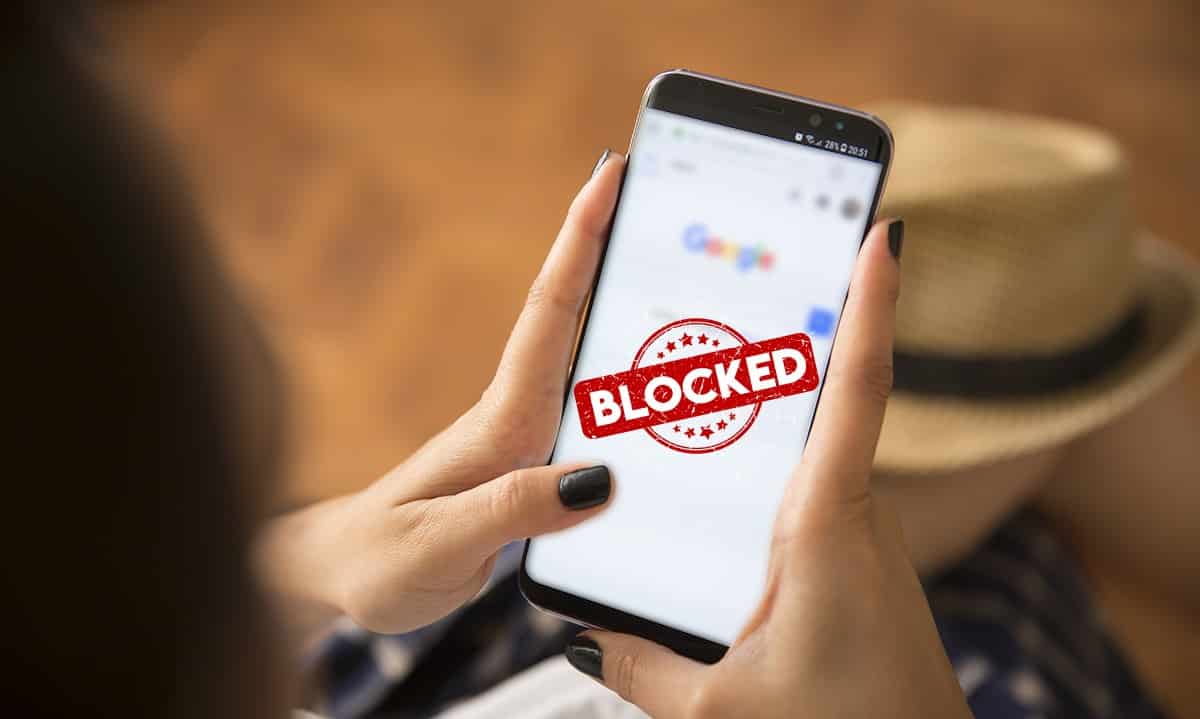
Limit Screen Time to Build Better Routines
iKeyMonitor allows you to set daily limits and schedule device-free periods, helping children develop healthier digital habits.
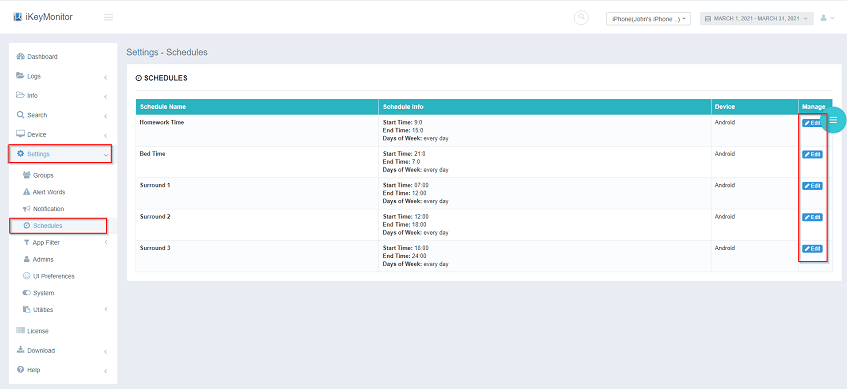
Get Alerts for Inappropriate or Risky Activity
The app allows you to receive instant alerts when your child encounters inappropriate content, suspicious messages, or other potential online risks.

Capture Screenshots for Better Visibility
By using iKeyMonitor, you can capture automatic screenshots that give you a clear view of how the device is being used during study time.
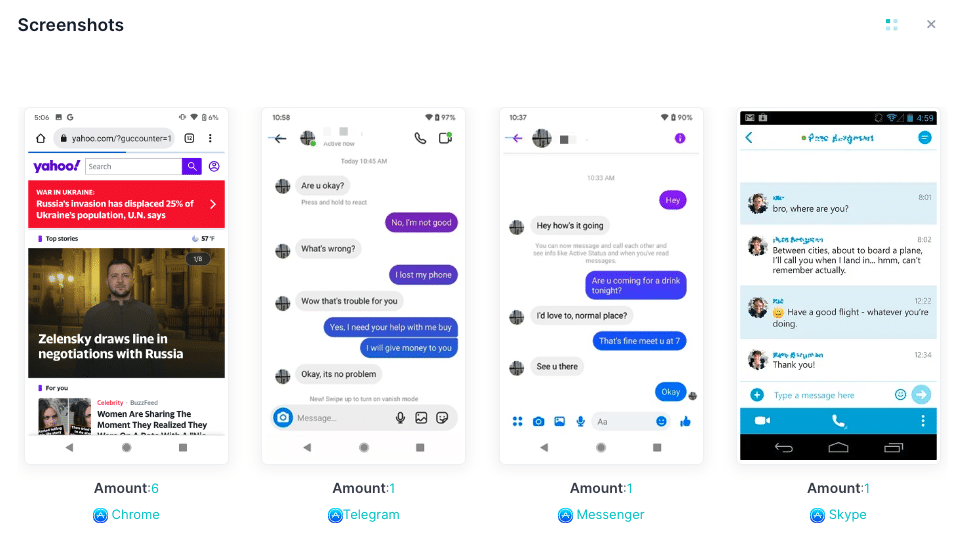
Monitor Chats on Social Media to Prevent Online Risks
With iKeyMonitor, you can monitor chat activity across major social platforms and identify risky conversations or distracting social interactions.
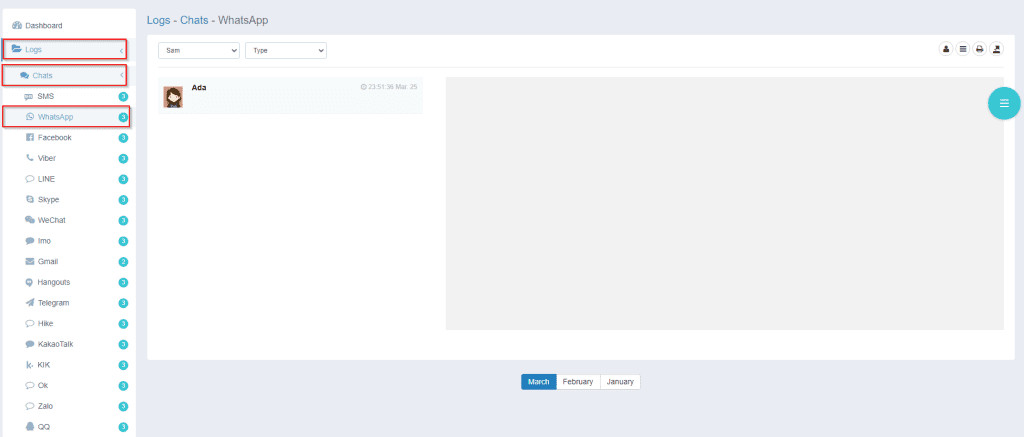
Additional Tips to Support Healthy Study-Time Habits
Although we’ve already covered five essential tips, there are still additional practical strategies that can further enhance your child’s focus, improve study habits, and maintain a healthy balance with screen time.
- Use visual timers: Simple countdown timers help kids understand how long they need to focus, reducing anxiety and boosting accountability.
- Encourage short breaks: A 5-minute stretch or hydration break after every study block helps maintain steady productivity.
- Model good digital habits: Kids mimic adult behavior. Demonstrating mindful screen use encourages them to do the same.
FAQ About Block Distracting Apps During Study Time
Q1. How can I block apps during homework time without deleting them?
Use parental-control tools or app-blocking software that allows scheduled restrictions without removing the app entirely.
Q2. Can I block certain apps only on specific days?
Yes. Most screen-time management tools let you customize daily schedules, making it easy to tailor limits around school, weekends, and activities.
Q3. What is the best age to start limiting screen time?
Experts recommend introducing structure as early as age 3, with gradual increases in independence as children mature.
Q4. Do app blockers work on both Android and iOS devices?
Many premium tools work across platforms, though features may vary slightly due to operating-system restrictions.
Q5. How do I prevent kids from bypassing screen-time controls?
Choose a tool with secure parental access, tamper alerts, and password-protected settings.
Q6. Are screen-time limits effective for teens?
Yes—teens benefit greatly from structured digital habits, especially when they participate in setting the rules.
Conclusion
Blocking distracting apps is a powerful way to help children stay focused, build discipline, and develop healthy digital habits. By combining structured routines, open communication, and smart tools like iKeyMonitor, you can create a more productive study environment and support your child’s long-term academic success.
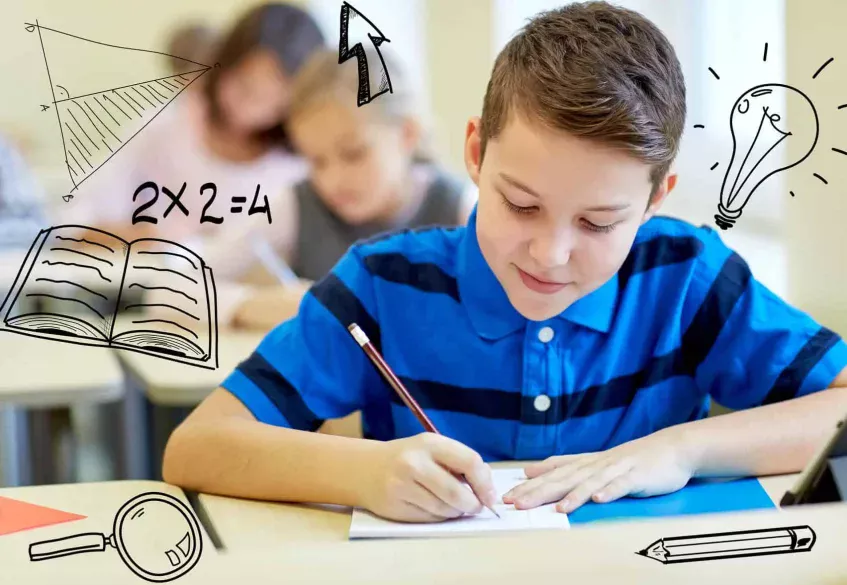
Tags: block distracting apps during study time, block distracting apps while studying, Limiting access to distracting apps, stay focused by blocking apps while studying
Category: Learning & How to