How to Automatically Forward Text Messages to Another Phone? 2026
Curious about how to automatically forward text messages to another phone? Wondering what the easiest way is to set it up? If you’re looking for a simple guide on automatic text forwarding, you’re in the right place. In this article, we’ll answer all your questions and walk you through the process.
Why Do You Need to Forward Text Messages to Another Phone?
While email forwarding has been around for years, forwarding text messages from one phone to another is a newer feature made possible by technology. Automatic text forwarding can be incredibly useful for both personal and practical reasons. Here are some great reasons to consider setting it up:
Forward Text Messages Between Personal and Work Phone
Many people have both a work and a personal phone these days. The ability to forward text messages from your work phone to your personal phone can help keep everything in one place. This is especially useful if you run a business and need to stay on top of messages at all times. If you lose your work phone, text forwarding ensures you won’t miss anything important.
Don’t Want to Carry Multiple Phones
Carrying more than one phone is a hassle. If you’re tired of juggling multiple devices, automatic text forwarding is the perfect solution. It allows you to manage all your messages on a single device, so you don’t have to deal with the inconvenience of two phones.
Monitor Your Kids’ Text Messages
Text messaging is one of the most common ways kids communicate, but it can also expose them to risks like cyberbullying or inappropriate content. By forwarding your kids’ text messages to your phone, you can keep an eye on their interactions and ensure they’re staying safe. If you spot anything concerning, you can step in early and protect them.
According to a 2022 Pew Research Center survey, 54% of girls aged 15 to 17 have experienced at least one form of cyberbullying, compared to 44% of boys in the same age group.
A study from the Journal of Adolescent Health found that approximately 1 in 5 youths experience unwanted online exposure to sexually explicit material and 1 in 9 faces online sexual solicitation.
How to Automatically Forward Text Messages to Another Android Phone?
If you’re looking to automatically forward text messages to another Android phone, you’ve come to the right place. Although Android doesn’t have a built-in feature for text message forwarding, you can easily set it up through your mobile carrier. Many carriers offer call and text forwarding services, allowing you to redirect your messages to another phone effortlessly. Here’s how to get started:
- Reach out to your carrier to ask if they offer text message forwarding services.
- Your carrier will provide a specific code (e.g., ***72) to set up forwarding to another phone number.
- Dial the provided code followed by the phone number where you want your messages forwarded.
- Dial the deactivation code (e.g., *73) to ensure the forwarding setup is working correctly.
In addition, you can download apps that offer SMS forwarding features and install them on the target device. After installation, simply follow the provided instructions to complete the setup. Once configured, you’ll be able to automatically forward text messages on your Android phone.
How to Forward Text Messages to Another iPhone Automatically?
If you’re looking to forward text messages automatically to another iPhone, the process is quite simple. While the iPhone doesn’t have a built-in feature to forward texts to another device directly, you can use the iMessage feature or third-party apps to set up forwarding. Here’s how to do it:
- Make sure both iCloud and iMessage are enabled on both the sender and receiver’s iPhones.
- Go to Settings > Messages > Text Message Forwarding on the sender’s iPhone.
- Choose the iPhone where you want the text messages forwarded. You may need to enter a verification code that appears on the receiving iPhone.
- Once confirmed, text messages sent to the original phone will be automatically forwarded to the other iPhone.
How Do I Forward Messages to Another Number?
To forward messages to another number depends on the platform or messaging service you’re using. Here’s how to forward messages on some popular platforms:
1. SMS (Text Messages) on Android:
If you’re using an Android device, forwarding a text message is quick and easy. Here’s how you can forward a message to another number:
- Open the Messages app.
- Find and open the conversation with the message you want to forward.
- Tap and hold the message you want to forward.
- Select the forward icon (it looks like an arrow or a share icon).
- Enter the phone number or select a contact from your contacts list to forward the message to.
- Tap Send.
2. SMS (Text Messages) on iPhone:
Forwarding a text message on an iPhone follows a similar process. Here’s how to do it:
- Open the Messages app.
- Go to the conversation containing the message you want to forward.
- Tap and hold the message you want to forward.
- In the options that appear, tap More.
- Select the messages you want to forward (or select all).
- Tap the Forward icon (an arrow pointing right).
- Enter the recipient’s number or select a contact.
- Tap Send.
3. WhatsApp (Android & iPhone):
On WhatsApp, you can easily forward messages to any contact. Here’s how to forward messages on both Android and iPhone:
- Open the WhatsApp app.
- Go to the conversation that contains the message you want to forward.
- Tap and hold the message you want to forward.
- Select the Forward icon (an arrow).
- Choose the contact you want to forward the message to.
- Tap Send.
4. Facebook Messenger (Android & iPhone):
Facebook Messenger makes it easy to forward messages, whether you’re on Android or iPhone. Follow these steps:
- Open the Messenger app.
- Open the conversation that contains the message you want to forward.
- Tap and hold the message.
- Tap Forward (or the share icon).
- Choose the recipient.
- Tap Send.
5. Telegram (Android & iPhone):
On Telegram, forwarding messages is a straightforward process. Here’s how to do it:
- Open the Telegram app.
- Open the chat with the message you want to forward.
- Tap and hold the message.
- Select the Forward option.
- Choose the contact or group you want to forward the message to.
- Tap Send.
6. Email (Gmail or Outlook):
If you want to forward an email, whether you’re using Gmail or Outlook, the process is simple. Here’s how you do it:
- Open your Email app or browser.
- Open the email you want to forward.
- Look for the Forward option (usually an arrow or the word “Forward”).
- Enter the recipient’s email address.
- Tap Send.
How to Automatically Forward Text Messages from Android to iPhone?
If you want to automatically forward text messages from an Android to an iPhone, you can use third-party apps like iKeyMonitor. It’s the best text message monitoring app that lets you monitor and forward messages between devices. Here’s how you could set it up with iKeyMonitor:
- Sign up for a free account of iKeyMonitor.

- Log in to the Cloud Panel and download iKeyMonitor to the target device.
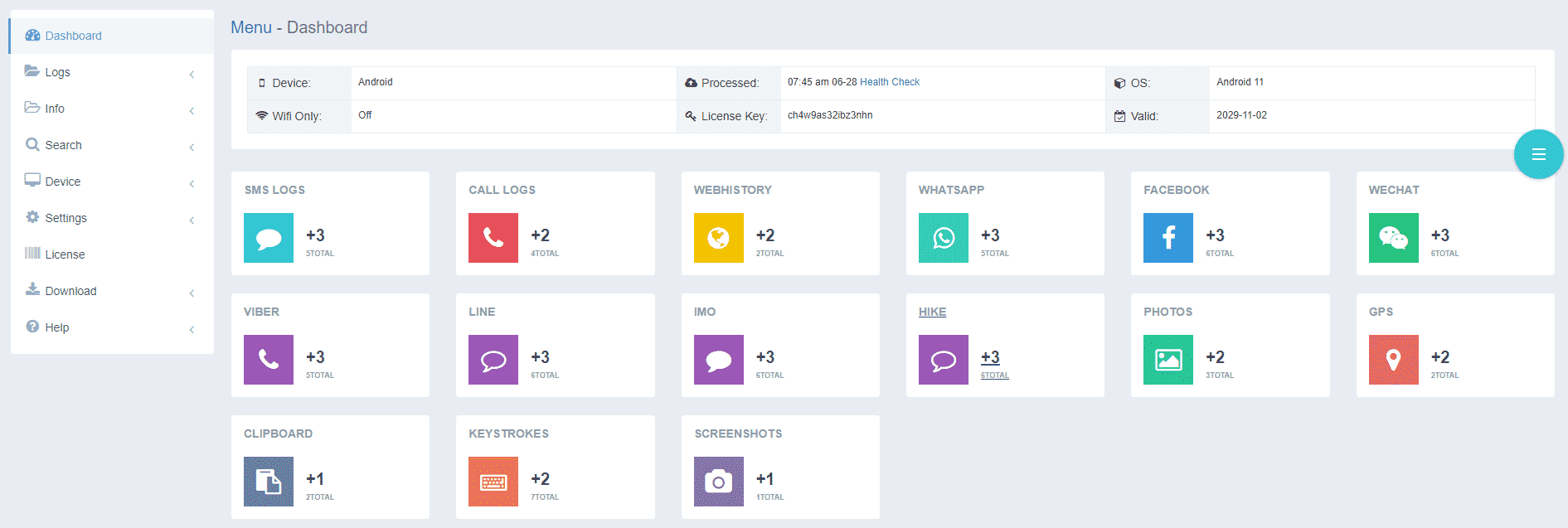
- Install iKeyMonitor and register it with your license key.
- Then, you can go to Log – SMS to check all monitored logs.
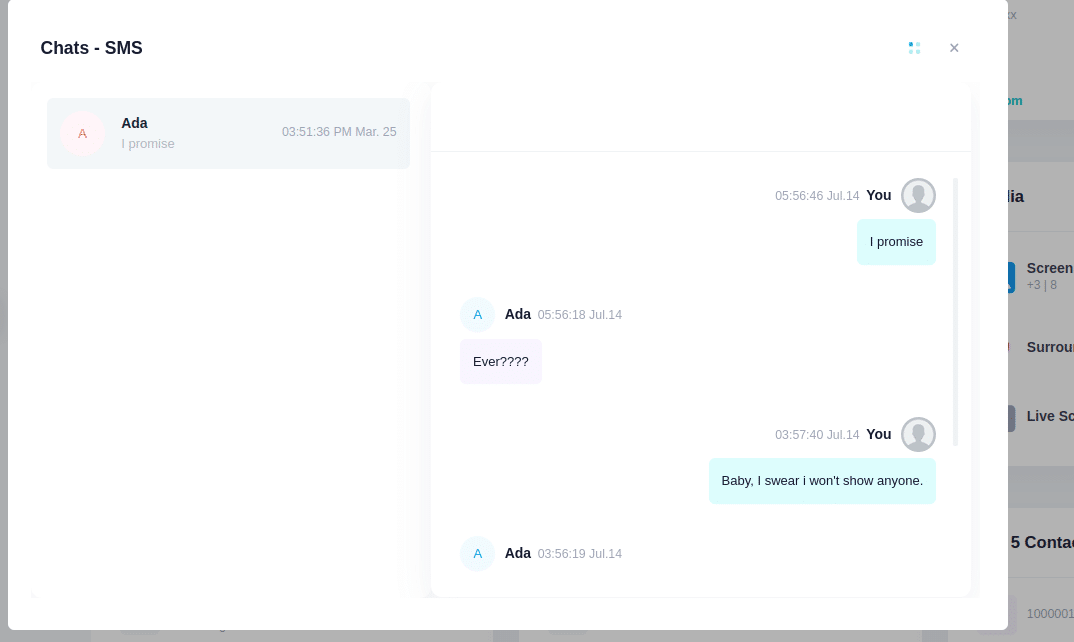
SMS Forwarding FAQs
Q1. Can you automatically forward text messages?
Yes. There are several ways to automatically forward text messages. One way is to use a third-party app that automatically forwards your text messages to another phone number or email address. Another way is to use an app like iKeyMonitor, which automatically monitors text messages on the target device and allows you to view the logs on different devices.
Q2. Can you forward a text message to your email?
Yes. iKeyMonitor automatically monitors text messages and sends all SMS records to your email. Thus, you can view the monitored text messages without logging into your online account.
Q3. Can I forward my text messages to another iPhone?
Yes. Apple offers a text forwarding service to help you forward text messages to another iPhone.
Conclusion
If you have multiple mobile phones and want to automatically forward text messages between different devices, this article has provided a variety of methods for you to select. If you want to monitor the text messages on your children’s cell phones, iKeyMonitor is your best choice. iKeyMonitor automatically monitors incoming and outgoing text messages and sends all the logs to you. Sign up and start monitoring!

Tags: automatic text forwarding, automatically forward text messages, automatically records text messages, forward text messages from Android to iPhone, how to forward text messages, set up automatic forwarding, set up automatic text forwarding, set up text message forwarding, SMS forwarder, SMS forwarder app, SMS forwarding, SMS forwarding feature, SMS tracker, text forwarding feature, text forwarding service, text forwarding techniques, text monitoring app
Category: Learning & How to