Top 3 Best Free TheTruthSpy Alternative 2026
Recently, TheTruthSpy has had some serious security problems, making people look for the best free TheTruthSpy alternatives. Even though it claims to be the best monitoring app, it was hacked, and personal data like messages, photos, and recordings were stolen. This has made many users worried about their privacy. If you’re looking for a more secure option, here are three safe alternatives to TheTruthSpy that you can trust to monitor your family’s devices.
1. Best TheTruthSpy Free Alternative – iKeyMonitor
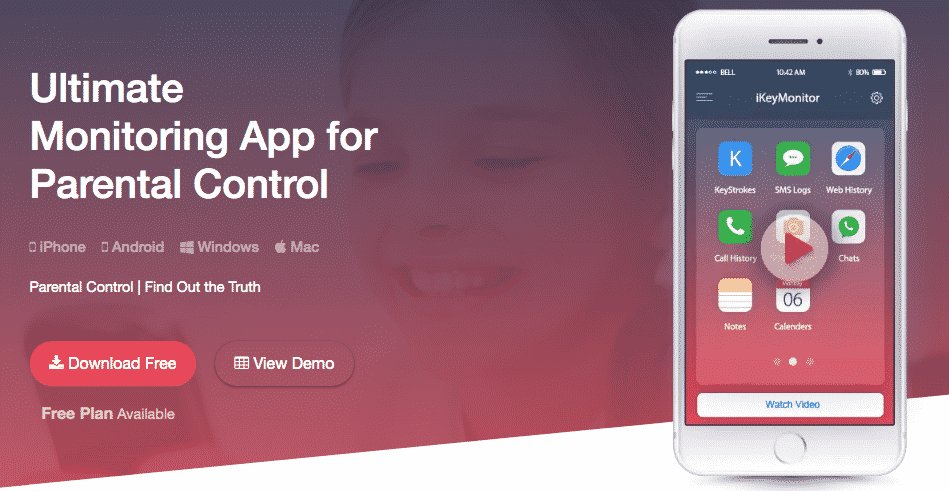
iKeyMonitor is an excellent TheTruthSpy similar application, allowing you to track your child’s online activity in detail. It monitors keystrokes, captures screenshots, records SMS and iMessages, and tracks call history. You can also view their browsing history, clipboard content, and social media chats on WhatsApp, Facebook, Kik, Viber, and more. Most importantly, the app offers a 3-day free trial, so you can test its features before deciding whether to purchase it.
Official Website: https://ikeymonitor.com/
Features:
- Monitor Chats on WhatsApp, Facebook, and More
iKeyMonitor allows you to track chats on popular messaging platforms like WhatsApp, Facebook, Kik, Viber, and more. You can view both sent and received messages, so you can keep track of all your child’s conversations in real time. - Automatically Record Phone Calls
iKeyMonitor automatically records both incoming and outgoing phone calls on your child’s device. You can listen to these recordings to make sure your child is not involved in harmful or inappropriate conversations. This feature also logs the duration and phone numbers associated with each call. - Capture Screenshots Remotely
With iKeyMonitor, you can remotely capture screenshots of your child’s device to monitor their activity. This feature lets you know their phone use, whether they’re browsing the web, chatting, or using apps. You can schedule automatic screenshots or capture them on demand to see what’s happening on their device. - Track GPS Locations in Real-Time
iKeyMonitor allows you to track your child’s GPS location in real time. Whether you want to ensure they’re at school, a friend’s house, or home, this feature lets you know exactly where they are. You can also view location history so you have a record of their movements over time. - Listen to Phone Surroundings
iKeyMonitor offers the ability to remotely listen to the surroundings of your child’s phone. If you’re worried about their safety or want to know what’s happening around them, you can activate this feature to hear what’s happening in their environment.
Pros:
- Works with both Android and iOS devices, making it versatile for monitoring different phones.
- Offers a 3-day free trial, so you can test out the features before committing.
- Runs in the background, so it doesn’t interfere with regular phone use.
- Considered safe to use with encrypted data to protect your information.
Cons:
- For iPhones, you need to jailbreak the device, which can be a hassle and may void the warranty.
- To access premium features, you’ll need to pay for a subscription.
2. TheTruthSpy Free Alternative for iPhone – iCloud

iCloud is another TheTruthSpy free alternative for keeping track of your child’s device and ensuring their safety. It automatically backs up important data like photos, messages, contacts, and app information, so nothing is lost if the device gets damaged or replaced. With iCloud’s “Find My” feature, you can easily locate their phone if it goes missing, helping you stay connected to their whereabouts. iCloud also syncs calendars and reminders, making it easier to keep track of appointments or tasks.
Official Website: https://icloud.com
Features:
- Automatic Backup of Important Data
iCloud automatically backs up your child’s phone data, including photos, messages, contacts, and app information. This ensures that if the phone gets lost, stolen, or damaged, all the important data is safely stored in the cloud and can be restored to a new device. You can easily access their contacts or messages through iCloud backup, so you never have to worry about losing important information. - Find My iPhone
The Find My iPhone feature allows you to track your child’s device in real time. If their phone goes missing, this feature helps you locate it using a map. You can also make the phone play a sound, even if it’s on silent, helping you find it if it’s nearby. - Sync Calendars, Reminders, and Contacts
iCloud syncs your child’s calendar events, reminders, and contacts across all Apple devices linked to the same Apple ID. This makes it easier for you to stay up-to-date with their appointments, tasks, and school schedules. If they set a reminder for homework or a calendar event for a school project, you’ll be able to see it on your own devices. - Access to Photos and Messages
iCloud keeps a backup of your child’s photos, iMessages, and SMS messages, so you can check them whenever needed. You can also view media shared through apps like iMessage and WhatsApp (if backed up to iCloud). If you’re concerned about the content your child is sharing or receiving, you can check the backed-up data to ensure everything is appropriate.
Pros:
- Syncs data like photos, messages, and contacts across all Apple devices linked to the same account.
- Automatically backs up data, so you can restore important info if the device is lost or reset.
- Allows for parental controls like Screen Time to manage app usage and set limits.
Cons:
- Requires access to your child’s Apple ID and password, which can be tricky if they’re old enough to keep that private.
- Doesn’t offer in-depth monitoring like call logs or messages without using third-party apps.
- Limited free storage (only 5GB), which can fill up quickly with photos or app data.
3. TheTruthSpy Free Alternative for Android – PuppyGuard
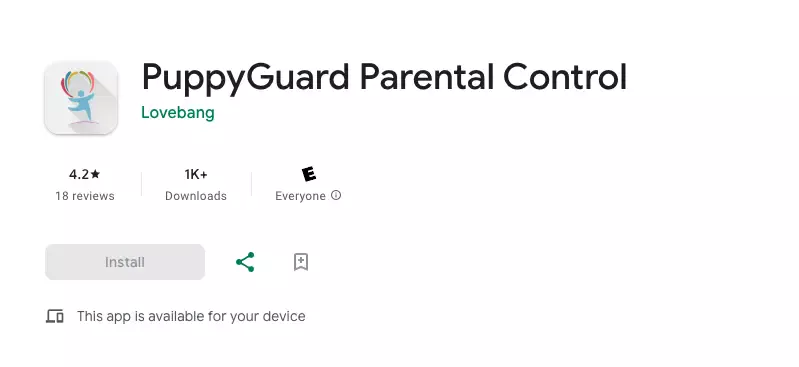
PuppyGuard is a free app like TheTruthSpy that lets you record both regular and VoIP calls on Android devices. It works with popular messaging apps like WhatsApp, Instagram, WeChat, Telegram, Tinder, Viber, Snapchat, and more. The app runs quietly in the background, so your child won’t be aware of it. You can easily access all recorded calls through your private cloud panel.
Official Website: https://puppyguard.app/
Features:
- Automatically Record Phone Calls
PuppyGuard automatically records all incoming and outgoing calls on the device. Whether it’s a regular phone call or a VoIP call through apps like WhatsApp, Viber, Telegram, and more, this feature ensures you have a record of who your child is speaking to and the nature of their conversations. - Record Voice and Video Calls on Social Media Chat Apps
PuppyGuard can also record voice and video calls made through popular social media and messaging apps like WhatsApp, Instagram, WeChat, Telegram, Snapchat, and Tinder. This means you can monitor not just traditional calls but also video chats and voice messages sent over social media platforms. - Private Cloud Panel for Easy Access
All recorded calls and messages are stored in a secure private cloud panel. This makes it easy for you to access the recordings at any time, no matter where you are. You don’t need to have physical access to the device to listen to the recordings. - Runs in the Background
PuppyGuard runs in the background without drawing attention. Your child won’t know the app is on their device, allowing you to monitor their activity discreetly. This is ideal if you want to ensure they’re not tampering with the app or turning it off.
Pros:
- Completely free to use, with no hidden fees or subscriptions.
- Doesn’t require rooting the device, so it’s easier to set up and use.
Cons:
- Doesn’t support iPhones and only works on Android devices.
- Has limited features compared to other monitoring apps.
Tips for Selecting the Best Parental Control App for Android and iPhone
Choosing the best parental control app for your child’s phone is crucial for ensuring their safety online. Here are some practical tips to help you pick the best one for both Android and iPhone:
Consider Device Compatibility
Ensure the app works seamlessly on both Android and iPhone, especially if your child uses different devices or switches between them. Some apps are specific to one platform, while others work on both.
User-Friendly Interface
Choose an app that’s easy to set up and use. The interface should be simple, and the setup process should be quick. You don’t want to waste time figuring out how to use the app or configuring complex settings.
Privacy and Security
Ensure the app respects your child’s privacy and complies with data protection laws. Look for apps that encrypt data and have strong security features to protect your child’s information.
Customer Support
Check if the app provides reliable customer support. Whether it’s through email, chat, or phone, quick and helpful support can be essential, especially if you run into any technical issues.
Cost and Free Trials
Many parental control apps offer a free trial period. Take advantage of this to test the app and see if it meets your needs. Compare pricing plans to ensure the app fits within your budget, and be sure to check for any hidden fees.
Summary
When it comes to safety, spy apps offer some of the best free alternatives for TheTruthSpy. By evaluating the strengths and weaknesses of each option, you can choose the one that best suits your needs. If you’re looking for a comprehensive and reliable monitoring app, iKeyMonitor is an excellent choice. However, if you only need basic features, iCloud and PuppyGuard are the best alternatives that could work well for you.

Tags: apps like TheTruthSpy, TheTruthSpy alternative, TheTruthSpy alternatives, TheTruthSpy free alternative, TheTruthSpy similar app
Category: Alternatives