How to Use iCloud Spy to Monitor an iPhone 2026
Are you familiar with iCloud Spy? Can you actually use iCloud to monitor someone’s iPhone? iCloud Spy is a cloud storage and computing service that lets you access your photos, videos, documents, notes, contacts, and more. Whether you’re a parent looking out for your child’s safety or an employer managing company devices, iCloud Spy provides a convenient way to spy on Apple devices.
Why Do You Need to Use iCloud Spy to Monitor an iPhone?
If you’re concerned about what your children are doing on their iPhones or whether your employees are using company-issued devices for work-related tasks, you might want to consider an iCloud spy app to monitor their activity. By spying on iPhone devices, you can take timely action if you spot any suspicious activity.
Parental Control
The Internet is full of dangers, such as pornography, violence, etc. When your children are exposed to inappropriate content, things can quickly get out of control. An iCloud spy app will let you know the activities on your children’s iPhone devices. In this way, you can protect them from potential dangers.
In Australia, cyberbullying incidents have tripled over the past five years, with children aged 12 and 13 constituting over one-third of victims.
Employee Monitoring
Some lazy employees may use the company-offered iPhone for activities that are not related to work. Some unethical employees may even leak company secrets. To protect your business, you can use an iCloud spy software to monitor the online activities of your employees.
Cyber loafing, or engaging in non-work-related online activities, has been associated with a 30-40% decrease in employee productivity, costing U.S. businesses billions annually.
How to Use iCloud Spy App to Spy on an iPhone?
Monitoring an iPhone through iCloud is a simple way to access a target device’s data remotely. Whether you’re a parent looking to keep track of your child’s activity or an employer ensuring that company devices are used properly, iCloud allows you to monitor important data like messages, photos, app usage, and more. By following a few easy steps, you can back up the target device to iCloud and then access the information through a computer. Here’s how you can set it up:
- Connect the target device to a Wi-Fi network.
- Go to Settings > , and tap iCloud.
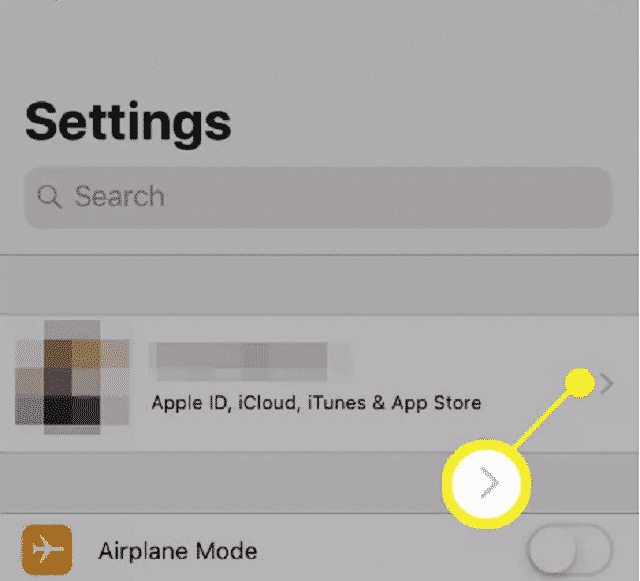
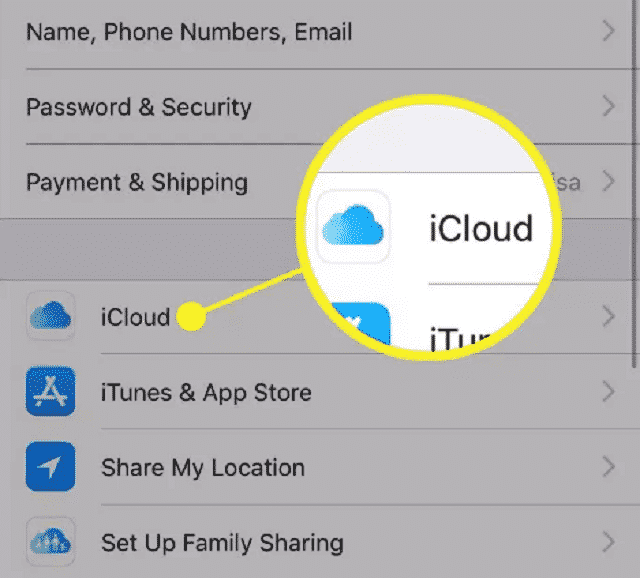
- If you’re not signed in, tap the Account field and sign in with the target Apple ID and password.
- Tap iCloud Backup.
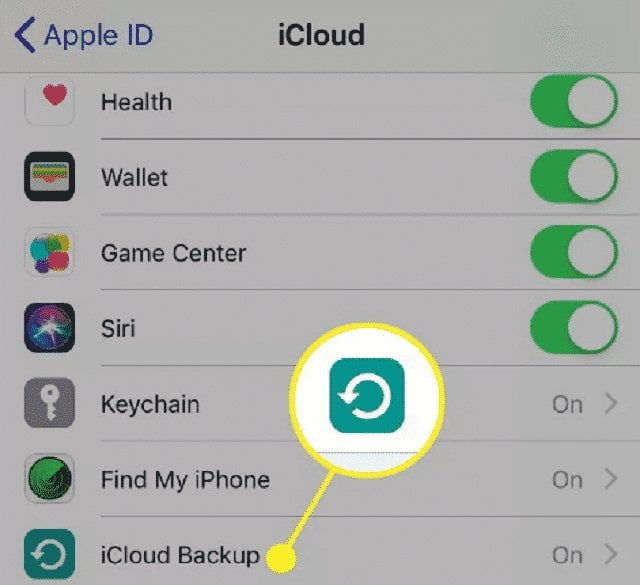
- Tap Back Up Now. Stay connected to your Wi-Fi network until the process completes.
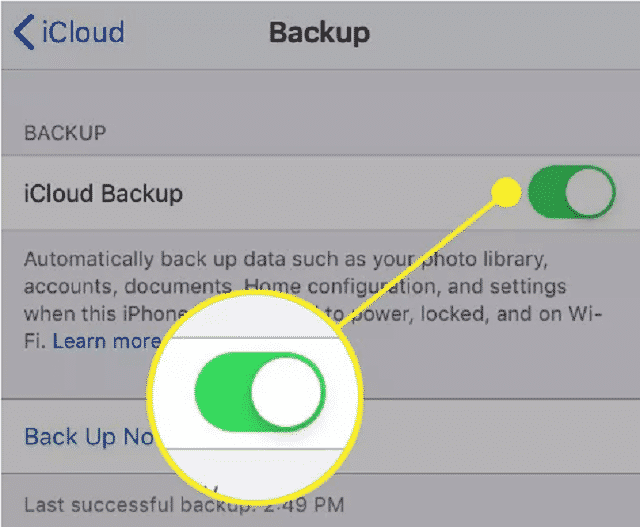
- Open a browser on your computer and go to icloud.com > sign in with your iCloud account.
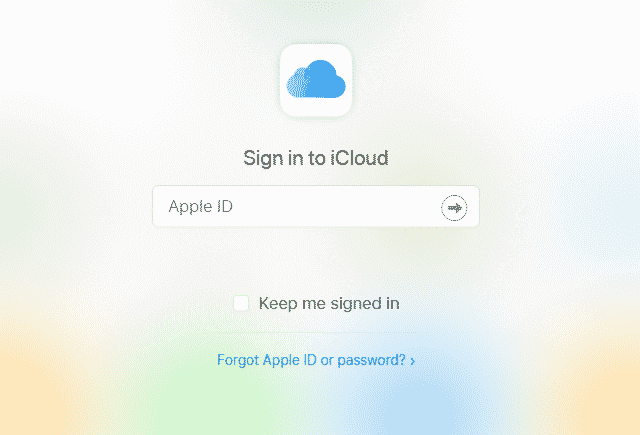
- In the main interface, you’ll see all types of backup files, and then you can click to spy on certain data on your computer.
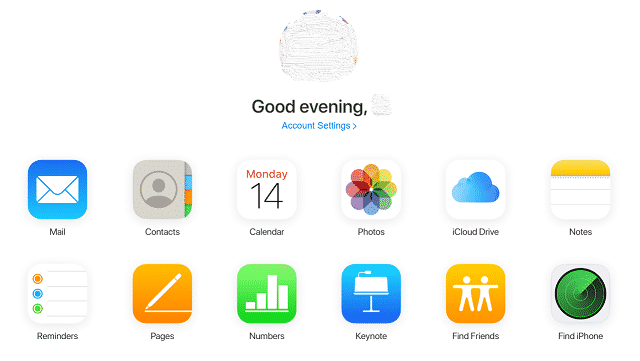
How to Use iKeyMonitor iCloud Spy to Track an iPhone
In addition to using iCloud spy to monitor an iPhone, another powerful tool you can use is the iKeyMonitor iPhone Spy App. This app provides comprehensive monitoring capabilities for both iOS and Android devices. It allows you to track various activities, including iMessages, call history, websites visited, social media chats, GPS locations, contacts, and much more. Here’s how to set it up:
- Sign up for a free account of iKeyMonitor.

- Log in to the Cloud Panel and download iKeyMonitor to the target device.
- Install iKeyMonitor and register it with your license key.
- Then, you can go to Logs to check all monitored logs.
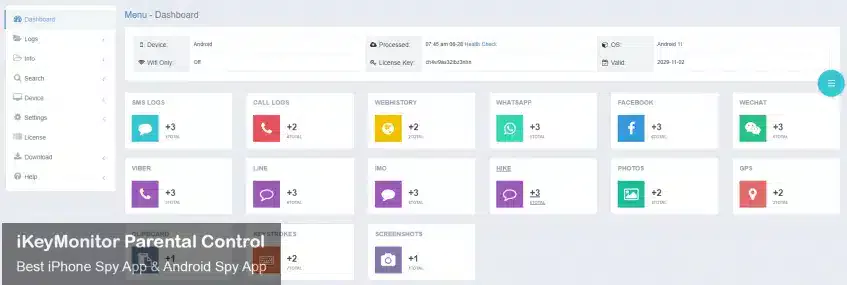
Monitor An iPhone with iKeyMonitor iPhone Spy App
iKeyMonitor is the best free iCloud spy app, providing a comprehensive set of features to track all iPhone activities. With iKeyMonitor, you can monitor text messages, record phone calls, capture screenshots, and set alert words for specific keywords. Additionally, this powerful tool lets you manage screen time, block distracting apps or games, listen to the phone’s surroundings, and even watch the screen in real time. Here are some of its key features:
Monitor Social Media Chat Platforms on iPhones
iKeyMonitor allows you to monitor chats on various social media platforms like WhatsApp, Facebook Messenger, Snapchat, Telegram, WeChat, and more. It captures all messages sent and received, giving you insight into your child’s or employee’s conversations on popular messaging apps.
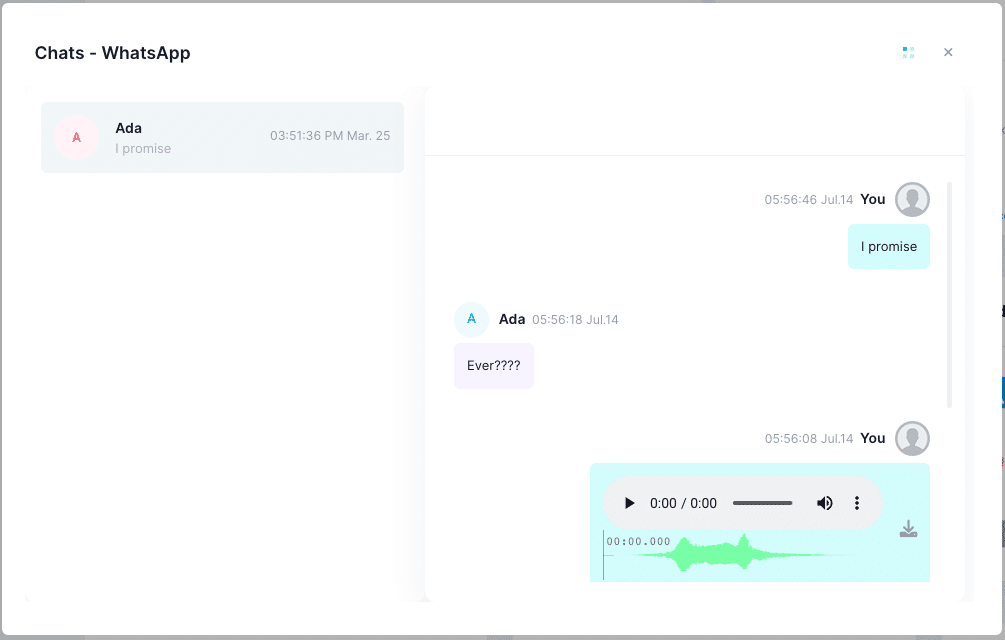
Record Regular Calls and VoIP Calls on iPhone
With iKeyMonitor, you can record both regular phone calls and VoIP calls made through apps like WhatsApp, Skype, Snapchat, FaceTime, etc. This feature allows you to listen to the content of calls and ensure that no inappropriate or harmful discussions are taking place.
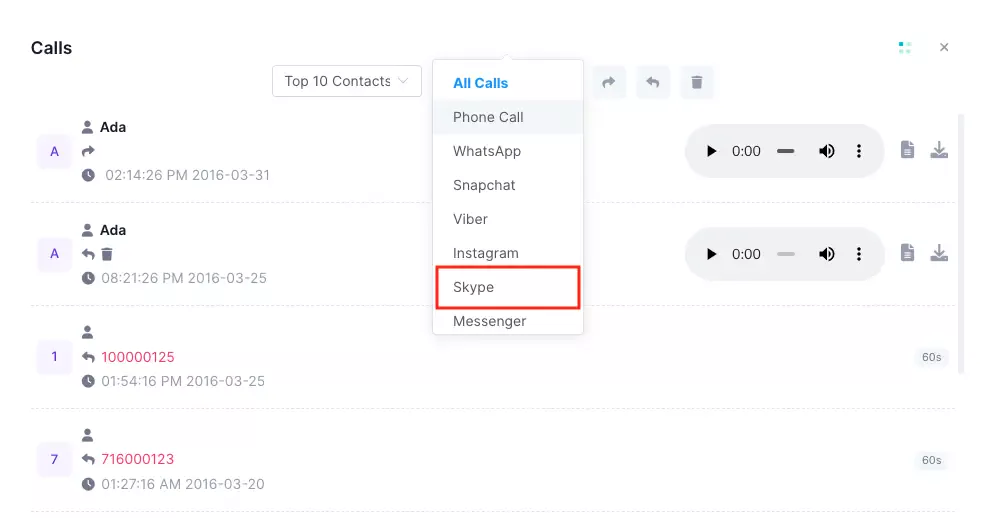
Limit iPhone Screen Time
iKeyMonitor lets you set screen time limits on an iPhone, helping to control how long the device is used each day. This feature is especially useful for parents who want to ensure their children don’t spend excessive time on their phones or become addicted to screens.
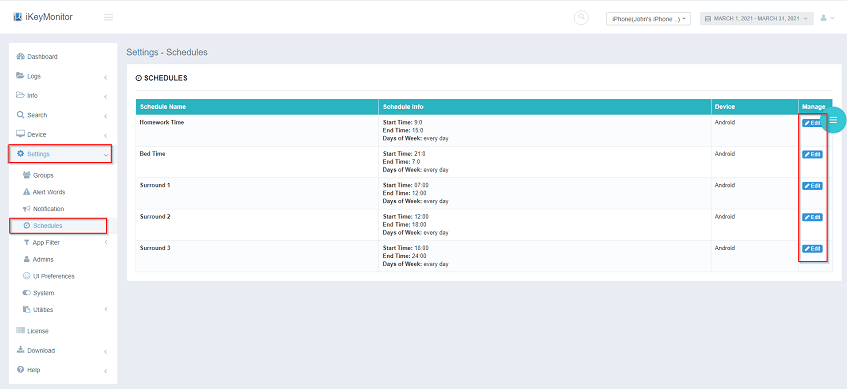
Block Specific Apps and Games on iPhone
If you’re concerned about certain apps or games that might be distracting or inappropriate, iKeyMonitor lets you block specific apps and games on the iPhone. This gives you more control over which apps your child or employee can access, ensuring they stay focused on more productive or appropriate content.

FAQs About iCloud Spy Apps
Q1. Can someone spy on my iPhone through iCloud?
Yes, unauthorized access to your iCloud account can allow someone to monitor your iPhone’s data, including photos, messages, and backups. It’s crucial to secure your Apple ID with a strong password and enable two-factor authentication.
Q2. How can I detect spyware on my iPhone?
Signs of spyware include decreased battery life, unexpected device behavior, and unfamiliar apps. Regularly updating iOS and using reputable security software can help detect and prevent spyware.
Q3. Is it legal to use iCloud spy apps?
Using spy apps without the target individual’s consent is illegal and violates privacy laws. Always obtain explicit permission before monitoring someone’s device or data.
Q4. How do iCloud spy apps work?
iCloud spy apps access data by logging into the target’s iCloud account, extracting information like messages, photos, and location details. Some advanced apps can monitor in real-time.
Q5. Can I monitor an iPhone without accessing iCloud?
Monitoring an iPhone without iCloud access typically requires physical access to the device and may involve jailbreaking, which poses security risks and voids warranties.
Conclusion
The two methods above explain how to use an iCloud spy app to monitor an iPhone. As you can see, iCloud alone only allows access to certain iOS files. If you need to monitor chat messages, call recordings, GPS locations, and more, iKeyMonitor is a great choice. It provides comprehensive monitoring of almost all online activities on an iPhone. Sign up now and start monitoring!

Tags: free iCloud monitoring app, iCloud spy, iCloud spy app, iCloud spy app free, spy on Apple devices via iCloud
Category: Learning & How to