How to Talk to Kids About Online Strangers and Keep Them Safe 2026
The internet can be fun for kids, but it can also be risky. As a parents, you need to talk to your kids about online strangers in a way that keeps them safe. By guiding them, setting clear rules, and using simple tools, you can protect your children while letting them explore online safely.
Why You Should Talk to Your Kids About Online Strangers
Teaching your kids about online dangers early can prevent serious problems. Here are three reasons why these conversations are important:
Kids Can Be Easily Tricked
Your child might not always realize when someone online is pretending to be friendly. Predators can act kind or funny, which may make children trust them. By talking about these risks, you help your child understand online stranger danger and learn ways to stay safe.
Almost 1 in 7 children have received unwanted sexual messages online. (National Center for Missing & Exploited Children)
Early Guidance Builds Safe Habits
When you talk to your child about privacy, setting boundaries, and safe online behavior, you help them make smarter choices. It also teaches them how to recognize grooming online and stay away from risky situations before they become dangerous.
Children who get guidance about online safety are 40% less likely to share personal information online. (Common Sense Media)
Open Talks Encourage Your Child to Share Problems
When your child feels comfortable talking to you about online problems, they are more likely to tell you if someone is being mean or sending inappropriate messages. These conversations also let you notice if your child is talking to strangers online and respond quickly to protect them.
About 6 in 10 teens have experienced some kind of online harassment. (Pew Research Center)
5 Practical Ways to Protect Kids from Online Strangers
Here are five easy steps you can follow to help your child understand online risks, stay safe, and feel confident while online. These tips explain the dangers of interacting with strangers on the internet in a clear and simple way.
Tip 1: Explain the Concept of Online Strangers
Explain to your child that online strangers are people they haven’t met in real life. Make sure they never share personal information, such as their name, address, school, or phone number. This helps them understand the dangers of interacting with strangers online.
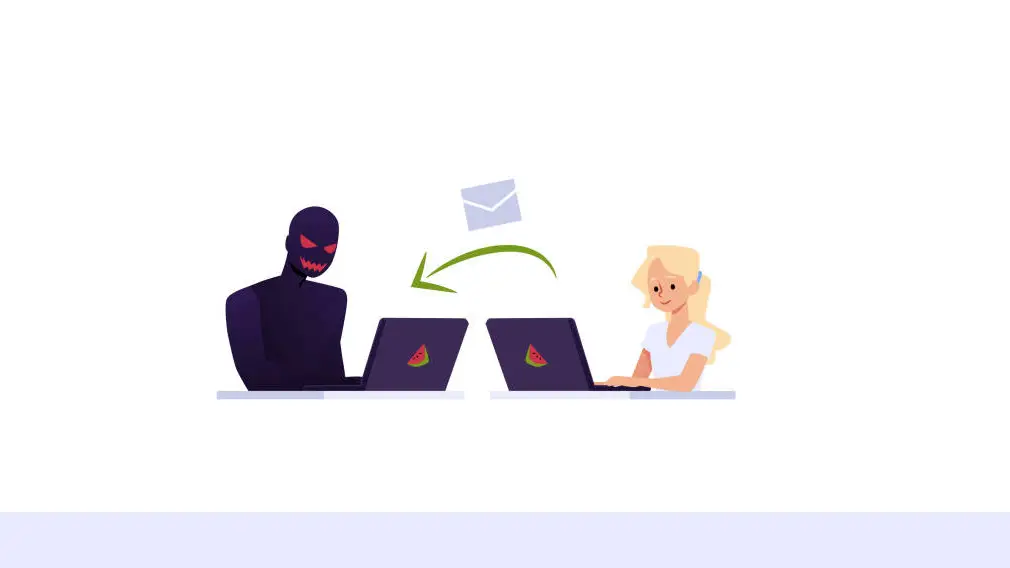
Tip 2: Discuss the Risks of Online Interactions
Talk to your child about bullying, scams, and people who might try to get too close online. Use examples they can understand, like receiving unexpected gifts or strange messages. Teaching your child to recognize online predators helps them spot warning signs early.

Tip 3: Set Boundaries and Rules for Online Use
Decide together which apps, games, and websites your child can use, and how much time they should spend online. Use charts or simple family agreements to make the rules clear. This helps keep your child safe from online predators.
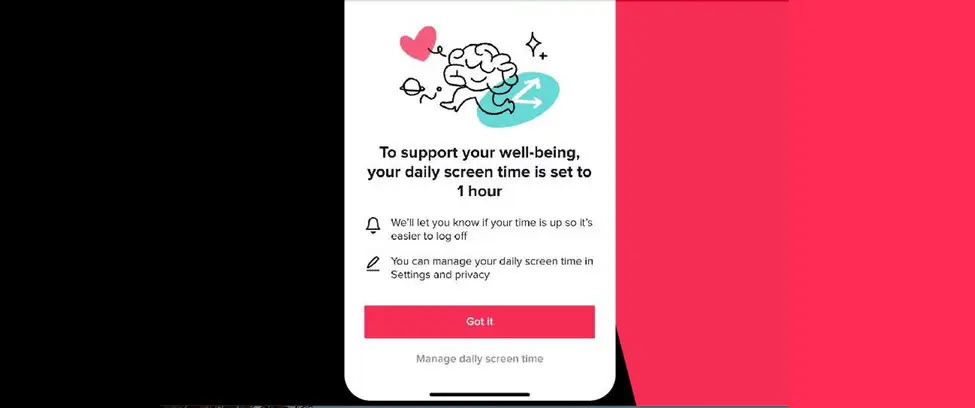
Tip 4: Encourage Open Communication
Encourage your child to speak up if something online feels off or unsafe. Open conversations help them notice suspicious strangers online and report problems right away.

Tip 5: Monitor Online Activity
Keeping an eye on your child’s online activity adds extra protection. Tools like iKeyMonitor let you view messages, block risky apps, and set screen time limits. This helps prevent your child from interacting with strangers online while maintaining trust.
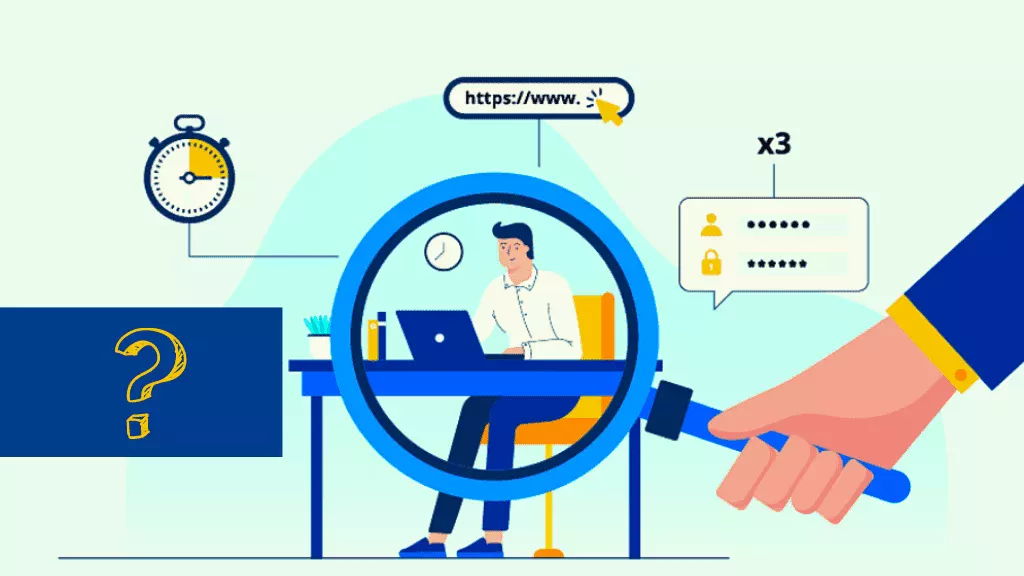
Monitor Online Activities and Protect Kids with iKeyMonitor
Beyond the tips above, iKeyMonitor helps you keep your child safe online. The app lets you check digital activity, set limits, and get alerts when something seems risky. It gives your child the freedom to explore the internet safely while staying protected.
Monitor Chats to Prevent Kids Talking to Online Strangers
With iKeyMonitor, you can keep an eye on chats in WhatsApp, WeChat, and other messaging apps. The app also lets you review conversations in real time and spot any potential risks.
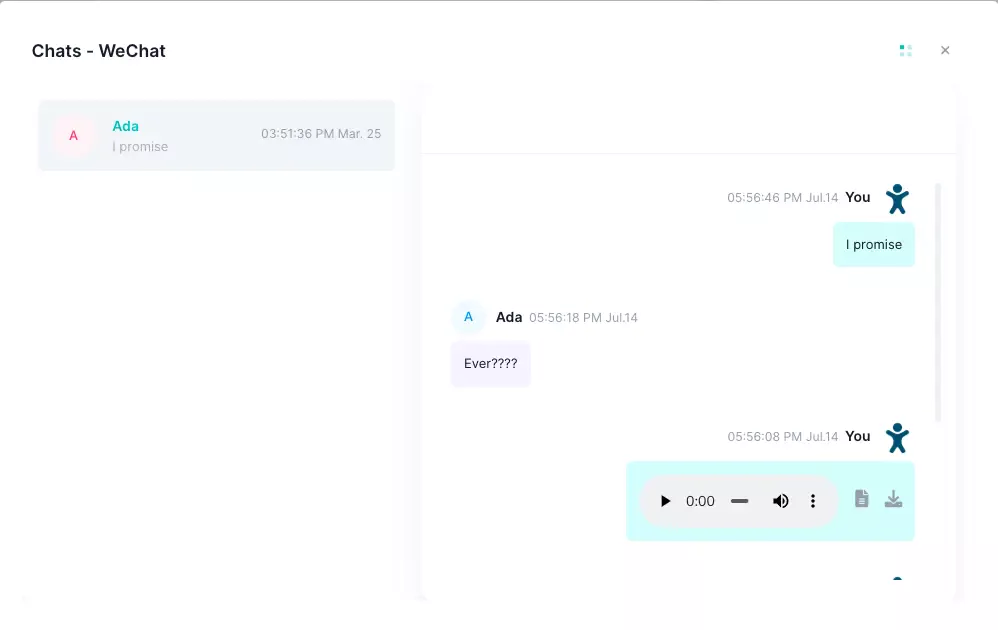
Record Calls to Protect Kids from Online Predators
The app allows you to record phone and VoIP calls on various social media chat platforms. In this way, you can ensure your child is not receiving inappropriate or harmful calls.
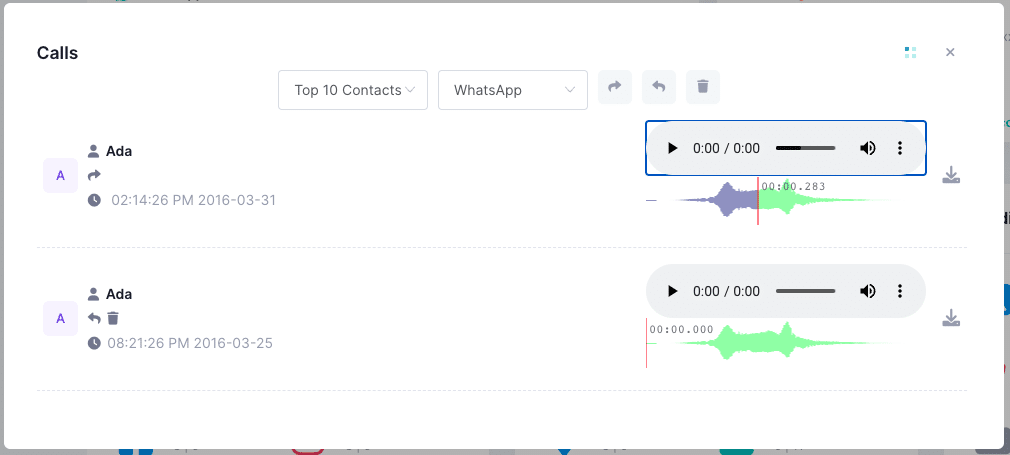
Capture Screenshots to Detect Suspicious Online Activity
With iKeyMonitor, you can take screenshots of app activity, social media, and web browsing. This lets you see what your child is looking at and spot potential risks early.
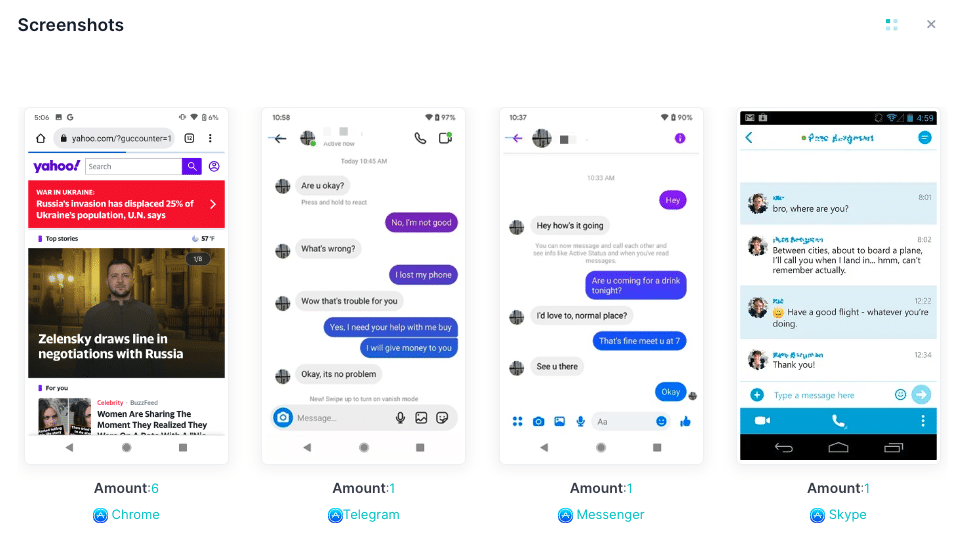
Track GPS Locations to Ensure Physical Safety
iKeyMonitor lets you track your child’s GPS location in real time. This way, you can make sure they are safe not just online, but also in the real world.
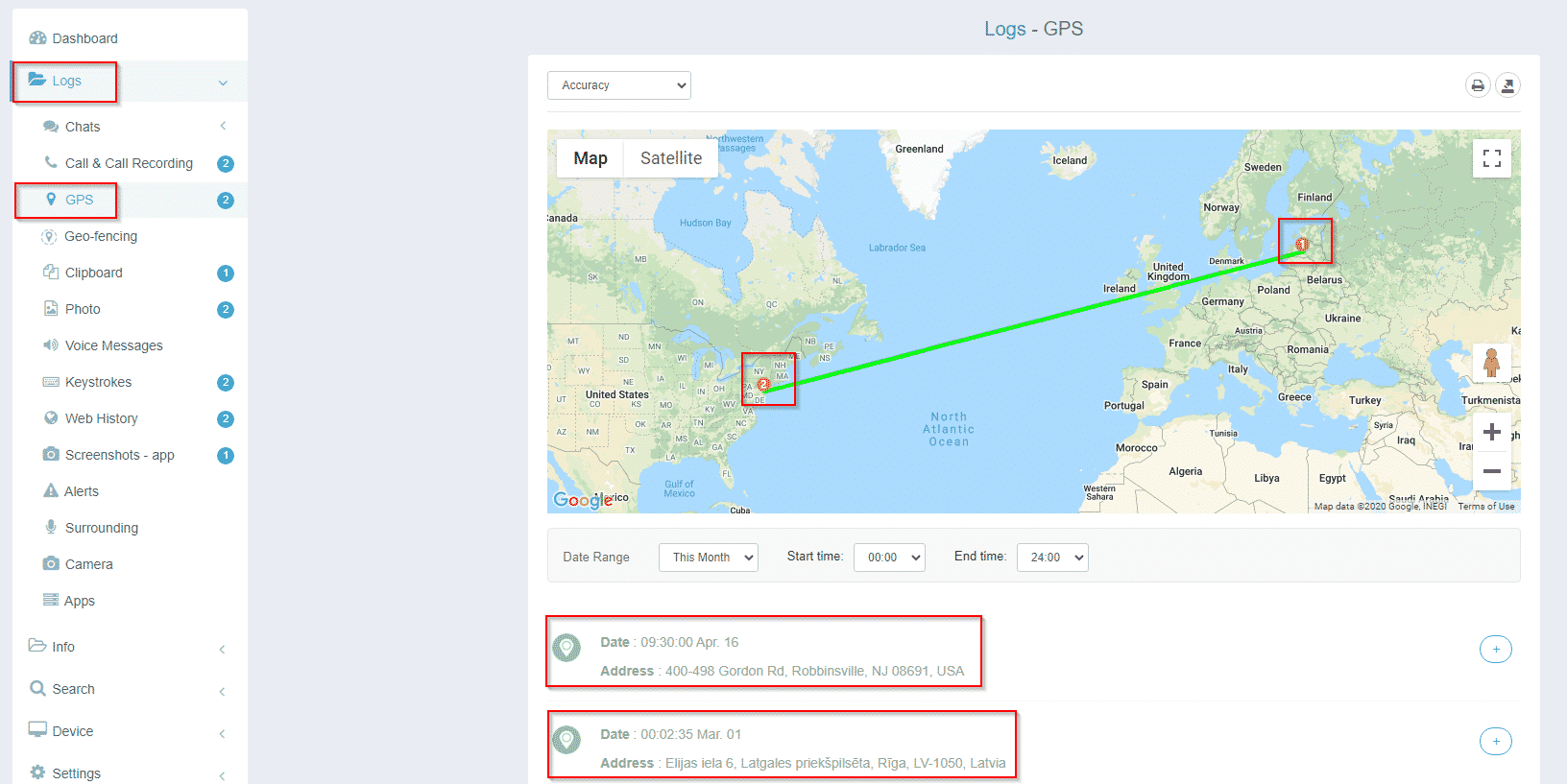
Get Alert Notifications for Online Stranger Risks
With iKeyMonitor, you can get instant alerts for unsafe activity, like trying to open blocked apps or receiving inappropriate messages. This lets you act quickly to protect your child.

Additional Strategies to Stay Safe from Online Strangers
Even with rules and monitoring, you can take extra steps to strengthen online safety. These additional tips help children build safe habits, communicate openly, and avoid potential risks.
- Practice Scenarios – Pretend someone sends a message or asks for info so your child learns how to respond safely.
- Check Apps Together – Know which apps your child is using and what they do.
- Teach Privacy Settings – Show your child how to lock accounts, block strangers, and keep information private.
FAQs About Online Strangers and Child Safety
Q1. When should I start talking about online strangers?
Start as soon as your child uses the internet, usually around 5–6 years old, with examples they can understand.
Q2. How can I explain risks without scaring them?
Focus on simple steps and examples. Show how to stay safe rather than trying to scare them.
Q3. Can apps replace talking to kids about safety?
No. Apps like iKeyMonitor help, but talking openly is still the most important thing.
Q4. How often should I check my child’s online activity?
Check regularly but not too often. Weekly reviews or alerts are enough to keep them safe and maintain trust.
Q5. What should I do if a stranger contacts my child?
Tell them to stop contact, save evidence, and tell you immediately.
Q6. Are online stranger risks only for older kids?
No. Kids of all ages can be targeted. Start teaching safety early and keep talking often.
Conclusion
Talking to your kids about online strangers isn’t a one-time conversation. Make it part of your routine: ask them about the apps and websites they use, remind them of the rules, and use tools like iKeyMonitor to stay on top of potential risks. Doing this helps your kids understand what’s safe, what’s not, and gives them the confidence to make smart choices online.

Tags: help kids recognize online grooming, online stranger danger for kids, Online strangers dangers, protect children from online predators, Risk of online strangers for kids., Talk to Kids About Online Strangers
Category: Learning & How to