How to Set Internet Boundaries at Home and Keep Your Kids Safe 2026
Screens are now a normal part of daily life — from schoolwork to entertainment and communication. While the internet offers endless learning opportunities, it also brings risks like screen addiction, online predators, and exposure to inappropriate content. That’s why learning how to set Internet boundaries at home is essential for every family. By combining communication, education, and smart digital tools, you can help your kids enjoy the online world safely and responsibly.
Why It’s Important to Set Internet Boundaries at Home
Setting clear internet boundaries helps kids enjoy technology safely, avoid too much screen time, and develop healthy habits. It also opens the door for honest conversations about online experiences, teaching them responsibility without feeling restricted.
1. Protects Kids from Harmful Content
The internet is full of useful information—but it also contains mature or violent content that’s not suitable for children. Boundaries help ensure your kids only access safe, age-appropriate material.
One in three young people in 30 countries said they have been a victim of online bullying.
2. Builds Healthy Screen Habits
Kids need to learn that technology is a tool, not a lifestyle. Setting daily routines for internet use at home helps them stay active, socialize offline, and focus on creativity and learning.
During July 2021 through December 2023, 50.4% of teenagers ages 12–17 had 4 hours or more of daily screen time.
3. Strengthens Family Communication
When parents explain why rules exist, kids feel respected and more likely to follow them. It turns screen time management into teamwork, not a power struggle.
46.4% of primary and middle school students aged 6 to 14 years had screen time ≥ 2 h per day.
How to Set Internet Boundaries at Home to Keep Kids Safe
Setting online boundaries at home doesn’t mean cutting kids off from technology—it means guiding them toward safe, balanced use. The following five proven strategies will help you manage screen time, protect your children’s privacy, and build long-term healthy habits.
Tip 1: Establish Family Screen-Free Zones
Designate specific spaces or times in your home where screens are not allowed—such as bedrooms, the dining area, or family game night.
These screen-free zones help your kids focus on real-world interactions, build stronger family bonds, and develop better sleep habits. Encourage everyone in the household (including parents!) to follow the same rules to set a positive example.
Pro tip: Make it fun—create a “tech basket” where everyone places their devices during meals or family activities.

Tip 2: Set Clear and Consistent Time Limits
One of the most effective ways to set internet boundaries at home is to limit how long your kids can use screens each day. For school-aged children, experts recommend no more than two hours of recreational screen time per day. You can adjust limits based on weekdays, weekends, or academic needs.
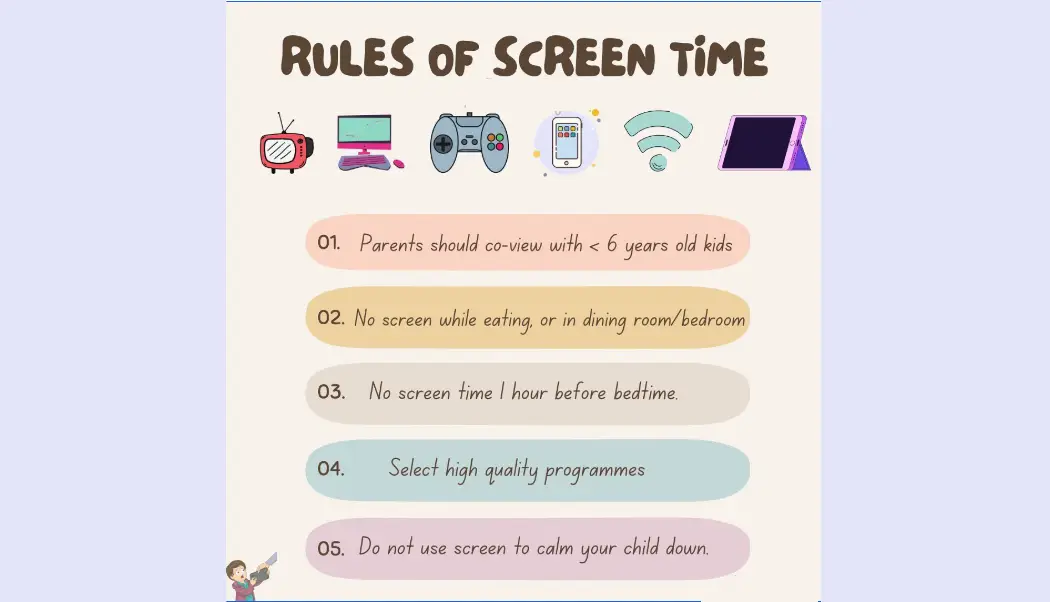
Tip 3: Use Parental Control Tools to Monitor Internet Access
Monitoring doesn’t mean spying — it’s about guiding children safely. Keep track of their online activity, restrict access to harmful websites, and ensure app use is appropriate.
Transparency is key: explain to children that monitoring exists to protect them, not to invade their privacy.
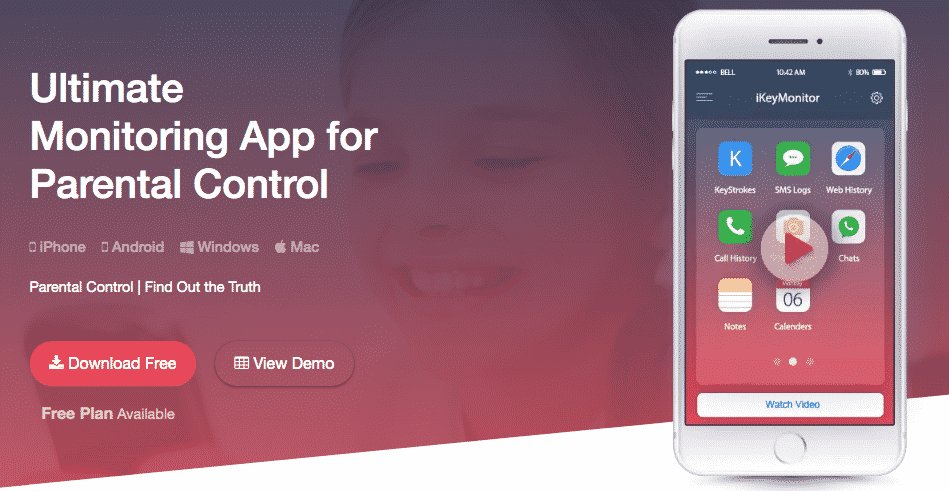
Tip 4: Educate Kids About Online Safety
Teaching children about internet safety enables them to make smart choices online. Discuss:
- How to identify and respond to cyberbullying
- The importance of not sharing personal information
- How to recognize scams, suspicious links, or fake news

Tip 5: Keep the Conversation Going
Digital safety is not a one-time lesson—it’s an ongoing discussion. Regularly ask your children about their online experiences, friends, games, or videos they enjoy.
Listen actively and without judgment, and help them solve problems collaboratively. Open communication builds trust, making children more likely to seek help when needed.

Set Online Boundaries and Monitor All Activities with iKeyMonitor
For parents looking to reinforce the online rules at home, iKeyMonitor is a versatile tool that helps you Set Internet Boundaries at Home effectively. With iKeyMonitor, you can block inappropriate apps and websites, set daily screen time limits, monitor your child’s online activity, filter risky keywords, and track device location—all in one place. It makes managing safe and balanced internet use simple and practical.
Block Inappropriate or Time-Wasting Apps
iKeyMonitor lets you block apps that are inappropriate or time-wasting. By using this app, you can maintain clear internet boundaries at home and ensure your child focuses on productive and safe online activities.
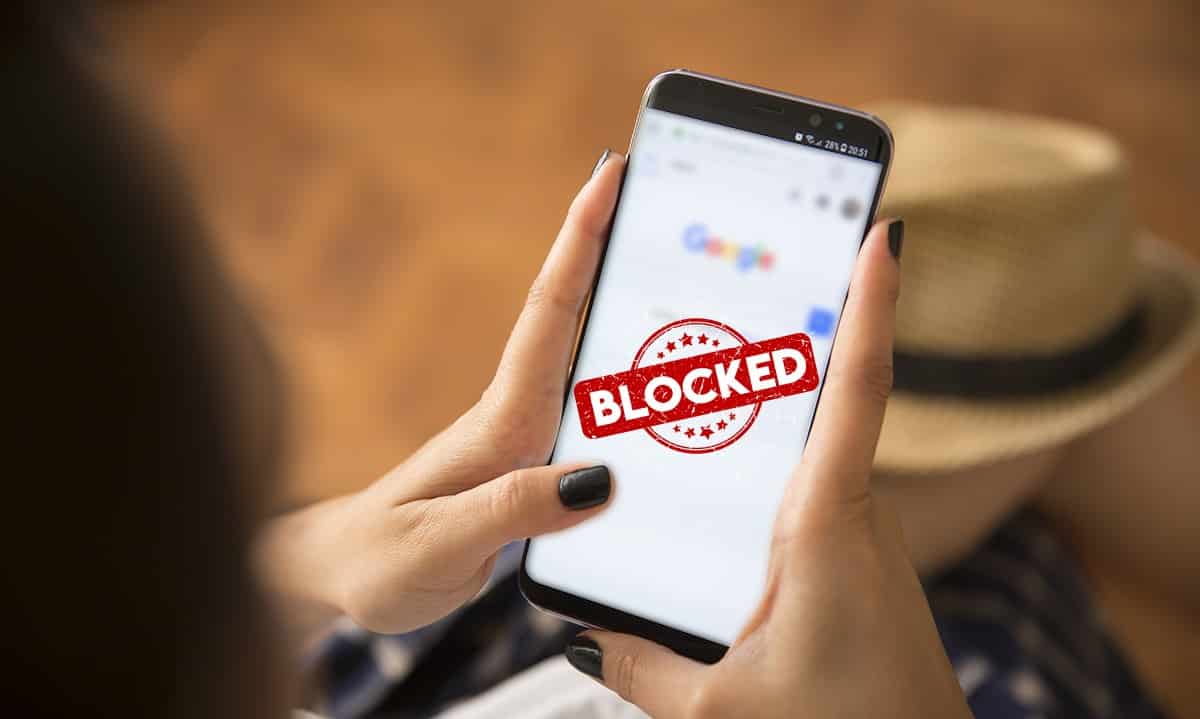
Set Daily Screen Time Limits
With iKeyMonitor, you can set daily or weekly screen time limits. This helps your child develop healthy routines, balances online and offline activities, and supports your efforts to set Internet boundaries at home.
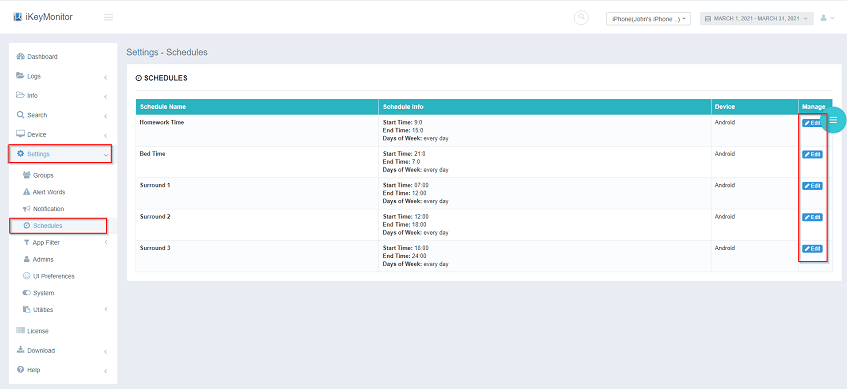
Track Messages and Browsing History
The app allows you to monitor your child’s messages and browsing history. By using this feature, you can ensure they stay within the boundaries you’ve set and guide them toward responsible online behavior.
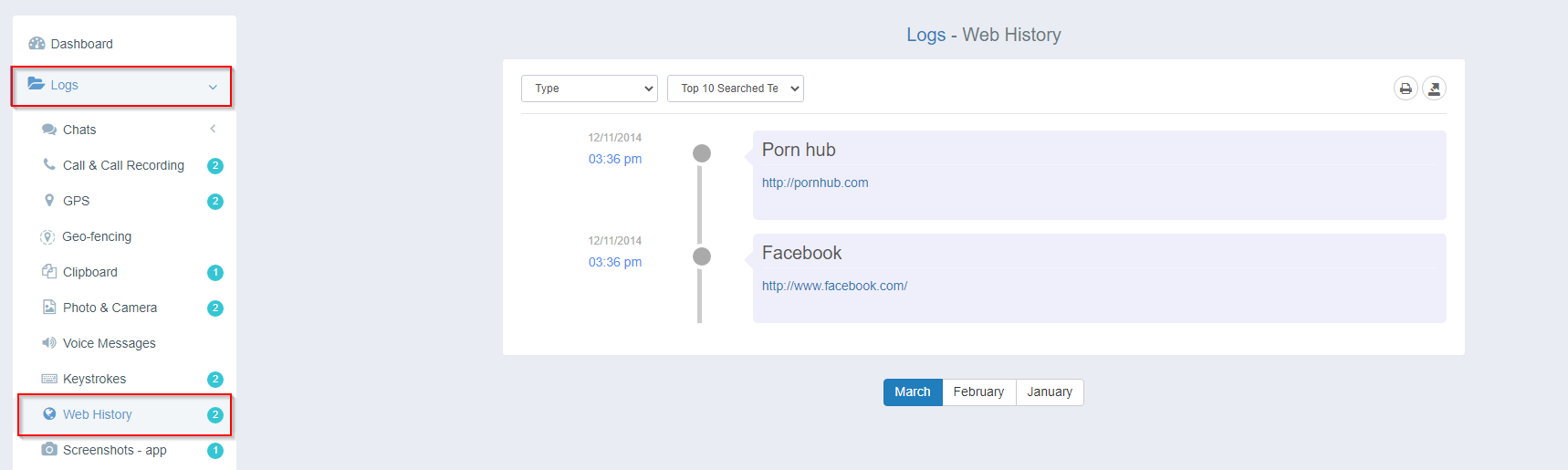
Get Alerts for Suspicious Activity
iKeyMonitor can send alerts for suspicious activity, such as risky keywords or unusual app usage. With these notifications, you can quickly intervene and protect your child while enforcing the internet rules at home.

Additional Tips to Strengthen Internet Safety at Home
Here are three practical strategies parents can use to reinforce healthy screen habits, guide safe online behavior, and involve children in positive digital practices.
- Lead by Example: Children mimic adult behavior. Set your own screen limits, model balanced tech usage, and show how to prioritize offline activities.
- Engage in Shared Digital Activities: Watch educational videos, play online learning games, or explore creative apps together. Shared experiences allow you to guide usage and discuss online safety in real time.
- Review Apps Before Downloading: Before children install new apps, review them together. Check for content suitability, privacy settings, and safety features to ensure they meet your family’s standards.
FAQs About Setting Internet Boundaries at Home
Q1. What’s the best age to start setting internet rules?
Start as early as possible. Even preschoolers can follow simple rules like “no screens at the table” or “limited game time.”
Q2. How much screen time is healthy?
For school-aged children, aim for no more than two hours of recreational use per day, with educational use treated separately.
Q3. Should I tell my child I’m monitoring their devices?
Yes. Transparency builds trust and encourages children to take responsibility for their online behavior. This is an essential part of how to monitor kids online safely.
Q4. How can I block inappropriate websites effectively?
Use parental control apps like iKeyMonitor or built-in device filters to block unsafe content. Choosing the best parental control apps for children can make this process easier and more effective.
Q5. What if my child resists screen time rules?
Stay consistent but flexible. Discuss reasons behind the limits, involve them in decision-making, and use rewards for compliance.
Q6. How can I make screen-free time appealing?
Offer engaging offline alternatives—family outings, arts and crafts, sports, or shared hobbies can naturally replace screen time.
Conclusion
Setting internet boundaries at home is key to keeping kids safe and helping them develop healthy online habits. By using clear rules, having open conversations, and using helpful tools like iKeyMonitor, parents can guide their children without being overly restrictive. Start putting these strategies into practice today, and create a home where technology supports learning, play, and family time.

Tags: Set Internet Boundaries at Home, Setting clear internet boundaries, Setting daily routines for internet use, Setting online boundaries
Category: Learning & How to