How to Record Skype Calls on iPhone for Free 2026
Want to record Skype calls on iPhone for free? Apps like Skype and WhatsApp are really popular with kids, but they can also bring risks like cyberbullying, inappropriate content, or strangers trying to make contact. If you’re worried about your child’s safety online, recording their Skype calls can help you stay on top of their conversations and ensure they’re safe. Below, we’ll walk you through some simple ways to record Skype calls on your iPhone.
Why should you Record Skype Calls on your children’s iPhone
Recording Skype calls on your children’s iPhone can be a helpful way to ensure their safety online. While it’s important to respect their privacy, there are several reasons why you might consider monitoring their calls:
Protecting Against Online Predators
Online predators often use apps like Skype to trick kids, pretending to be someone they know or trust. Monitoring Skype calls allows you to listen to these conversations and spot any early red flags. If something seems off or harmful, you can step in right away and protect your child before things get worse.
A study found that 60% of teens have encountered online strangers attempting to contact or befriend them, putting them at risk of predatory behavior.
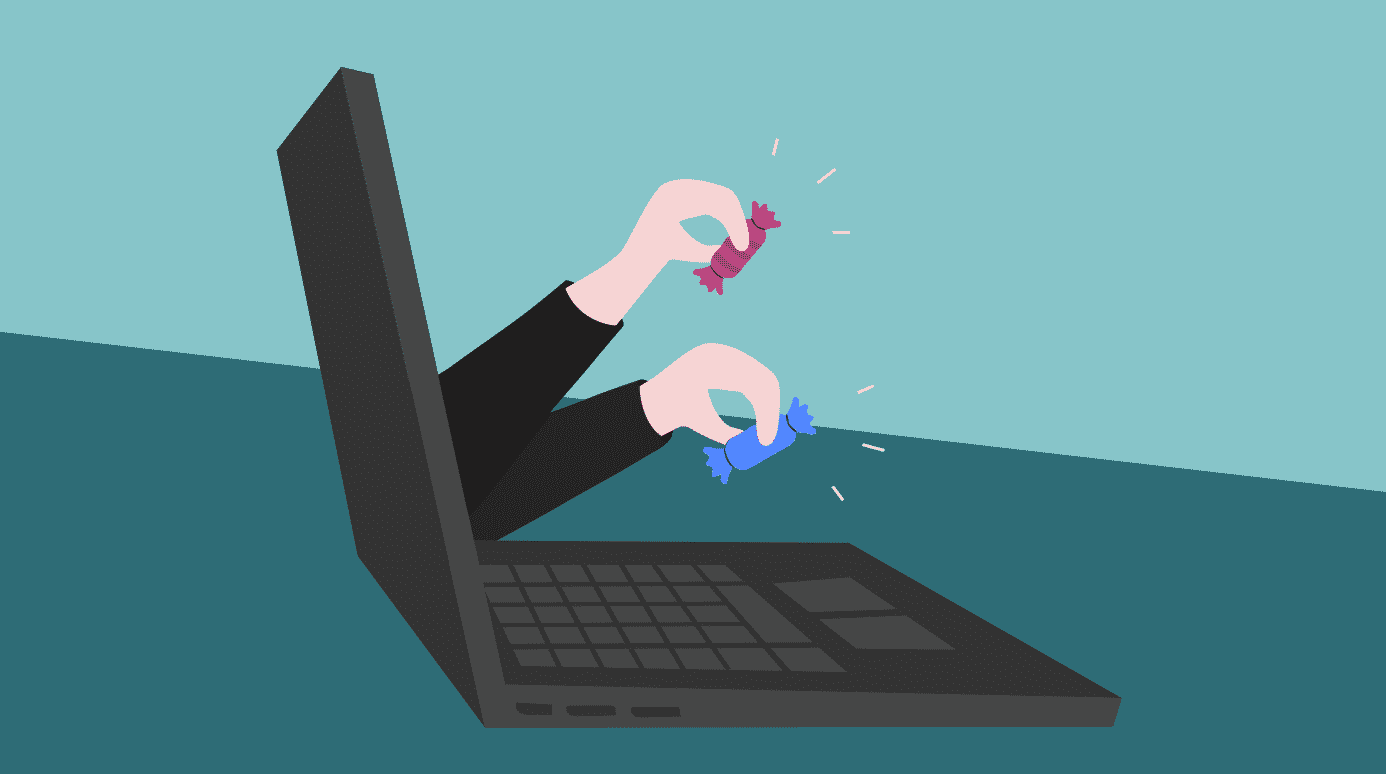
Preventing Cyberbullying
Cyberbullying is a real threat to kids online. By tracking Skype calls, you can spot bullying behavior, such as hurtful comments or threats, even if your child doesn’t mention it. This gives you the chance to take action quickly, whether it’s blocking the bully, contacting authorities, or supporting your child through the situation.
A survey revealed that 59% of teens in the U.S. have experienced some form of cyberbullying, with girls being more likely to be targeted.
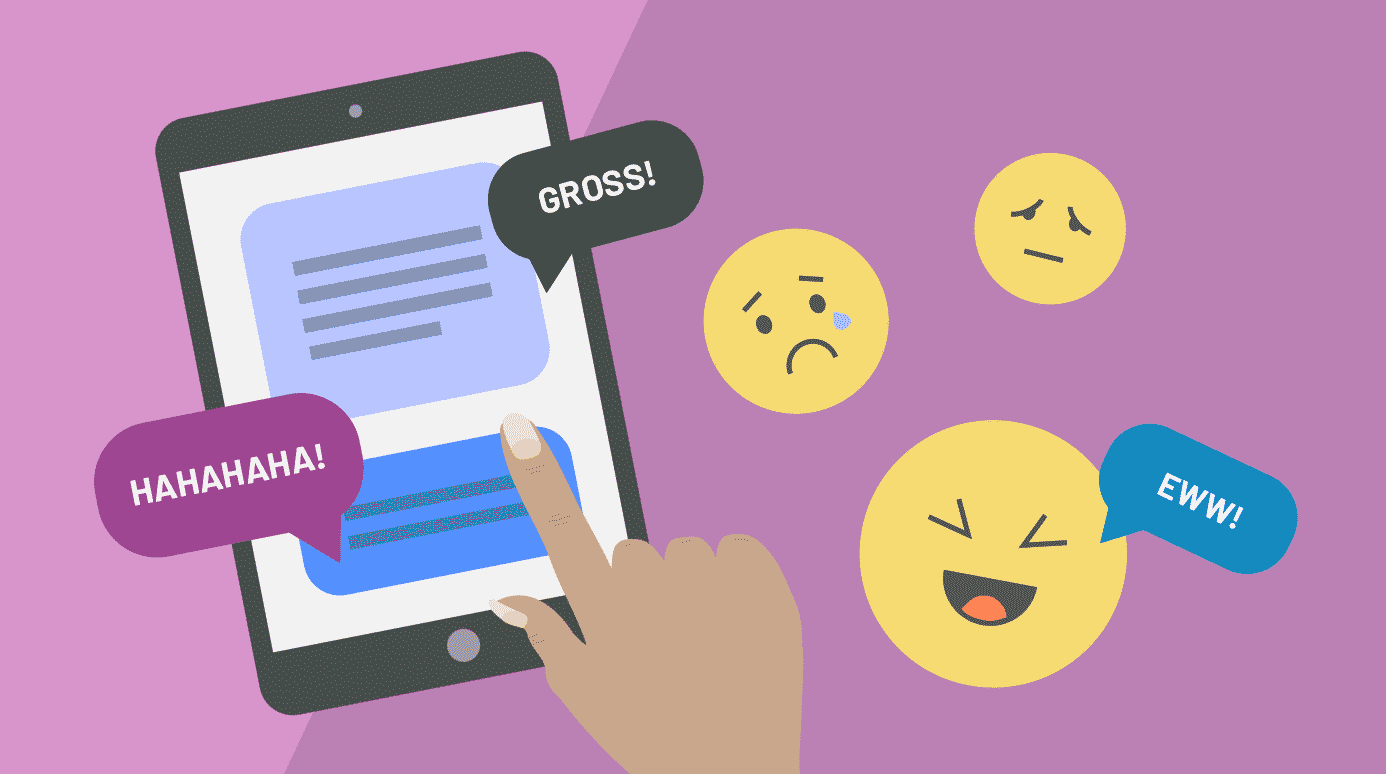
Tracking Conversations for Emotional Safety
Kids don’t always feel comfortable sharing everything they experience in online chats. Recording Skype calls lets you make sure the conversations your child is having are safe and respectful. If they encounter bullying, pressure, or anything upsetting, you can step in right away and offer support before it starts affecting their emotional health.

How to Record Skype Calls on an iPhone or iPad
Recording Skype calls on an iPhone or iPad isn’t as straightforward as pressing a button, as Skype doesn’t have a built-in recording feature for iOS devices. However, you can still use a few methods to record Skype calls on the target phone. Here’s how:
Using Skype Recording Feature to Record Skype Calls on iPhone
Skype offers a built-in call recording feature, making it one of the simplest methods to record Skype calls on an iPhone. The process is straightforward, but there are some limitations:
- Open Skype on your iPhone and make a video call.
- Tap the three dots at the lower right side of your screen to open the menu.
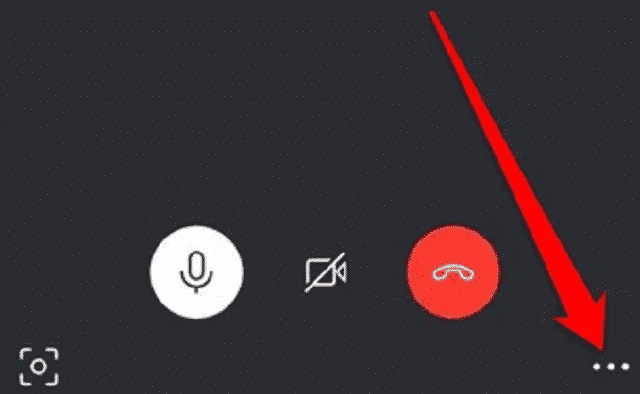
- Tap the Start recording button from the in-call screen.
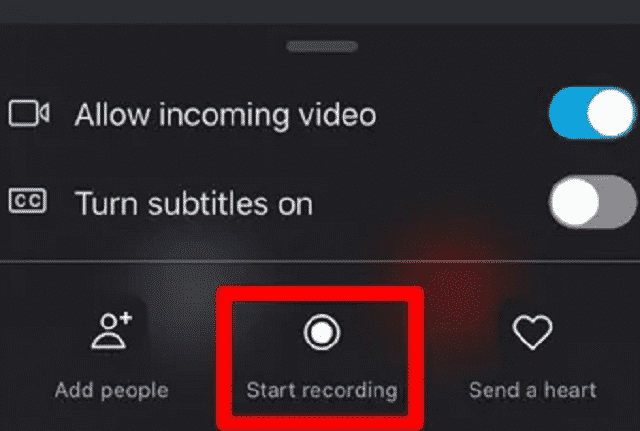
- When the call is over, your recording will be available on Skype chat.
- You’ll get a notification at the top left side of your screen confirming that the recording has begun.
- Tap and hold the recording to save it to your device or share it with others.
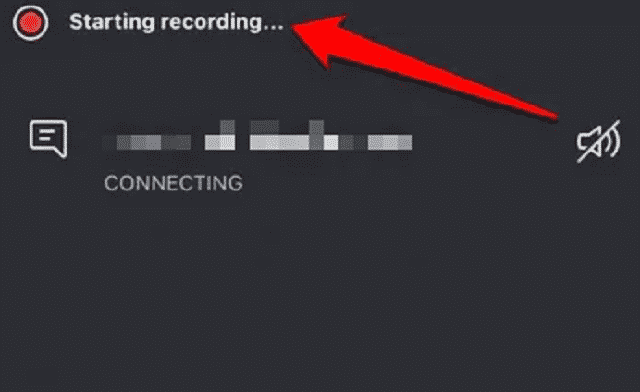
Using Another Device to Record Skype Calls on iPhone
If Skype’s built-in recording feature doesn’t work for you, or you want an alternative solution, you can use another device to record the Skype call. This method doesn’t rely on your iPhone’s app and can be a bit more flexible.
- Open Skype and start an audio or video call with your contact(s).
- Place your other device next to your iPhone.
- Open the recording app of this device to record the WhatsApp call.
- After the Skype call ends, stop recording.
Use iKeyMonitor to Record a WhatsApp Call on iPhone
If you need a more sophisticated and dedicated solution to record WhatsApp calls, iKeyMonitor is an excellent choice. iKeyMonitor is the best Skype call recording app for iPhone that allows you to record WhatsApp calls, capture screenshots, and monitor messages.
To get started with iKeyMonitor, follow these steps:
- Follow the guide to jailbreak your iPhone.
- Sign up for a free iKeyMonitor account.

- Log in to the cloud panel and download iKeyMonitor on the target device.
- Install iKeyMonitor and register it with your license key.
- iKeyMonitor will then automatically record Skype calls in the background.
Monitor Skype messages on iPhone with iKeyMonitor
iKeyMonitor is the best parental control app for monitoring all Skype activities on your children’s iPhone. It lets you track Skype text messages, record voice and video calls, monitor shared photos, and take screenshots of everything that happens on WhatsApp. What’s more, the iKeyMonitor Skype call recorder also allows you to limit screen time, block unwanted apps and games, and track GPS locations. With these features, you can protect your kids from cyberbullying, online predators, scams, and more.
Monitor Skype Text Messages
iKeyMonitor lets you monitor all Skype text messages sent and received on your child’s iPhone. You can view complete chat histories, including both private and group conversations. This gives you peace of mind by informing you about their messages without needing to directly access their device. 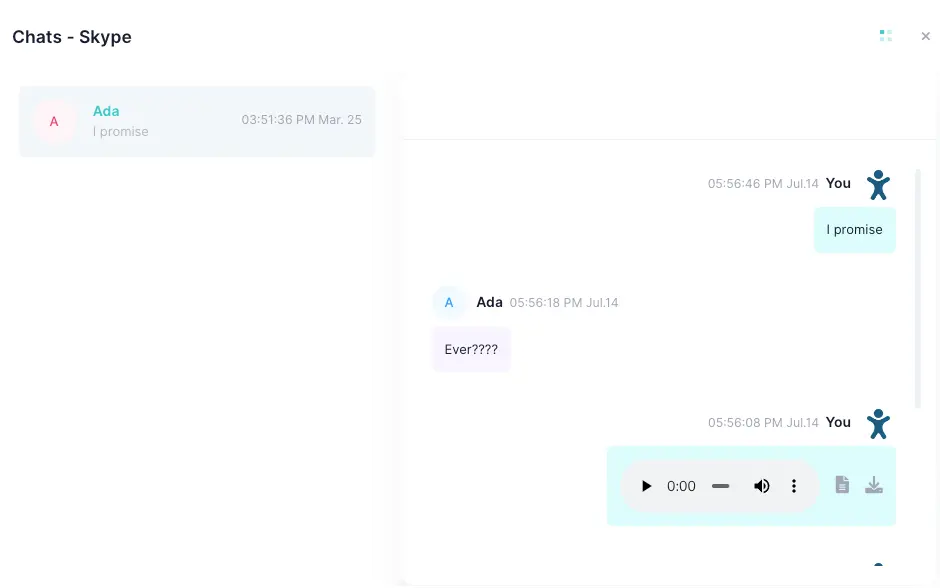
Capture Screenshots of Skype Activity
With iKeyMonitor, you can capture screenshots of everything happening on Skype. It automatically takes periodic screenshots so you can see what your child is viewing, including chat conversations, video calls, and shared content. This ensures you know all activity, even if they delete the messages later.
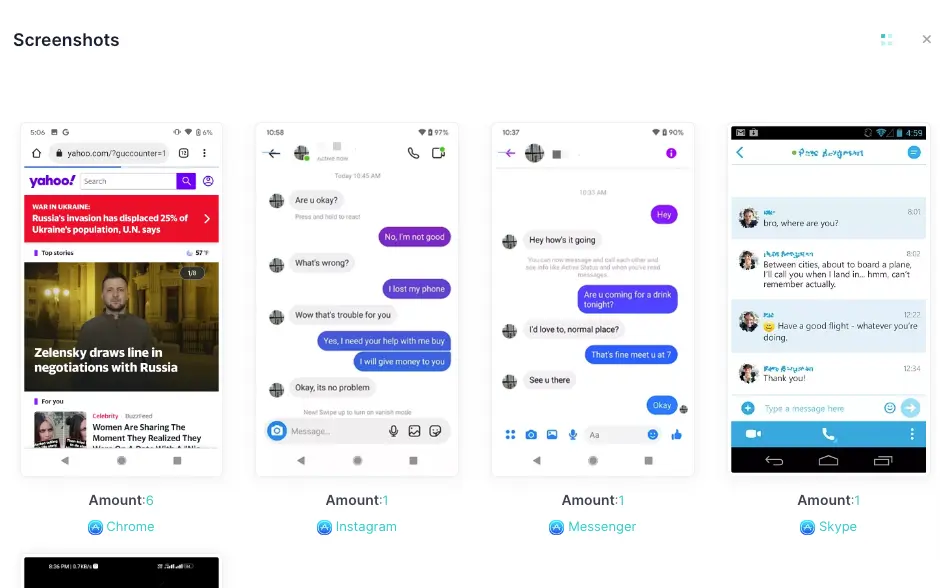
Get Alerts on Inappropriate Content
iKeyMonitor can send you real-time alerts whenever inappropriate content is detected on Skype. Whether it’s explicit language, suspicious contacts, or any other behavior that doesn’t align with your expectations, you’ll be immediately notified.
FAQs About Recording Skype Calls on iPhone
Q1. Can I record Skype calls without the other person knowing?
You can record Skype calls using a Skype call recorder app like iKeyMonitor. As one of the most powerful automatic call recorder apps, iKeyMonitor uploads all recorded calls to an online cloud panel, so you can listen to them remotely, anytime.
Q2. Is it legal to record Skype calls on an iPhone?
The legality of recording Skype calls depends on your jurisdiction. At least one party must consent to the recording in many places. Always check the laws in your area before recording.
Q3. Can I record Skype video calls for free on iPhone?
Yes, you can record Skype video calls for free on your iPhone using the built-in screen recording feature. Just go to Settings > Control Center to add Screen Recording, then tap the record button when your call starts. This will capture both the video and audio, but the quality might not be the best, and the file size can be large. If you need a more reliable solution, apps like iKeyMonitor offer better features for recording Skype calls.
Conclusion
Recording Skype calls on an iPhone is possible, though it requires some effort and third-party tools. Skype’s built-in recording feature is the easiest method, but if you need more advanced features like recording WhatsApp calls or monitoring text messages, iKeyMonitor is your best choice. Sign up and start recording now!

Tags: record a call in Skype, record calls on Skype, record Skype calls for free, record skype calls on iPhone, Skype call recorder
Category: Learning & How to