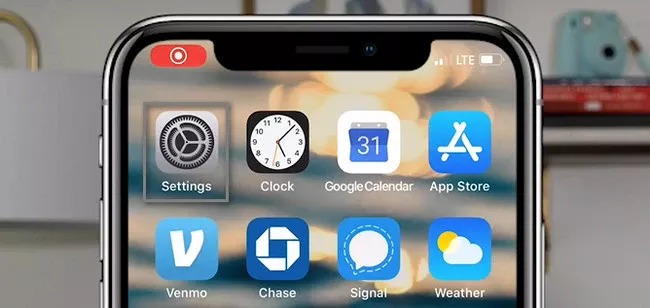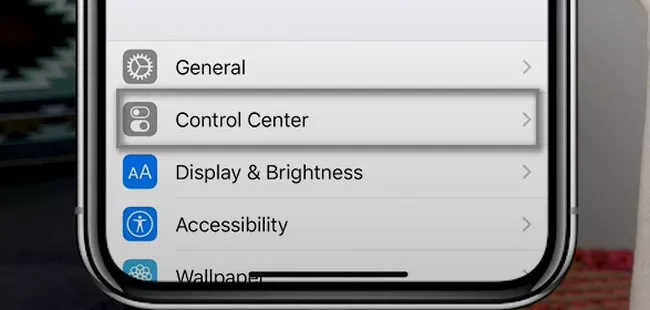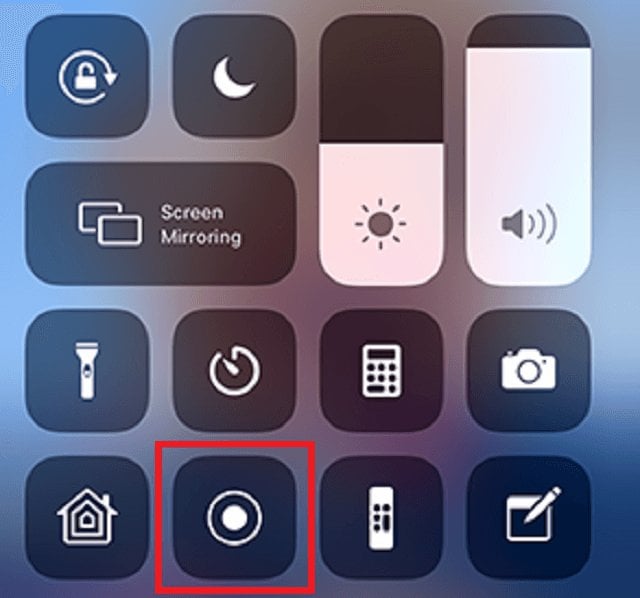How to Record and Save Facebook Voice Messages on iPhone? 2026
Do you want to record and save Facebook voice messages on iPhone? Many kids and teens use Facebook Messenger to stay in touch with friends and family. As a parent, you might want to keep an eye on the voice messages your child is sending or receiving. While privacy matters, your child’s safety online is even more important.
This guide will walk you through how to record and save Facebook voice messages on your child’s iPhone, why you might want to do this, and how tools like iKeyMonitor can help you keep track of their Facebook activity.
Why Record and Save Facebook Voice Messages on iPhone?
Recording and saving Facebook voice messages on your kid’s iPhone can be an important step in ensuring their safety while they interact online. Here’s why it can be beneficial for you as a parent:
Protect Against Online Predators
Facebook Messenger is a popular app for kids, but unfortunately, it can also be a place where online predators might try to contact them. By recording Facebook voice messages, you can monitor who they’re talking to and what’s being said. If there’s anything suspicious, you’ll have a record to address it quickly.
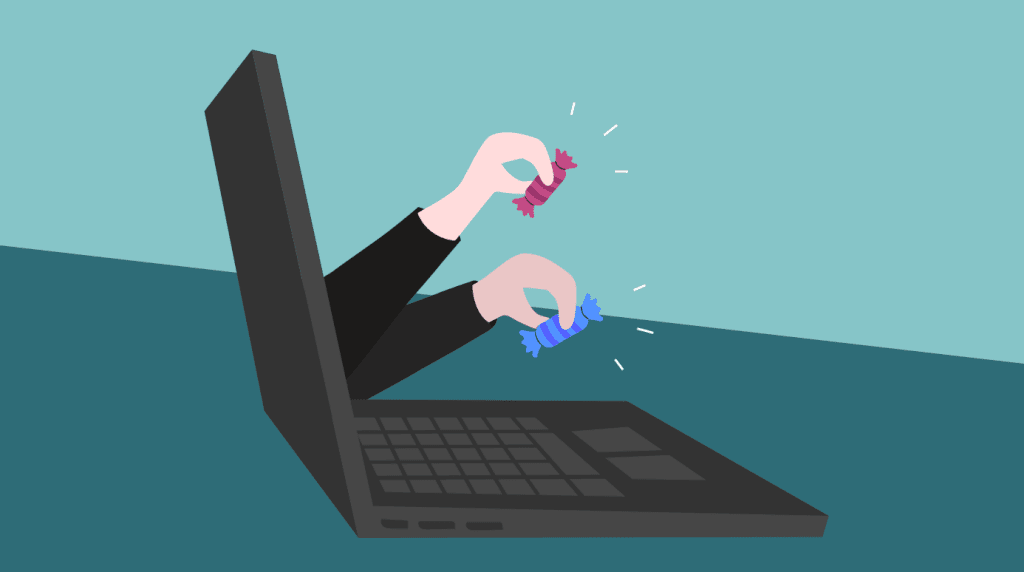
Monitor for Cyberbullying or Harmful Behavior
Kids sometimes experience cyberbullying, and voice messages can be one of the ways bullies target others. By tracking Facebook voice messages, you can spot negative or hurtful behavior early, like teasing or threatening remarks. If you notice any troubling conversations, you can support your child, preventing any emotional harm.
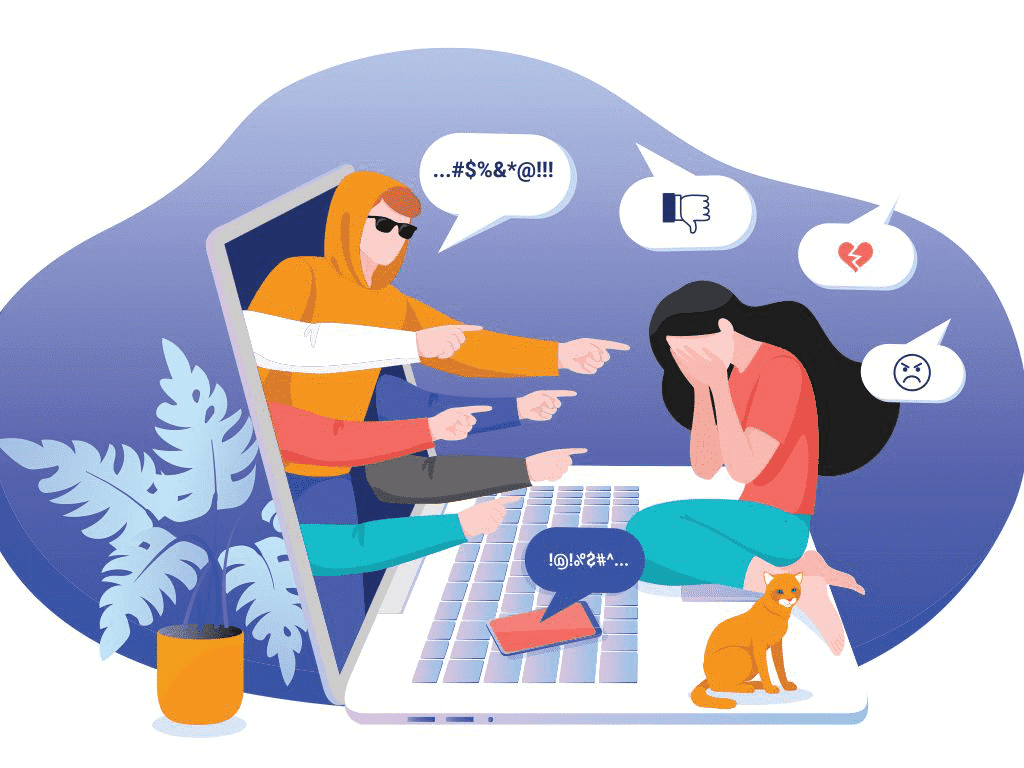
Monitor for Excessive Screen Time
If you’re worried your child is spending too much time on Facebook Messenger, recording their voice messages can help you gauge how often they’re chatting. It gives you a better understanding of how they’re using their time and whether it’s becoming too much. From there, you can set healthy boundaries for screen time.
A 2022 report by Common Sense Media revealed that 50% of children aged 8-12 use screens for more than 4 hours a day, which can hinder their cognitive and social development.

Catch Inappropriate Content Early
Sometimes, kids might come across or share inappropriate content without fully realizing the risks. Recording their Facebook voice messages allows you to spot explicit language, inappropriate jokes, or anything else.
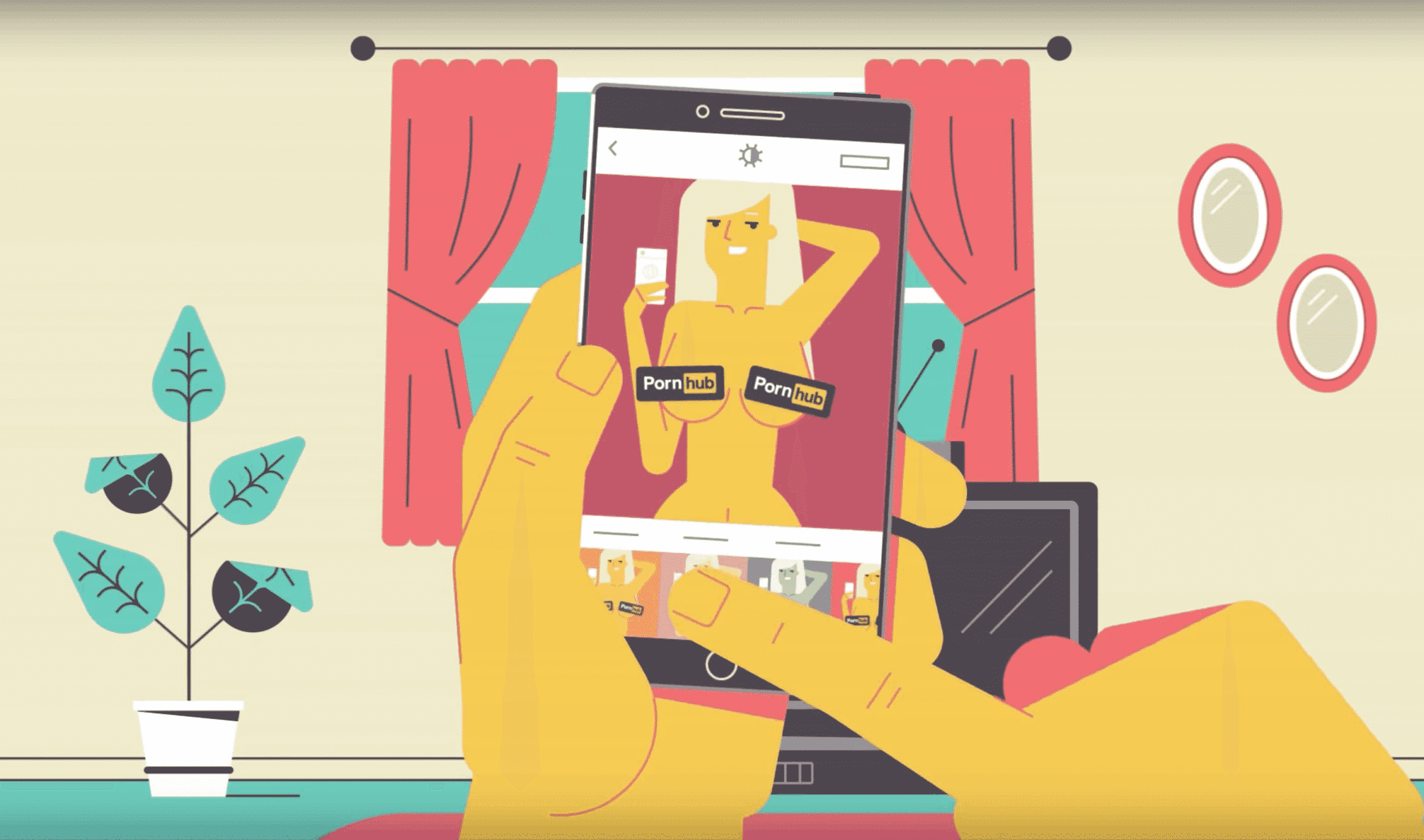
If you’re looking for a reliable way to record Facebook voice messages, iKeyMonitor is a great choice. It’s one of the best Facebook monitoring apps for iPhone, allowing you to record Facebook voice messages without your kids knowing.
Here is how to use iKeyMonitor:
- Follow the guide to jailbreak your iPhone.
- Sign up for a free iKeyMonitor account.

- Log in to the cloud panel and download iKeyMonitor on the target device.
- Install iKeyMonitor and register it with your license key.
- iKeyMonitor will then automatically record Facebook voice messages in the background.
Monitor Facebook Messenger on iPhone with iKeyMonitor
While recording and saving Facebook voice messages is one way to monitor your child’s communication, there are more efficient ways to track their Facebook activity. One such solution is iKeyMonitor, a powerful parental control app that can track Facebook messages, including voice, video calls, and texts, in real-time.
Monitor Facebook Text Messages
With iKeyMonitor, you can track all Facebook text messages your child sends and receives. This helps you spot any harmful content, like inappropriate language or concerning messages. By keeping track of their texts, you can better understand their relationships and step in if anything seems off.
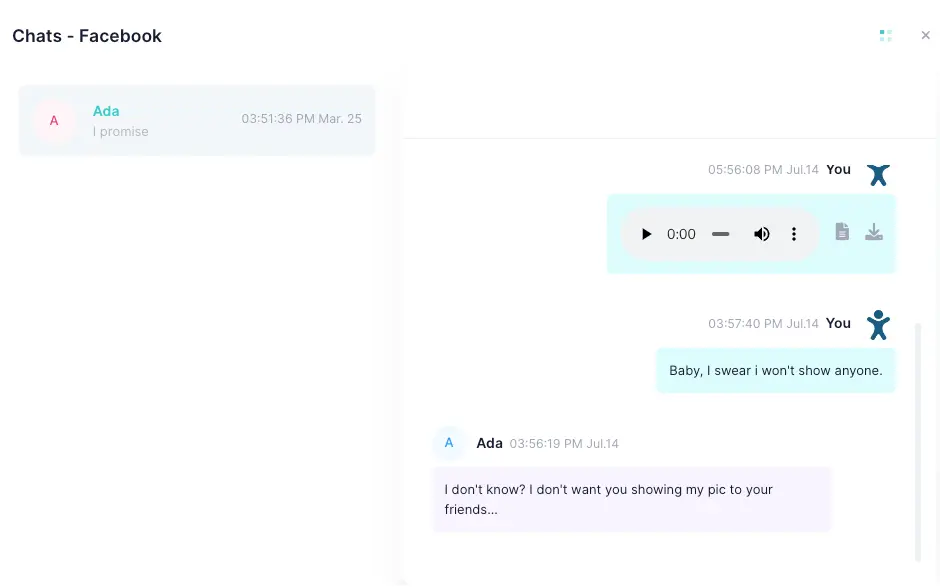
Capture Screenshots of Facebook Activity
iKeyMonitor also captures screenshots of your child’s Facebook activity. These screenshots give you a snapshot of their chats, posts, and shared media, allowing you to see exactly what they’re doing on the app. If they’re using Facebook Messenger in a public place where you can’t overhear their conversations, screenshots help you stay informed about what’s happening.
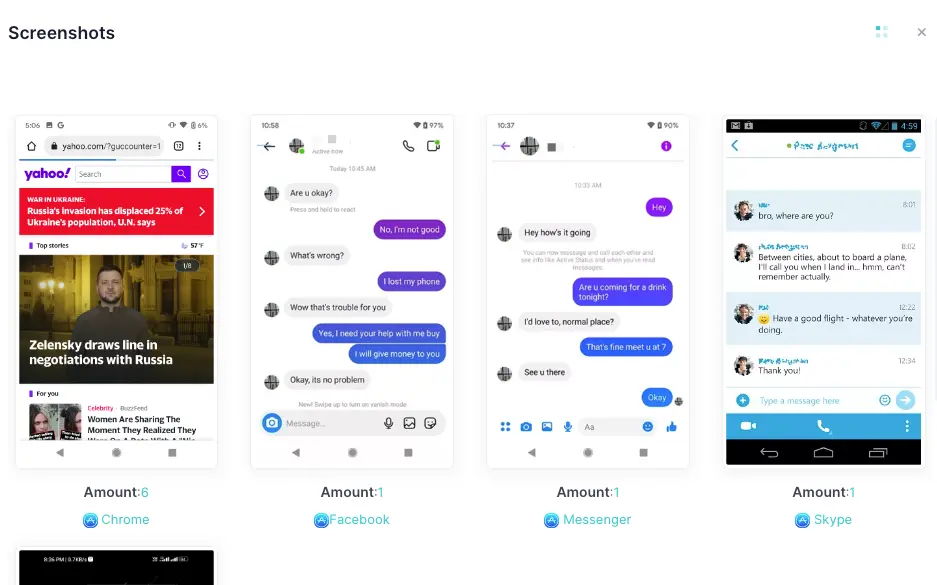
Record Facebook Voice and Video Calls
You can also record both voice and video calls on Facebook Messenger with iKeyMonitor. This is helpful if you want to hear exactly what your child is talking about with others. Recording calls lets you stay on top of any risky conversations, like those with strangers or inappropriate content.
Get Alerts on Inappropriate Facebook Content
iKeyMonitor can send you instant alerts if it detects anything inappropriate in your child’s Facebook activity. Whether it’s explicit language, inappropriate images, or suspicious contacts, you’ll know right away if something concerning happens.
FAQs About Recording Facebook Voice Messages on iPhone
Q1. Can I record Facebook voice and video calls on an iPhone?
Yes, with a Facebook tracking app like iKeyMonitor, you can record voice and video calls on Facebook Messenger. This gives you the ability to review conversations in real time and ensure your child has safe interactions.
Q2. Can I record Facebook calls without my child knowing?
Yes, you can record Facebook calls without your child knowing using apps like iKeyMonitor. These apps work in the background, automatically recording voice and video calls on Facebook Messenger without someone knowing.
Q3. Will Facebook notify my child if I record their voice messages?
No, Facebook does not notify users if their voice messages are being recorded, whether through screen recording or third-party apps. However, any recordings you make will be stored on the device you use to capture them.
Q4. Does iKeyMonitor track Facebook Messenger conversations in real-time?
Yes, iKeyMonitor provides real-time monitoring of Facebook Messenger, including voice messages, text conversations, and calls.
Conclusion
Recording and saving voice messages can help protect your children from online dangers like online predators, cyberbullying, or inappropriate content. While you can use your iPhone’s screen recording to capture messages, iKeyMonitor is a better option. This app records Facebook voice messages, text conversations, and video calls without your child knowing. It also sends you instant alerts if something concerning pops up. If you want to stay informed and protect your child, iKeyMonitor is a reliable tool to help.
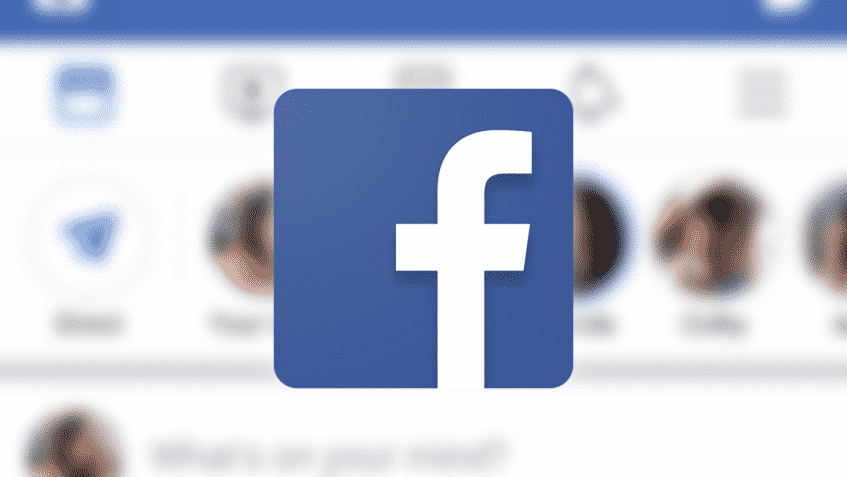
Tags: log Facebook voice messages, record and save Facebook voice messages on iPhone, record and save Facebook voice messages on iPhone and iPad
Category: Learning & How to